How to change the symbolic style of HTML list items
Apr 30, 2025 pm 02:51 PMChanging the symbolic style of HTML list items can be achieved through CSS. 1) Use the list-style-type attribute to change the default symbol, such as ul { list-style-type: square;}. 2) Customize symbols through ::marker pseudo-elements, such as ul li::marker { content: "?";}, but you need to pay attention to compatibility issues. 3) Use the list-style-image attribute or background-image to combine padding to insert image symbols, such as ul { list-style-image: url('path/to/your/image.png');}.

Changing the symbolic style of HTML list items is not just a simple style adjustment, but a deep understanding of the process of interacting with HTML. Let's start with the basics and explore in depth gradually how to achieve this effect, and share some of the experiences and tips I've encountered in actual projects.
In HTML, we have two main list types: unordered lists ( <ul></ul> ) and ordered lists ( <ol></ol> ). By default, unordered lists use dots as bullets, while ordered lists are numbered with numbers or letters. Changing these symbol styles can make your page more personalized and visually appealing.
First, we need to understand list-style-type property in CSS, which is the key to changing the symbol style of the list item. Let's look at a simple example:
ul {
list-style-type: square;
}This code changes the bullets of the unordered list from the default dot to the square. It looks simple, but there are many details worth discussing here.
In practical applications, I found that choosing the right symbol style can not only improve the user experience, but also convey specific information. For example, on a travel website, I used list-style-type: disc to represent regular attractions, and list-style-type: circle to represent recommended attractions. This visual distinction makes it easier for users to understand the level and importance of content.
However, using list-style-type alone may not be flexible enough. Sometimes, we need more complex symbols, or even custom icons. At this time, we can use ::marker pseudo-element to achieve more detailed control:
ul li::marker {
content: "?";
font-size: 1.2em;
color: #ff69b4;
}This code replaces the symbol of the list item with a shiny star symbol and resizes and color. This approach not only makes the list more attractive, but also keeps it in line with the theme color of the website.
But when using ::marker , we need to pay attention to compatibility issues. Although modern browsers support it well, it may not be displayed properly in some older browsers. So, in a project, I usually provide a fallback solution:
ul {
list-style-type: none;
padding-left: 1.5em;
}
ul li::before {
content: "?";
font-size: 1.2em;
color: #ff69b4;
position: absolute;
left: 0;
} This method uses the ::before pseudo-element to simulate the effect of ::marker , while ensuring that it can be displayed normally in browsers that do not support ::marker .
In actual projects, I also encountered an interesting challenge: how to use images as symbols in list items. This can be achieved through list-style-image property:
ul {
list-style-image: url('path/to/your/image.png');
} However, when using pictures as symbols, you need to pay attention to the size and alignment of the pictures to ensure the readability and aesthetics of the list. I usually combine background-image and padding to fine-tune:
ul {
list-style-type: none;
padding-left: 20px;
}
ul li {
background-image: url('path/to/your/image.png');
background-repeat: no-repeat;
background-position: left center;
padding-left: 25px;
} This method not only uses the image as symbol, but also uses background-position and padding to accurately control the position and spacing of the image.
Finally, I want to share an experience about performance optimization. Using images as symbols when working with large lists can cause page loading to slow down. To optimize performance, I usually use CSS Sprites technology, merge multiple small icons into a large image, and then display different icons through background-position . This method not only reduces HTTP requests, but also improves the loading speed of the page.
In general, changing the symbolic style of HTML list items is a seemingly simple but challenging and fun process. By flexibly using CSS attributes and pseudo-elements, we can create colorful list styles, while also paying attention to compatibility and performance issues. In actual projects, choosing the right solution based on specific needs and user experience is an important task for us as developers.
The above is the detailed content of How to change the symbolic style of HTML list items. For more information, please follow other related articles on the PHP Chinese website!

Hot AI Tools

Undress AI Tool
Undress images for free

Undresser.AI Undress
AI-powered app for creating realistic nude photos

AI Clothes Remover
Online AI tool for removing clothes from photos.

Clothoff.io
AI clothes remover

Video Face Swap
Swap faces in any video effortlessly with our completely free AI face swap tool!

Hot Article

Hot Tools

Notepad++7.3.1
Easy-to-use and free code editor

SublimeText3 Chinese version
Chinese version, very easy to use

Zend Studio 13.0.1
Powerful PHP integrated development environment

Dreamweaver CS6
Visual web development tools

SublimeText3 Mac version
God-level code editing software (SublimeText3)
 How to handle transactions in Java with JDBC?
Aug 02, 2025 pm 12:29 PM
How to handle transactions in Java with JDBC?
Aug 02, 2025 pm 12:29 PM
To correctly handle JDBC transactions, you must first turn off the automatic commit mode, then perform multiple operations, and finally commit or rollback according to the results; 1. Call conn.setAutoCommit(false) to start the transaction; 2. Execute multiple SQL operations, such as INSERT and UPDATE; 3. Call conn.commit() if all operations are successful, and call conn.rollback() if an exception occurs to ensure data consistency; at the same time, try-with-resources should be used to manage resources, properly handle exceptions and close connections to avoid connection leakage; in addition, it is recommended to use connection pools and set save points to achieve partial rollback, and keep transactions as short as possible to improve performance.
 How to use the CSS backdrop-filter property?
Aug 02, 2025 pm 12:11 PM
How to use the CSS backdrop-filter property?
Aug 02, 2025 pm 12:11 PM
Backdrop-filter is used to apply visual effects to the content behind the elements. 1. Use backdrop-filter:blur(10px) and other syntax to achieve the frosted glass effect; 2. Supports multiple filter functions such as blur, brightness, contrast, etc. and can be superimposed; 3. It is often used in glass card design, and it is necessary to ensure that the elements overlap with the background; 4. Modern browsers have good support, and @supports can be used to provide downgrade solutions; 5. Avoid excessive blur values and frequent redrawing to optimize performance. This attribute only takes effect when there is content behind the elements.
 The latest version of Ouyi APP official website 2025 Ouyi Trading App Android v6.132.0
Aug 01, 2025 pm 09:12 PM
The latest version of Ouyi APP official website 2025 Ouyi Trading App Android v6.132.0
Aug 01, 2025 pm 09:12 PM
Ouyi is a world-leading digital asset trading platform, providing users with safe, stable and reliable digital asset trading services, and supports spot and derivative transactions of various mainstream digital assets such as Bitcoin (BTC), Ethereum (ETH). Its strong technical team and risk control system are committed to protecting every transaction of users.
 How to work with Calendar in Java?
Aug 02, 2025 am 02:38 AM
How to work with Calendar in Java?
Aug 02, 2025 am 02:38 AM
Use classes in the java.time package to replace the old Date and Calendar classes; 2. Get the current date and time through LocalDate, LocalDateTime and LocalTime; 3. Create a specific date and time using the of() method; 4. Use the plus/minus method to immutably increase and decrease the time; 5. Use ZonedDateTime and ZoneId to process the time zone; 6. Format and parse date strings through DateTimeFormatter; 7. Use Instant to be compatible with the old date types when necessary; date processing in modern Java should give priority to using java.timeAPI, which provides clear, immutable and linear
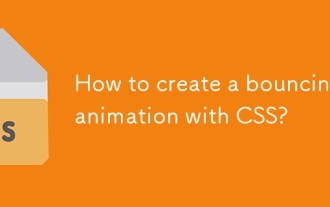 How to create a bouncing animation with CSS?
Aug 02, 2025 am 05:44 AM
How to create a bouncing animation with CSS?
Aug 02, 2025 am 05:44 AM
Define@keyframesbouncewith0%,100%attranslateY(0)and50%attranslateY(-20px)tocreateabasicbounce.2.Applytheanimationtoanelementusinganimation:bounce0.6sease-in-outinfiniteforsmooth,continuousmotion.3.Forrealism,use@keyframesrealistic-bouncewithscale(1.1
 Binance app genuine official website link Binance app Android version latest address v3.0.7
Aug 01, 2025 pm 09:18 PM
Binance app genuine official website link Binance app Android version latest address v3.0.7
Aug 01, 2025 pm 09:18 PM
Binance is the world's leading digital asset trading platform, providing users with secure, stable and convenient cryptocurrency trading services. It supports the transaction of a variety of digital currencies and provides spot, contract and other functions.
 How to download the latest version of Binance app Binance app latest version v3.0.7
Aug 01, 2025 pm 09:27 PM
How to download the latest version of Binance app Binance app latest version v3.0.7
Aug 01, 2025 pm 09:27 PM
Binance is an internationally renowned digital asset trading platform, committed to providing global users with a safe and efficient trading experience. As its mobile application, Binance official App integrates market viewing, transaction execution and asset management, allowing users to grasp market dynamics anytime, anywhere.
 Toncoin latest price trend app 24-hour TON coin k-line chart online analysis
Aug 01, 2025 pm 09:42 PM
Toncoin latest price trend app 24-hour TON coin k-line chart online analysis
Aug 01, 2025 pm 09:42 PM
Toncoin (TON) is a decentralized first-tier blockchain originally conceived by the Telegram team. It is known for its high performance, low cost and user-friendly features, and aims to provide an open network platform for billions of users around the world. Its native token TON is used in the network to pay transaction fees, pledge and participate in network governance.






