 Computer Tutorials
Computer Tutorials
 Computer Knowledge
Computer Knowledge
 Zoho Mail Login/Sign-up | Zoho Mail App Download - MiniTool
Zoho Mail Login/Sign-up | Zoho Mail App Download - MiniTool
Zoho Mail Login/Sign-up | Zoho Mail App Download - MiniTool
Apr 23, 2025 am 12:51 AM
This guide covers Zoho Mail account creation and login, email management, and password recovery. Learn how to use Zoho Mail for personal or business email needs.
Understanding Zoho Mail
Zoho Mail is a versatile email service suitable for both personal and professional use. Create personal or business accounts (e.g., yourname@[yourdomain].com if you own a domain). Zoho Mail prioritizes robust security features for your email data. The free plan offers 5GB storage per user, 25MB attachment limits, support for up to 5 users, web access, mobile apps, and single-domain hosting.
Zoho Mail Account Setup and Login
Creating a Zoho Mail Account:
- Go to the Zoho Mail homepage: http://ipnx.cn/link/e0bdb3466b9bade468e8d8a8704e1e23.
- Select "Business Email" or "Personal Email."
- For Business Email, provide your name, email/phone number, password, and accept the terms of service. You can adjust your location if needed.
- For Personal Email, specify your desired email address, password, name, and phone number.
Accessing Your Zoho Mail Account:
- Visit the Zoho Mail login page: http://ipnx.cn/link/e0bdb3466b9bade468e8d8a8704e1e23login.html.
- Enter your email address or phone number, then click "Next."
- Input your password to log in.
You can also log in using Google, Facebook, LinkedIn, or Twitter accounts.
Zoho Mail Mobile Apps
Access and manage your emails on the go with the Zoho Mail mobile app. Download it from the Google Play Store (Android) or the App Store (iOS).
Managing Your Zoho Mail Password
Password Reset:
- On the Zoho Mail login page, click "Forgot Password."
- Enter your registered email or phone number and the CAPTCHA.
- Choose email or SMS verification for a reset link or code.
- Follow the instructions to create a new password.
Password Change:
- Log into Zoho Mail.
- Access your profile, then "My Account."
- Go to "Security," then "Password," and click "Change Password."
- Enter your old and new password (twice), then click "Change Password."
Troubleshooting Zoho Mail Login and Sign-Up Issues
- Double-check your email address, phone number, and password for accuracy.
- If you've forgotten your password, use the password reset process.
- Try a different login link.
- An "invalid email address" error might indicate unverified phone number. Verify your phone number to resolve this.
- Contact Zoho support for further assistance.
Conclusion
This guide provides a comprehensive overview of Zoho Mail account management, including signup, login, password management, and troubleshooting. For more helpful computer tips and tools, visit the MiniTool Software website.
The above is the detailed content of Zoho Mail Login/Sign-up | Zoho Mail App Download - MiniTool. For more information, please follow other related articles on the PHP Chinese website!

Hot AI Tools

Undress AI Tool
Undress images for free

Undresser.AI Undress
AI-powered app for creating realistic nude photos

AI Clothes Remover
Online AI tool for removing clothes from photos.

Clothoff.io
AI clothes remover

Video Face Swap
Swap faces in any video effortlessly with our completely free AI face swap tool!

Hot Article

Hot Tools

Notepad++7.3.1
Easy-to-use and free code editor

SublimeText3 Chinese version
Chinese version, very easy to use

Zend Studio 13.0.1
Powerful PHP integrated development environment

Dreamweaver CS6
Visual web development tools

SublimeText3 Mac version
God-level code editing software (SublimeText3)

Hot Topics
 Five Ways to Fix the Esentutl.exe Error in Windows 10
Jul 01, 2025 am 12:37 AM
Five Ways to Fix the Esentutl.exe Error in Windows 10
Jul 01, 2025 am 12:37 AM
Esentutl.exe is an executable file, playing a significant role in Windows system. Some people find this component lost or not working. Other errors may emerge for it. So, how to fix the esentutl.exe error? This article on php.cn Website will develop
 A Guide on Ubisoft Connect Download, Install, and Reinstall - MiniTool
Jul 02, 2025 am 12:18 AM
A Guide on Ubisoft Connect Download, Install, and Reinstall - MiniTool
Jul 02, 2025 am 12:18 AM
If you want to play Ubisoft Connect games, you can choose to download this app and install it on your device. This post from php.cn guides on Ubisoft Connect download and install for PC, Android, and iOS. Besides, if you run into Ubisoft Connect down
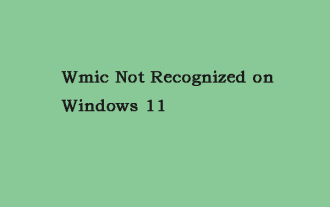 WMIC Not Recognized on Windows 11? Here Is How to Fix It! - MiniTool
Jul 01, 2025 am 12:40 AM
WMIC Not Recognized on Windows 11? Here Is How to Fix It! - MiniTool
Jul 01, 2025 am 12:40 AM
What is Wmic? Why did you encounter the Wmic not recognized on Windows 11 error after adding it to windows 11. How to get rid of the error? Now, this post from php.cn tells you how to do that. Besides, you can know how to add it to your Windows.
![[7 Quick & Easy Ways] How to Open Services in Windows 11? - MiniTool](https://img.php.cn/upload/article/001/242/473/175130191117816.png?x-oss-process=image/resize,m_fill,h_207,w_330) [7 Quick & Easy Ways] How to Open Services in Windows 11? - MiniTool
Jul 01, 2025 am 12:45 AM
[7 Quick & Easy Ways] How to Open Services in Windows 11? - MiniTool
Jul 01, 2025 am 12:45 AM
This essay discussed by php.cn official web page mainly defines the function of Windows Services and how to launch it in Windows 11. For more details, just switch to the next part.
 Google Translate Picture | Translate Text in Images - MiniTool
Jul 12, 2025 am 12:57 AM
Google Translate Picture | Translate Text in Images - MiniTool
Jul 12, 2025 am 12:57 AM
This Google translate picture guide shows you how to translate text from an image. If you are looking for more computer tips and solutions, you can visit php.cn Software official website where you can also find some useful computer tools like php.cn
 How to Install Device Drivers Manually on Windows 11/10? - MiniTool
Jul 06, 2025 am 12:15 AM
How to Install Device Drivers Manually on Windows 11/10? - MiniTool
Jul 06, 2025 am 12:15 AM
If your Windows 11/10 computer doesn’t automatically the latest versions of device drivers, you will need to manually install them. In this post, php.cn Software will show you 3 different methods to manually install drivers on your device.
 Fix Error Code 'SSL_Error_Handshake_Failure_Alert” in Browsers - MiniTool
Jul 02, 2025 am 12:23 AM
Fix Error Code 'SSL_Error_Handshake_Failure_Alert” in Browsers - MiniTool
Jul 02, 2025 am 12:23 AM
The error code “ssl_error_handshake_failure_alert” often happens when you are trying to access some sites. These complicated codes may make you overwhelmed and confused. But you don’t need to worry about it. It’s reversible. Just follow this guide on
 9 Ways – How to Open Task Scheduler in Windows 10/Windows 11… - MiniTool
Jul 03, 2025 am 12:28 AM
9 Ways – How to Open Task Scheduler in Windows 10/Windows 11… - MiniTool
Jul 03, 2025 am 12:28 AM
This post summarized on php.cn official website mainly introduces you nine ways to open Task Scheduler in Windows 10 together with the latest Windows 11. Generally, these methods are similar in both systems with just a little difference.





