small hint for getting to that 121: What if you could move an element by a quarter of a …?<\/p><\/blockquote>\n
Attempts 5 and 6: 122 bytes<\/h4>\n tag costs extra bytes.
You may have noticed that we used 5in for the spread in our last box shadow. Playing with weird units is a huge part of CSS golfing. In this case, we just need the shadow to cover the 400×300 canvas and ‘5in‘ (480px) is shorter than any pixel value.
Attempt 2: 141 bytes
<p style="margin:75"></p>
This introduces a pretty important golfing trick: replacing spaces with plus signs allows us to remove the quotes around attributes, saving a couple bytes. I’m not totally sure why this works. Someone suggested it may be related to this part of the HTML spec. If you have a better answer, please let me know!
This attempt also cleans up a couple of whitespace mistakes from the last attempt.
Attempt 3: 126 bytes
Using a
tag instead of a means that:
- We no longer spend bytes setting height or width on a paragraph
- We get access to bgcolor
You may have noticed that we used 5in for the spread in our last box shadow. Playing with weird units is a huge part of CSS golfing. In this case, we just need the shadow to cover the 400×300 canvas and ‘5in‘ (480px) is shorter than any pixel value.
Attempt 2: 141 bytes
<p style="margin:75"></p>
This introduces a pretty important golfing trick: replacing spaces with plus signs allows us to remove the quotes around attributes, saving a couple bytes. I’m not totally sure why this works. Someone suggested it may be related to this part of the HTML spec. If you have a better answer, please let me know!
This attempt also cleans up a couple of whitespace mistakes from the last attempt.
Attempt 3: 126 bytes
Using a
tag instead of ameans that:
bgcolor is a deprecated attribute that comes up often in CSS golf solutions. It only works on a few tags (
included), and does two great things:- Saves us from spending bytes on “background:“
- Saves us a byte by allowing us to omit # in hex colors. Additionally, if a color ends in one or two zeros, we can remove them and it will still render correctly. For example, FFFF00 is the same as FFFF.
There’s a golf regression in this iteration! Can you spot it?
The “border” method
By this point, I had spent quite a few hours tinkering on and off with this target and was getting pretty stuck. Fortunately, CSSBattle has a friendly community on Spectrum that is more than willing to lend a hand.
At the time, Praveen held the #1 spot with two bytes fewer than I had managed, so I asked for some help. He suggested leveraging both the
and elements to position everything while using borders in place of a background color.Attempt 4: 126 bytes
<style>*{border-radius:67% 0;border:75px solid#F3AC3C;margin:0 50;box-shadow:-50px 0#998235,-100px 0#1A4341,0 0 0 5in#0B2429</style>
This is a pretty huge departure from our last strategy. Our body tag is gone and we’re using
This was tough for me to grok, but Praveen made a diagram that explains things pretty well. Here’s a prettied up version:
a and b are the margin and border on , and c is the margin on
. The right margin on doesn’t do anything since there’s no room to push the to the left and it already has zero width.Once our box shadows are applied, b is covered up and all that’s left is our target image.
There are still some optimizations missing here though. Dorus van den Oord was able to take the border method down to a lean 121 bytes, offering this cryptic bit of advice:
small hint for getting to that 121: What if you could move an element by a quarter of a …?
Attempts 5 and 6: 122 bytes
<style>*{border-radius:67% 0;border:75px solid#F3AC3C;margin:0 50;box-shadow:-53q 0#998235,-25vw 0#1A4341,0 0 0 5in#0B2429</style>
Turns out all we needed was a unit hardly anyone’s ever heard of (q) (and the humble vw). Having to write “px” is rarely correct in CSS golf, so it’s something to be on the lookout for. Here, we can replace 100px with 25vw and 50px with 53q.
A q, or quarter-millimeter, is exactly that — 1/4th of a millimeter, or just under a pixel. The q unit is a staple of CSS golf as one of two values (the other being %) that require just one byte to express. I’ve combined my 5th and 6th attempts here since both were just unit tweaks. We’re still a byte off from 121 though!
Attempt 7: 121 bytes
<style>*{border-radius:67%0;border:75px solid#F3AC3C;margin:0 50;box-shadow:-53q 0#998235,-25vw 0#1A4341,0 0 0 5in#0B2429</style>
We finally fixed that regression from the third attempt, thanks to a pull request from Praveen. A percentage doesn’t need a space between it and subsequent values, so we can save a byte in our border-radius. This is a great example of how sharing code can help everyone involved. I had been stuck on this for a pretty dang long time.
The “funky margin” method
Borders aren’t the only approach, though! Enter Rasmus Fl?e’s funky margin:
I got 123 chars on #7 by using box-shadow and a funky margin:75 400 75-150 :)
Attempt 8: 120 bytes
Here’s how this works, as Rasmus explains it:
positive right margin pushes it off canvas to the left — and negative left margin stretches the element to the wanted width :)
Here it is drawn out:
The right margin (b) pushes the
element all the way to the left, collapsing it to zero width. The negative left margin (a) then stretches it back to 150px wide (the width of the leaf shape), and then our box shadow (c) is offset enough to be in view. This is awesome because we no longer have to deal with negative box shadows in order to get everything to layer correctly.We’re also back to bgcolor and get to leverage a nice quirk of background colors: because doesn’t have its own background color, it inherits one from
.Attempts 9 and 10: 118 bytes
With a bit more unit-wrangling we’re able to save ourselves two more bytes (props to Dorus, who was the first to discover this optimization). Adjusting the margins saves a digit (150 becomes 90), and, as a sweet bonus, we get to convert 86mm to 70mm, which becomes 7cm. I’ve again combined two attempts here which were minor unit fixes. (I’m embarrassed to say I initially missed the mm–cm conversion.)
Attempt 11: 117 bytes
Romain Deltour was the first to find this 117-byte solution. Changing 340 to 85% means we get to omit a space after one of our values (just like we did with border-radius), saving another byte.
Attempt 12: 115 bytes
Two full weeks after Romain’s 117-byte solution, Viacheslav Popov was able to alpha composite his way to 115 bytes via 4-digit hex codes.
I really love this because — not only is it dang clever — but a lot of people (myself included) thought the target had already been fully optimized. Viacheslav’s persistence both sparked a new round of discussion and added another CSS-Trick? to our arsenal for future targets.
Attempt 13:
This seems awfully close to optimal to me but that certainly doesn’t mean it can’t be beat — why not give it a shot? There’s prior art to get you started, plenty of folks willing to help, and even some tooling. Happy golfing ??
The above is the detailed content of A CSS Golfing Exercise. For more information, please follow other related articles on the PHP Chinese website!

Hot AI Tools

Undress AI Tool
Undress images for free

Undresser.AI Undress
AI-powered app for creating realistic nude photos

AI Clothes Remover
Online AI tool for removing clothes from photos.

Clothoff.io
AI clothes remover

Video Face Swap
Swap faces in any video effortlessly with our completely free AI face swap tool!

Hot Article

Hot Tools

Notepad++7.3.1
Easy-to-use and free code editor

SublimeText3 Chinese version
Chinese version, very easy to use

Zend Studio 13.0.1
Powerful PHP integrated development environment

Dreamweaver CS6
Visual web development tools

SublimeText3 Mac version
God-level code editing software (SublimeText3)
 CSS tutorial for creating loading spinners and animations
Jul 07, 2025 am 12:07 AM
CSS tutorial for creating loading spinners and animations
Jul 07, 2025 am 12:07 AM
There are three ways to create a CSS loading rotator: 1. Use the basic rotator of borders to achieve simple animation through HTML and CSS; 2. Use a custom rotator of multiple points to achieve the jump effect through different delay times; 3. Add a rotator in the button and switch classes through JavaScript to display the loading status. Each approach emphasizes the importance of design details such as color, size, accessibility and performance optimization to enhance the user experience.
 Addressing CSS Browser Compatibility issues and prefixes
Jul 07, 2025 am 01:44 AM
Addressing CSS Browser Compatibility issues and prefixes
Jul 07, 2025 am 01:44 AM
To deal with CSS browser compatibility and prefix issues, you need to understand the differences in browser support and use vendor prefixes reasonably. 1. Understand common problems such as Flexbox and Grid support, position:sticky invalid, and animation performance is different; 2. Check CanIuse confirmation feature support status; 3. Correctly use -webkit-, -moz-, -ms-, -o- and other manufacturer prefixes; 4. It is recommended to use Autoprefixer to automatically add prefixes; 5. Install PostCSS and configure browserslist to specify the target browser; 6. Automatically handle compatibility during construction; 7. Modernizr detection features can be used for old projects; 8. No need to pursue consistency of all browsers,
 Creating custom shapes with css clip-path
Jul 09, 2025 am 01:29 AM
Creating custom shapes with css clip-path
Jul 09, 2025 am 01:29 AM
Use the clip-path attribute of CSS to crop elements into custom shapes, such as triangles, circular notches, polygons, etc., without relying on pictures or SVGs. Its advantages include: 1. Supports a variety of basic shapes such as circle, ellipse, polygon, etc.; 2. Responsive adjustment and adaptable to mobile terminals; 3. Easy to animation, and can be combined with hover or JavaScript to achieve dynamic effects; 4. It does not affect the layout flow, and only crops the display area. Common usages are such as circular clip-path:circle (50pxatcenter) and triangle clip-path:polygon (50%0%, 100 0%, 0 0%). Notice
 What is the difference between display: inline, display: block, and display: inline-block?
Jul 11, 2025 am 03:25 AM
What is the difference between display: inline, display: block, and display: inline-block?
Jul 11, 2025 am 03:25 AM
Themaindifferencesbetweendisplay:inline,block,andinline-blockinHTML/CSSarelayoutbehavior,spaceusage,andstylingcontrol.1.Inlineelementsflowwithtext,don’tstartonnewlines,ignorewidth/height,andonlyapplyhorizontalpadding/margins—idealforinlinetextstyling
 Styling visited links differently with CSS
Jul 11, 2025 am 03:26 AM
Styling visited links differently with CSS
Jul 11, 2025 am 03:26 AM
Setting the style of links you have visited can improve the user experience, especially in content-intensive websites to help users navigate better. 1. Use CSS's: visited pseudo-class to define the style of the visited link, such as color changes; 2. Note that the browser only allows modification of some attributes due to privacy restrictions; 3. The color selection should be coordinated with the overall style to avoid abruptness; 4. The mobile terminal may not display this effect, and it is recommended to combine it with other visual prompts such as icon auxiliary logos.
 How to create responsive images using CSS?
Jul 15, 2025 am 01:10 AM
How to create responsive images using CSS?
Jul 15, 2025 am 01:10 AM
To create responsive images using CSS, it can be mainly achieved through the following methods: 1. Use max-width:100% and height:auto to allow the image to adapt to the container width while maintaining the proportion; 2. Use HTML's srcset and sizes attributes to intelligently load the image sources adapted to different screens; 3. Use object-fit and object-position to control image cropping and focus display. Together, these methods ensure that the images are presented clearly and beautifully on different devices.
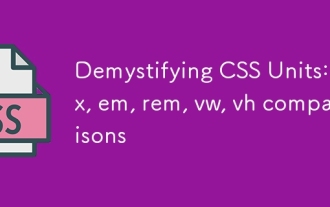 Demystifying CSS Units: px, em, rem, vw, vh comparisons
Jul 08, 2025 am 02:16 AM
Demystifying CSS Units: px, em, rem, vw, vh comparisons
Jul 08, 2025 am 02:16 AM
The choice of CSS units depends on design requirements and responsive requirements. 1.px is used for fixed size, suitable for precise control but lack of elasticity; 2.em is a relative unit, which is easily caused by the influence of the parent element, while rem is more stable based on the root element and is suitable for global scaling; 3.vw/vh is based on the viewport size, suitable for responsive design, but attention should be paid to the performance under extreme screens; 4. When choosing, it should be determined based on whether responsive adjustments, element hierarchy relationships and viewport dependence. Reasonable use can improve layout flexibility and maintenance.
 What are common CSS browser inconsistencies?
Jul 26, 2025 am 07:04 AM
What are common CSS browser inconsistencies?
Jul 26, 2025 am 07:04 AM
Different browsers have differences in CSS parsing, resulting in inconsistent display effects, mainly including the default style difference, box model calculation method, Flexbox and Grid layout support level, and inconsistent behavior of certain CSS attributes. 1. The default style processing is inconsistent. The solution is to use CSSReset or Normalize.css to unify the initial style; 2. The box model calculation method of the old version of IE is different. It is recommended to use box-sizing:border-box in a unified manner; 3. Flexbox and Grid perform differently in edge cases or in old versions. More tests and use Autoprefixer; 4. Some CSS attribute behaviors are inconsistent. CanIuse must be consulted and downgraded.



