Front-End Documentation, Style Guides and the Rise of MDX
Apr 20, 2025 am 09:36 AM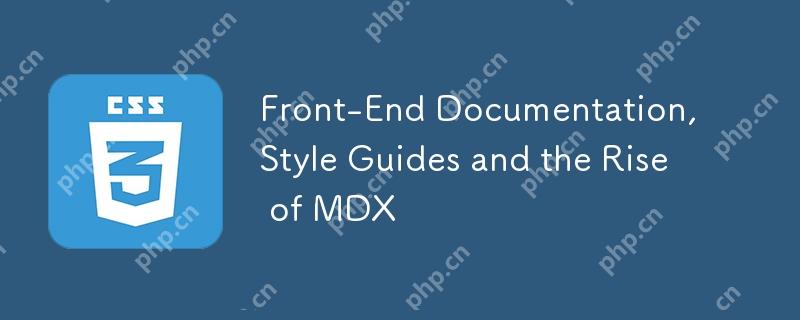
Even the best open-source project can fail without comprehensive documentation. Internal documentation is equally crucial, preventing repetitive Q&A and ensuring knowledge continuity even with staff changes. Well-documented coding guidelines promote codebase consistency.
For extensive documentation, Markdown offers a superior alternative to raw HTML. However, Markdown's limitations can be overcome by embedding HTML directly within Markdown files, including custom elements for design systems using web components. For React (and JSX-compatible frameworks like Preact or Vue), MDX provides a seamless integration.
This article provides a high-level overview of documentation and style guide creation tools. While not all utilize MDX, its adoption is rapidly increasing.
Understanding MDX
An .mdx file mirrors standard Markdown syntax but allows the import and embedding of interactive JSX components. Vue component support is currently in alpha. MDX integrates easily with Create React App, and plugins exist for Next.js and Gatsby. Docusaurus version 2 will also feature built-in support.
Docusaurus: A Documentation Powerhouse
Developed by Facebook (excluding React), Docusaurus is utilized by numerous major open-source projects (Redux, Prettier, Gulp, Babel). Its versatility extends beyond front-end documentation. While utilizing React internally, Docusaurus requires no React knowledge for use. It transforms Markdown files into well-structured, visually appealing documentation sites.
Docusaurus sites can incorporate Markdown-based blogs and include Prism.js for seamless syntax highlighting. Its popularity is evident, having been voted the top new tool of 2018 on StackShare.
Alternative Documentation Solutions
While Docusaurus specializes in documentation, numerous alternatives exist. Custom solutions are feasible using various back-end languages, CMSs, or static site generators. React, IBM's design system, Apollo, and Ghost CMS, for example, leverage Gatsby, a versatile static site generator often used for blogs. VuePress is gaining traction within the Vue ecosystem. MkDocs, an open-source static site generator written in Python, offers straightforward YAML configuration. GitBook, a popular paid option, provides free access to open-source and non-profit teams. For simpler internal documentation, GitHub's Markdown rendering capabilities are a viable option.
Component Documentation: Docz, Storybook, and Styleguidist
Style guides and design systems have gained immense popularity. Component-driven frameworks (like React) and associated tools have transformed them from vanity projects into essential resources.
Storybook, Docz, and Styleguidist serve a similar purpose: displaying interactive UI components and documenting their APIs. Managing numerous components with varying states and styles necessitates a centralized catalog for discoverability and reuse. Style guides provide easily searchable overviews, promoting visual consistency and preventing redundant work.
These tools simplify the review of different component states, overcoming the challenges of reproducing all states within a live application. Isolated component development allows for mocking hard-to-reach states (e.g., loading states).
Dan Green's comments on Storybook's benefits apply equally to Docz and Styleguidist:
“Storybook has simplified collaboration between design and engineering. It eliminates the need for complex setup (Docker containers, etc.). For Wave, we manage components only visible during short-lived, complex processes (e.g., loading screens). Before Storybook, managing these components was difficult. Now, Storybook provides an isolated environment, accessible to designers and PMs, streamlining sprint demos.”
– Dan Green, Wave Financial
Beyond visualizing states and listing props, written content (design rationale, use cases, user-testing results) enhances component documentation. Markdown's accessibility makes it ideal for collaborative documentation between designers and developers. Docz, Styleguidist, and Storybook seamlessly integrate Markdown with components.
Docz
Currently React-only (with planned support for Preact, Vue, and web components), Docz (14,000 GitHub stars) offers user-friendly functionality. It provides <playground></playground> and <props></props> components, directly used within .mdx files.
import { Playground, Props } from "docz";
import Button from "../src/Button";
## You can _write_ **markdown**
### You can import and use components
<playground>
<button>click</button>
</playground>
Wrapping React components with <playground></playground> creates embedded interactive previews. <props></props> displays component props, default values, and required status.
<props of="{Button}"></props>
Docz's MDX-based approach is intuitive and efficient, offering excellent Gatsby integration.
Styleguidist
Styleguidist uses Markdown code blocks (triple backticks) within standard .md files instead of MDX.
```js
console.log('clicked')
<code></code>
<code>>Push Me</code>
Code blocks tagged js, jsx, or javascript render as interactive React components. The code is editable, providing instant visual feedback. Styleguidist automatically generates prop tables from PropTypes, Flow, or TypeScript declarations. It supports React and Vue.
Storybook
Storybook (36,000 GitHub stars) is a UI component development environment. Instead of Markdown/MDX, it uses JavaScript files for stories (representing component states).
storiesOf('Button', module)
.add('disabled', () => (
<button disabled>lorem ipsum</button>
))
Storybook's approach is less intuitive than Docz and Styleguidist. However, its popularity and extensive framework support (React, React Native, Vue, Angular, Mithril, Ember, Riot, Svelte, HTML) are noteworthy. Documentation currently requires addons, but future releases will incorporate MDX, inspired by Docz.
# Button Some _notes_ about your button written with **markdown syntax**. <button>lorem ipsum</button>
Storybook's upcoming Docs feature promises significant improvements.
Conclusion
The value of pattern libraries is widely acknowledged. Well-executed libraries promote visual consistency and product cohesion. While these tools don't replace design and CSS expertise, Docz, Storybook, and Styleguidist provide excellent solutions for communicating design systems effectively within organizations.
The above is the detailed content of Front-End Documentation, Style Guides and the Rise of MDX. For more information, please follow other related articles on the PHP Chinese website!

Hot AI Tools

Undress AI Tool
Undress images for free

Undresser.AI Undress
AI-powered app for creating realistic nude photos

AI Clothes Remover
Online AI tool for removing clothes from photos.

Clothoff.io
AI clothes remover

Video Face Swap
Swap faces in any video effortlessly with our completely free AI face swap tool!

Hot Article

Hot Tools

Notepad++7.3.1
Easy-to-use and free code editor

SublimeText3 Chinese version
Chinese version, very easy to use

Zend Studio 13.0.1
Powerful PHP integrated development environment

Dreamweaver CS6
Visual web development tools

SublimeText3 Mac version
God-level code editing software (SublimeText3)
 CSS tutorial for creating loading spinners and animations
Jul 07, 2025 am 12:07 AM
CSS tutorial for creating loading spinners and animations
Jul 07, 2025 am 12:07 AM
There are three ways to create a CSS loading rotator: 1. Use the basic rotator of borders to achieve simple animation through HTML and CSS; 2. Use a custom rotator of multiple points to achieve the jump effect through different delay times; 3. Add a rotator in the button and switch classes through JavaScript to display the loading status. Each approach emphasizes the importance of design details such as color, size, accessibility and performance optimization to enhance the user experience.
 Addressing CSS Browser Compatibility issues and prefixes
Jul 07, 2025 am 01:44 AM
Addressing CSS Browser Compatibility issues and prefixes
Jul 07, 2025 am 01:44 AM
To deal with CSS browser compatibility and prefix issues, you need to understand the differences in browser support and use vendor prefixes reasonably. 1. Understand common problems such as Flexbox and Grid support, position:sticky invalid, and animation performance is different; 2. Check CanIuse confirmation feature support status; 3. Correctly use -webkit-, -moz-, -ms-, -o- and other manufacturer prefixes; 4. It is recommended to use Autoprefixer to automatically add prefixes; 5. Install PostCSS and configure browserslist to specify the target browser; 6. Automatically handle compatibility during construction; 7. Modernizr detection features can be used for old projects; 8. No need to pursue consistency of all browsers,
 Creating custom shapes with css clip-path
Jul 09, 2025 am 01:29 AM
Creating custom shapes with css clip-path
Jul 09, 2025 am 01:29 AM
Use the clip-path attribute of CSS to crop elements into custom shapes, such as triangles, circular notches, polygons, etc., without relying on pictures or SVGs. Its advantages include: 1. Supports a variety of basic shapes such as circle, ellipse, polygon, etc.; 2. Responsive adjustment and adaptable to mobile terminals; 3. Easy to animation, and can be combined with hover or JavaScript to achieve dynamic effects; 4. It does not affect the layout flow, and only crops the display area. Common usages are such as circular clip-path:circle (50pxatcenter) and triangle clip-path:polygon (50%0%, 100 0%, 0 0%). Notice
 What is the difference between display: inline, display: block, and display: inline-block?
Jul 11, 2025 am 03:25 AM
What is the difference between display: inline, display: block, and display: inline-block?
Jul 11, 2025 am 03:25 AM
Themaindifferencesbetweendisplay:inline,block,andinline-blockinHTML/CSSarelayoutbehavior,spaceusage,andstylingcontrol.1.Inlineelementsflowwithtext,don’tstartonnewlines,ignorewidth/height,andonlyapplyhorizontalpadding/margins—idealforinlinetextstyling
 Styling visited links differently with CSS
Jul 11, 2025 am 03:26 AM
Styling visited links differently with CSS
Jul 11, 2025 am 03:26 AM
Setting the style of links you have visited can improve the user experience, especially in content-intensive websites to help users navigate better. 1. Use CSS's: visited pseudo-class to define the style of the visited link, such as color changes; 2. Note that the browser only allows modification of some attributes due to privacy restrictions; 3. The color selection should be coordinated with the overall style to avoid abruptness; 4. The mobile terminal may not display this effect, and it is recommended to combine it with other visual prompts such as icon auxiliary logos.
 How to create responsive images using CSS?
Jul 15, 2025 am 01:10 AM
How to create responsive images using CSS?
Jul 15, 2025 am 01:10 AM
To create responsive images using CSS, it can be mainly achieved through the following methods: 1. Use max-width:100% and height:auto to allow the image to adapt to the container width while maintaining the proportion; 2. Use HTML's srcset and sizes attributes to intelligently load the image sources adapted to different screens; 3. Use object-fit and object-position to control image cropping and focus display. Together, these methods ensure that the images are presented clearly and beautifully on different devices.
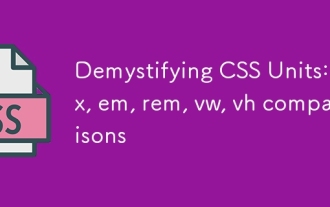 Demystifying CSS Units: px, em, rem, vw, vh comparisons
Jul 08, 2025 am 02:16 AM
Demystifying CSS Units: px, em, rem, vw, vh comparisons
Jul 08, 2025 am 02:16 AM
The choice of CSS units depends on design requirements and responsive requirements. 1.px is used for fixed size, suitable for precise control but lack of elasticity; 2.em is a relative unit, which is easily caused by the influence of the parent element, while rem is more stable based on the root element and is suitable for global scaling; 3.vw/vh is based on the viewport size, suitable for responsive design, but attention should be paid to the performance under extreme screens; 4. When choosing, it should be determined based on whether responsive adjustments, element hierarchy relationships and viewport dependence. Reasonable use can improve layout flexibility and maintenance.
 What are common CSS browser inconsistencies?
Jul 26, 2025 am 07:04 AM
What are common CSS browser inconsistencies?
Jul 26, 2025 am 07:04 AM
Different browsers have differences in CSS parsing, resulting in inconsistent display effects, mainly including the default style difference, box model calculation method, Flexbox and Grid layout support level, and inconsistent behavior of certain CSS attributes. 1. The default style processing is inconsistent. The solution is to use CSSReset or Normalize.css to unify the initial style; 2. The box model calculation method of the old version of IE is different. It is recommended to use box-sizing:border-box in a unified manner; 3. Flexbox and Grid perform differently in edge cases or in old versions. More tests and use Autoprefixer; 4. Some CSS attribute behaviors are inconsistent. CanIuse must be consulted and downgraded.






