 Java
Java
 javaTutorial
javaTutorial
 Docker Nginx deployment front-end project: How to resolve blank pages and proxy exceptions?
Docker Nginx deployment front-end project: How to resolve blank pages and proxy exceptions?
Docker Nginx deployment front-end project: How to resolve blank pages and proxy exceptions?
Apr 19, 2025 pm 05:15 PM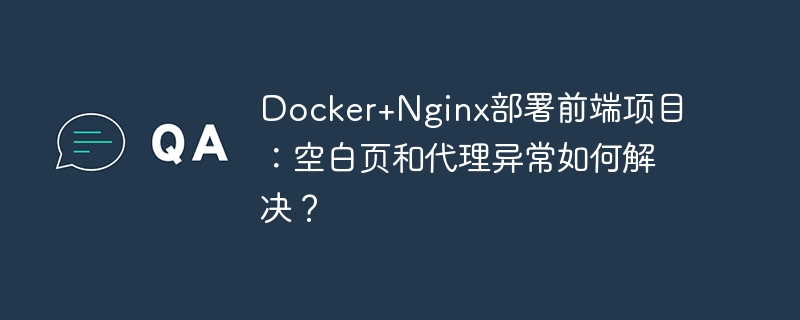
Docker Nginx deployment front-end project: troubleshoot blank pages and proxy exceptions
When using Docker and Nginx to deploy front-end separation projects, you often encounter situations where the front-end page is blank or system exceptions after enabling Nginx proxy. This article analyzes a typical case and provides solutions.
Problem phenomenon:
Users use Docker and Nginx to deploy front-end separation projects. When the Nginx proxy is not configured, index.html can be accessed, but the page is blank; after the proxy is enabled, the system is abnormal. The backend service has been deployed normally and has been verified by Postman tests.
Analysis of the root cause of the problem:
The problem is mainly in the Nginx proxy configuration and the front-end project itself.
Blank page (Proxy not enabled): Page blank indicates that there may be problems with the front-end project, such as static resource path configuration errors or JavaScript code errors, causing the page to not render normally.
System exception (Enable proxy): If a system exception occurs after enabling proxy, it is likely that the Nginx proxy configuration error causes the request forwarding to fail.
Solution:
The key is to carefully check the Nginx configuration file, especially the configuration of root instructions and location blocks. One problem that is easily overlooked is the end slash of root path / .
Correctly configure the root command:
Make sure root path ends in / . For example, if the front-end project root directory is /usr/share/nginx/html , root directive should be set to /usr/share/nginx/html/ , not /usr/share/nginx/html . The lack of a trailing slash may cause Nginx to fail to load and provide front-end resources correctly, resulting in blank pages or system exceptions.
Suggested steps:
- Check front-end project: Confirm that there are no errors in the front-end project itself, the static resource path is correct, and the JavaScript code is correct.
- Check Nginx configuration: Double check
nginx.conffile (or related configuration files), pay special attention to whether the paths inrootdirective andlocationblock are correct, and make surerootpath is added after adding/. - Redeployment: After modifying the configuration, rebuild and deploy Docker images and Nginx containers.
Through the above steps, the blank page and proxy exception problems encountered in the front-end project of Docker Nginx deployment can be effectively solved. Paying attention to details, especially the end slash of root path, often avoids unnecessary trouble.
The above is the detailed content of Docker Nginx deployment front-end project: How to resolve blank pages and proxy exceptions?. For more information, please follow other related articles on the PHP Chinese website!

Hot AI Tools

Undress AI Tool
Undress images for free

Undresser.AI Undress
AI-powered app for creating realistic nude photos

AI Clothes Remover
Online AI tool for removing clothes from photos.

Clothoff.io
AI clothes remover

Video Face Swap
Swap faces in any video effortlessly with our completely free AI face swap tool!

Hot Article

Hot Tools

Notepad++7.3.1
Easy-to-use and free code editor

SublimeText3 Chinese version
Chinese version, very easy to use

Zend Studio 13.0.1
Powerful PHP integrated development environment

Dreamweaver CS6
Visual web development tools

SublimeText3 Mac version
God-level code editing software (SublimeText3)

Hot Topics
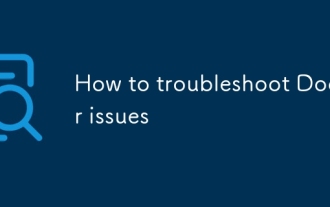 How to troubleshoot Docker issues
Jul 07, 2025 am 12:29 AM
How to troubleshoot Docker issues
Jul 07, 2025 am 12:29 AM
When encountering Docker problems, you should first locate the problem, which is problems such as image construction, container operation or network configuration, and then follow the steps to check. 1. Check the container log (dockerlogs or docker-composelogs) to obtain error information; 2. Check the container status (dockerps) and resource usage (dockerstats) to determine whether there is an exception due to insufficient memory or port problems; 3. Enter the inside of the container (dockerexec) to verify the path, permissions and dependencies; 4. Review whether there are configuration errors in the Dockerfile and compose files, such as environment variable spelling or volume mount path problems, and recommend that cleanbuild avoid cache dryness
 How do you create a Docker volume?
Jun 28, 2025 am 12:51 AM
How do you create a Docker volume?
Jun 28, 2025 am 12:51 AM
A common way to create a Docker volume is to use the dockervolumecreate command and specify the volume name. The steps include: 1. Create a named volume using dockervolume-createmy-volume; 2. Mount the volume to the container through dockerrun-vmy-volume:/path/in/container; 3. Verify the volume using dockervolumels and clean useless volumes with dockervolumeprune. In addition, anonymous volume or binding mount can be selected. The former automatically generates an ID by Docker, and the latter maps the host directory directly to the container. Note that volumes are only valid locally, and external storage solutions are required across nodes.
 How do you specify environment variables in a Docker container?
Jun 28, 2025 am 12:22 AM
How do you specify environment variables in a Docker container?
Jun 28, 2025 am 12:22 AM
There are three common ways to set environment variables in a Docker container: use the -e flag, define ENV instructions in a Dockerfile, or manage them through DockerCompose. 1. Adding the -e flag when using dockerrun can directly pass variables, which is suitable for temporary testing or CI/CD integration; 2. Using ENV in Dockerfile to set default values, which is suitable for fixed variables that are not often changed, but is not suitable for distinguishing different environment configurations; 3. DockerCompose can define variables through environment blocks or .env files, which is more conducive to development collaboration and configuration separation, and supports variable replacement. Choose the right method according to project needs or use multiple methods in combination
 How to run PHP in Docker?
Jun 27, 2025 am 12:09 AM
How to run PHP in Docker?
Jun 27, 2025 am 12:09 AM
When running PHP, you need to pay attention to the environment configuration and container stability when running Docker. First, prepare a PHP project with a clear structure, ensure that there are dependent files such as composer.json, and place the code in a separate directory for mounting; second, use the official PHP image to quickly start container testing, such as using the CLI image to execute simple scripts; then write a custom Dockerfile image, copy the code, install the extensions, and enable the necessary modules; finally handle debugging and common problems, including permissions, missing dependencies, Apache operation and log viewing. It is recommended to build a custom image and optimize the configuration when deploying and launching it online.
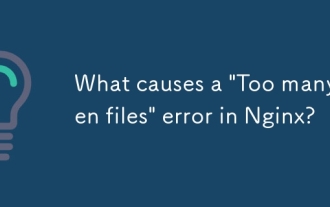 What causes a 'Too many open files' error in Nginx?
Jul 05, 2025 am 12:14 AM
What causes a 'Too many open files' error in Nginx?
Jul 05, 2025 am 12:14 AM
When Nginx experiences a "Toomyopenfiles" error, it is usually because the system or process has reached the file descriptor limit. Solutions include: 1. Increase the soft and hard limits of Linux system, set the relevant parameters of nginx or run users in /etc/security/limits.conf; 2. Adjust the worker_connections value of Nginx to adapt to expected traffic and ensure the overloaded configuration; 3. Increase the upper limit of system-level file descriptors fs.file-max, edit /etc/sysctl.conf and apply changes; 4. Optimize log and resource usage, and reduce unnecessary file handle usage, such as using open_l
 How does Docker differ from traditional virtualization?
Jul 08, 2025 am 12:03 AM
How does Docker differ from traditional virtualization?
Jul 08, 2025 am 12:03 AM
The main difference between Docker and traditional virtualization lies in the processing and resource usage of the operating system layer. 1. Docker containers share the host OS kernel, which is lighter, faster startup, and more resource efficiency; 2. Each instance of a traditional VM runs a full OS, occupying more space and resources; 3. The container usually starts in a few seconds, and the VM may take several minutes; 4. The container depends on namespace and cgroups to achieve isolation, while the VM obtains stronger isolation through hypervisor simulation hardware; 5. Docker has better portability, ensuring that applications run consistently in different environments, suitable for microservices and cloud environment deployment.
 How do you expose a port from a Docker container to the host machine?
Jul 12, 2025 am 01:33 AM
How do you expose a port from a Docker container to the host machine?
Jul 12, 2025 am 01:33 AM
To expose Docker container ports, the host needs to access the container service through port mapping. 1. Use the dockerrun-p[host_port]:[container_port] command to run the container, such as dockerrun-p8080:3000my-web-app; 2. Use the EXPOSE instruction to mark the purpose in the Dockerfile, such as EXPOSE3000, but the port will not be automatically published; 3. Configure the ports segment of the yml file in DockerCompose, such as ports:-"8080:3000"; 4. Use dockerps to check whether the port map is generated after running.
 How to use PHP to develop a Q&A community platform Detailed explanation of PHP interactive community monetization model
Jul 23, 2025 pm 07:21 PM
How to use PHP to develop a Q&A community platform Detailed explanation of PHP interactive community monetization model
Jul 23, 2025 pm 07:21 PM
1. The first choice for the Laravel MySQL Vue/React combination in the PHP development question and answer community is the first choice for Laravel MySQL Vue/React combination, due to its maturity in the ecosystem and high development efficiency; 2. High performance requires dependence on cache (Redis), database optimization, CDN and asynchronous queues; 3. Security must be done with input filtering, CSRF protection, HTTPS, password encryption and permission control; 4. Money optional advertising, member subscription, rewards, commissions, knowledge payment and other models, the core is to match community tone and user needs.





