 Development Tools
Development Tools
 composer
composer
 Use Composer to solve the dilemma of recommendation systems: andres-montanez/recommendations-bundle
Use Composer to solve the dilemma of recommendation systems: andres-montanez/recommendations-bundle
Use Composer to solve the dilemma of recommendation systems: andres-montanez/recommendations-bundle
Apr 18, 2025 am 11:48 AMWhile searching for a solution, I found the Symfony2 plugin andres-montanez/recommendations-bundle, which brought significant improvements to my project. This plugin is based on MongoDB and implements an item-based recommendation engine that uses Pearson distance to match similar items. Its core functions include:
-
registerItem: You can specify the item type (for example: movie), label (for example: plot, action), and namespace. - Record user interaction (
addAction) : You can record the behavior of users, for example, user "Jon" scored 5 points for the movie "Batman". -
getRecommendations: Provide recommendations for specific users, and the results can be filtered by type, tags, and namespaces.
Using Composer to install this plugin is very simple:
<code>composer require andres-montanez/recommendations-bundle</code>
After installation, you need to enable this plugin in the Symfony project and configure the MongoDB database. Next, define a timed job to update the similarity of items regularly. The frequency of this timing task can be set according to your data volume and update requirements, and it is usually a good starting point once a week.
In order to further optimize performance, I also built a service wrapper to wrap this recommended service. This allows me to customize according to specific needs and add multi-level cache. For example, for large data sets, user recommendation results change slowly, so users' recommendation results can be cached for 24-48 hours, which can significantly improve system response speed.
In practical applications, this recommendation system performs very well. The dataset test results used show that for the dataset with 100,000 ratings, 943 users and 1,682 items, the similarity generation takes only about 4 minutes, and the user recommendation is obtained in less than 2 seconds. For larger data sets (1 million ratings, 6040 users and 3883 items), the similarity generation time is about 90 minutes, but obtaining user recommendations is still completed in 2 seconds. These datasets are available at http://ipnx.cn/link/117007d714adf33db6d2653d903ebf2d .
Overall, andres-montanez/recommendations-bundle installed and integrated into the project via Composer not only solved my recommendation system dilemma, but also brought significant performance improvements and user satisfaction improvements. The flexibility and efficiency of this plugin makes it ideal for building personalized recommendation systems.
The above is the detailed content of Use Composer to solve the dilemma of recommendation systems: andres-montanez/recommendations-bundle. For more information, please follow other related articles on the PHP Chinese website!

Hot AI Tools

Undress AI Tool
Undress images for free

Undresser.AI Undress
AI-powered app for creating realistic nude photos

AI Clothes Remover
Online AI tool for removing clothes from photos.

Clothoff.io
AI clothes remover

Video Face Swap
Swap faces in any video effortlessly with our completely free AI face swap tool!

Hot Article

Hot Tools

Notepad++7.3.1
Easy-to-use and free code editor

SublimeText3 Chinese version
Chinese version, very easy to use

Zend Studio 13.0.1
Powerful PHP integrated development environment

Dreamweaver CS6
Visual web development tools

SublimeText3 Mac version
God-level code editing software (SublimeText3)

Hot Topics
 What are some best practices for using Composer in production environments?
Jul 08, 2025 am 01:00 AM
What are some best practices for using Composer in production environments?
Jul 08, 2025 am 01:00 AM
When using Composer in a production environment, you need to pay attention to safety, stability and performance. 1. Use composerinstall-no-dev to reduce unnecessary development dependencies and reduce online environment risks; 2. Always submit and rely on composer.lock files to ensure version consistency, and avoid using updates during deployment; 3. Optional configuration platform-check=false ignores platform differences warnings, which is suitable for building packaging scenarios; 4. Enable APCU to accelerate automatic loading to improve performance, especially suitable for high concurrency services, while paying attention to namespace uniqueness to avoid cache conflicts.
 PHP calls AI intelligent voice assistant PHP voice interaction system construction
Jul 25, 2025 pm 08:45 PM
PHP calls AI intelligent voice assistant PHP voice interaction system construction
Jul 25, 2025 pm 08:45 PM
User voice input is captured and sent to the PHP backend through the MediaRecorder API of the front-end JavaScript; 2. PHP saves the audio as a temporary file and calls STTAPI (such as Google or Baidu voice recognition) to convert it into text; 3. PHP sends the text to an AI service (such as OpenAIGPT) to obtain intelligent reply; 4. PHP then calls TTSAPI (such as Baidu or Google voice synthesis) to convert the reply to a voice file; 5. PHP streams the voice file back to the front-end to play, completing interaction. The entire process is dominated by PHP to ensure seamless connection between all links.
 PHP integrated AI intelligent picture recognition PHP visual content automatic labeling
Jul 25, 2025 pm 05:42 PM
PHP integrated AI intelligent picture recognition PHP visual content automatic labeling
Jul 25, 2025 pm 05:42 PM
The core idea of integrating AI visual understanding capabilities into PHP applications is to use the third-party AI visual service API, which is responsible for uploading images, sending requests, receiving and parsing JSON results, and storing tags into the database; 2. Automatic image tagging can significantly improve efficiency, enhance content searchability, optimize management and recommendation, and change visual content from "dead data" to "live data"; 3. Selecting AI services requires comprehensive judgments based on functional matching, accuracy, cost, ease of use, regional delay and data compliance, and it is recommended to start from general services such as Google CloudVision; 4. Common challenges include network timeout, key security, error processing, image format limitation, cost control, asynchronous processing requirements and AI recognition accuracy issues.
 How do I check if Composer is installed correctly?
Jul 07, 2025 am 12:12 AM
How do I check if Composer is installed correctly?
Jul 07, 2025 am 12:12 AM
To check whether Composer is installed correctly, first run the composer--version command to view the version information. If the version number is displayed, it means that it is installed. Secondly, use the composerdiagnose command to detect configuration problems and ensure that the environment variables and permissions are normal. Finally, try to verify the functional integrity through the composerrequiremonolog/monolog installation package. If the vendor directory is successfully created and the dependency is downloaded, it means that Composer is fully available. If the above steps fail, you may need to check whether PHP has been installed globally or adjusted system path settings.
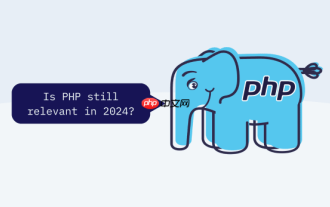 How to use PHP to combine AI to generate image. PHP automatically generates art works
Jul 25, 2025 pm 07:21 PM
How to use PHP to combine AI to generate image. PHP automatically generates art works
Jul 25, 2025 pm 07:21 PM
PHP does not directly perform AI image processing, but integrates through APIs, because it is good at web development rather than computing-intensive tasks. API integration can achieve professional division of labor, reduce costs, and improve efficiency; 2. Integrating key technologies include using Guzzle or cURL to send HTTP requests, JSON data encoding and decoding, API key security authentication, asynchronous queue processing time-consuming tasks, robust error handling and retry mechanism, image storage and display; 3. Common challenges include API cost out of control, uncontrollable generation results, poor user experience, security risks and difficult data management. The response strategies are setting user quotas and caches, providing propt guidance and multi-picture selection, asynchronous notifications and progress prompts, key environment variable storage and content audit, and cloud storage.
 How do I install a Composer plugin?
Jul 09, 2025 am 12:01 AM
How do I install a Composer plugin?
Jul 09, 2025 am 12:01 AM
To install the Composer plug-in, please first confirm that Composer is installed and the composer.json file exists, and then follow the following steps: 1. Make sure that Composer has been installed and created composer.json; 2. Search and copy the required plug-in name on Packagist; 3. Use the composerrequirequire command to install the plug-in, such as composerrequiredealerdirect/phpcodesniffer-composer-installer; 4. Verify whether the plug-in is effective and check compatibility and configuration. Follow these steps to correctly install the Composer plug-in.
 How do I add a custom repository to my Composer configuration?
Jul 06, 2025 am 12:26 AM
How do I add a custom repository to my Composer configuration?
Jul 06, 2025 am 12:26 AM
To add a custom repository to the Composer configuration, edit the composer.json file in the project and specify the repository information under the "repositories" key. The specific steps are as follows: 1. Determine the repository type, such as VCS (Git, SVN, etc.), Composer, PEAR or Package; 2. Add the "repositories" block in composer.json and fill in the repository type and URL. For example, when using a VCS-type Git repository, the format is {"type":"vcs","url":"https
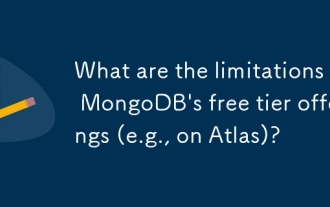 What are the limitations of MongoDB's free tier offerings (e.g., on Atlas)?
Jul 21, 2025 am 01:20 AM
What are the limitations of MongoDB's free tier offerings (e.g., on Atlas)?
Jul 21, 2025 am 01:20 AM
MongoDBAtlas' free hierarchy has many limitations in performance, availability, usage restrictions and storage, and is not suitable for production environments. First, the M0 cluster shared CPU resources it provides, with only 512MB of memory and up to 2GB of storage, making it difficult to support real-time performance or data growth; secondly, the lack of high-availability architectures such as multi-node replica sets and automatic failover, which may lead to service interruption during maintenance or failure; further, hourly read and write operations are limited, the number of connections and bandwidth are also limited, and the current limit can be triggered; finally, the backup function is limited, and the storage limit is easily exhausted due to indexing or file storage, so it is only suitable for demonstration or small personal projects.





