 Development Tools
Development Tools
 composer
composer
 How to solve the query string problem in HTTP requests? Using the crwlr/query-string library is OK!
How to solve the query string problem in HTTP requests? Using the crwlr/query-string library is OK!
How to solve the query string problem in HTTP requests? Using the crwlr/query-string library is OK!
Apr 17, 2025 pm 08:12 PMYou can learn composer through the following address:
Querying strings is often a difficult problem when handling HTTP requests. Recently, when developing a project, I encountered a situation where I needed to frequently operate query strings, which not only increased the complexity of the code, but also affected the readability and maintenance of the program. After some exploration, I found the crwlr/query-string library, which provides a convenient API to handle these problems.
crwlr/query-string is a library designed for handling query strings in HTTP requests. It works on the URL part of GET requests and the body part of POST requests, providing a clean and powerful API to help developers create, access, and manipulate query strings.
Installing crwlr/query-string using Composer is very simple:
<code>composer require crwlr/query-string</code>
After installation, you can easily start using this library. Here is a simple example showing how to use this library to handle query strings:
<code class="php">use Crwlr\QueryString\QueryString; // 創(chuàng)建一個新的查詢字符串$queryString = new QueryString(); // 添加參數(shù)$queryString->set('name', 'John Doe'); $queryString->set('age', 30); // 獲取查詢字符串$urlQueryString = $queryString->toString(); // 輸出:name=John Doe&age=30 // 從現(xiàn)有查詢字符串解析$existingQueryString = 'name=Jane Doe&age=25'; $parsedQueryString = QueryString::fromString($existingQueryString); // 獲取參數(shù)值$name = $parsedQueryString->get('name'); // 輸出:Jane Doe $age = $parsedQueryString->get('age'); // 輸出:25 // 修改參數(shù)$parsedQueryString->set('age', 26); // 獲取更新后的查詢字符串$updatedQueryString = $parsedQueryString->toString(); // 輸出:name=Jane Doe&age=26</code>
This library not only simplifies the operation of query strings, but also improves the readability and maintainability of the code. Whether it is creating a new query string or parsing and modifying an existing query string, crwlr/query-string provides a very intuitive method.
If you are interested in this library, you can find detailed documentation on crwlr.software. If you want to contribute code to this library, please read the Contribution Guide in the CONTRIBUTING.md file.
In general, the crwlr/query-string library greatly simplifies the processing of query strings in HTTP requests, making the development process more efficient and enjoyable. If you need to handle query strings in your project, this library is definitely worth a try.
The above is the detailed content of How to solve the query string problem in HTTP requests? Using the crwlr/query-string library is OK!. For more information, please follow other related articles on the PHP Chinese website!

Hot AI Tools

Undress AI Tool
Undress images for free

Undresser.AI Undress
AI-powered app for creating realistic nude photos

AI Clothes Remover
Online AI tool for removing clothes from photos.

Clothoff.io
AI clothes remover

Video Face Swap
Swap faces in any video effortlessly with our completely free AI face swap tool!

Hot Article

Hot Tools

Notepad++7.3.1
Easy-to-use and free code editor

SublimeText3 Chinese version
Chinese version, very easy to use

Zend Studio 13.0.1
Powerful PHP integrated development environment

Dreamweaver CS6
Visual web development tools

SublimeText3 Mac version
God-level code editing software (SublimeText3)
 Laravel environment construction and basic configuration (Windows/Mac/Linux)
Apr 30, 2025 pm 02:27 PM
Laravel environment construction and basic configuration (Windows/Mac/Linux)
Apr 30, 2025 pm 02:27 PM
The steps to build a Laravel environment on different operating systems are as follows: 1.Windows: Use XAMPP to install PHP and Composer, configure environment variables, and install Laravel. 2.Mac: Use Homebrew to install PHP and Composer and install Laravel. 3.Linux: Use Ubuntu to update the system, install PHP and Composer, and install Laravel. The specific commands and paths of each system are different, but the core steps are consistent to ensure the smooth construction of the Laravel development environment.
 What is the difference between php framework laravel and yii
Apr 30, 2025 pm 02:24 PM
What is the difference between php framework laravel and yii
Apr 30, 2025 pm 02:24 PM
The main differences between Laravel and Yii are design concepts, functional characteristics and usage scenarios. 1.Laravel focuses on the simplicity and pleasure of development, and provides rich functions such as EloquentORM and Artisan tools, suitable for rapid development and beginners. 2.Yii emphasizes performance and efficiency, is suitable for high-load applications, and provides efficient ActiveRecord and cache systems, but has a steep learning curve.
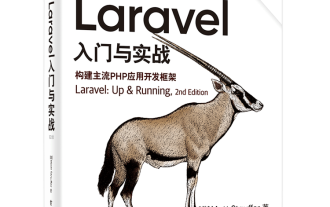 Laravel logs and error monitoring: Sentry and Bugsnag integration
Apr 30, 2025 pm 02:39 PM
Laravel logs and error monitoring: Sentry and Bugsnag integration
Apr 30, 2025 pm 02:39 PM
Integrating Sentry and Bugsnag in Laravel can improve application stability and performance. 1. Add SentrySDK in composer.json. 2. Add Sentry service provider in config/app.php. 3. Configure SentryDSN in the .env file. 4. Add Sentry error report in App\Exceptions\Handler.php. 5. Use Sentry to catch and report exceptions and add additional context information. 6. Add Bugsnag error report in App\Exceptions\Handler.php. 7. Use Bugsnag monitoring
 Composer: The Package Manager for PHP Developers
May 02, 2025 am 12:23 AM
Composer: The Package Manager for PHP Developers
May 02, 2025 am 12:23 AM
Composer is a dependency management tool for PHP, and manages project dependencies through composer.json file. 1) parse composer.json to obtain dependency information; 2) parse dependencies to form a dependency tree; 3) download and install dependencies from Packagist to the vendor directory; 4) generate composer.lock file to lock the dependency version to ensure team consistency and project maintainability.
 Laravel integration with social media login (OAuth)
May 22, 2025 pm 09:27 PM
Laravel integration with social media login (OAuth)
May 22, 2025 pm 09:27 PM
Integrating social media login in the Laravel framework can be achieved by using the LaravelSocialite package. 1. Install the Socialite package: use composerrequirelaravel/socialite. 2. Configure the service provider and alias: add relevant configuration in config/app.php. 3. Set API credentials: Configure social media API credentials in .env and config/services.php. 4. Write controller method: Add redirection and callback methods to handle social media login process. 5. Handle FAQs: Ensure user uniqueness, data synchronization, security and error handling. 6. Optimization practice:
 Composer: A Comprehensive Guide to PHP Package Management
May 11, 2025 am 12:17 AM
Composer: A Comprehensive Guide to PHP Package Management
May 11, 2025 am 12:17 AM
Composer is a PHP dependency management tool that manages project dependencies through composer.json file. 1. Use composerinit to initialize the project. 2. Add dependencies such as composerrequireguzzlehttp/guzzle. 3. Advanced usage includes configuring private repositories and using script hooks. 4. Common errors such as dependency conflicts can be debugged through the composerwhy-not command. 5. Performance optimization is recommended to use composerinstall-prefer-dist and periodically update dependencies.
 How to create Laravel package (Package) development?
May 29, 2025 pm 09:12 PM
How to create Laravel package (Package) development?
May 29, 2025 pm 09:12 PM
The steps to create a package in Laravel include: 1) Understanding the advantages of packages, such as modularity and reuse; 2) following Laravel naming and structural specifications; 3) creating a service provider using artisan command; 4) publishing configuration files correctly; 5) managing version control and publishing to Packagist; 6) performing rigorous testing; 7) writing detailed documentation; 8) ensuring compatibility with different Laravel versions.
 Configure PhpStorm and Docker containerized development environment
May 20, 2025 pm 07:54 PM
Configure PhpStorm and Docker containerized development environment
May 20, 2025 pm 07:54 PM
Through Docker containerization technology, PHP developers can use PhpStorm to improve development efficiency and environmental consistency. The specific steps include: 1. Create a Dockerfile to define the PHP environment; 2. Configure the Docker connection in PhpStorm; 3. Create a DockerCompose file to define the service; 4. Configure the remote PHP interpreter. The advantages are strong environmental consistency, and the disadvantages include long startup time and complex debugging.





