The Git software can be installed in the following steps: Download the Git installer. Run the installer. Verify the Git installation. Configure Git (user name, email). Set the default editor (optional). Clone or create a repository.

How to install Git software
1. Download the Git installer
Go to the official Git website to download the latest version of Git installer and select the corresponding version according to your operating system.
2. Run the installer
Run the downloaded installer and follow the prompts to install it.
3. Verify Git installation
After the installation is complete, enter the following command in the command line window:
<code>git --version</code>
If the Git version number is displayed, the installation is successful.
4. Configure Git
After installation, you need to configure Git to connect your personal information and preferences.
<code>git config --global user.name "你的名字" git config --global user.email "你的郵箱"</code>
5. Set Git default editor (optional)
If you want to edit a Git file using a specific text editor, you can set it as the default editor:
<code>git config --global core.editor "你的編輯器名稱"</code>
6. Cloning or creating a repository
Now you can use Git to get started with version control. You can clone an existing Git repository or create a new repository.
Clone the repository:
<code>git clone https://github.com/username/repository.git</code>
Create a repository:
<code>git init</code>
The Git software has been successfully installed and run on your computer.
The above is the detailed content of Install git software. For more information, please follow other related articles on the PHP Chinese website!

Hot AI Tools

Undress AI Tool
Undress images for free

Undresser.AI Undress
AI-powered app for creating realistic nude photos

AI Clothes Remover
Online AI tool for removing clothes from photos.

Clothoff.io
AI clothes remover

Video Face Swap
Swap faces in any video effortlessly with our completely free AI face swap tool!

Hot Article

Hot Tools

Notepad++7.3.1
Easy-to-use and free code editor

SublimeText3 Chinese version
Chinese version, very easy to use

Zend Studio 13.0.1
Powerful PHP integrated development environment

Dreamweaver CS6
Visual web development tools

SublimeText3 Mac version
God-level code editing software (SublimeText3)

Hot Topics
 What is Ethereum? What are the ways to obtain Ethereum ETH?
Jul 31, 2025 pm 11:00 PM
What is Ethereum? What are the ways to obtain Ethereum ETH?
Jul 31, 2025 pm 11:00 PM
Ethereum is a decentralized application platform based on smart contracts, and its native token ETH can be obtained in a variety of ways. 1. Register an account through centralized platforms such as Binance and Ouyiok, complete KYC certification and purchase ETH with stablecoins; 2. Connect to digital storage through decentralized platforms, and directly exchange ETH with stablecoins or other tokens; 3. Participate in network pledge, and you can choose independent pledge (requires 32 ETH), liquid pledge services or one-click pledge on the centralized platform to obtain rewards; 4. Earn ETH by providing services to Web3 projects, completing tasks or obtaining airdrops. It is recommended that beginners start from mainstream centralized platforms, gradually transition to decentralized methods, and always attach importance to asset security and independent research, to
 Ethereum (ETH) NFT sold nearly $160 million in seven days, and lenders launched unsecured crypto loans with World ID
Jul 30, 2025 pm 10:06 PM
Ethereum (ETH) NFT sold nearly $160 million in seven days, and lenders launched unsecured crypto loans with World ID
Jul 30, 2025 pm 10:06 PM
Table of Contents Crypto Market Panoramic Nugget Popular Token VINEVine (114.79%, Circular Market Value of US$144 million) ZORAZora (16.46%, Circular Market Value of US$290 million) NAVXNAVIProtocol (10.36%, Circular Market Value of US$35.7624 million) Alpha interprets the NFT sales on Ethereum chain in the past seven days, and CryptoPunks ranked first in the decentralized prover network Succinct launched the Succinct Foundation, which may be the token TGE
 BTC digital currency account registration tutorial: Complete account opening in three steps
Jul 31, 2025 pm 10:42 PM
BTC digital currency account registration tutorial: Complete account opening in three steps
Jul 31, 2025 pm 10:42 PM
First, select well-known platforms such as Binance Binance or Ouyi OKX, and prepare your email and mobile phone number; 1. Visit the official website of the platform and click to register, enter your email or mobile phone number and set a high-strength password; 2. Submit information after agreeing to the terms of service, and complete account activation through the email or mobile phone verification code; 3. After logging in, complete identity authentication (KYC), enable secondary verification (2FA), and regularly check security settings to ensure account security. After completing the above steps, you can successfully create a BTC digital currency account.
 What is Binance Treehouse (TREE Coin)? Overview of the upcoming Treehouse project, analysis of token economy and future development
Jul 30, 2025 pm 10:03 PM
What is Binance Treehouse (TREE Coin)? Overview of the upcoming Treehouse project, analysis of token economy and future development
Jul 30, 2025 pm 10:03 PM
What is Treehouse(TREE)? How does Treehouse (TREE) work? Treehouse Products tETHDOR - Decentralized Quotation Rate GoNuts Points System Treehouse Highlights TREE Tokens and Token Economics Overview of the Third Quarter of 2025 Roadmap Development Team, Investors and Partners Treehouse Founding Team Investment Fund Partner Summary As DeFi continues to expand, the demand for fixed income products is growing, and its role is similar to the role of bonds in traditional financial markets. However, building on blockchain
 Solana and the founders of Base Coin start a debate: the content on Zora has 'basic value'
Jul 30, 2025 pm 09:24 PM
Solana and the founders of Base Coin start a debate: the content on Zora has 'basic value'
Jul 30, 2025 pm 09:24 PM
A verbal battle about the value of "creator tokens" swept across the crypto social circle. Base and Solana's two major public chain helmsmans had a rare head-on confrontation, and a fierce debate around ZORA and Pump.fun instantly ignited the discussion craze on CryptoTwitter. Where did this gunpowder-filled confrontation come from? Let's find out. Controversy broke out: The fuse of Sterling Crispin's attack on Zora was DelComplex researcher Sterling Crispin publicly bombarded Zora on social platforms. Zora is a social protocol on the Base chain, focusing on tokenizing user homepage and content
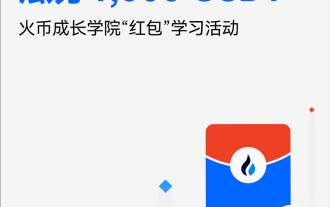 What is Huobi HTX red envelope? How to send and receive red envelopes? Huobi divides 1000U activities
Jul 30, 2025 pm 09:45 PM
What is Huobi HTX red envelope? How to send and receive red envelopes? Huobi divides 1000U activities
Jul 30, 2025 pm 09:45 PM
Table of Contents 1. What is Huobi HTX red envelope? 2. How to create and send red envelopes? 3. How to receive red envelopes? 1. Receive password red envelopes 2. Scan the QR code to receive red envelopes 3. Click on the red envelope link to receive red envelopes 4. Check the red envelopes and share more instructions: 1. What is Huobi HTX red envelope? Huobi HTX red envelopes support users to send cryptocurrencies to friends in the form of red envelopes. You can create cryptocurrency red envelopes with random or fixed amounts, and send them to friends by sending red envelope passwords, sharing links or posters. Your friends can receive it for free in Huobi HTXAPP or click on the link. Huobi HTX red envelopes also support unregistered users to receive them, and
 Binance Exchange official website login registration portal
Jul 30, 2025 pm 09:03 PM
Binance Exchange official website login registration portal
Jul 30, 2025 pm 09:03 PM
Visit Binance official website and click the registration button to select individual users; 2. Fill in your email or mobile phone number and strong password to complete information registration; 3. Enter the identity authentication (KYC) stage to upload your ID and complete facial recognition; 4. Enter the registration information when logging in to your account and enable 2FA dual-factor authentication to improve security; 5. Be careful not to leak verification codes, enable anti-phishing codes, and use compliant substations such as Binance.US according to the region; 6. You can download the official app to achieve mobile operation; 7. If you fail to log in, you can reset your password, and contact customer service if you are delayed in authentication. It is recommended to set a whitelist and cold storage for funds security; the overall process is simple but you must strictly follow security specifications to ensure account security.
 What is Zircuit (ZRC currency)? How to operate? ZRC project overview, token economy and prospect analysis
Jul 30, 2025 pm 09:15 PM
What is Zircuit (ZRC currency)? How to operate? ZRC project overview, token economy and prospect analysis
Jul 30, 2025 pm 09:15 PM
Directory What is Zircuit How to operate Zircuit Main features of Zircuit Hybrid architecture AI security EVM compatibility security Native bridge Zircuit points Zircuit staking What is Zircuit Token (ZRC) Zircuit (ZRC) Coin Price Prediction How to buy ZRC Coin? Conclusion In recent years, the niche market of the Layer2 blockchain platform that provides services to the Ethereum (ETH) Layer1 network has flourished, mainly due to network congestion, high handling fees and poor scalability. Many of these platforms use up-volume technology, multiple transaction batches processed off-chain






