Deploying a Powerful AI Document Processor on a Raspberry Pi: A Step-by-Step Guide
This article details the process of transforming a Raspberry Pi into a robust tool for intelligent document processing, leveraging the power of advanced AI. We'll cover the setup, software installation, and development of a system capable of handling document ingestion and question-answering (QnA) tasks. Even a small device can achieve impressive results with the right approach.

Learning Objectives:
- Configure a Raspberry Pi for headless operation.
- Install and manage dependencies such as Ollama.
- Develop a system for loading and processing PDF documents.
- Build a Retrieval-Augmented Generation (RAG) pipeline for answering queries.
- Test application functionality.
- Deploy your application using FastAPI and create a user interface with Reflex.
(This article is part of the Data Science Blogathon.)
Table of Contents:
- Introduction
- Raspberry Pi Setup
- Application Development
- Step 1: Environment Configuration
- Step 2: Creating
config.py - Step 3: The Ingestion Class
- Step 4: The
PDFLoaderClass - Step 5: The QnA Pipeline
- Step 6: Querying the RAG Chain
- Conclusion
- Frequently Asked Questions
Raspberry Pi Setup:
Begin by setting up your Raspberry Pi's operating system. We'll use Ubuntu Server 24.04 for this example, but other distributions are possible. You'll need a microSD card (at least 16GB).
Flashing the SD Card:
- Download and install the Raspberry Pi Imager.
- Select your SD card and choose Ubuntu Server 24.04 as the operating system.
- Configure headless operation via SSH, providing a username and password. Add your Wi-Fi credentials for automatic network connection on boot.
- Enable SSH in the Services tab.
- Write the image to the SD card.





After booting, connect to your Raspberry Pi via SSH using its IP address (use a tool like Fing to find it):
ssh [username]@[IP address]
Updating Packages:
Update your system packages:
sudo apt update sudo apt upgrade
Install Ollama:
curl -fsSL https://ollama.com/install.sh | sh
(If you encounter errors, install curl first: sudo apt install curl)
Download necessary models:
ollama pull phi3 ollama pull nomic-embed-text
Application Development:
Now, let's build the RAG application.
Step 1: Environment Setup:
Create a virtual environment and install the required Python packages (listed in the original article).
Step 2: Creating config.py:
Create a config.py file with the following:
LANGUAGE_MODEL_NAME = "phi3" EMBEDDINGS_MODEL_NAME = "nomic-embed-text" OLLAMA_URL = "http://localhost:11434"
(Steps 3-6 detailing the Ingestion Class, PDFLoader, QnA Pipeline, and RAG Chain querying are provided in the original article and are too extensive to reproduce here. Refer to the original for the code snippets.)
Conclusion:
This guide demonstrates setting up a Raspberry Pi for a functional RAG application. The next steps will involve wrapping the application with FastAPI and building a user interface using Reflex.
Key Takeaways:
- Raspberry Pi configuration for RAG applications.
- Dependency management (Ollama).
- PDF document ingestion and processing.
- RAG pipeline implementation.
- Application testing and deployment preparation.
Frequently Asked Questions:
(The FAQs from the original article are also too extensive to reproduce here. Refer to the original for the answers.)
(Note: Image URLs remain unchanged.)
The above is the detailed content of Self Hosting RAG Applications On Edge Devices. For more information, please follow other related articles on the PHP Chinese website!

Hot AI Tools

Undress AI Tool
Undress images for free

Undresser.AI Undress
AI-powered app for creating realistic nude photos

AI Clothes Remover
Online AI tool for removing clothes from photos.

Clothoff.io
AI clothes remover

Video Face Swap
Swap faces in any video effortlessly with our completely free AI face swap tool!

Hot Article

Hot Tools

Notepad++7.3.1
Easy-to-use and free code editor

SublimeText3 Chinese version
Chinese version, very easy to use

Zend Studio 13.0.1
Powerful PHP integrated development environment

Dreamweaver CS6
Visual web development tools

SublimeText3 Mac version
God-level code editing software (SublimeText3)

Hot Topics
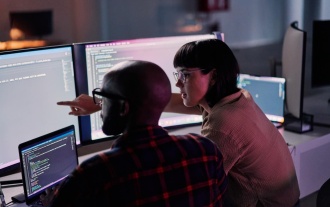 AGI And AI Superintelligence Are Going To Sharply Hit The Human Ceiling Assumption Barrier
Jul 04, 2025 am 11:10 AM
AGI And AI Superintelligence Are Going To Sharply Hit The Human Ceiling Assumption Barrier
Jul 04, 2025 am 11:10 AM
Let’s talk about it. This analysis of an innovative AI breakthrough is part of my ongoing Forbes column coverage on the latest in AI, including identifying and explaining various impactful AI complexities (see the link here). Heading Toward AGI And
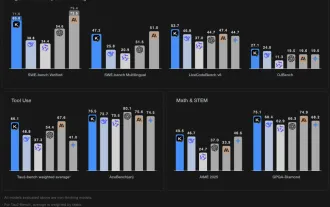 Kimi K2: The Most Powerful Open-Source Agentic Model
Jul 12, 2025 am 09:16 AM
Kimi K2: The Most Powerful Open-Source Agentic Model
Jul 12, 2025 am 09:16 AM
Remember the flood of open-source Chinese models that disrupted the GenAI industry earlier this year? While DeepSeek took most of the headlines, Kimi K1.5 was one of the prominent names in the list. And the model was quite cool.
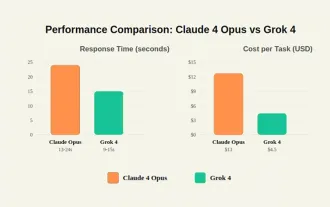 Grok 4 vs Claude 4: Which is Better?
Jul 12, 2025 am 09:37 AM
Grok 4 vs Claude 4: Which is Better?
Jul 12, 2025 am 09:37 AM
By mid-2025, the AI “arms race” is heating up, and xAI and Anthropic have both released their flagship models, Grok 4 and Claude 4. These two models are at opposite ends of the design philosophy and deployment platform, yet they
 In-depth discussion on how artificial intelligence can help and harm all walks of life
Jul 04, 2025 am 11:11 AM
In-depth discussion on how artificial intelligence can help and harm all walks of life
Jul 04, 2025 am 11:11 AM
We will discuss: companies begin delegating job functions for AI, and how AI reshapes industries and jobs, and how businesses and workers work.
 Premier League Makes An AI Play To Enhance The Fan Experience
Jul 03, 2025 am 11:16 AM
Premier League Makes An AI Play To Enhance The Fan Experience
Jul 03, 2025 am 11:16 AM
On July 1, England’s top football league revealed a five-year collaboration with a major tech company to create something far more advanced than simple highlight reels: a live AI-powered tool that delivers personalized updates and interactions for ev
 10 Amazing Humanoid Robots Already Walking Among Us Today
Jul 16, 2025 am 11:12 AM
10 Amazing Humanoid Robots Already Walking Among Us Today
Jul 16, 2025 am 11:12 AM
But we probably won’t have to wait even 10 years to see one. In fact, what could be considered the first wave of truly useful, human-like machines is already here. Recent years have seen a number of prototypes and production models stepping out of t
 Context Engineering is the 'New' Prompt Engineering
Jul 12, 2025 am 09:33 AM
Context Engineering is the 'New' Prompt Engineering
Jul 12, 2025 am 09:33 AM
Until the previous year, prompt engineering was regarded a crucial skill for interacting with large language models (LLMs). Recently, however, LLMs have significantly advanced in their reasoning and comprehension abilities. Naturally, our expectation
 Chip Ganassi Racing Announces OpenAI As Mid-Ohio IndyCar Sponsor
Jul 03, 2025 am 11:17 AM
Chip Ganassi Racing Announces OpenAI As Mid-Ohio IndyCar Sponsor
Jul 03, 2025 am 11:17 AM
OpenAI, one of the world’s most prominent artificial intelligence organizations, will serve as the primary partner on the No. 10 Chip Ganassi Racing (CGR) Honda driven by three-time NTT IndyCar Series champion and 2025 Indianapolis 500 winner Alex Pa






