The header file errors that occur when writing C code in Visual Studio Code are usually caused by the following reasons: 1. Path setting errors; 2. Header file spelling errors; 3. Header file version mismatch; 4. Dependency header file is missing; 5. Definition of header files is repeated. To resolve these errors, check and correct the include path, double-check the spelling error, confirm that the header version matches, include all necessary dependency header files, and make sure that the header files are not defined duplicately.
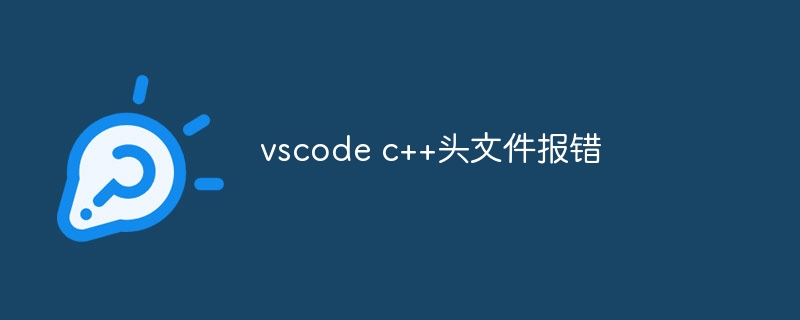
Error in C header file under Visual Studio Code
Header file errors are common when writing C code in Visual Studio Code. Such errors usually have the following sources:
1. Path setting error
If the header file is not in the compiler search path, the compiler will not be able to find and read it. To fix this error, you need to add the path to the header file to the include path. In Visual Studio Code, it can be done by editing the "c_cpp_properties.json" file. Just add the folder path where the header file is located in the "includePath" array.
2. Header file spelling errors
A typo in the header file name will cause the file to not be found. Carefully check the name of the header file to make sure it is spelled correctly.
3. The header file version does not match
Sometimes different versions of the header file may be incompatible. Make sure the header file version used matches the version used by the compiler.
4. Missing dependency header file
Some header files depend on other header files to work properly. If the dependencies are missing, the compiler will not be able to parse the code. Check whether the #include directive for other headers is included in the header file and make sure that these headers are also available.
5. Repeat definition of header files
Including the same header file in multiple source files can lead to duplicate definition errors. Check the code to make sure the header file is included only once.
Repair steps:
- Check and correct the included path.
- Double check for spelling errors.
- Confirm the header file version matches.
- Contains all necessary dependency header files.
- Make sure the header file is not defined repeatedly.
By following these steps, you can resolve common C header errors in Visual Studio Code.
The above is the detailed content of vscode c header file error. For more information, please follow other related articles on the PHP Chinese website!

Hot AI Tools

Undress AI Tool
Undress images for free

Undresser.AI Undress
AI-powered app for creating realistic nude photos

AI Clothes Remover
Online AI tool for removing clothes from photos.

Clothoff.io
AI clothes remover

Video Face Swap
Swap faces in any video effortlessly with our completely free AI face swap tool!

Hot Article

Hot Tools

Notepad++7.3.1
Easy-to-use and free code editor

SublimeText3 Chinese version
Chinese version, very easy to use

Zend Studio 13.0.1
Powerful PHP integrated development environment

Dreamweaver CS6
Visual web development tools

SublimeText3 Mac version
God-level code editing software (SublimeText3)

Hot Topics
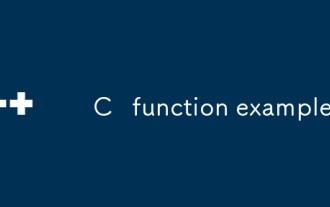 C function example
Jul 27, 2025 am 01:21 AM
C function example
Jul 27, 2025 am 01:21 AM
Functions are the basic unit of organizing code in C, used to realize code reuse and modularization; 1. Functions are created through declarations and definitions, such as intadd(inta,intb) returns the sum of the two numbers; 2. Pass parameters when calling the function, and return the result of the corresponding type after the function is executed; 3. The function without return value uses void as the return type, such as voidgreet(stringname) for outputting greeting information; 4. Using functions can improve code readability, avoid duplication and facilitate maintenance, which is the basic concept of C programming.
 How to install VSCode on Windows
Jul 27, 2025 am 03:16 AM
How to install VSCode on Windows
Jul 27, 2025 am 03:16 AM
Gotohttps://code.visualstudio.comanddownloadtheWindowsUserInstaller.2.Runthe.exefile,allowchanges,andselectrecommendedoptionsincludingaddingtoPATHandcreatingadesktopshortcut.3.ClickFinishtolaunchVSCodeafterinstallation.4.Optionallyinstallusefulextens
 What is the difference between VSCode and Visual Studio
Jul 30, 2025 am 02:38 AM
What is the difference between VSCode and Visual Studio
Jul 30, 2025 am 02:38 AM
VSCodeisalightweight,cross-platformcodeeditorwithIDE-likefeaturesviaextensions,idealforwebandopen-sourcedevelopment;2.VisualStudioisafull-featured,Windows-onlyIDEdesignedforcomplex.NET,C ,andenterpriseapplications;3.VSCodeperformsfasteronlower-endma
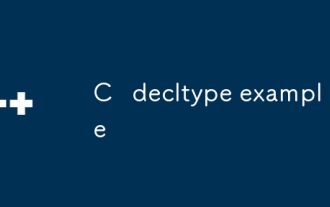 C decltype example
Jul 27, 2025 am 01:32 AM
C decltype example
Jul 27, 2025 am 01:32 AM
decltype is a keyword used by C 11 to deduce expression types at compile time. The derivation results are accurate and do not perform type conversion. 1. decltype(expression) only analyzes types and does not calculate expressions; 2. Deduce the variable name decltype(x) as a declaration type, while decltype((x)) is deduced as x due to lvalue expression; 3. It is often used in templates to deduce the return value through tail-set return type auto-> decltype(t u); 4. Complex type declarations can be simplified in combination with auto, such as decltype(vec.begin())it=vec.begin(); 5. Avoid hard-coded classes in templates
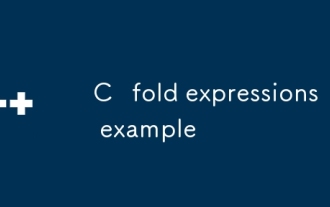 C fold expressions example
Jul 28, 2025 am 02:37 AM
C fold expressions example
Jul 28, 2025 am 02:37 AM
C folderexpressions is a feature introduced by C 17 to simplify recursive operations in variadic parameter templates. 1. Left fold (args...) sum from left to right, such as sum(1,2,3,4,5) returns 15; 2. Logical and (args&&...) determine whether all parameters are true, and empty packets return true; 3. Use (std::cout
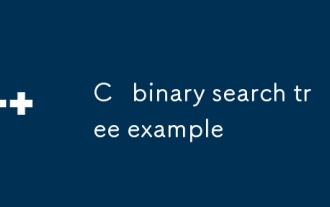 C binary search tree example
Jul 28, 2025 am 02:26 AM
C binary search tree example
Jul 28, 2025 am 02:26 AM
ABinarySearchTree(BST)isabinarytreewheretheleftsubtreecontainsonlynodeswithvalueslessthanthenode’svalue,therightsubtreecontainsonlynodeswithvaluesgreaterthanthenode’svalue,andbothsubtreesmustalsobeBSTs;1.TheC implementationincludesaTreeNodestructure
 How to connect to a SQL database in VSCode
Jul 28, 2025 am 02:58 AM
How to connect to a SQL database in VSCode
Jul 28, 2025 am 02:58 AM
InstalltheSQLToolsextensionandtheappropriatedriverextensionforyourdatabasetypeinVSCode.2.OpentheCommandPalette,select"SQLTools:NewConnection",chooseyourdatabasetype,andenterconnectiondetailssuchashost,port,username,password,anddatabasename.
 How to change font size in VSCode
Jul 26, 2025 am 04:13 AM
How to change font size in VSCode
Jul 26, 2025 am 04:13 AM
TochangethefontsizeinVSCode,gotoFile>Preferences>Settings,searchfor"fontsize",andmodifythe"Editor:FontSize"value.2.Alternatively,manuallyeditthesettings.jsonfilebyopeningtheCommandPalette,selecting"Preferences:OpenSetti






