How to edit files in Docker container: Running container: Docker Exec: docker exec -it
/bin/bashDocker-compose Exec: docker-compose exec /bin/bash edit directly: cat /path/to/file | docker exec -i tee /path/to/file Stopped container: Docker Cp:
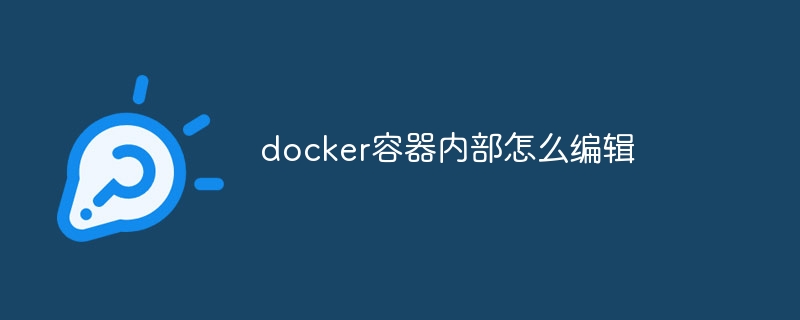
Editing methods in Docker container
There are several ways to edit files in a Docker container, depending on the running status of the container.
Running container
- Use the Docker Exec command:
<code>docker exec -it <container-id> /bin/bash</container-id></code>
- Use the Docker-compose exec command:
<code>docker-compose exec <service-name> /bin/bash</service-name></code>
- Use direct editing:
<code>cat /path/to/file | docker exec -i <container-id> tee /path/to/file</container-id></code>
Stopped container
- Use the Docker cp command:
<code>docker cp <source-path> <container-id>:/destination-path</container-id></source-path></code>
- Use the Docker commit command:
<code>docker commit <container-id> <new-image-name></new-image-name></container-id></code>
- Using Dockerfile and Docker Build:
Create a Dockerfile, copy the required files into the container, and build a new image.
Detailed description
Using Docker Exec
This is the quickest way to get into a running container and edit files using its command line interface. Just use the exec command like this:
<code>docker exec -it <container-id> /bin/bash</container-id></code>
-
<container-id></container-id>is the container's ID. -
-itmeans an interactive terminal.
Using Docker-compose Exec
If you use Docker Compose to manage containers, you can use the docker-compose exec command. This command is similar to docker exec , but it is targeted at containers defined using Docker Compose.
<code>docker-compose exec <service-name> /bin/bash</service-name></code>
-
<service-name></service-name>is the service name defined in the Docker Compose file.
Use Direct Edit
This method allows you to pipe files directly into containers. This is very useful for small files that need to be created or modified within a container.
<code>cat /path/to/file | docker exec -i <container-id> tee /path/to/file</container-id></code>
Using Docker Cp
For stopped containers, you can use the docker cp command to copy files from the local system to the container.
<code>docker cp <source-path> <container-id>:/destination-path</container-id></source-path></code>
-
<source-path></source-path>is the local file path. -
<container-id></container-id>is the container's ID. -
:/destination-pathis the target path inside the container.
Using Docker Commit
If you need to save changes permanently, you can use the docker commit command. This command creates a new image containing the modified files.
<code>docker commit <container-id> <new-image-name></new-image-name></container-id></code>
-
<container-id></container-id>is the container's ID. -
<new-image-name></new-image-name>is the name and tag of the new image.
Using Dockerfile and Docker Build
If you need to modify files when the container starts, you can use the Dockerfile and docker build commands. Create the following directive in the Dockerfile:
<code>COPY <source-path> /path/to/destination</source-path></code>
Then build the new image:
<code>docker build .</code>
The above is the detailed content of How to edit the docker container inside. For more information, please follow other related articles on the PHP Chinese website!

Hot AI Tools

Undress AI Tool
Undress images for free

Undresser.AI Undress
AI-powered app for creating realistic nude photos

AI Clothes Remover
Online AI tool for removing clothes from photos.

Clothoff.io
AI clothes remover

Video Face Swap
Swap faces in any video effortlessly with our completely free AI face swap tool!

Hot Article

Hot Tools

Notepad++7.3.1
Easy-to-use and free code editor

SublimeText3 Chinese version
Chinese version, very easy to use

Zend Studio 13.0.1
Powerful PHP integrated development environment

Dreamweaver CS6
Visual web development tools

SublimeText3 Mac version
God-level code editing software (SublimeText3)

Hot Topics
 .NET Core Quick Start Tutorial 1. The beginning: Talking about .NET Core
May 07, 2025 pm 04:54 PM
.NET Core Quick Start Tutorial 1. The beginning: Talking about .NET Core
May 07, 2025 pm 04:54 PM
1. The Origin of .NETCore When talking about .NETCore, we must not mention its predecessor .NET. Java was in the limelight at that time, and Microsoft also favored Java. The Java virtual machine on the Windows platform was developed by Microsoft based on JVM standards. It is said to be the best performance Java virtual machine at that time. However, Microsoft has its own little abacus, trying to bundle Java with the Windows platform and add some Windows-specific features. Sun's dissatisfaction with this led to a breakdown of the relationship between the two parties, and Microsoft then launched .NET. .NET has borrowed many features of Java since its inception and gradually surpassed Java in language features and form development. Java in version 1.6
 How to develop a complete Python Web application?
May 23, 2025 pm 10:39 PM
How to develop a complete Python Web application?
May 23, 2025 pm 10:39 PM
To develop a complete Python Web application, follow these steps: 1. Choose the appropriate framework, such as Django or Flask. 2. Integrate databases and use ORMs such as SQLAlchemy. 3. Design the front-end and use Vue or React. 4. Perform the test, use pytest or unittest. 5. Deploy applications, use Docker and platforms such as Heroku or AWS. Through these steps, powerful and efficient web applications can be built.
 Docker vs. Kubernetes: Key Differences and Synergies
May 01, 2025 am 12:09 AM
Docker vs. Kubernetes: Key Differences and Synergies
May 01, 2025 am 12:09 AM
Docker and Kubernetes are leaders in containerization and orchestration. Docker focuses on container lifecycle management and is suitable for small projects; Kubernetes is good at container orchestration and is suitable for large-scale production environments. The combination of the two can improve development and deployment efficiency.
 What is cross-compilation in C?
Apr 28, 2025 pm 08:21 PM
What is cross-compilation in C?
Apr 28, 2025 pm 08:21 PM
Cross-compilation in C refers to compiling an executable file or library that can run on another platform on one platform. 1) Cross-compilation requires the use of a special cross-compiler, such as GCC or Clang variants. 2) Setting up a cross-compilation environment can use Docker to manage toolchains to improve repeatability and portability. 3) When cross-compiling, pay attention to code optimization options, such as -O2, -O3 or -Os, to balance performance and file size.
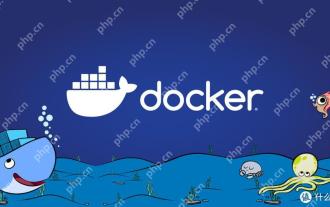 How to view process information inside Docker container
May 19, 2025 pm 09:06 PM
How to view process information inside Docker container
May 19, 2025 pm 09:06 PM
There are three ways to view the process information inside the Docker container: 1. Use the dockertop command to list all processes in the container and display PID, user, command and other information; 2. Use dockerexec to enter the container, and then use the ps or top command to view detailed process information; 3. Use the dockerstats command to display the usage of container resources in real time, and combine dockertop to fully understand the performance of the container.
 How to deploy a PyTorch app on Ubuntu
May 29, 2025 pm 11:18 PM
How to deploy a PyTorch app on Ubuntu
May 29, 2025 pm 11:18 PM
Deploying a PyTorch application on Ubuntu can be done by following the steps: 1. Install Python and pip First, make sure that Python and pip are already installed on your system. You can install them using the following command: sudoaptupdatesudoaptinstallpython3python3-pip2. Create a virtual environment (optional) To isolate your project environment, it is recommended to create a virtual environment: python3-mvenvmyenvsourcemyenv/bin/activatet
 Performance Tuning of Jenkins Deployment on Debian
May 28, 2025 pm 04:51 PM
Performance Tuning of Jenkins Deployment on Debian
May 28, 2025 pm 04:51 PM
Deploying and tuning Jenkins on Debian is a process involving multiple steps, including installation, configuration, plug-in management, and performance optimization. Here is a detailed guide to help you achieve efficient Jenkins deployment. Installing Jenkins First, make sure your system has a Java environment installed. Jenkins requires a Java runtime environment (JRE) to run properly. sudoaptupdatesudoaptininstallopenjdk-11-jdk Verify that Java installation is successful: java-version Next, add J
 Efficient operation method for batch stopping Docker containers
May 19, 2025 pm 09:03 PM
Efficient operation method for batch stopping Docker containers
May 19, 2025 pm 09:03 PM
An efficient way to batch stop a Docker container includes using basic commands and tools. 1. Use the dockerstop$(dockerps-q) command and adjust the timeout time, such as dockerstop-t30$(dockerps-q). 2. Use dockerps filtering options, such as dockerstop$(dockerps-q--filter"label=app=web"). 3. Use the DockerCompose command docker-composedown. 4. Write scripts to stop containers in order, such as stopping db, app and web containers.






