What is the CentOS MongoDB backup strategy?
Apr 14, 2025 pm 04:51 PMDetailed explanation of MongoDB efficient backup strategy under CentOS system
This article will introduce in detail the various strategies for implementing MongoDB backup on CentOS systems to ensure data security and business continuity. We will cover manual backups, timed backups, automated script backups, and backup methods in Docker container environments, and provide best practices for backup file management.
-
Manual backup:
Use the
mongodumpcommand to perform manual full backup, for example:mongodump -h localhost:27017 -u Username -p Password -d Database name -o /Backup directory
This command exports the data and metadata of the specified database to the specified backup directory.
-
Timed backup (Crontab):
Set timing tasks through
crontabto achieve automated backup. Create a backup script (e.g./home/crontab/mongod.sh) and add timed tasks incrontab -e, such as performing backups every day at 2 a.m. -
Automated backup scripts:
Write automation scripts and add them to system timing tasks. This script usually includes steps such as creating a backup directory, backing up with
mongodump, compressing backup files, and deleting expired backup files to optimize storage space. -
Automatic backup in Docker container environment:
If you use Docker to deploy MongoDB, you can install the cron service in the container and configure the timed tasks to execute backup scripts.
-
Backup file management best practices:
- Backup frequency: Develop full or incremental backup frequency based on business needs and data volume.
- Backup storage: Choose a secure, reliable, and easy to access storage location, such as network storage or cloud storage.
- Backup Verification: Use the
mongorestore --dryRuncommand regularly to simulate recovery to verify backup integrity and recoverability. - Backup Cleanup: Delete expired backup files regularly to save storage space and improve management efficiency.
-
Incremental backup:
For environments that support incremental backups, the
--sinceoption ofmongodumpcan be used to back up data that has changed since the last backup, thereby improving backup efficiency. -
Backup and Restore Commands:
- Backup:
mongodump --db 數(shù)據(jù)庫(kù)名稱--out 備份目錄 - Recover:
mongorestore --db 數(shù)據(jù)庫(kù)名稱備份目錄
- Backup:
Important: Before backing up and restoring operations, make sure that the MongoDB instance is stopped or has sufficient permissions. Backup strategies should be customized based on business needs, data volume, storage resources, and recovery point goals (RPO).
The above is the detailed content of What is the CentOS MongoDB backup strategy?. For more information, please follow other related articles on the PHP Chinese website!

Hot AI Tools

Undress AI Tool
Undress images for free

Undresser.AI Undress
AI-powered app for creating realistic nude photos

AI Clothes Remover
Online AI tool for removing clothes from photos.

Clothoff.io
AI clothes remover

Video Face Swap
Swap faces in any video effortlessly with our completely free AI face swap tool!

Hot Article

Hot Tools

Notepad++7.3.1
Easy-to-use and free code editor

SublimeText3 Chinese version
Chinese version, very easy to use

Zend Studio 13.0.1
Powerful PHP integrated development environment

Dreamweaver CS6
Visual web development tools

SublimeText3 Mac version
God-level code editing software (SublimeText3)

Hot Topics
 How do you expose a port from a Docker container to the host machine?
Jul 12, 2025 am 01:33 AM
How do you expose a port from a Docker container to the host machine?
Jul 12, 2025 am 01:33 AM
To expose Docker container ports, the host needs to access the container service through port mapping. 1. Use the dockerrun-p[host_port]:[container_port] command to run the container, such as dockerrun-p8080:3000my-web-app; 2. Use the EXPOSE instruction to mark the purpose in the Dockerfile, such as EXPOSE3000, but the port will not be automatically published; 3. Configure the ports segment of the yml file in DockerCompose, such as ports:-"8080:3000"; 4. Use dockerps to check whether the port map is generated after running.
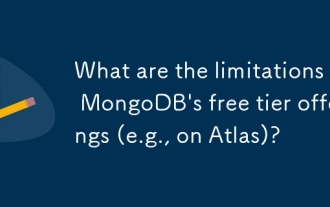 What are the limitations of MongoDB's free tier offerings (e.g., on Atlas)?
Jul 21, 2025 am 01:20 AM
What are the limitations of MongoDB's free tier offerings (e.g., on Atlas)?
Jul 21, 2025 am 01:20 AM
MongoDBAtlas' free hierarchy has many limitations in performance, availability, usage restrictions and storage, and is not suitable for production environments. First, the M0 cluster shared CPU resources it provides, with only 512MB of memory and up to 2GB of storage, making it difficult to support real-time performance or data growth; secondly, the lack of high-availability architectures such as multi-node replica sets and automatic failover, which may lead to service interruption during maintenance or failure; further, hourly read and write operations are limited, the number of connections and bandwidth are also limited, and the current limit can be triggered; finally, the backup function is limited, and the storage limit is easily exhausted due to indexing or file storage, so it is only suitable for demonstration or small personal projects.
 How to debug inside a Docker container with VSCode?
Jul 10, 2025 pm 12:40 PM
How to debug inside a Docker container with VSCode?
Jul 10, 2025 pm 12:40 PM
The key to debugging code with VSCode in Docker containers is to configure the development environment and connection methods. 1. Prepare a mirror with development tools, install necessary dependencies such as debugpy or node, and use the official devcontainers image to simplify configuration; 2. Mount the source code and enable the Remote-Containers plug-in, create .devcontainer folders and configuration files, and realize in-container development; 3. Configure the debugger, add debug settings for the corresponding language in launch.json, and enable the listening port in the code; 4. Solve common problems, such as exposing the debug port, ensuring the host is 0.0.0.0, and use postCreateC
 How to set environment variables in PHP environment Description of adding PHP running environment variables
Jul 25, 2025 pm 08:33 PM
How to set environment variables in PHP environment Description of adding PHP running environment variables
Jul 25, 2025 pm 08:33 PM
There are three main ways to set environment variables in PHP: 1. Global configuration through php.ini; 2. Passed through a web server (such as SetEnv of Apache or fastcgi_param of Nginx); 3. Use putenv() function in PHP scripts. Among them, php.ini is suitable for global and infrequently changing configurations, web server configuration is suitable for scenarios that need to be isolated, and putenv() is suitable for temporary variables. Persistence policies include configuration files (such as php.ini or web server configuration), .env files are loaded with dotenv library, and dynamic injection of variables in CI/CD processes. Security management sensitive information should be avoided hard-coded, and it is recommended to use.en
 How to make PHP container support automatic construction? Continuously integrated CI configuration method of PHP environment
Jul 25, 2025 pm 08:54 PM
How to make PHP container support automatic construction? Continuously integrated CI configuration method of PHP environment
Jul 25, 2025 pm 08:54 PM
To enable PHP containers to support automatic construction, the core lies in configuring the continuous integration (CI) process. 1. Use Dockerfile to define the PHP environment, including basic image, extension installation, dependency management and permission settings; 2. Configure CI/CD tools such as GitLabCI, and define the build, test and deployment stages through the .gitlab-ci.yml file to achieve automatic construction, testing and deployment; 3. Integrate test frameworks such as PHPUnit to ensure that tests are automatically run after code changes; 4. Use automated deployment strategies such as Kubernetes to define deployment configuration through the deployment.yaml file; 5. Optimize Dockerfile and adopt multi-stage construction
 Creating Production-Ready Docker Environments for PHP
Jul 27, 2025 am 04:32 AM
Creating Production-Ready Docker Environments for PHP
Jul 27, 2025 am 04:32 AM
Using the correct PHP basic image and configuring a secure, performance-optimized Docker environment is the key to achieving production ready. 1. Select php:8.3-fpm-alpine as the basic image to reduce the attack surface and improve performance; 2. Disable dangerous functions through custom php.ini, turn off error display, and enable Opcache and JIT to enhance security and performance; 3. Use Nginx as the reverse proxy to restrict access to sensitive files and correctly forward PHP requests to PHP-FPM; 4. Use multi-stage optimization images to remove development dependencies, and set up non-root users to run containers; 5. Optional Supervisord to manage multiple processes such as cron; 6. Verify that no sensitive information leakage before deployment
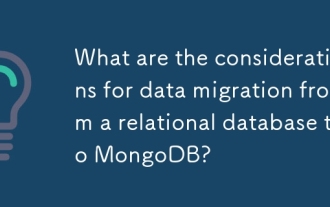 What are the considerations for data migration from a relational database to MongoDB?
Jul 12, 2025 am 12:45 AM
What are the considerations for data migration from a relational database to MongoDB?
Jul 12, 2025 am 12:45 AM
Migrating relational databases to MongoDB requires focusing on data model design, consistency control and performance optimization. First, convert the table structure into a nested or referenced document structure according to the query pattern, and use nesting to reduce association operations are preferred; second, appropriate redundant data is appropriate to improve query efficiency, and judge whether to use transaction or application layer compensation mechanisms based on business needs; finally, reasonably create indexes, plan sharding strategies, and select appropriate tools to migrate in stages to ensure data consistency and system stability.
 How to build an independent PHP task container environment. How to configure the container for running PHP timed scripts
Jul 25, 2025 pm 07:27 PM
How to build an independent PHP task container environment. How to configure the container for running PHP timed scripts
Jul 25, 2025 pm 07:27 PM
Building an independent PHP task container environment can be implemented through Docker. The specific steps are as follows: 1. Install Docker and DockerCompose as the basis; 2. Create an independent directory to store Dockerfile and crontab files; 3. Write Dockerfile to define the PHPCLI environment and install cron and necessary extensions; 4. Write a crontab file to define timing tasks; 5. Write a docker-compose.yml mount script directory and configure environment variables; 6. Start the container and verify the log. Compared with performing timing tasks in web containers, independent containers have the advantages of resource isolation, pure environment, strong stability, and easy expansion. To ensure logging and error capture






