How to deploy applications on CentOS
Apr 14, 2025 pm 02:39 PMComplete Guide to Deploying Docker Applications on CentOS Systems
This article walks you through the steps to deploy Docker applications on a CentOS server, covering the entire process from Docker installation to application management.
Step 1: Install Docker
First, make sure your CentOS system has been updated to the latest version:
sudo yum update -y
Then, install the Docker engine:
sudo yum install -y docker-ce docker-ce-cli containerd.io
Start Docker service and set up booting:
sudo systemctl start docker sudo systemctl enable docker
Step 2: Configure the Docker daemon (optional)
To enhance security and optimize performance, it is recommended to configure the Docker daemon. Create or edit the /etc/docker/daemon.json file and add the following:
{
"exec-opts": ["native.cgroupdriver=systemd"],
"log-driver": "json-file",
"log-opts": {
"max-size": "100m"
},
"storage-driver": "overlay2"
}
Restart the Docker service to make the configuration take effect:
sudo systemctl restart docker
Step 3: Pull the Docker image
Use the docker pull command to download the required Docker image. For example, to deploy an Nginx web server:
sudo docker pull nginx
Step 4: Run Docker container
Use the docker run command to run the Docker container. The following command starts an Nginx container named my-nginx and maps the host's port 80 to the container's port 80:
sudo docker run --name my-nginx -d -p 80:80 nginx
Step 5: Deploy custom applications (optional)
If you need to deploy your own app, you need to package it into a Docker image. Here is an example of using Python applications:
- Create Dockerfile: Create a file named
Dockerfilein your application directory, the content is as follows:
# Use the official Python basic mirror FROM python:3.9-slim # Set the working directory WORKDIR /app # Copy the application code COPY . /app # Installation dependency RUN pip install --no-cache-dir -r requirements.txt # Exposed port EXPOSE 5000 # Run the application CMD ["python", "app.py"]
- Build the image: Run the following command to build the Docker image:
sudo docker build -t my-app .
- Run the container: Run your application container with the following command:
sudo docker run -d -p 5000:5000 --name my-app-container my-app
Step 6: Verify the deployment
Visit http://:5000 in your browser (if your application listens to port 5000) to verify that your application is running normally.
Step 7: Manage Docker Containers
You can manage Docker containers using the following command:
- View all containers:
sudo docker ps -a - Stop container:
sudo docker stop - Start the container:
sudo docker start - Delete container:
sudo docker rm
Through the above steps, you can successfully deploy and manage Docker applications on a CentOS server. Please adjust the port mapping and Dockerfile configuration according to your actual application requirements.
The above is the detailed content of How to deploy applications on CentOS. For more information, please follow other related articles on the PHP Chinese website!

Hot AI Tools

Undress AI Tool
Undress images for free

Undresser.AI Undress
AI-powered app for creating realistic nude photos

AI Clothes Remover
Online AI tool for removing clothes from photos.

Clothoff.io
AI clothes remover

Video Face Swap
Swap faces in any video effortlessly with our completely free AI face swap tool!

Hot Article

Hot Tools

Notepad++7.3.1
Easy-to-use and free code editor

SublimeText3 Chinese version
Chinese version, very easy to use

Zend Studio 13.0.1
Powerful PHP integrated development environment

Dreamweaver CS6
Visual web development tools

SublimeText3 Mac version
God-level code editing software (SublimeText3)

Hot Topics
 What is Ethereum? What are the ways to obtain Ethereum ETH?
Jul 31, 2025 pm 11:00 PM
What is Ethereum? What are the ways to obtain Ethereum ETH?
Jul 31, 2025 pm 11:00 PM
Ethereum is a decentralized application platform based on smart contracts, and its native token ETH can be obtained in a variety of ways. 1. Register an account through centralized platforms such as Binance and Ouyiok, complete KYC certification and purchase ETH with stablecoins; 2. Connect to digital storage through decentralized platforms, and directly exchange ETH with stablecoins or other tokens; 3. Participate in network pledge, and you can choose independent pledge (requires 32 ETH), liquid pledge services or one-click pledge on the centralized platform to obtain rewards; 4. Earn ETH by providing services to Web3 projects, completing tasks or obtaining airdrops. It is recommended that beginners start from mainstream centralized platforms, gradually transition to decentralized methods, and always attach importance to asset security and independent research, to
 How to check the main trends of beginners in the currency circle
Jul 31, 2025 pm 09:45 PM
How to check the main trends of beginners in the currency circle
Jul 31, 2025 pm 09:45 PM
Identifying the trend of the main capital can significantly improve the quality of investment decisions. Its core value lies in trend prediction, support/pressure position verification and sector rotation precursor; 1. Track the net inflow direction, trading ratio imbalance and market price order cluster through large-scale transaction data; 2. Use the on-chain giant whale address to analyze position changes, exchange inflows and position costs; 3. Capture derivative market signals such as futures open contracts, long-short position ratios and liquidated risk zones; in actual combat, trends are confirmed according to the four-step method: technical resonance, exchange flow, derivative indicators and market sentiment extreme value; the main force often adopts a three-step harvesting strategy: sweeping and manufacturing FOMO, KOL collaboratively shouting orders, and short-selling backhand shorting; novices should take risk aversion actions: when the main force's net outflow exceeds $15 million, reduce positions by 50%, and large-scale selling orders
 Bitcoin Real-time Market Trend Chart APP Latest BTC Price 24-hour K-line Online Analysis
Jul 31, 2025 pm 10:24 PM
Bitcoin Real-time Market Trend Chart APP Latest BTC Price 24-hour K-line Online Analysis
Jul 31, 2025 pm 10:24 PM
Bitcoin (BTC) is the world's first decentralized digital currency. Since its debut in 2009, it has become the leader in the digital asset market with its unique encryption technology and limited supply. For users who are following the cryptocurrency space, it is crucial to keep track of their price dynamics in real time.
 BTC Coin Latest Price Trend Chart Real-time Software Bitcoin Today's Exchange Rate K-line Analysis
Jul 31, 2025 pm 10:21 PM
BTC Coin Latest Price Trend Chart Real-time Software Bitcoin Today's Exchange Rate K-line Analysis
Jul 31, 2025 pm 10:21 PM
Bitcoin (BTC) is the world's first decentralized digital currency, and it is also the pioneer and weather vane of the cryptocurrency market. Since its birth in 2009, its price volatility and technological innovation have attracted much attention from investors and technology enthusiasts around the world. Real-time grasp of its price trends is crucial for market participants.
 yandex web version entrance How to download Binance yandex safe download Binance
Aug 01, 2025 pm 06:27 PM
yandex web version entrance How to download Binance yandex safe download Binance
Aug 01, 2025 pm 06:27 PM
When using Yandex to find the official Binance channel, you must accurately locate the official website by searching for "Binance Official Website" or "Binance Official Website"; 2. After entering the official website, find the "Download" or "App" entrance in the header or footer, and follow the official guidelines to download or obtain the officially verified installation files through the app store; 3. Avoid clicking on advertisements or third-party links throughout the process, ensure that the domain name is correct and the link is trustworthy, so as to ensure the download security.
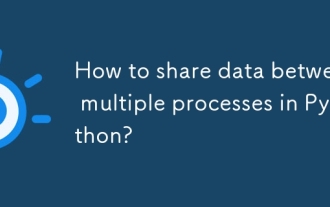 How to share data between multiple processes in Python?
Aug 02, 2025 pm 01:15 PM
How to share data between multiple processes in Python?
Aug 02, 2025 pm 01:15 PM
Use multiprocessing.Queue to safely pass data between multiple processes, suitable for scenarios of multiple producers and consumers; 2. Use multiprocessing.Pipe to achieve bidirectional high-speed communication between two processes, but only for two-point connections; 3. Use Value and Array to store simple data types in shared memory, and need to be used with Lock to avoid competition conditions; 4. Use Manager to share complex data structures such as lists and dictionaries, which are highly flexible but have low performance, and are suitable for scenarios with complex shared states; appropriate methods should be selected based on data size, performance requirements and complexity. Queue and Manager are most suitable for beginners.
 Toncoin latest price trend app 24-hour TON coin k-line chart online analysis
Aug 01, 2025 pm 09:42 PM
Toncoin latest price trend app 24-hour TON coin k-line chart online analysis
Aug 01, 2025 pm 09:42 PM
Toncoin (TON) is a decentralized first-tier blockchain originally conceived by the Telegram team. It is known for its high performance, low cost and user-friendly features, and aims to provide an open network platform for billions of users around the world. Its native token TON is used in the network to pay transaction fees, pledge and participate in network governance.
 How to build a Docker image without a cache?
Aug 01, 2025 am 04:34 AM
How to build a Docker image without a cache?
Aug 01, 2025 am 04:34 AM
TobuildaDockerimagewithoutusingthecache,passthe--no-cacheflagtothedockerbuildcommand;thisensuresalllayersarerebuiltfromscratch,avoidingoutdateddependenciesorstalelayers,whichisusefulfordebugging,ensuringfreshpackageinstallations,achievingreproducible






