How to build a Docker image without a cache?
Aug 01, 2025 am 04:34 AMTo build a Docker image without using the cache, pass the --no-cache flag to the docker build command; this ensures all layers are rebuilt from scratch, avoiding outdated dependencies or stale layers, which is useful for debugging, ensuring fresh package installations, achieving reproducible builds in CI/CD pipelines, and after changing base images or dependencies, and to clean up unused cache, run docker builder prune or docker builder prune --all for a complete cleanup.

To build a Docker image without using the cache, you just need to pass the --no-cache flag to the docker build command.

Why Disable the Cache?
Docker caches intermediate layers during the build process to speed things up on subsequent builds. While helpful, this can sometimes cause issues—like outdated dependencies being reused—especially if a RUN command installs packages that have since been updated. When you want a completely fresh build, bypassing the cache ensures every step runs as if it's the first time.
How to Build Without Cache
Use the --no-cache option:

docker build --no-cache -t your-image-name:tag .
For example:
docker build --no-cache -t myapp:v1 .
This tells Docker to ignore any cached layers and rebuild everything from scratch.

Key Points to Know
- All layers are rebuilt: Every
RUN,COPY, andADDinstruction will execute fresh. - Slower builds: Since nothing is reused, expect longer build times.
- Consistent results: Useful in CI/CD pipelines or when debugging to eliminate cache-related surprises.
When to Use It
You might want to disable the cache in these situations:
- Debugging a failing build that might be using stale cached layers.
- Ensuring the latest versions of packages are installed (e.g.,
apt-get update,npm install). - In production build pipelines where reproducibility and freshness are critical.
- After changing base images or dependencies and suspecting cached layers are interfering.
Bonus: Clean Up Unused Cache (Optional)
Even with --no-cache, old build cache can consume disk space. Periodically clean it with:
docker builder prune
To remove all unused build cache:
docker builder prune --all
This helps maintain a clean environment, especially on shared or resource-limited systems.
Basically, just add --no-cache and you're good—no hidden tricks.
The above is the detailed content of How to build a Docker image without a cache?. For more information, please follow other related articles on the PHP Chinese website!

Hot AI Tools

Undress AI Tool
Undress images for free

Undresser.AI Undress
AI-powered app for creating realistic nude photos

AI Clothes Remover
Online AI tool for removing clothes from photos.

Clothoff.io
AI clothes remover

Video Face Swap
Swap faces in any video effortlessly with our completely free AI face swap tool!

Hot Article

Hot Tools

Notepad++7.3.1
Easy-to-use and free code editor

SublimeText3 Chinese version
Chinese version, very easy to use

Zend Studio 13.0.1
Powerful PHP integrated development environment

Dreamweaver CS6
Visual web development tools

SublimeText3 Mac version
God-level code editing software (SublimeText3)

Hot Topics
 How to develop a complete Python Web application?
May 23, 2025 pm 10:39 PM
How to develop a complete Python Web application?
May 23, 2025 pm 10:39 PM
To develop a complete Python Web application, follow these steps: 1. Choose the appropriate framework, such as Django or Flask. 2. Integrate databases and use ORMs such as SQLAlchemy. 3. Design the front-end and use Vue or React. 4. Perform the test, use pytest or unittest. 5. Deploy applications, use Docker and platforms such as Heroku or AWS. Through these steps, powerful and efficient web applications can be built.
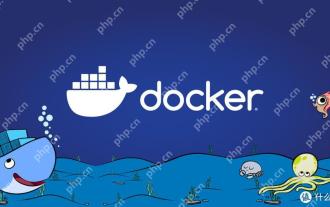 How to view process information inside Docker container
May 19, 2025 pm 09:06 PM
How to view process information inside Docker container
May 19, 2025 pm 09:06 PM
There are three ways to view the process information inside the Docker container: 1. Use the dockertop command to list all processes in the container and display PID, user, command and other information; 2. Use dockerexec to enter the container, and then use the ps or top command to view detailed process information; 3. Use the dockerstats command to display the usage of container resources in real time, and combine dockertop to fully understand the performance of the container.
 How to deploy a PyTorch app on Ubuntu
May 29, 2025 pm 11:18 PM
How to deploy a PyTorch app on Ubuntu
May 29, 2025 pm 11:18 PM
Deploying a PyTorch application on Ubuntu can be done by following the steps: 1. Install Python and pip First, make sure that Python and pip are already installed on your system. You can install them using the following command: sudoaptupdatesudoaptinstallpython3python3-pip2. Create a virtual environment (optional) To isolate your project environment, it is recommended to create a virtual environment: python3-mvenvmyenvsourcemyenv/bin/activatet
 Performance Tuning of Jenkins Deployment on Debian
May 28, 2025 pm 04:51 PM
Performance Tuning of Jenkins Deployment on Debian
May 28, 2025 pm 04:51 PM
Deploying and tuning Jenkins on Debian is a process involving multiple steps, including installation, configuration, plug-in management, and performance optimization. Here is a detailed guide to help you achieve efficient Jenkins deployment. Installing Jenkins First, make sure your system has a Java environment installed. Jenkins requires a Java runtime environment (JRE) to run properly. sudoaptupdatesudoaptininstallopenjdk-11-jdk Verify that Java installation is successful: java-version Next, add J
 Efficient operation method for batch stopping Docker containers
May 19, 2025 pm 09:03 PM
Efficient operation method for batch stopping Docker containers
May 19, 2025 pm 09:03 PM
An efficient way to batch stop a Docker container includes using basic commands and tools. 1. Use the dockerstop$(dockerps-q) command and adjust the timeout time, such as dockerstop-t30$(dockerps-q). 2. Use dockerps filtering options, such as dockerstop$(dockerps-q--filter"label=app=web"). 3. Use the DockerCompose command docker-composedown. 4. Write scripts to stop containers in order, such as stopping db, app and web containers.
 How to compare the differences in different Docker image versions
May 19, 2025 pm 09:00 PM
How to compare the differences in different Docker image versions
May 19, 2025 pm 09:00 PM
There are two ways to compare the differences in different Docker image versions: 1. Use the dockerdiff command to view changes in the container file system; 2. Use the dockerhistory command to view the hierarchy difference in the image building. These methods help to understand and optimize image versioning.
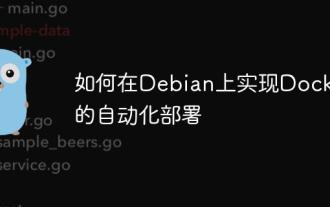 How to implement automated deployment of Docker on Debian
May 28, 2025 pm 04:33 PM
How to implement automated deployment of Docker on Debian
May 28, 2025 pm 04:33 PM
Implementing Docker's automated deployment on Debian system can be done in a variety of ways. Here are the detailed steps guide: 1. Install Docker First, make sure your Debian system remains up to date: sudoaptupdatesudoaptupgrade-y Next, install the necessary software packages to support APT access to the repository via HTTPS: sudoaptinstallapt-transport-httpsca-certificatecurlsoftware-properties-common-y Import the official GPG key of Docker: curl-
 Configure PhpStorm and Docker containerized development environment
May 20, 2025 pm 07:54 PM
Configure PhpStorm and Docker containerized development environment
May 20, 2025 pm 07:54 PM
Through Docker containerization technology, PHP developers can use PhpStorm to improve development efficiency and environmental consistency. The specific steps include: 1. Create a Dockerfile to define the PHP environment; 2. Configure the Docker connection in PhpStorm; 3. Create a DockerCompose file to define the service; 4. Configure the remote PHP interpreter. The advantages are strong environmental consistency, and the disadvantages include long startup time and complex debugging.






