
This article guides you on how to install, configure and use the GitLab plug-in on your Debian system to improve code management and collaboration efficiency. GitLab is a powerful open source code hosting platform for teams and individual developers.
1. GitLab installation
- Update the system package:
sudo apt-get update
- Installation dependencies:
sudo apt-get install -y curl openssh-server ca-certificates tzdata perl
- Add the official GitLab source:
curl https://packages.gitlab.com/install/repositories/gitlab/gitlab-ce/script.deb.sh | sudo bash
- Install GitLab CE: (Replace
your_server_ipwith your server IP or domain name)
sudo EXTERNAL_URL="http://your_server_ip" apt-get install gitlab-ce
2. GitLab configuration
- Edit configuration file:
sudo vim /etc/gitlab/gitlab.rb
- Setting external URL: Make sure
external_urlis configured correctly, for example:
external_url 'http://192.168.1.100'
- Reconfigure and restart:
sudo gitlab-ctl reconfigure sudo gitlab-ctl restart
3. Plug-in usage: based on GitLab CI/CD
GitLab plug-ins are usually managed through CI/CD systems. You need to create a .gitlab-ci.yml file in the project root directory to define automation tasks (build, test, deployment, etc.).
- Create
.gitlab-ci.yml:
stages:
- build
- test
- deploy
build:
stage: build
script:
- echo "Building..."
test:
stage: test
script:
- echo "Running tests..."
deploy:
stage: deploy
script:
- echo "Deploying..."
only:
- master
- Submit and push:
git add .gitlab-ci.yml git commit -m "Add CI/CD config" git push origin master
- Trigger CI/CD: Each code push will automatically trigger the CI/CD process.
4. Plug-in management
- Log in to GitLab: Use the administrator account to log in to the GitLab web interface.
- Visit the plugin page: In the menu on the left, click
Settings->Plugins. - Install Plugins: Search and install the required plugins in the
Availabletab. - Enable plug-ins: After installation, the plug-ins are usually automatically enabled. Status can be viewed on the
Enabledtab. - Configure plug-in: Click the plug-in name to enter the configuration page.
- Restart GitLab (if necessary): Some plugins need to restart GitLab to take effect. Use the following command:
sudo gitlab-ctl restart
Through the above steps, you can efficiently manage and use GitLab plug-ins on your Debian system and use CI/CD capabilities to automate workflows.
The above is the detailed content of . For more information, please follow other related articles on the PHP Chinese website!

Hot AI Tools

Undress AI Tool
Undress images for free

Undresser.AI Undress
AI-powered app for creating realistic nude photos

AI Clothes Remover
Online AI tool for removing clothes from photos.

Clothoff.io
AI clothes remover

Video Face Swap
Swap faces in any video effortlessly with our completely free AI face swap tool!

Hot Article

Hot Tools

Notepad++7.3.1
Easy-to-use and free code editor

SublimeText3 Chinese version
Chinese version, very easy to use

Zend Studio 13.0.1
Powerful PHP integrated development environment

Dreamweaver CS6
Visual web development tools

SublimeText3 Mac version
God-level code editing software (SublimeText3)
 How to use PHP to build social sharing functions PHP sharing interface integration practice
Jul 25, 2025 pm 08:51 PM
How to use PHP to build social sharing functions PHP sharing interface integration practice
Jul 25, 2025 pm 08:51 PM
The core method of building social sharing functions in PHP is to dynamically generate sharing links that meet the requirements of each platform. 1. First get the current page or specified URL and article information; 2. Use urlencode to encode the parameters; 3. Splice and generate sharing links according to the protocols of each platform; 4. Display links on the front end for users to click and share; 5. Dynamically generate OG tags on the page to optimize sharing content display; 6. Be sure to escape user input to prevent XSS attacks. This method does not require complex authentication, has low maintenance costs, and is suitable for most content sharing needs.
 How to use PHP combined with AI to achieve text error correction PHP syntax detection and optimization
Jul 25, 2025 pm 08:57 PM
How to use PHP combined with AI to achieve text error correction PHP syntax detection and optimization
Jul 25, 2025 pm 08:57 PM
To realize text error correction and syntax optimization with AI, you need to follow the following steps: 1. Select a suitable AI model or API, such as Baidu, Tencent API or open source NLP library; 2. Call the API through PHP's curl or Guzzle and process the return results; 3. Display error correction information in the application and allow users to choose whether to adopt it; 4. Use php-l and PHP_CodeSniffer for syntax detection and code optimization; 5. Continuously collect feedback and update the model or rules to improve the effect. When choosing AIAPI, focus on evaluating accuracy, response speed, price and support for PHP. Code optimization should follow PSR specifications, use cache reasonably, avoid circular queries, review code regularly, and use X
 PHP calls AI intelligent voice assistant PHP voice interaction system construction
Jul 25, 2025 pm 08:45 PM
PHP calls AI intelligent voice assistant PHP voice interaction system construction
Jul 25, 2025 pm 08:45 PM
User voice input is captured and sent to the PHP backend through the MediaRecorder API of the front-end JavaScript; 2. PHP saves the audio as a temporary file and calls STTAPI (such as Google or Baidu voice recognition) to convert it into text; 3. PHP sends the text to an AI service (such as OpenAIGPT) to obtain intelligent reply; 4. PHP then calls TTSAPI (such as Baidu or Google voice synthesis) to convert the reply to a voice file; 5. PHP streams the voice file back to the front-end to play, completing interaction. The entire process is dominated by PHP to ensure seamless connection between all links.
 The top 10 most authoritative cryptocurrency market websites in the world (the latest version of 2025)
Jul 29, 2025 pm 12:48 PM
The top 10 most authoritative cryptocurrency market websites in the world (the latest version of 2025)
Jul 29, 2025 pm 12:48 PM
The top ten authoritative cryptocurrency market and data analysis platforms in 2025 are: 1. CoinMarketCap, providing comprehensive market capitalization rankings and basic market data; 2. CoinGecko, providing multi-dimensional project evaluation with independence and trust scores; 3. TradingView, having the most professional K-line charts and technical analysis tools; 4. Binance market, providing the most direct real-time data as the largest exchange; 5. Ouyi market, highlighting key derivative indicators such as position volume and capital rate; 6. Glassnode, focusing on on-chain data such as active addresses and giant whale trends; 7. Messari, providing institutional-level research reports and strict standardized data; 8. CryptoCompa
 How to make PHP container support automatic construction? Continuously integrated CI configuration method of PHP environment
Jul 25, 2025 pm 08:54 PM
How to make PHP container support automatic construction? Continuously integrated CI configuration method of PHP environment
Jul 25, 2025 pm 08:54 PM
To enable PHP containers to support automatic construction, the core lies in configuring the continuous integration (CI) process. 1. Use Dockerfile to define the PHP environment, including basic image, extension installation, dependency management and permission settings; 2. Configure CI/CD tools such as GitLabCI, and define the build, test and deployment stages through the .gitlab-ci.yml file to achieve automatic construction, testing and deployment; 3. Integrate test frameworks such as PHPUnit to ensure that tests are automatically run after code changes; 4. Use automated deployment strategies such as Kubernetes to define deployment configuration through the deployment.yaml file; 5. Optimize Dockerfile and adopt multi-stage construction
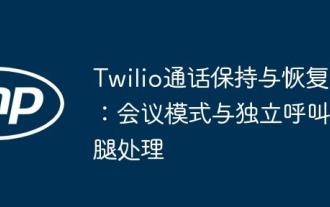 Twilio call keeping and recovery: Meeting mode with independent call leg processing
Jul 25, 2025 pm 08:42 PM
Twilio call keeping and recovery: Meeting mode with independent call leg processing
Jul 25, 2025 pm 08:42 PM
This article elaborates on two main methods to realize call hold and unhold in Twilio. The preferred option is to leverage Twilio's Conference feature to easily enable call retention and recovery by updating the conference participant resources, and to customize music retention. Another approach is to deal with independent call legs, which requires more complex TwiML logic, passed, and arrived management, but is more cumbersome than meeting mode. The article provides specific code examples and operation steps to help developers efficiently implement Twilio call control.
 What is Ethereum? What are the ways to obtain Ethereum ETH?
Jul 31, 2025 pm 11:00 PM
What is Ethereum? What are the ways to obtain Ethereum ETH?
Jul 31, 2025 pm 11:00 PM
Ethereum is a decentralized application platform based on smart contracts, and its native token ETH can be obtained in a variety of ways. 1. Register an account through centralized platforms such as Binance and Ouyiok, complete KYC certification and purchase ETH with stablecoins; 2. Connect to digital storage through decentralized platforms, and directly exchange ETH with stablecoins or other tokens; 3. Participate in network pledge, and you can choose independent pledge (requires 32 ETH), liquid pledge services or one-click pledge on the centralized platform to obtain rewards; 4. Earn ETH by providing services to Web3 projects, completing tasks or obtaining airdrops. It is recommended that beginners start from mainstream centralized platforms, gradually transition to decentralized methods, and always attach importance to asset security and independent research, to
 How to choose a free market website in the currency circle? The most comprehensive review in 2025
Jul 29, 2025 pm 06:36 PM
How to choose a free market website in the currency circle? The most comprehensive review in 2025
Jul 29, 2025 pm 06:36 PM
The most suitable tools for querying stablecoin markets in 2025 are: 1. Binance, with authoritative data and rich trading pairs, and integrated TradingView charts suitable for technical analysis; 2. Ouyi, with clear interface and strong functional integration, and supports one-stop operation of Web3 accounts and DeFi; 3. CoinMarketCap, with many currencies, and the stablecoin sector can view market value rankings and deans; 4. CoinGecko, with comprehensive data dimensions, provides trust scores and community activity indicators, and has a neutral position; 5. Huobi (HTX), with stable market conditions and friendly operations, suitable for mainstream asset inquiries; 6. Gate.io, with the fastest collection of new coins and niche currencies, and is the first choice for projects to explore potential; 7. Tra






