How to clean all data with redis
Apr 10, 2025 pm 05:06 PMHow to clean all Redis data: Redis 2.8 and later: The FLUSHALL command deletes all key-value pairs. Redis 2.6 and earlier: Use the DEL command to delete keys one by one or use the Redis client to delete methods. Alternative: Restart the Redis service (use with caution), or use a Redis client (such as flushall() or flushdb()).
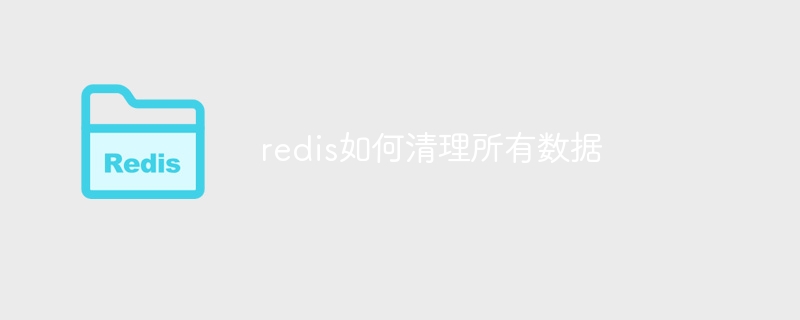
How to clean all Redis data
Redis is an open source, high-performance cache and database system. There are several ways to clean all Redis data, depending on the version of Redis you are using.
For Redis 2.8 and later:
-
FLUSHALL command:
- This will remove all key-value pairs in Redis.
- Execute this command:
FLUSHALL
For Redis 2.6 and lower:
-
DEL command:
- This will delete the specified key.
-
To delete all keys, you need to do the following:
- Get a list of all keys:
KEYS * - traverse the keys and delete them one by one:
DEL some-key
- Get a list of all keys:
Other methods:
-
Using the Redis client:
-
Many Redis clients provide methods to delete all keys. For example, in the Redis client:
-
flushall() -
flushdb()
-
-
-
Restart Redis service:
- This will erase all data and restart Redis.
- Warning: This method is not recommended in production environments because it can cause service interruptions.
Use with caution:
Before cleaning Redis data, make sure you have the correct understanding. This is because cleaning Redis data is irreversible and all stored data will be lost.
To avoid accidental data loss, it is recommended that you back up your Redis database before making any changes.
The above is the detailed content of How to clean all data with redis. For more information, please follow other related articles on the PHP Chinese website!

Hot AI Tools

Undress AI Tool
Undress images for free

Undresser.AI Undress
AI-powered app for creating realistic nude photos

AI Clothes Remover
Online AI tool for removing clothes from photos.

Clothoff.io
AI clothes remover

Video Face Swap
Swap faces in any video effortlessly with our completely free AI face swap tool!

Hot Article

Hot Tools

Notepad++7.3.1
Easy-to-use and free code editor

SublimeText3 Chinese version
Chinese version, very easy to use

Zend Studio 13.0.1
Powerful PHP integrated development environment

Dreamweaver CS6
Visual web development tools

SublimeText3 Mac version
God-level code editing software (SublimeText3)
 How to limit user resources in Linux? How to configure ulimit?
May 29, 2025 pm 11:09 PM
How to limit user resources in Linux? How to configure ulimit?
May 29, 2025 pm 11:09 PM
Linux system restricts user resources through the ulimit command to prevent excessive use of resources. 1.ulimit is a built-in shell command that can limit the number of file descriptors (-n), memory size (-v), thread count (-u), etc., which are divided into soft limit (current effective value) and hard limit (maximum upper limit). 2. Use the ulimit command directly for temporary modification, such as ulimit-n2048, but it is only valid for the current session. 3. For permanent effect, you need to modify /etc/security/limits.conf and PAM configuration files, and add sessionrequiredpam_limits.so. 4. The systemd service needs to set Lim in the unit file
 The reasons and solutions for editor crash after VSCode plug-in update
May 29, 2025 pm 10:03 PM
The reasons and solutions for editor crash after VSCode plug-in update
May 29, 2025 pm 10:03 PM
The reason why the editor crashes after the VSCode plugin is updated is that there is compatibility issues with the plugin with existing versions of VSCode or other plugins. Solutions include: 1. Disable the plug-in to troubleshoot problems one by one; 2. Downgrade the problem plug-in to the previous version; 3. Find alternative plug-ins; 4. Keep VSCode and plug-in updated and conduct sufficient testing; 5. Set up automatic backup function to prevent data loss.
 Navicat's recovery method for importing database backup files (such as .bak)
Jun 04, 2025 pm 06:51 PM
Navicat's recovery method for importing database backup files (such as .bak)
Jun 04, 2025 pm 06:51 PM
The method of using Navicat to restore .bak files is as follows: 1. Open Navicat and connect to the SQLServer instance. 2. Create a new database or select an existing database. 3. Enter and execute the RESTOREDATABASESQL statement in the query editor to ensure that the path and name are correct. 4. Pay attention to the use of database name, file path, WITHREPLACE and MOVE options to ensure successful recovery.
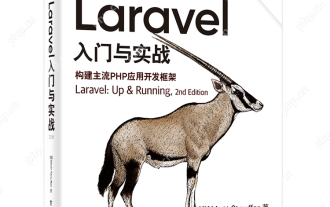 Laravel Page Cache Policy
May 29, 2025 pm 09:15 PM
Laravel Page Cache Policy
May 29, 2025 pm 09:15 PM
Laravel's page caching strategy can significantly improve website performance. 1) Use cache helper functions to implement page caching, such as the Cache::remember method. 2) Select the appropriate cache backend, such as Redis. 3) Pay attention to data consistency issues, and you can use fine-grained caches or event listeners to clear the cache. 4) Further optimization is combined with routing cache, view cache and cache tags. By rationally applying these strategies, website performance can be effectively improved.
 Redis master-slave replication failure troubleshooting process
Jun 04, 2025 pm 08:51 PM
Redis master-slave replication failure troubleshooting process
Jun 04, 2025 pm 08:51 PM
The steps for troubleshooting and repairing Redis master-slave replication failures include: 1. Check the network connection and use ping or telnet to test connectivity; 2. Check the Redis configuration file to ensure that the replicaof and repl-timeout are set correctly; 3. Check the Redis log file and find error information; 4. If it is a network problem, try to restart the network device or switch the alternate path; 5. If it is a configuration problem, modify the configuration file; 6. If it is a data synchronization problem, use the SLAVEOF command to resync the data.
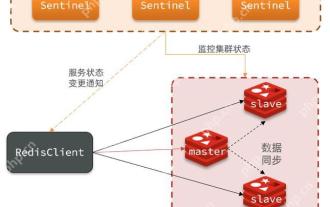 Quick location and handling of Redis cluster node failures
Jun 04, 2025 pm 08:54 PM
Quick location and handling of Redis cluster node failures
Jun 04, 2025 pm 08:54 PM
The quick location and processing steps for Redis cluster node failure are as follows: 1. Confirm the fault: Use the CLUSTERNODES command to view the node status. If the fail is displayed, the node will fail. 2. Determine the cause: Check the network, hardware, and configuration. Common problems include memory limits exceeding. 3. Repair and restore: Take measures based on the reasons, such as restarting the service, replacing the hardware or modifying the configuration. 4. Notes: Ensure data consistency, select appropriate failover policies, and establish monitoring and alarm systems.
 What to do if the SQL installation program is initialized error? SQL installation error handling
May 28, 2025 pm 07:45 PM
What to do if the SQL installation program is initialized error? SQL installation error handling
May 28, 2025 pm 07:45 PM
The SQL installer initialization error can be solved through the following steps: 1) View the installation log and find error information; 2) Check whether the system meets the SQLServer requirements; 3) Solve permission issues and ensure that they run as an administrator; 4) Handle dependencies and prerequisites, such as .NETFramework; 5) Adjust network and firewall configurations. Through these steps, you can successfully resolve SQL installer initialization errors.
 Performance comparison and joint application scenarios between Redis and RabbitMQ
Jun 04, 2025 pm 08:45 PM
Performance comparison and joint application scenarios between Redis and RabbitMQ
Jun 04, 2025 pm 08:45 PM
Redis and RabbitMQ each have their own advantages in performance and joint application scenarios. 1.Redis performs excellently in data reading and writing, with a latency of up to microseconds, suitable for high concurrency scenarios. 2.RabbitMQ focuses on messaging, latency at milliseconds, and supports multi-queue and consumer models. 3. In joint applications, Redis can be used for data storage, RabbitMQ handles asynchronous tasks, and improves system response speed and reliability.






