 Database
Database
 Mysql Tutorial
Mysql Tutorial
 How to deal with the computer crash during the download process of mysql.com. The download interruption caused by the computer crash.
How to deal with the computer crash during the download process of mysql.com. The download interruption caused by the computer crash.
How to deal with the computer crash during the download process of mysql.com. The download interruption caused by the computer crash.
Apr 08, 2025 am 10:57 AMThe solution to MySQL download interrupts depends on the degree of damage. 1. Check file integrity: After the download is completed, use the MD5 or SHA-256 checksum tool (such as certutil or HashTab) to compare the official checksum. If it is inconsistent, you need to download it again. 2. Use download tools or volume downloads that support breakpoint relay to reduce the risk of interruption. 3. When the file is corrupted, re-downloading is the best solution to avoid using repair tools. 4. Preventive measures include: a stable network environment, sufficient hard disk space, closing unnecessary programs, using reliable download tools and regularly checking the system to ensure successful download.
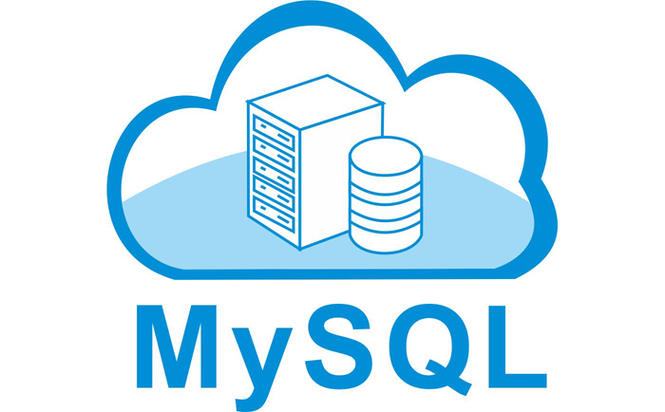
MySQL Download the dead after the interruption
Hey, even if you download MySQL, the computer can crash. Who can withstand this? I believe many friends have encountered such a crazy situation. The download is interrupted, the progress is cleared, and it takes another half a day to download again. It is simply a nightmare for programmers. In this article, let’s talk about how to solve this problem, and also share some tips to avoid being hit again.
Let’s talk about the conclusion first: There is no universal repair method, it all depends on how much downloaded when you interrupt and how damaged it is. If it's just the last bit of data missing, it's easy to do; but if the file structure is seriously damaged, you may have to start over.
Review of basic knowledge: Download principles and FAQs
Let’s briefly review the download principles first. The download process is actually to transport files on the remote server to your local hard drive bit by bit. During this process, any problem may lead to interruption. For example: unstable network, insufficient hard disk space, exhaustion of system resources, even virus interference, etc., will make your download fail. Computer crashes are usually caused by exhaustion of system resources or hardware failure. This means that your downloaded file is likely to be corrupted, or even corrupt the file system structure.
Core concept: File integrity check
In dealing with download interrupts, the most important thing is to check the integrity of the file. MySQL download packages usually provide checksums, such as MD5 or SHA-256. After the download is completed, you need to use tools to calculate the checksum of the file you downloaded and compare it with the checksum provided by the official. If it is consistent, the document is complete; if it is inconsistent, the document is corrupt and needs to be downloaded again.
Usage example: Manual verification and tool recommendation
Suppose you download a file named mysql-installer-community-8.0.33.0.msi , and the MD5 checksum provided by the official is a1b2c3d4e5f6... (This is just an example. Please check the MySQL official website for the actual checksum).
You can calculate the MD5 checksum using command line tools (such as certutil under Windows):
<code class="bash">certutil -hashfile mysql-installer-community-8.0.33.0.msi MD5</code>
This outputs an MD5 checksum. Compare this checksum with the official checksum. If it is different, you have to download it again. I personally recommend using some graphical verification tools, which are more convenient to operate, such as HashTab.
Advanced usage: volume download and breakpoint continuous transmission
In order to avoid the losses caused by download interruptions, you can consider using a download tool that supports breakpoint continuous transmission, or split the download file into multiple small files to download, so that even if a part of the download fails, you don’t have to start over. Many download managers support these functions, such as Thunder, IDM, etc.
Common errors and debugging skills: handling of file corruption
If the file is corrupted, re-downloading is the best choice. Don't try to fix it with some so-called "repair tools" as this is likely to backfire and even lead to system instability. When downloading, close unnecessary programs to make sure your computer has enough resources to complete the download task.
Performance optimization and best practices: Prevention is better than treatment
- Stable network environment: A stable network environment is the cornerstone of download success.
- Absolute hard drive space: Make sure your hard drive has enough space to accommodate downloaded files.
- Close unnecessary programs: During the download process, close some unnecessary programs and release system resources.
- Use reliable download tools: Select a download tool that supports breakpoint continuous transmission and verification functions.
- Confirm the system regularly: Check your system for viruses or malware.
Remember, after the download breaks, it is most important to stay calm, carefully check file integrity, and then choose the right solution. Don’t panic, you can always solve it when you take it step by step! I hope these experiences can help you and avoid the pain of MySQL download interruption again!
The above is the detailed content of How to deal with the computer crash during the download process of mysql.com. The download interruption caused by the computer crash.. For more information, please follow other related articles on the PHP Chinese website!

Hot AI Tools

Undress AI Tool
Undress images for free

Undresser.AI Undress
AI-powered app for creating realistic nude photos

AI Clothes Remover
Online AI tool for removing clothes from photos.

Clothoff.io
AI clothes remover

Video Face Swap
Swap faces in any video effortlessly with our completely free AI face swap tool!

Hot Article

Hot Tools

Notepad++7.3.1
Easy-to-use and free code editor

SublimeText3 Chinese version
Chinese version, very easy to use

Zend Studio 13.0.1
Powerful PHP integrated development environment

Dreamweaver CS6
Visual web development tools

SublimeText3 Mac version
God-level code editing software (SublimeText3)
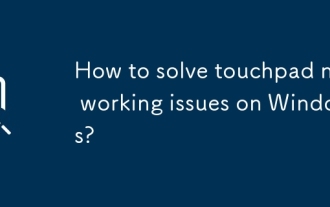 How to solve touchpad not working issues on Windows?
Aug 05, 2025 am 09:21 AM
How to solve touchpad not working issues on Windows?
Aug 05, 2025 am 09:21 AM
Checkifthetouchpadisdisabledbyusingthefunctionkey(Fn F6/F9/F12),adedicatedtogglebutton,orensuringit’sturnedoninSettings>Devices>Touchpad,andunplugexternalmice.2.UpdateorreinstallthetouchpaddriverviaDeviceManagerbyselectingUpdatedriverorUninstal
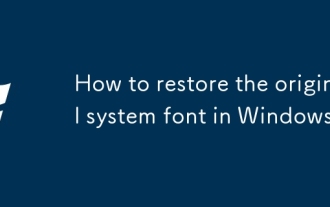 How to restore the original system font in Windows
Aug 04, 2025 am 08:46 AM
How to restore the original system font in Windows
Aug 04, 2025 am 08:46 AM
To restore Windows system fonts, please first check whether you have modified the font using a third-party tool. If so, reset the "Restore Default" option of the tool; if no tool is available, you can manually locate HKEY_LOCAL_MACHINE\SOFTWARE\Microsoft\WindowsNT\CurrentVersion\Fonts through the registry editor to ensure that the font value of SegoeUI is correctly pointed to segoeui.ttf and other files, and back up the registry if necessary; then run the command prompt as an administrator and execute the sfc/scannow command to repair the system files; finally go to Settings → Personalization → Theme, and select Windows to light it by default.
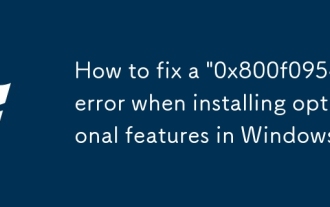 How to fix a '0x800f0954' error when installing optional features in Windows
Aug 05, 2025 am 09:30 AM
How to fix a '0x800f0954' error when installing optional features in Windows
Aug 05, 2025 am 09:30 AM
First, run Windows Update troubleshooter to automatically repair common problems, 1. Run Windows Update troubleshooter; 2. Check network connection and proxy settings to ensure that you can access the Windows Update Server; 3. Use DISM command to repair component storage, and specify the local Windows ISO source if necessary; 4. Manually specify the ISO source path when installing optional functions through PowerShell; 5. Reset Windows Update component services and clear cache; 6. Run sfc/scannow and chkdsk to check system and disk errors; finally ensure that the system is updated to the latest and use official ISO first to solve the problem of missing files, and in most cases, you can successfully repair 0x800f0954 errors
 How to install phpMyAdmin on Windows
Aug 04, 2025 am 08:02 AM
How to install phpMyAdmin on Windows
Aug 04, 2025 am 08:02 AM
InstallXAMPPtosetupApache,PHP,andMySQLeasily;2.DownloadphpMyAdminandextractittoC:\xampp\htdocs\phpmyadmin;3.Renameconfig.sample.inc.phptoconfig.inc.phpandsetauth_typeto'config'or'cookie'withappropriatecredentials;4.StartApacheandMySQLviaXAMPPControlP
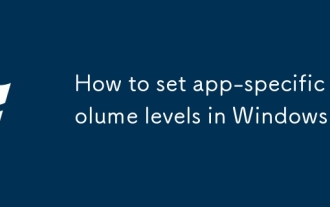 How to set app-specific volume levels in Windows
Aug 04, 2025 pm 02:36 PM
How to set app-specific volume levels in Windows
Aug 04, 2025 pm 02:36 PM
OpenVolumeMixerbyright-clickingthetaskbarspeakericonandselecting"OpenVolumemixer"toseeindividualappvolumesliders.2.Adjusteachapp’svolumeindependentlybydraggingitsslider,ensuringtheappisactivelyplayingaudiotoappear.3.Alternatively,gotoSettin
 Ouyi Exchange APP Android version v6.132.0 Ouyi APP official website download and installation guide 2025
Aug 04, 2025 pm 11:18 PM
Ouyi Exchange APP Android version v6.132.0 Ouyi APP official website download and installation guide 2025
Aug 04, 2025 pm 11:18 PM
OKX is a world-renowned comprehensive digital asset service platform, providing users with diversified products and services including spot, contracts, options, etc. With its smooth operation experience and powerful function integration, its official APP has become a common tool for many digital asset users.
 How to download the Binance official app Binance Exchange app download link to get
Aug 04, 2025 pm 11:21 PM
How to download the Binance official app Binance Exchange app download link to get
Aug 04, 2025 pm 11:21 PM
As the internationally leading blockchain digital asset trading platform, Binance provides users with a safe and convenient trading experience. Its official app integrates multiple core functions such as market viewing, asset management, currency trading and fiat currency trading.
 How to configure DNS client settings in Windows
Aug 04, 2025 am 08:10 AM
How to configure DNS client settings in Windows
Aug 04, 2025 am 08:10 AM
Open the network adapter settings: Press Windows R, enter ncpa.cpl, right-click the current connection selection properties; 2. Configure TCP/IPv4DNS: Select "Use the following DNS server address", enter the preferred and alternate DNS (such as 8.8.8.8 and 8.8.4.4), check the verification settings when exit, and click OK; 3. Optional command line configuration: Use the PowerShell command Set-DnsClientServerAddress or netsh to set DNS; 4. Clear the DNS cache: Run the command prompt as an administrator and execute ipconfig/flushdns. No restart is required after the change, the settings take effect immediately, suitable for speed improvement,





