MySQL installation error solution
Apr 08, 2025 am 10:48 AMCommon reasons and solutions for MySQL installation failure: 1. If the user name or password is wrong, or the MySQL service is not started, you need to check the user name and password and start the service; 2. If the port conflicts, you need to change the MySQL listening port or close the program that occupies port 3306; 3. If the dependency library is missing, you need to use the system package manager to install the necessary dependency library; 4. If the permissions are insufficient, you need to use sudo or administrator rights to run the installer; 5. If the configuration file is wrong, you need to check the my.cnf configuration file to ensure the configuration is correct. Only by working steadily and carefully checking can MySQL be installed smoothly.
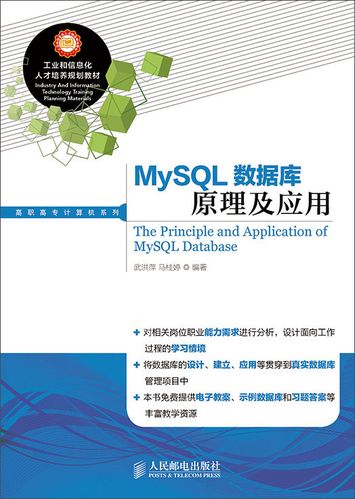
The pitfalls of MySQL installation: from error codes to solutions, and some unknown secrets
Many friends have encountered various problems when installing MySQL, and the error prompts are varied, which makes people crazy. In this article, let’s talk about common errors during MySQL installation and how to solve them gracefully. After reading this article, you can not only solve the installation problems in front of you, but also have a deeper understanding of the MySQL installation process, so as to avoid falling into the same pit in the future.
The essence of MySQL installation: a "game" with the operating system
In fact, the MySQL installation process is to put it bluntly to stuff the MySQL software into your operating system so that it can run normally. In this process, a series of issues such as file permissions, port occupation, dependency library, etc. Any problem with any link may cause the installation to fail. It’s like building a house. If the foundation is not laid well, no matter how good the building is, it cannot be built.
The big reveal of error codes: From numbers to truth
MySQL installation errors are usually accompanied by an error code, such as 1045 (access denied), 1067 (invalid default value), etc. Behind these numbers is the root of the problem. Don't be scared by these numbers, they are just clues, the key is how you interpret it.
For example, the 1045 error code usually means that your username or password is wrong, or that the MySQL service is not started at all. The solution is simple: check whether your username and password are correct, and start the MySQL service (you can use systemctl start mysql or similar commands, depending on your operating system).
In-depth exploration: the details you may ignore
In addition to common error codes, there are also some hidden traps that are easy to be ignored.
Port conflict: MySQL uses port 3306 by default. If this port has been occupied by other programs, the installation will fail. Workaround: Change the listening port of MySQL, or close the program that occupies port 3306. I personally prefer to change ports, after all, port 3306 is too common and easy to conflict.
Dependency library missing: MySQL depends on some system libraries. If these libraries are missing or versions are incompatible, the installation will also fail. Workaround: Install the necessary dependency libraries and use your system package manager (such as apt-get, yum, pacman). Remember to check the dependencies carefully and don't miss it!
Permissions: During the installation process, MySQL requires certain permissions to write to the configuration file and data directory. If the permissions are insufficient, the installation will fail. Workaround: Use
sudoor run the installer as an administrator. Remember, permission issues are the root of many problems.Configuration file error: MySQL configuration file (usually my.cnf) will also cause installation failure or run exceptions if configured incorrectly. Check the configuration file to ensure that the configuration is correct, especially the two parameters of
bind-addressandport. I once failed to parse the configuration file due to a space, and I wasted half a day!
Code example: A simplified version of port detection
The following is a Python script to detect whether port 3306 is occupied:
<code class="python">import socketdef is_port_in_use(port): with socket.socket(socket.AF_INET, socket.SOCK_STREAM) as s: return s.connect_ex(('127.0.0.1', port)) == 0if is_port_in_use(3306): print("Port 3306 is in use. Please choose a different port.")else: print("Port 3306 is available.")</code>
This script is simple, but it helps you quickly check whether the port is available and avoids unnecessary hassle. Remember, code is just a tool, and understanding the principles is the key.
Summary of experience: When installing MySQL, you must work steadily
Install MySQL and don't rush to achieve success. Read the installation documents carefully, operate step by step, and analyze them calmly when encountering problems and do not try blindly. Make good use of search engines and find relevant solutions. Remember, learning the process of solving problems is more important than solving problems itself. Finally, I wish you a successful installation of MySQL!
The above is the detailed content of MySQL installation error solution. For more information, please follow other related articles on the PHP Chinese website!

Hot AI Tools

Undress AI Tool
Undress images for free

Undresser.AI Undress
AI-powered app for creating realistic nude photos

AI Clothes Remover
Online AI tool for removing clothes from photos.

Clothoff.io
AI clothes remover

Video Face Swap
Swap faces in any video effortlessly with our completely free AI face swap tool!

Hot Article

Hot Tools

Notepad++7.3.1
Easy-to-use and free code editor

SublimeText3 Chinese version
Chinese version, very easy to use

Zend Studio 13.0.1
Powerful PHP integrated development environment

Dreamweaver CS6
Visual web development tools

SublimeText3 Mac version
God-level code editing software (SublimeText3)
 btc trading platform latest version app download 5.0.5 btc trading platform official website APP download link
Aug 01, 2025 pm 11:30 PM
btc trading platform latest version app download 5.0.5 btc trading platform official website APP download link
Aug 01, 2025 pm 11:30 PM
1. First, ensure that the device network is stable and has sufficient storage space; 2. Download it through the official download address [adid]fbd7939d674997cdb4692d34de8633c4[/adid]; 3. Complete the installation according to the device prompts, and the official channel is safe and reliable; 4. After the installation is completed, you can experience professional trading services comparable to HTX and Ouyi platforms; the new version 5.0.5 feature highlights include: 1. Optimize the user interface, and the operation is more intuitive and convenient; 2. Improve transaction performance and reduce delays and slippages; 3. Enhance security protection and adopt advanced encryption technology; 4. Add a variety of new technical analysis chart tools; pay attention to: 1. Properly keep the account password to avoid logging in on public devices; 2.
 USDT virtual currency account activation guide USDT digital asset registration tutorial
Aug 01, 2025 pm 11:36 PM
USDT virtual currency account activation guide USDT digital asset registration tutorial
Aug 01, 2025 pm 11:36 PM
First, choose a reputable digital asset platform. 1. Recommend mainstream platforms such as Binance, Ouyi, Huobi, Damen Exchange; 2. Visit the official website and click "Register", use your email or mobile phone number and set a high-strength password; 3. Complete email or mobile phone verification code verification; 4. After logging in, perform identity verification (KYC), submit identity proof documents and complete facial recognition; 5. Enable two-factor identity verification (2FA), set an independent fund password, and regularly check the login record to ensure the security of the account, and finally successfully open and manage the USDT virtual currency account.
 Ouyi app download and trading website Ouyi exchange app official version v6.129.0 download website
Aug 01, 2025 pm 11:27 PM
Ouyi app download and trading website Ouyi exchange app official version v6.129.0 download website
Aug 01, 2025 pm 11:27 PM
Ouyi APP is a professional digital asset service platform dedicated to providing global users with a safe, stable and efficient trading experience. This article will introduce in detail the download method and core functions of its official version v6.129.0 to help users get started quickly. This version has been fully upgraded in terms of user experience, transaction performance and security, aiming to meet the diverse needs of users at different levels, allowing users to easily manage and trade their digital assets.
 USDT virtual currency purchase process USDT transaction detailed complete guide
Aug 01, 2025 pm 11:33 PM
USDT virtual currency purchase process USDT transaction detailed complete guide
Aug 01, 2025 pm 11:33 PM
First, choose a reputable trading platform such as Binance, Ouyi, Huobi or Damen Exchange; 1. Register an account and set a strong password; 2. Complete identity verification (KYC) and submit real documents; 3. Select the appropriate merchant to purchase USDT and complete payment through C2C transactions; 4. Enable two-factor identity verification, set a capital password and regularly check account activities to ensure security. The entire process needs to be operated on the official platform to prevent phishing, and finally complete the purchase and security management of USDT.
 Ouyi · Official website registration portal | Support Chinese APP download and real-name authentication
Aug 01, 2025 pm 11:18 PM
Ouyi · Official website registration portal | Support Chinese APP download and real-name authentication
Aug 01, 2025 pm 11:18 PM
The Ouyi platform provides safe and convenient digital asset services, and users can complete downloads, registrations and certifications through official channels. 1. Obtain the application through official websites such as HTX or Binance, and enter the official address to download the corresponding version; 2. Select Apple or Android version according to the device, ignore the system security reminder and complete the installation; 3. Register with email or mobile phone number, set a strong password and enter the verification code to complete the verification; 4. After logging in, enter the personal center for real-name authentication, select the authentication level, upload the ID card and complete facial recognition; 5. After passing the review, you can use the core functions of the platform, including diversified digital asset trading, intuitive trading interface, multiple security protection and all-weather customer service support, and fully start the journey of digital asset management.
 Apple download Ouyi Exchange Ouyi official website download app exchange · (Apple version) official website
Aug 01, 2025 pm 11:24 PM
Apple download Ouyi Exchange Ouyi official website download app exchange · (Apple version) official website
Aug 01, 2025 pm 11:24 PM
Ouyi Exchange is a professional digital asset service application for global users, providing users with a safe, stable and feature-rich trading experience. Its official Apple version application is designed with smooth operation, aiming to help users easily manage and trade various digital assets and keep abreast of market trends at any time. Through the official website download and installation, users can enjoy the full range of services provided by the platform.
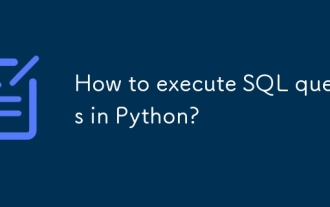 How to execute SQL queries in Python?
Aug 02, 2025 am 01:56 AM
How to execute SQL queries in Python?
Aug 02, 2025 am 01:56 AM
Install the corresponding database driver; 2. Use connect() to connect to the database; 3. Create a cursor object; 4. Use execute() or executemany() to execute SQL and use parameterized query to prevent injection; 5. Use fetchall(), etc. to obtain results; 6. Commit() is required after modification; 7. Finally, close the connection or use a context manager to automatically handle it; the complete process ensures that SQL operations are safe and efficient.
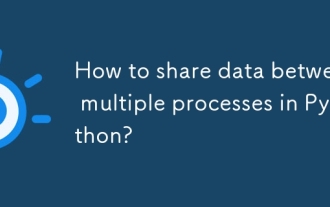 How to share data between multiple processes in Python?
Aug 02, 2025 pm 01:15 PM
How to share data between multiple processes in Python?
Aug 02, 2025 pm 01:15 PM
Use multiprocessing.Queue to safely pass data between multiple processes, suitable for scenarios of multiple producers and consumers; 2. Use multiprocessing.Pipe to achieve bidirectional high-speed communication between two processes, but only for two-point connections; 3. Use Value and Array to store simple data types in shared memory, and need to be used with Lock to avoid competition conditions; 4. Use Manager to share complex data structures such as lists and dictionaries, which are highly flexible but have low performance, and are suitable for scenarios with complex shared states; appropriate methods should be selected based on data size, performance requirements and complexity. Queue and Manager are most suitable for beginners.






