In Vue.js, implementing string to object requires the use of JavaScript's JSON.parse() method. However, JSON.parse() is sensitive to invalid JSON strings and can be handled gracefully by: Catching JSON parsing errors using the try...catch block. Handle errors in catch block, provide friendly error prompts or use default values. For more complex scenarios, consider using a more powerful JSON parsing library that supports schema verification. Test string input well, write clear error handling logic, and consider using a stronger JSON parsing library to improve code stability and maintainability
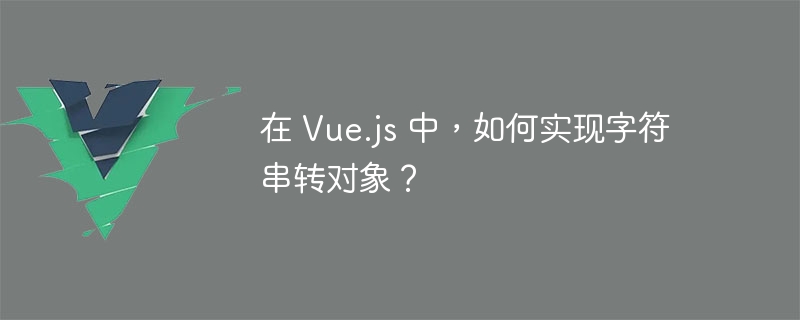
In Vue.js, how to implement string to object?
Many Vue.js developers will encounter the need to convert strings into objects, such as obtaining data from the backend API, or processing JSON strings entered by users. Use JSON.parse() directly? Of course, but things are not that simple. In this article, we will explore this seemingly simple problem in depth, see what pitfalls are there, and how to solve them gracefully.
Let's talk about the basics first
Vue.js itself does not directly provide the function of string-to-object conversion, it mainly focuses on view layers and data binding. Therefore, the core lies in JSON.parse() method of JavaScript. This method can parse a valid JSON string into a JavaScript object. It looks perfect, right?
But reality is always cruel
JSON.parse() has a fatal weakness: It is very sensitive to invalid JSON strings. A simple syntax error, such as missing brackets or quotes, will throw SyntaxError , causing your application to crash. This is especially common when user inputs or unreliable APIs return data.
Let's take a look at the code and feel it
Suppose we receive a string like this from the backend:
<code class="javascript">let jsonString = `{ "name": "John Doe", "age": 30, "city": "New York" }`;</code>
It is easy to parse with JSON.parse() :
<code class="javascript">let jsonObject = JSON.parse(jsonString); console.log(jsonObject); // 輸出: { name: 'John Doe', age: 30, city: 'New York' }</code>
all the best. But what if the string format is wrong?
<code class="javascript">let badJsonString = `{ "name": "Jane Doe", "age": 35, "city": "London}`; // 少了個(gè)}</code>
Run JSON.parse(badJsonString) ? If the program is dropped directly, the browser console will display SyntaxError: Unexpected end of JSON input . The user experience is extremely poor, and the robustness of the program is worrying.
How to handle it gracefully?
We need a fault tolerance mechanism. An easy solution is to use try...catch block:
<code class="javascript">let jsonString = '{ "name": "Jane Doe", "age": 35, "city": "London}'; //故意寫(xiě)錯(cuò)try { let jsonObject = JSON.parse(jsonString); console.log(jsonObject); } catch (error) { console.error("JSON 解析失敗:", error); //在這里處理錯(cuò)誤,比如顯示友好的錯(cuò)誤提示給用戶,或者使用默認(rèn)值let jsonObject = {name: "Unknown", age: 0, city: "Unknown"}; // 或者其他錯(cuò)誤處理邏輯}</code>
This solution can catch errors and prevent program crashes. However, just catching errors is not enough, we should give users a more friendly prompt rather than throwing technical details directly.
Further thinking
For more complex scenarios, you may need more powerful JSON parsing libraries, such as those that support schema verification, which can verify in advance whether the JSON string meets the expected structure and discover problems before parsing. This is very important in processing large JSON data or applications that require high data integrity.
Some final suggestions
- During the development process, you must fully test string input in various situations, including various possible errors.
- Write clear error handling logic to provide users with friendly prompt information.
- Consider using a more powerful JSON parsing library to improve code robustness and maintainability.
Remember, robust code is good code. Don't let a simple string to object issue drag down your entire application.
The above is the detailed content of In Vue.js, how to implement string to object?. For more information, please follow other related articles on the PHP Chinese website!

Hot AI Tools

Undress AI Tool
Undress images for free

Undresser.AI Undress
AI-powered app for creating realistic nude photos

AI Clothes Remover
Online AI tool for removing clothes from photos.

Clothoff.io
AI clothes remover

Video Face Swap
Swap faces in any video effortlessly with our completely free AI face swap tool!

Hot Article

Hot Tools

Notepad++7.3.1
Easy-to-use and free code editor

SublimeText3 Chinese version
Chinese version, very easy to use

Zend Studio 13.0.1
Powerful PHP integrated development environment

Dreamweaver CS6
Visual web development tools

SublimeText3 Mac version
God-level code editing software (SublimeText3)

Hot Topics
 How to develop a complete Python Web application?
May 23, 2025 pm 10:39 PM
How to develop a complete Python Web application?
May 23, 2025 pm 10:39 PM
To develop a complete Python Web application, follow these steps: 1. Choose the appropriate framework, such as Django or Flask. 2. Integrate databases and use ORMs such as SQLAlchemy. 3. Design the front-end and use Vue or React. 4. Perform the test, use pytest or unittest. 5. Deploy applications, use Docker and platforms such as Heroku or AWS. Through these steps, powerful and efficient web applications can be built.
 Laravel Vue.js single page application (SPA) tutorial
May 15, 2025 pm 09:54 PM
Laravel Vue.js single page application (SPA) tutorial
May 15, 2025 pm 09:54 PM
Single-page applications (SPAs) can be built using Laravel and Vue.js. 1) Define API routing and controller in Laravel to process data logic. 2) Create a componentized front-end in Vue.js to realize user interface and data interaction. 3) Configure CORS and use axios for data interaction. 4) Use VueRouter to implement routing management and improve user experience.
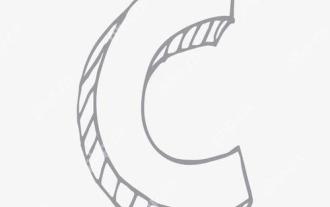 How to use string streams in C?
Apr 28, 2025 pm 09:12 PM
How to use string streams in C?
Apr 28, 2025 pm 09:12 PM
The main steps and precautions for using string streams in C are as follows: 1. Create an output string stream and convert data, such as converting integers into strings. 2. Apply to serialization of complex data structures, such as converting vector into strings. 3. Pay attention to performance issues and avoid frequent use of string streams when processing large amounts of data. You can consider using the append method of std::string. 4. Pay attention to memory management and avoid frequent creation and destruction of string stream objects. You can reuse or use std::stringstream.
 How to parse strings in PHP?
May 20, 2025 pm 05:54 PM
How to parse strings in PHP?
May 20, 2025 pm 05:54 PM
Parsing strings is a very common and important operation in PHP, and you will use it whether you are processing user input, reading file content, or interacting with a database. Today we will explore in-depth various methods and techniques for parsing strings in PHP. In PHP, there are many ways to parse strings, from simple string functions to regular expressions to more complex parsing libraries, each with its own unique application scenarios and advantages and disadvantages. Let’s start from the most basic and gradually deepen into more complex analytical techniques. First, let's take a look at the most commonly used string functions in PHP. These functions are simple and easy to use and are suitable for handling basic string operations. For example, the exploit() function can split the string into numbers according to the specified separator.
 How to work and configuration of front-end routing (Vue Router, React Router)?
May 20, 2025 pm 07:18 PM
How to work and configuration of front-end routing (Vue Router, React Router)?
May 20, 2025 pm 07:18 PM
The core of the front-end routing system is to map URLs to components. VueRouter and ReactRouter realize refresh-free page switching by listening for URL changes and loading corresponding components. The configuration methods include: 1. Nested routing, allowing the nested child components in the parent component; 2. Dynamic routing, loading different components according to URL parameters; 3. Route guard, performing logic such as permission checks before and after route switching.
 What is the significance of Vue's reactivity transform (experimental, then removed) and its goals?
Jun 20, 2025 am 01:01 AM
What is the significance of Vue's reactivity transform (experimental, then removed) and its goals?
Jun 20, 2025 am 01:01 AM
ReactivitytransforminVue3aimedtosimplifyhandlingreactivedatabyautomaticallytrackingandmanagingreactivitywithoutrequiringmanualref()or.valueusage.Itsoughttoreduceboilerplateandimprovecodereadabilitybytreatingvariableslikeletandconstasautomaticallyreac
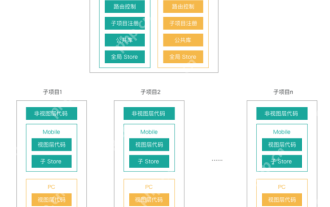 What are the core differences between Vue.js and React in componentized development?
May 21, 2025 pm 08:39 PM
What are the core differences between Vue.js and React in componentized development?
May 21, 2025 pm 08:39 PM
The core differences between Vue.js and React in component development are: 1) Vue.js uses template syntax and option API, while React uses JSX and functional components; 2) Vue.js uses responsive systems, React uses immutable data and virtual DOM; 3) Vue.js provides multiple life cycle hooks, while React uses more useEffect hooks.
 How can internationalization (i18n) and localization (l10n) be implemented in a Vue application?
Jun 20, 2025 am 01:00 AM
How can internationalization (i18n) and localization (l10n) be implemented in a Vue application?
Jun 20, 2025 am 01:00 AM
InternationalizationandlocalizationinVueappsareprimarilyhandledusingtheVueI18nplugin.1.Installvue-i18nvianpmoryarn.2.CreatelocaleJSONfiles(e.g.,en.json,es.json)fortranslationmessages.3.Setupthei18ninstanceinmain.jswithlocaleconfigurationandmessagefil






