Common pitfalls in H5 page production include browser compatibility issues and performance optimization difficulties. To solve these problems, you can use the following techniques: test pages with various browsers; use Webpack tools to package and optimize code; use media queries to achieve responsive design; use requestAnimationFrame to control animation frame rates; use browser developer tools to debug pages; focus on image compression, reduce HTTP requests and utilize caches to optimize performance.
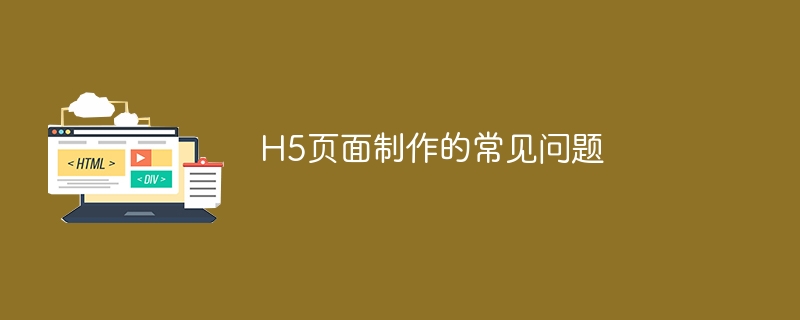
H5 page production: those pitfalls and techniques
Have you ever been tortured by all kinds of weird problems in H5 page production? Trust me, you are not alone. The purpose of this article is to share with you the pitfalls I encountered in H5 development and some practical skills I have summarized. I hope it can help you avoid detours and lose a few strands of hair. After reading this article, you will have a deeper understanding of H5 page production and can effectively avoid common mistakes.
Let’s talk about the basics first. H5 page, to put it bluntly, is a web page built with HTML5, CSS3 and JavaScript, which can run on various mobile devices. It sounds simple, but in practice, you will find it much more complex than you think.
For example, you have to understand various browser compatibility issues. Different browsers support HTML5 and CSS3 differently, which causes your page to display exceptions on some browsers. I used to debug all day because of a CSS3 property compatibility issue. Later I developed a good habit: during the development process, I used various browsers to test my pages. Although this is time-consuming and labor-intensive, it can avoid various accidents after it is launched.
For example, you have to consider performance optimization. H5 pages usually contain a large number of pictures and animations. If they are not processed well, the page loading speed will be very slow and the user experience will be extremely poor. Therefore, image compression and code optimization are all essential. I usually use some tools to compress images and optimize JavaScript code to minimize unnecessary calculations. In this regard, Webpack is very useful, and can help you handle various dependencies and optimize code.
Next, we will explore some core issues in depth.
Responsive design: Flexible response to various screen sizes
This is definitely the core of H5 page making. The screen sizes of various mobile phones are different, and your page must be able to adapt to different screen sizes. Otherwise, your page may be misplaced on some phones, or even fail to display properly at all. I recommend using media queries for responsive design. It allows you to apply different CSS styles according to different screen sizes and device characteristics.
For example, you can adjust the image size, text size, etc. according to the screen width. The code example is as follows:
<code class="css">/* 針對小屏幕設(shè)備*/ @media (max-width: 768px) { img { width: 100%; } .text { font-size: 14px; } } /* 針對大屏幕設(shè)備*/ @media (min-width: 769px) { img { width: 50%; } .text { font-size: 18px; } }</code>
This is just the simplest example. In actual application, you need to adjust the style according to your page design. Don't forget to test various screen sizes!
JavaScript animation: The balance between fluency and efficiency
H5 pages often use various animation effects to improve user experience. However, the performance of animation consumes a lot, and improper processing will affect the smoothness of the page. I suggest using requestAnimationFrame to implement animation, which can effectively control the animation frame rate and avoid lag. At the same time, try to minimize the complexity of the animation and avoid using too many animation effects.
Debugging skills: Quickly locate issues
Debugging H5 pages is more difficult than expected. The browser's own developer tools can help you locate problems, but you have to learn to use them. Learn to use breakpoint debugging, view network requests, and analyze page performance are all essential skills. Remember, Chrome DevTools is your best friend.
Performance optimization: Lightweight is the best
Image compression, code compression, and reducing HTTP requests are all keys to improving page performance. Don't forget to use cache to reduce duplicate requests.
Finally, I want to say that H5 page making is a continuous learning process. New technologies and new tools are emerging one after another, and you need to keep learning to keep up with the pace of the times. Remember, only by practicing more and summarizing more can you become a true H5 master. Good luck!
The above is the detailed content of Frequently Asked Questions about H5 Page Production. For more information, please follow other related articles on the PHP Chinese website!

Hot AI Tools

Undress AI Tool
Undress images for free

Undresser.AI Undress
AI-powered app for creating realistic nude photos

AI Clothes Remover
Online AI tool for removing clothes from photos.

Clothoff.io
AI clothes remover

Video Face Swap
Swap faces in any video effortlessly with our completely free AI face swap tool!

Hot Article

Hot Tools

Notepad++7.3.1
Easy-to-use and free code editor

SublimeText3 Chinese version
Chinese version, very easy to use

Zend Studio 13.0.1
Powerful PHP integrated development environment

Dreamweaver CS6
Visual web development tools

SublimeText3 Mac version
God-level code editing software (SublimeText3)
 What are common CSS browser inconsistencies?
Jul 26, 2025 am 07:04 AM
What are common CSS browser inconsistencies?
Jul 26, 2025 am 07:04 AM
Different browsers have differences in CSS parsing, resulting in inconsistent display effects, mainly including the default style difference, box model calculation method, Flexbox and Grid layout support level, and inconsistent behavior of certain CSS attributes. 1. The default style processing is inconsistent. The solution is to use CSSReset or Normalize.css to unify the initial style; 2. The box model calculation method of the old version of IE is different. It is recommended to use box-sizing:border-box in a unified manner; 3. Flexbox and Grid perform differently in edge cases or in old versions. More tests and use Autoprefixer; 4. Some CSS attribute behaviors are inconsistent. CanIuse must be consulted and downgraded.
 Describe the `vertical-align` property and its typical use cases
Jul 26, 2025 am 07:35 AM
Describe the `vertical-align` property and its typical use cases
Jul 26, 2025 am 07:35 AM
Thevertical-alignpropertyinCSSalignsinlineortable-cellelementsvertically.1.Itadjustselementslikeimagesorforminputswithintextlinesusingvalueslikebaseline,middle,super,andsub.2.Intablecells,itcontrolscontentalignmentwithtop,middle,orbottomvalues,oftenu
 What is the accent-color property?
Jul 26, 2025 am 09:25 AM
What is the accent-color property?
Jul 26, 2025 am 09:25 AM
accent-color is an attribute used in CSS to customize the highlight colors of form elements such as checkboxes, radio buttons and sliders; 1. It directly changes the default color of the selected state of the form control, such as changing the blue check mark of the checkbox to red; 2. Supported elements include input boxes of type="checkbox", type="radio" and type="range"; 3. Using accent-color can avoid complex custom styles and extra DOM structures, and maintain native accessibility; 4. It is generally supported by modern browsers, and old browsers need to be downgraded; 5. Set accent-col
 How to compile SCSS to CSS?
Jul 27, 2025 am 01:58 AM
How to compile SCSS to CSS?
Jul 27, 2025 am 01:58 AM
InstallDartSassvianpmafterinstallingNode.jsusingnpminstall-gsass.2.CompileSCSStoCSSusingthecommandsassinput.scssoutput.css.3.Usesass--watchinput.scssoutput.csstoauto-compileonsave.4.Watchentirefolderswithsass--watchscss:css.5.Usepartialswith_prefixfo
 How to change text color in CSS?
Jul 27, 2025 am 04:25 AM
How to change text color in CSS?
Jul 27, 2025 am 04:25 AM
To change the text color in CSS, you need to use the color attribute; 1. Use the color attribute to set the text foreground color, supporting color names (such as red), hexadecimal codes (such as #ff0000), RGB values (such as rgb(255,0,0)), HSL values (such as hsl(0,100%,50%)), and RGBA or HSLA with transparency (such as rgba(255,0,0,0.5)); 2. You can apply colors to any element containing text, such as h1 to h6 titles, paragraph p, link a (note the color settings of different states of a:link, a:visited, a:hover, a:active), buttons, div, span, etc.; 3. Most
 CSS transitions tutorial
Jul 26, 2025 am 09:30 AM
CSS transitions tutorial
Jul 26, 2025 am 09:30 AM
CSStransitionsenablesmoothpropertychangeswithminimalcode,idealforhovereffectsandinteractivefeedback.1.Usethesyntaxtransition:propertydurationtiming-functiondelay;todefinetransitions,liketransition:background-color0.3sease0.1s;.2.Specifytransition-pro
 How to purge unused CSS?
Jul 27, 2025 am 02:47 AM
How to purge unused CSS?
Jul 27, 2025 am 02:47 AM
UseautomatedtoolslikePurgeCSSorUnCSStoscanandremoveunusedCSS;2.IntegratepurgingintoyourbuildprocessviaWebpack,Vite,orTailwind’scontentconfiguration;3.AuditCSSusagewithChromeDevToolsCoveragetabbeforepurgingtoavoidremovingneededstyles;4.Safelistdynamic
 HTML `style` Tag: Inline vs. Internal CSS
Jul 26, 2025 am 07:23 AM
HTML `style` Tag: Inline vs. Internal CSS
Jul 26, 2025 am 07:23 AM
The style placement method needs to be selected according to the scene. 1. Inline is suitable for temporary modification of single elements or dynamic JS control, such as the button color changes with operation; 2. Internal CSS is suitable for projects with few pages and simple structure, which is convenient for centralized management of styles, such as basic style settings of login pages; 3. Priority is given to reuse, maintenance and performance, and it is better to split external link CSS files for large projects.






