Is H5 page production a web page development?
Apr 06, 2025 am 07:15 AMThe answer to this question is both yes and no: H5 page production is part of web development, but it focuses more on mobile experience and cross-platform compatibility. It uses technologies such as HTML5, CSS3, and JavaScript to build web applications that can run on multiple devices and experience similar to native applications.
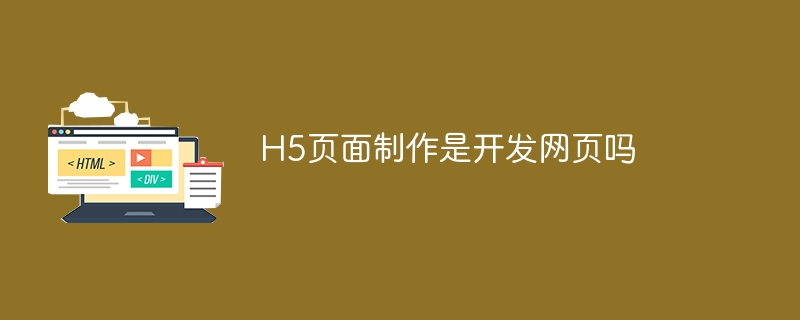
Is H5 page production a web page developing? The answer to this question is: neither yes nor yes . It depends on how you define “web development”.
If "web page development" is narrowly understood as using only HTML, CSS and JavaScript to build traditional desktop web pages, then H5 page production is only part of web page development, and it can even be said to be a more mobile-focused web page development method. Because H5 (HTML5) itself is a core component of the web technology stack, it only emphasizes cross-platform compatibility and responsive design in the era of mobile first.
But if "web page development" is broadly understood as creating anything that runs in the browser, then H5 page production is an important form of web page development. It uses HTML5, CSS3, and JavaScript to combine various emerging APIs (such as Geolocation, Web Storage, Canvas, etc.) to build feature-rich web applications that may run on mobile phones, tablets, and even smart TVs, and are almost the same as native applications in terms of experience.
So, the key lies in your definition of "web development". H5 page production uses web page technology, but its goals and application scenarios go beyond the scope of traditional web pages. It is more like an advanced, a web development method that focuses more on user experience and cross-platform compatibility.
Let's take a closer look at the details of H5 page production:
Basic knowledge review:
The core of H5 page production is HTML5, CSS3 and JavaScript. HTML5 provides semantic tags to make the page structure clearer; CSS3 gives pages more powerful style control capabilities, such as animations, gradients, etc.; JavaScript is responsible for the page's interactive logic and dynamic effects. All three are indispensable. In addition, you may also use some front-end frameworks, such as React, Vue, or Angular, to improve development efficiency and maintainability of your code. Understanding these techniques is the basis for making H5 pages.
Core concept or function analysis:
The essence of H5 page production lies in responsive design and mobile first. Responsive design refers to the ability of the page to automatically adjust the layout according to the screen size and resolution of different devices, ensuring that a good user experience can be provided on various devices. Mobile priority means prioritizing the user experience of mobile devices during design and development, and then gradually expanding to other devices. This requires you to have a deep understanding of CSS media queries and streaming layouts.
How it works:
An H5 page is essentially an HTML file. The browser parses the file and renders the final page effect based on the HTML structure, CSS style and JavaScript code. The browser will make corresponding adjustments based on the characteristics of the device and the behavior of the user, such as zooming, scrolling, etc. The entire process involves multiple links such as network requests, DOM operations, and event processing. Understanding the browser's rendering mechanism is crucial to optimizing the performance of H5 pages.
Example of usage:
A simple H5 page might be as follows:
<code class="html"> <title>My H5 Page</title> <style> body { font-family: sans-serif; } </style> <h1>Hello, H5!</h1> <p>This is a simple H5 page.</p> <script> // Add some JavaScript here if needed </script> </code>
More complex H5 pages will contain more HTML elements, CSS styles, and JavaScript code, and may also use various third-party libraries and APIs.
Common errors and debugging tips:
Common errors include CSS style conflicts, JavaScript errors, browser compatibility issues, etc. You can use the browser's developer tools to debug these problems, such as viewing network requests, checking JavaScript error logs, analyzing CSS styles, and more. Mastering browser developer tools is an indispensable skill in H5 page making.
Performance optimization and best practices:
Performance optimization of H5 pages mainly includes reducing HTTP requests, compressing images, using caches, optimizing JavaScript code, etc. Using the right tools to analyze the performance bottlenecks of the page, such as Lighthouse, can help you find the direction of optimization. Writing concise and efficient code and following good programming habits is also the key to improving the performance of H5 pages.
In short, H5 page production is an important branch of web development. It utilizes web technology, but focuses more on mobile experience and cross-platform compatibility. Mastering HTML5, CSS3, and JavaScript, and understanding the concept of responsive design and mobile-first are the key to making excellent H5 pages. Don't be afraid of challenges, keep learning and practicing, and you can become a master of H5 page making.
The above is the detailed content of Is H5 page production a web page development?. For more information, please follow other related articles on the PHP Chinese website!

Hot AI Tools

Undress AI Tool
Undress images for free

Undresser.AI Undress
AI-powered app for creating realistic nude photos

AI Clothes Remover
Online AI tool for removing clothes from photos.

Clothoff.io
AI clothes remover

Video Face Swap
Swap faces in any video effortlessly with our completely free AI face swap tool!

Hot Article

Hot Tools

Notepad++7.3.1
Easy-to-use and free code editor

SublimeText3 Chinese version
Chinese version, very easy to use

Zend Studio 13.0.1
Powerful PHP integrated development environment

Dreamweaver CS6
Visual web development tools

SublimeText3 Mac version
God-level code editing software (SublimeText3)

Hot Topics
 How to style links in CSS?
Jul 29, 2025 am 04:25 AM
How to style links in CSS?
Jul 29, 2025 am 04:25 AM
The style of the link should distinguish different states through pseudo-classes. 1. Use a:link to set the unreached link style, 2. a:visited to set the accessed link, 3. a:hover to set the hover effect, 4. a:active to set the click-time style, 5. a:focus ensures keyboard accessibility, always follow the LVHA order to avoid style conflicts. You can improve usability and accessibility by adding padding, cursor:pointer and retaining or customizing focus outlines. You can also use border-bottom or animation underscore to ensure that the link has a good user experience and accessibility in all states.
 How to download yandex web version Binance yandex enters Binance official website
Jul 29, 2025 pm 06:30 PM
How to download yandex web version Binance yandex enters Binance official website
Jul 29, 2025 pm 06:30 PM
Open Yandex browser; 2. Search and enter the official Binance website with a lock icon starting with https; 3. Check the address bar domain name to confirm as the official Binance address; 4. Click to log in or register to use the service on the official website; 5. It is recommended to download the App through the official app store, Android users use Google Play, and Apple users use the App Store; 6. If you cannot access the app store, you can access the Binance official website download page through Yandex browser and click the official download link to get the installation package; 7. Be sure to confirm the authenticity of the website, beware of download links from non-official sources, and avoid account information leakage. The browser is only used as an access tool and does not provide application creation or download functions to ensure that
 htx exchange official website download the latest version of Huobi exchange APP
Jul 29, 2025 pm 01:18 PM
htx exchange official website download the latest version of Huobi exchange APP
Jul 29, 2025 pm 01:18 PM
Visiting the official HTX website is the only reliable channel for obtaining platform information and conducting transactions. The domain name needs to be carefully checked to prevent counterfeiting; 2. When downloading the latest version of the APP, scan the QR code provided by the official website, iOS users jump to the App Store, and Android users download according to the official guidelines to ensure security; 3. Selecting the official channel can avoid malware risks and protect account and asset security; 4. The HTX platform provides rich trading pairs, professional trading tools, high-level security guarantees and smooth user experience to meet all kinds of user needs.
 What are user agent stylesheets?
Jul 31, 2025 am 10:35 AM
What are user agent stylesheets?
Jul 31, 2025 am 10:35 AM
User agent stylesheets are the default CSS styles that browsers automatically apply to ensure that HTML elements that have not added custom styles are still basic readable. They affect the initial appearance of the page, but there are differences between browsers, which may lead to inconsistent display. Developers often solve this problem by resetting or standardizing styles. Use the Developer Tools' Compute or Style panel to view the default styles. Common coverage operations include clearing inner and outer margins, modifying link underscores, adjusting title sizes and unifying button styles. Understanding user agent styles can help improve cross-browser consistency and enable precise layout control.
 DOT Digital Account Opening Guide: Quickly Complete KYC Certification
Jul 31, 2025 pm 06:12 PM
DOT Digital Account Opening Guide: Quickly Complete KYC Certification
Jul 31, 2025 pm 06:12 PM
To participate in the Polkadot (DOT) ecosystem, you must first have a certified digital account. This article will provide you with a clear guide to help you quickly complete identity authentication (KYC) on mainstream platforms such as Ouyi OKX, Binance, Huobi HTX and Gate.io gates, and successfully start your Web3 exploration journey.
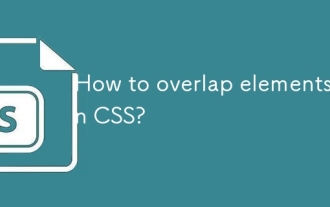 How to overlap elements in CSS?
Jul 30, 2025 am 05:43 AM
How to overlap elements in CSS?
Jul 30, 2025 am 05:43 AM
To achieve CSS element overlap, you need to use positioning and z-index attributes. 1. Use position and z-index: Set elements to non-static positioning (such as absolute, relative, etc.), and control the stacking order through z-index, the larger the value, the higher the value. 2. Common positioning methods: absolute is used for precise layout, relative is used for relatively offset and overlap adjacent elements, fixed or sticky is used for fixed positioning of suspended layers. 3. Actual example: By setting the parent container position:relative, child element position:absolute and different z-index, the card overlap effect can be achieved.
 How to use the CSS backdrop-filter property?
Aug 02, 2025 pm 12:11 PM
How to use the CSS backdrop-filter property?
Aug 02, 2025 pm 12:11 PM
Backdrop-filter is used to apply visual effects to the content behind the elements. 1. Use backdrop-filter:blur(10px) and other syntax to achieve the frosted glass effect; 2. Supports multiple filter functions such as blur, brightness, contrast, etc. and can be superimposed; 3. It is often used in glass card design, and it is necessary to ensure that the elements overlap with the background; 4. Modern browsers have good support, and @supports can be used to provide downgrade solutions; 5. Avoid excessive blur values and frequent redrawing to optimize performance. This attribute only takes effect when there is content behind the elements.
 How to add transitions between routes in Vue?
Jul 28, 2025 am 03:59 AM
How to add transitions between routes in Vue?
Jul 28, 2025 am 03:59 AM
To implement Vue routing transition animation, you need to wrap the router-view in the transition component and define the corresponding CSS animation. The specific steps are: 1. Use the package and set the name and mode attributes; 2. Write the CSS class to define the styles of enter-from, leave-to, enter-active and leave-active; 3. If you need different animations on different pages, you can dynamically bind the transition name through the routing meta field and listen to $route changes in watch to update the animation name; 4. Note that keep-alive may affect the transition effect, and complex animations can be achieved with the help of animate.css or GS






