How to make multiple lines of text aligned and underscore with CSS?
Apr 05, 2025 pm 08:00 PM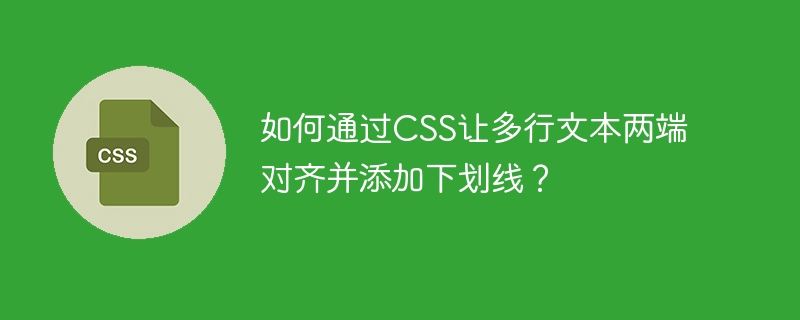
CSS realizes the two-end alignment and underscore effects of multi-line text
In web design, it is often necessary to perform special style processing on multiple lines of text, such as aligning the two ends and adding underscores. This article will explain how to use CSS to achieve this effect efficiently.
Requirements Analysis
The goal is to create a CSS style that allows multi-line text to meet the following conditions:
- Dynamic line number: Can adapt to text content of different line numbers.
- Custom underscore: You can adjust the color of the underscore and the vertical distance from the text.
- Align both ends: The text content is aligned and displayed at both ends.
Solution
We use CSS' text-align: justify; to achieve two-end alignment, and cleverly use background-image and linear gradient to simulate the underscore effect to avoid using actual<hr> Layout problems caused by labels.
-
Basic style: Set the basic style of text, including font size, line height, etc.
.justified-text { font-size: 14px; line-height: 25px; text-align: justify; /* two ends aligned*/ text-justify: inter-word; /* Handle word spacing*/ } -
Simulate underscore: Use linear gradients as background image to create an underscore effect. Colors and locations are customizable.
.justified-text { /* ... (Basic Style) ... */ background-image: linear-gradient(to right, #000000, #000000); /* black underline*/ background-position: bottom; background-size: 100% 2px; /* Adjust the underline thickness*/ background-repeat: no-repeat; padding-bottom: 5px; /* Adjust the distance between underscore and text*/ }You can change
#000000to another color, adjustbackground-sizeto control the underscore thickness, andpadding-bottomto adjust the spacing between the underscore and text.
Through the above CSS code, you can easily achieve the two-end alignment and underscore effects of multi-line text. Remember to apply the .justified-text class to HTML elements that contain the text you need to format. text-justify: inter-word; Ensure that word spacing is reasonable when the two ends are aligned. This approach is more flexible and easier to control styles than using borders directly.
The above is the detailed content of How to make multiple lines of text aligned and underscore with CSS?. For more information, please follow other related articles on the PHP Chinese website!

Hot AI Tools

Undress AI Tool
Undress images for free

Undresser.AI Undress
AI-powered app for creating realistic nude photos

AI Clothes Remover
Online AI tool for removing clothes from photos.

Clothoff.io
AI clothes remover

Video Face Swap
Swap faces in any video effortlessly with our completely free AI face swap tool!

Hot Article

Hot Tools

Notepad++7.3.1
Easy-to-use and free code editor

SublimeText3 Chinese version
Chinese version, very easy to use

Zend Studio 13.0.1
Powerful PHP integrated development environment

Dreamweaver CS6
Visual web development tools

SublimeText3 Mac version
God-level code editing software (SublimeText3)
 Describe the `vertical-align` property and its typical use cases
Jul 26, 2025 am 07:35 AM
Describe the `vertical-align` property and its typical use cases
Jul 26, 2025 am 07:35 AM
Thevertical-alignpropertyinCSSalignsinlineortable-cellelementsvertically.1.Itadjustselementslikeimagesorforminputswithintextlinesusingvalueslikebaseline,middle,super,andsub.2.Intablecells,itcontrolscontentalignmentwithtop,middle,orbottomvalues,oftenu
 What is the accent-color property?
Jul 26, 2025 am 09:25 AM
What is the accent-color property?
Jul 26, 2025 am 09:25 AM
accent-color is an attribute used in CSS to customize the highlight colors of form elements such as checkboxes, radio buttons and sliders; 1. It directly changes the default color of the selected state of the form control, such as changing the blue check mark of the checkbox to red; 2. Supported elements include input boxes of type="checkbox", type="radio" and type="range"; 3. Using accent-color can avoid complex custom styles and extra DOM structures, and maintain native accessibility; 4. It is generally supported by modern browsers, and old browsers need to be downgraded; 5. Set accent-col
 How to compile SCSS to CSS?
Jul 27, 2025 am 01:58 AM
How to compile SCSS to CSS?
Jul 27, 2025 am 01:58 AM
InstallDartSassvianpmafterinstallingNode.jsusingnpminstall-gsass.2.CompileSCSStoCSSusingthecommandsassinput.scssoutput.css.3.Usesass--watchinput.scssoutput.csstoauto-compileonsave.4.Watchentirefolderswithsass--watchscss:css.5.Usepartialswith_prefixfo
 How to change text color in CSS?
Jul 27, 2025 am 04:25 AM
How to change text color in CSS?
Jul 27, 2025 am 04:25 AM
To change the text color in CSS, you need to use the color attribute; 1. Use the color attribute to set the text foreground color, supporting color names (such as red), hexadecimal codes (such as #ff0000), RGB values (such as rgb(255,0,0)), HSL values (such as hsl(0,100%,50%)), and RGBA or HSLA with transparency (such as rgba(255,0,0,0.5)); 2. You can apply colors to any element containing text, such as h1 to h6 titles, paragraph p, link a (note the color settings of different states of a:link, a:visited, a:hover, a:active), buttons, div, span, etc.; 3. Most
 CSS transitions tutorial
Jul 26, 2025 am 09:30 AM
CSS transitions tutorial
Jul 26, 2025 am 09:30 AM
CSStransitionsenablesmoothpropertychangeswithminimalcode,idealforhovereffectsandinteractivefeedback.1.Usethesyntaxtransition:propertydurationtiming-functiondelay;todefinetransitions,liketransition:background-color0.3sease0.1s;.2.Specifytransition-pro
 How to purge unused CSS?
Jul 27, 2025 am 02:47 AM
How to purge unused CSS?
Jul 27, 2025 am 02:47 AM
UseautomatedtoolslikePurgeCSSorUnCSStoscanandremoveunusedCSS;2.IntegratepurgingintoyourbuildprocessviaWebpack,Vite,orTailwind’scontentconfiguration;3.AuditCSSusagewithChromeDevToolsCoveragetabbeforepurgingtoavoidremovingneededstyles;4.Safelistdynamic
 css filter property examples
Jul 26, 2025 am 08:08 AM
css filter property examples
Jul 26, 2025 am 08:08 AM
TheCSSfilterpropertyappliesvisualeffectstoelementsdirectlyinCSS,withcommonusesincluding:1.blur()forsofteningimagesorcreatingdepth,2.brightness()toadjustlightnessordarkness,3.contrast()toenhanceorreducevisualdistinction,4.grayscale()forblack-and-white
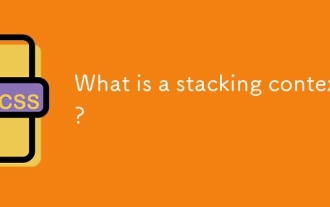 What is a stacking context?
Jul 27, 2025 am 03:55 AM
What is a stacking context?
Jul 27, 2025 am 03:55 AM
Astackingcontextisaself-containedlayerinCSSthatcontrolsthez-orderofoverlappingelements,wherenestedcontextsrestrictz-indexinteractions;itiscreatedbypropertieslikez-indexonpositionedelements,opacity






