 Web Front-end
Web Front-end
 CSS Tutorial
CSS Tutorial
 How to use CSS to implement the display and hide function of folder names or description text?
How to use CSS to implement the display and hide function of folder names or description text?
How to use CSS to implement the display and hide function of folder names or description text?
Apr 05, 2025 pm 03:45 PM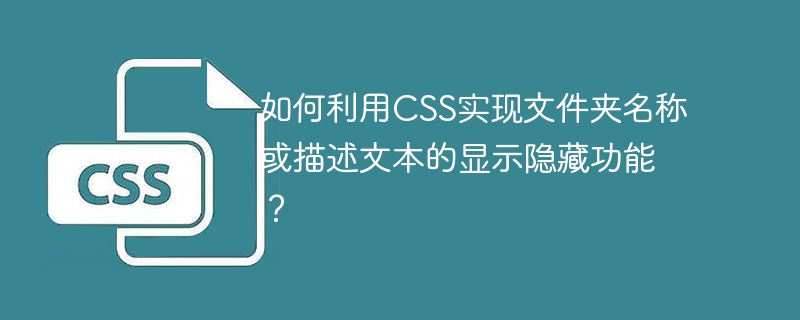
CSS cleverly implements folder text display and hiding
How to gracefully handle the display of long text in a dynamically generated folder list to avoid affecting the page layout? This article provides a CSS-based solution to enable folder names or description text to be fully displayed when needed.
Requirements Analysis
Suppose we have a dynamically generated folder list with some folder names or description text being too long. By default, only single-line text is displayed, but what should be done when the user needs to view the full content?
CSS implementation solution
With CSS's :hover pseudo-class and text properties, we can easily implement this function. The following code shows the specific implementation:
<div class="folder-item"> <img src="/static/imghw/default1.png" data-src="https://img.php.cn/upload/article/001/246/273/174286777590538.jpg" class="lazy" alt="Folder icon"> <span>Is this a beauty? I don’t know, but I found it from Baidu anyway. You can see if it’s a beauty yourself.</span> </div>
.folder-item {
width: 200px;
}
.folder-item img {
display: block;
width: 100%; /* Adjust the image width to adapt to the container*/
max-height: 200px; /* Set the maximum height of the picture to prevent excessive height*/
object-fit: cover; /* Keep the image proportions and fill the container*/
margin-bottom: 8px;
}
.folder-item span {
display: -webkit-box; /* Use flexbox or webkit-box to implement single-line display*/
-webkit-line-clamp: 1; /* Show only one line*/
-webkit-box-orient: vertical;
overflow: hidden;
}
.folder-item:hover span {
display: block; /* display full text when hovering*/
-webkit-line-clamp: unset; /* Cancel single line limit*/
}
Code interpretation
Basic style:
.folder-itemdefines the width of the folder item; the picture style is adjusted to adapt to the container width, and the maximum height andobject-fitattribute are set to ensure the image display effect.Default single-line display:
.folder-item spanuses-webkit-box(ordisplay: flex;) and-webkit-line-clampproperties to restrict text to be displayed as single lines, and hides the excess withoverflow: hidden.Mouse hover effect:
.folder-item:hover spanWhen hovering, cancel-webkit-line-clamplimit to make the text fully displayed.
Through the above CSS code, you can realize the elegant display and hide function of folder names or description text, without modifying the HTML structure and keeping the page layout neat. Note that -webkit-line-clamp property is a private property. It is recommended to use it in conjunction with display: flex; or display: -webkit-box; to ensure compatibility.
The above is the detailed content of How to use CSS to implement the display and hide function of folder names or description text?. For more information, please follow other related articles on the PHP Chinese website!

Hot AI Tools

Undress AI Tool
Undress images for free

Undresser.AI Undress
AI-powered app for creating realistic nude photos

AI Clothes Remover
Online AI tool for removing clothes from photos.

Clothoff.io
AI clothes remover

Video Face Swap
Swap faces in any video effortlessly with our completely free AI face swap tool!

Hot Article

Hot Tools

Notepad++7.3.1
Easy-to-use and free code editor

SublimeText3 Chinese version
Chinese version, very easy to use

Zend Studio 13.0.1
Powerful PHP integrated development environment

Dreamweaver CS6
Visual web development tools

SublimeText3 Mac version
God-level code editing software (SublimeText3)
 PHP calls AI intelligent voice assistant PHP voice interaction system construction
Jul 25, 2025 pm 08:45 PM
PHP calls AI intelligent voice assistant PHP voice interaction system construction
Jul 25, 2025 pm 08:45 PM
User voice input is captured and sent to the PHP backend through the MediaRecorder API of the front-end JavaScript; 2. PHP saves the audio as a temporary file and calls STTAPI (such as Google or Baidu voice recognition) to convert it into text; 3. PHP sends the text to an AI service (such as OpenAIGPT) to obtain intelligent reply; 4. PHP then calls TTSAPI (such as Baidu or Google voice synthesis) to convert the reply to a voice file; 5. PHP streams the voice file back to the front-end to play, completing interaction. The entire process is dominated by PHP to ensure seamless connection between all links.
 How to use PHP to build social sharing functions PHP sharing interface integration practice
Jul 25, 2025 pm 08:51 PM
How to use PHP to build social sharing functions PHP sharing interface integration practice
Jul 25, 2025 pm 08:51 PM
The core method of building social sharing functions in PHP is to dynamically generate sharing links that meet the requirements of each platform. 1. First get the current page or specified URL and article information; 2. Use urlencode to encode the parameters; 3. Splice and generate sharing links according to the protocols of each platform; 4. Display links on the front end for users to click and share; 5. Dynamically generate OG tags on the page to optimize sharing content display; 6. Be sure to escape user input to prevent XSS attacks. This method does not require complex authentication, has low maintenance costs, and is suitable for most content sharing needs.
 How to use PHP combined with AI to achieve text error correction PHP syntax detection and optimization
Jul 25, 2025 pm 08:57 PM
How to use PHP combined with AI to achieve text error correction PHP syntax detection and optimization
Jul 25, 2025 pm 08:57 PM
To realize text error correction and syntax optimization with AI, you need to follow the following steps: 1. Select a suitable AI model or API, such as Baidu, Tencent API or open source NLP library; 2. Call the API through PHP's curl or Guzzle and process the return results; 3. Display error correction information in the application and allow users to choose whether to adopt it; 4. Use php-l and PHP_CodeSniffer for syntax detection and code optimization; 5. Continuously collect feedback and update the model or rules to improve the effect. When choosing AIAPI, focus on evaluating accuracy, response speed, price and support for PHP. Code optimization should follow PSR specifications, use cache reasonably, avoid circular queries, review code regularly, and use X
 What are common CSS browser inconsistencies?
Jul 26, 2025 am 07:04 AM
What are common CSS browser inconsistencies?
Jul 26, 2025 am 07:04 AM
Different browsers have differences in CSS parsing, resulting in inconsistent display effects, mainly including the default style difference, box model calculation method, Flexbox and Grid layout support level, and inconsistent behavior of certain CSS attributes. 1. The default style processing is inconsistent. The solution is to use CSSReset or Normalize.css to unify the initial style; 2. The box model calculation method of the old version of IE is different. It is recommended to use box-sizing:border-box in a unified manner; 3. Flexbox and Grid perform differently in edge cases or in old versions. More tests and use Autoprefixer; 4. Some CSS attribute behaviors are inconsistent. CanIuse must be consulted and downgraded.
 Describe the `vertical-align` property and its typical use cases
Jul 26, 2025 am 07:35 AM
Describe the `vertical-align` property and its typical use cases
Jul 26, 2025 am 07:35 AM
Thevertical-alignpropertyinCSSalignsinlineortable-cellelementsvertically.1.Itadjustselementslikeimagesorforminputswithintextlinesusingvalueslikebaseline,middle,super,andsub.2.Intablecells,itcontrolscontentalignmentwithtop,middle,orbottomvalues,oftenu
 What is the accent-color property?
Jul 26, 2025 am 09:25 AM
What is the accent-color property?
Jul 26, 2025 am 09:25 AM
accent-color is an attribute used in CSS to customize the highlight colors of form elements such as checkboxes, radio buttons and sliders; 1. It directly changes the default color of the selected state of the form control, such as changing the blue check mark of the checkbox to red; 2. Supported elements include input boxes of type="checkbox", type="radio" and type="range"; 3. Using accent-color can avoid complex custom styles and extra DOM structures, and maintain native accessibility; 4. It is generally supported by modern browsers, and old browsers need to be downgraded; 5. Set accent-col
 How to compile SCSS to CSS?
Jul 27, 2025 am 01:58 AM
How to compile SCSS to CSS?
Jul 27, 2025 am 01:58 AM
InstallDartSassvianpmafterinstallingNode.jsusingnpminstall-gsass.2.CompileSCSStoCSSusingthecommandsassinput.scssoutput.css.3.Usesass--watchinput.scssoutput.csstoauto-compileonsave.4.Watchentirefolderswithsass--watchscss:css.5.Usepartialswith_prefixfo
 How to change text color in CSS?
Jul 27, 2025 am 04:25 AM
How to change text color in CSS?
Jul 27, 2025 am 04:25 AM
To change the text color in CSS, you need to use the color attribute; 1. Use the color attribute to set the text foreground color, supporting color names (such as red), hexadecimal codes (such as #ff0000), RGB values (such as rgb(255,0,0)), HSL values (such as hsl(0,100%,50%)), and RGBA or HSLA with transparency (such as rgba(255,0,0,0.5)); 2. You can apply colors to any element containing text, such as h1 to h6 titles, paragraph p, link a (note the color settings of different states of a:link, a:visited, a:hover, a:active), buttons, div, span, etc.; 3. Most





