 Web Front-end
Web Front-end
 CSS Tutorial
CSS Tutorial
 How to increase the height of the input element and make the text at the bottom?
How to increase the height of the input element and make the text at the bottom?
How to increase the height of the input element and make the text at the bottom?
Apr 05, 2025 pm 02:51 PM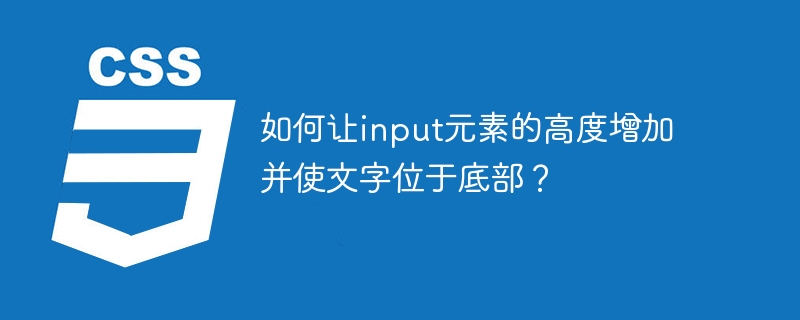
Cleverly adjust the height of the input element so that the text can be elegantly docked at the bottom
In web design, it is often necessary to adjust the height of the input element and ensure that the text in it is located at the bottom. However, the default text of the input element is centered vertically, how can this be solved? This article will provide a clever way to not rely on padding.
Problem description
Suppose we have an input element with a height of 60 pixels, and the text is centered by default. We need to adjust the text to the bottom while keeping the height of the input element unchanged.
The initial HTML and CSS codes are as follows:
<meta charset="utf-8">
<meta name="viewport" content="width=device-width, initial-scale=1.0">
<title>Document</title>
<style>
input {
height: 60px;
}
</style>
<input type="text">
Solution: Container Method
To achieve the target effect, we can create a container, place the input element in it, and use absolute positioning to accurately control the position of the input. The specific steps are as follows:
- Hide input default border: Set input's border to transparent or borderless.
- Create a custom container: Create a div container, set its height and border style.
- Absolute positioning input: Use
position: absolute;to locate input to the bottom of the container.
The modified code is as follows:
<meta charset="UTF-8">
<meta name="viewport" content="width=device-width, initial-scale=1.0">
<style>
.input-container {
height: 60px;
border: 1px solid #000; /* 可自定義邊框樣式 */
position: relative;
}
.input-container input {
height: 100%;
border: none; /* 隱藏input默認(rèn)邊框 */
position: absolute;
bottom: 0;
width: 100%;
}
</style>
<div class="input-container">
<input type="text">
</div>
This method effectively locates the text of the input element to the bottom while maintaining a height of 60 pixels, avoiding the potential layout problems caused by using padding, and more flexible control of style and position.
The above is the detailed content of How to increase the height of the input element and make the text at the bottom?. For more information, please follow other related articles on the PHP Chinese website!

Hot AI Tools

Undress AI Tool
Undress images for free

Undresser.AI Undress
AI-powered app for creating realistic nude photos

AI Clothes Remover
Online AI tool for removing clothes from photos.

Clothoff.io
AI clothes remover

Video Face Swap
Swap faces in any video effortlessly with our completely free AI face swap tool!

Hot Article

Hot Tools

Notepad++7.3.1
Easy-to-use and free code editor

SublimeText3 Chinese version
Chinese version, very easy to use

Zend Studio 13.0.1
Powerful PHP integrated development environment

Dreamweaver CS6
Visual web development tools

SublimeText3 Mac version
God-level code editing software (SublimeText3)
 What is Ethereum? What are the ways to obtain Ethereum ETH?
Jul 31, 2025 pm 11:00 PM
What is Ethereum? What are the ways to obtain Ethereum ETH?
Jul 31, 2025 pm 11:00 PM
Ethereum is a decentralized application platform based on smart contracts, and its native token ETH can be obtained in a variety of ways. 1. Register an account through centralized platforms such as Binance and Ouyiok, complete KYC certification and purchase ETH with stablecoins; 2. Connect to digital storage through decentralized platforms, and directly exchange ETH with stablecoins or other tokens; 3. Participate in network pledge, and you can choose independent pledge (requires 32 ETH), liquid pledge services or one-click pledge on the centralized platform to obtain rewards; 4. Earn ETH by providing services to Web3 projects, completing tasks or obtaining airdrops. It is recommended that beginners start from mainstream centralized platforms, gradually transition to decentralized methods, and always attach importance to asset security and independent research, to
 What is Binance Treehouse (TREE Coin)? Overview of the upcoming Treehouse project, analysis of token economy and future development
Jul 30, 2025 pm 10:03 PM
What is Binance Treehouse (TREE Coin)? Overview of the upcoming Treehouse project, analysis of token economy and future development
Jul 30, 2025 pm 10:03 PM
What is Treehouse(TREE)? How does Treehouse (TREE) work? Treehouse Products tETHDOR - Decentralized Quotation Rate GoNuts Points System Treehouse Highlights TREE Tokens and Token Economics Overview of the Third Quarter of 2025 Roadmap Development Team, Investors and Partners Treehouse Founding Team Investment Fund Partner Summary As DeFi continues to expand, the demand for fixed income products is growing, and its role is similar to the role of bonds in traditional financial markets. However, building on blockchain
 Ethereum (ETH) NFT sold nearly $160 million in seven days, and lenders launched unsecured crypto loans with World ID
Jul 30, 2025 pm 10:06 PM
Ethereum (ETH) NFT sold nearly $160 million in seven days, and lenders launched unsecured crypto loans with World ID
Jul 30, 2025 pm 10:06 PM
Table of Contents Crypto Market Panoramic Nugget Popular Token VINEVine (114.79%, Circular Market Value of US$144 million) ZORAZora (16.46%, Circular Market Value of US$290 million) NAVXNAVIProtocol (10.36%, Circular Market Value of US$35.7624 million) Alpha interprets the NFT sales on Ethereum chain in the past seven days, and CryptoPunks ranked first in the decentralized prover network Succinct launched the Succinct Foundation, which may be the token TGE
 Solana and the founders of Base Coin start a debate: the content on Zora has 'basic value'
Jul 30, 2025 pm 09:24 PM
Solana and the founders of Base Coin start a debate: the content on Zora has 'basic value'
Jul 30, 2025 pm 09:24 PM
A verbal battle about the value of "creator tokens" swept across the crypto social circle. Base and Solana's two major public chain helmsmans had a rare head-on confrontation, and a fierce debate around ZORA and Pump.fun instantly ignited the discussion craze on CryptoTwitter. Where did this gunpowder-filled confrontation come from? Let's find out. Controversy broke out: The fuse of Sterling Crispin's attack on Zora was DelComplex researcher Sterling Crispin publicly bombarded Zora on social platforms. Zora is a social protocol on the Base chain, focusing on tokenizing user homepage and content
 What is Zircuit (ZRC currency)? How to operate? ZRC project overview, token economy and prospect analysis
Jul 30, 2025 pm 09:15 PM
What is Zircuit (ZRC currency)? How to operate? ZRC project overview, token economy and prospect analysis
Jul 30, 2025 pm 09:15 PM
Directory What is Zircuit How to operate Zircuit Main features of Zircuit Hybrid architecture AI security EVM compatibility security Native bridge Zircuit points Zircuit staking What is Zircuit Token (ZRC) Zircuit (ZRC) Coin Price Prediction How to buy ZRC Coin? Conclusion In recent years, the niche market of the Layer2 blockchain platform that provides services to the Ethereum (ETH) Layer1 network has flourished, mainly due to network congestion, high handling fees and poor scalability. Many of these platforms use up-volume technology, multiple transaction batches processed off-chain
 Why does Binance account registration fail? Causes and solutions
Jul 31, 2025 pm 07:09 PM
Why does Binance account registration fail? Causes and solutions
Jul 31, 2025 pm 07:09 PM
The failure to register a Binance account is mainly caused by regional IP blockade, network abnormalities, KYC authentication failure, account duplication, device compatibility issues and system maintenance. 1. Use unrestricted regional nodes to ensure network stability; 2. Submit clear and complete certificate information and match nationality; 3. Register with unbound email address; 4. Clean the browser cache or replace the device; 5. Avoid maintenance periods and pay attention to the official announcement; 6. After registration, you can immediately enable 2FA, address whitelist and anti-phishing code, which can complete registration within 10 minutes and improve security by more than 90%, and finally build a compliance and security closed loop.
 How to use the CSS backdrop-filter property?
Aug 02, 2025 pm 12:11 PM
How to use the CSS backdrop-filter property?
Aug 02, 2025 pm 12:11 PM
Backdrop-filter is used to apply visual effects to the content behind the elements. 1. Use backdrop-filter:blur(10px) and other syntax to achieve the frosted glass effect; 2. Supports multiple filter functions such as blur, brightness, contrast, etc. and can be superimposed; 3. It is often used in glass card design, and it is necessary to ensure that the elements overlap with the background; 4. Modern browsers have good support, and @supports can be used to provide downgrade solutions; 5. Avoid excessive blur values and frequent redrawing to optimize performance. This attribute only takes effect when there is content behind the elements.
 What are user agent stylesheets?
Jul 31, 2025 am 10:35 AM
What are user agent stylesheets?
Jul 31, 2025 am 10:35 AM
User agent stylesheets are the default CSS styles that browsers automatically apply to ensure that HTML elements that have not added custom styles are still basic readable. They affect the initial appearance of the page, but there are differences between browsers, which may lead to inconsistent display. Developers often solve this problem by resetting or standardizing styles. Use the Developer Tools' Compute or Style panel to view the default styles. Common coverage operations include clearing inner and outer margins, modifying link underscores, adjusting title sizes and unifying button styles. Understanding user agent styles can help improve cross-browser consistency and enable precise layout control.





