 Web Front-end
Web Front-end
 HTML Tutorial
HTML Tutorial
 Mobile component adaptation: How to achieve the adaptive effect of some components without changing the original component?
Mobile component adaptation: How to achieve the adaptive effect of some components without changing the original component?
Mobile component adaptation: How to achieve the adaptive effect of some components without changing the original component?
Apr 04, 2025 pm 09:57 PM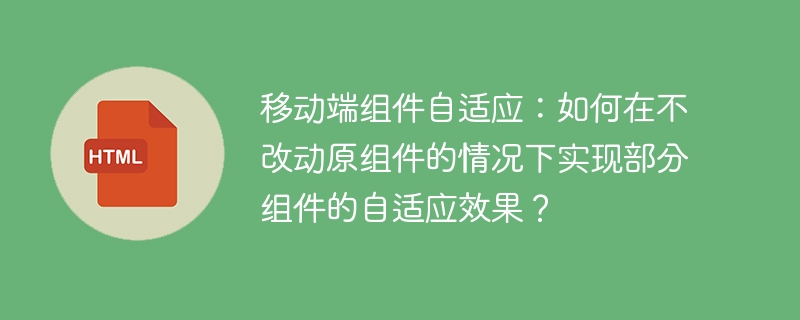
How to implement adaptation of some components on the mobile side while maintaining compatibility with other parts of the page without modifying the original components? This article will explore several options and recommend best practices.
The article mainly focuses on the adaptive problem of a component using rem unit on the mobile terminal. Several common solutions and their advantages and disadvantages are as follows:
Solution 1: Rewrite components using new units: This solution requires modifying the original component code and may introduce new conversion plug-ins, which are very labor-intensive and have high maintenance costs.
Solution 2: Dynamically modify component size during runtime: All component element sizes need to be obtained and reset, which is complicated to ensure the perfect adaptation of all effects.
Solution 3: Dynamic conversion of rem to em: There are limitations in both construction and runtime operations, especially under the atomic CSS scheme, which is difficult to implement and the effect is difficult to guarantee.
Solution 4: Use iframe to wrap components: This solution is simple and does not require modifying the original component, but the communication between components in the iframe and other parts of the page will become complicated and may affect performance.
Best solution: Raster system using UI library
In order to balance efficiency and simplicity, it is recommended to use a grid layout system provided by UI libraries (such as Ant Design, Element UI, etc.). Most UI libraries preset multiple breakpoints (such as xs, sm, md, lg, xl) corresponding to different screen sizes. Developers can easily adapt components by simply selecting the appropriate raster system based on the breakpoints of the UI library, without writing complex code or modifying the original components. If the breakpoints provided by the UI library are not sufficient to meet the needs, you can customize the breakpoints using @media media queries. This is an efficient and easy-to-maintain solution.
The above is the detailed content of Mobile component adaptation: How to achieve the adaptive effect of some components without changing the original component?. For more information, please follow other related articles on the PHP Chinese website!

Hot AI Tools

Undress AI Tool
Undress images for free

Undresser.AI Undress
AI-powered app for creating realistic nude photos

AI Clothes Remover
Online AI tool for removing clothes from photos.

Clothoff.io
AI clothes remover

Video Face Swap
Swap faces in any video effortlessly with our completely free AI face swap tool!

Hot Article

Hot Tools

Notepad++7.3.1
Easy-to-use and free code editor

SublimeText3 Chinese version
Chinese version, very easy to use

Zend Studio 13.0.1
Powerful PHP integrated development environment

Dreamweaver CS6
Visual web development tools

SublimeText3 Mac version
God-level code editing software (SublimeText3)
 What is the accent-color property?
Jul 26, 2025 am 09:25 AM
What is the accent-color property?
Jul 26, 2025 am 09:25 AM
accent-color is an attribute used in CSS to customize the highlight colors of form elements such as checkboxes, radio buttons and sliders; 1. It directly changes the default color of the selected state of the form control, such as changing the blue check mark of the checkbox to red; 2. Supported elements include input boxes of type="checkbox", type="radio" and type="range"; 3. Using accent-color can avoid complex custom styles and extra DOM structures, and maintain native accessibility; 4. It is generally supported by modern browsers, and old browsers need to be downgraded; 5. Set accent-col
 Describe the `vertical-align` property and its typical use cases
Jul 26, 2025 am 07:35 AM
Describe the `vertical-align` property and its typical use cases
Jul 26, 2025 am 07:35 AM
Thevertical-alignpropertyinCSSalignsinlineortable-cellelementsvertically.1.Itadjustselementslikeimagesorforminputswithintextlinesusingvalueslikebaseline,middle,super,andsub.2.Intablecells,itcontrolscontentalignmentwithtop,middle,orbottomvalues,oftenu
 How to compile SCSS to CSS?
Jul 27, 2025 am 01:58 AM
How to compile SCSS to CSS?
Jul 27, 2025 am 01:58 AM
InstallDartSassvianpmafterinstallingNode.jsusingnpminstall-gsass.2.CompileSCSStoCSSusingthecommandsassinput.scssoutput.css.3.Usesass--watchinput.scssoutput.csstoauto-compileonsave.4.Watchentirefolderswithsass--watchscss:css.5.Usepartialswith_prefixfo
 How to change text color in CSS?
Jul 27, 2025 am 04:25 AM
How to change text color in CSS?
Jul 27, 2025 am 04:25 AM
To change the text color in CSS, you need to use the color attribute; 1. Use the color attribute to set the text foreground color, supporting color names (such as red), hexadecimal codes (such as #ff0000), RGB values (such as rgb(255,0,0)), HSL values (such as hsl(0,100%,50%)), and RGBA or HSLA with transparency (such as rgba(255,0,0,0.5)); 2. You can apply colors to any element containing text, such as h1 to h6 titles, paragraph p, link a (note the color settings of different states of a:link, a:visited, a:hover, a:active), buttons, div, span, etc.; 3. Most
 CSS transitions tutorial
Jul 26, 2025 am 09:30 AM
CSS transitions tutorial
Jul 26, 2025 am 09:30 AM
CSStransitionsenablesmoothpropertychangeswithminimalcode,idealforhovereffectsandinteractivefeedback.1.Usethesyntaxtransition:propertydurationtiming-functiondelay;todefinetransitions,liketransition:background-color0.3sease0.1s;.2.Specifytransition-pro
 How to purge unused CSS?
Jul 27, 2025 am 02:47 AM
How to purge unused CSS?
Jul 27, 2025 am 02:47 AM
UseautomatedtoolslikePurgeCSSorUnCSStoscanandremoveunusedCSS;2.IntegratepurgingintoyourbuildprocessviaWebpack,Vite,orTailwind’scontentconfiguration;3.AuditCSSusagewithChromeDevToolsCoveragetabbeforepurgingtoavoidremovingneededstyles;4.Safelistdynamic
 HTML `style` Tag: Inline vs. Internal CSS
Jul 26, 2025 am 07:23 AM
HTML `style` Tag: Inline vs. Internal CSS
Jul 26, 2025 am 07:23 AM
The style placement method needs to be selected according to the scene. 1. Inline is suitable for temporary modification of single elements or dynamic JS control, such as the button color changes with operation; 2. Internal CSS is suitable for projects with few pages and simple structure, which is convenient for centralized management of styles, such as basic style settings of login pages; 3. Priority is given to reuse, maintenance and performance, and it is better to split external link CSS files for large projects.
 css filter property examples
Jul 26, 2025 am 08:08 AM
css filter property examples
Jul 26, 2025 am 08:08 AM
TheCSSfilterpropertyappliesvisualeffectstoelementsdirectlyinCSS,withcommonusesincluding:1.blur()forsofteningimagesorcreatingdepth,2.brightness()toadjustlightnessordarkness,3.contrast()toenhanceorreducevisualdistinction,4.grayscale()forblack-and-white





