 Web Front-end
Web Front-end
 JS Tutorial
JS Tutorial
 How to solve the problem of JS resource caching in enterprise WeChat?
How to solve the problem of JS resource caching in enterprise WeChat?
How to solve the problem of JS resource caching in enterprise WeChat?
Apr 04, 2025 pm 05:06 PM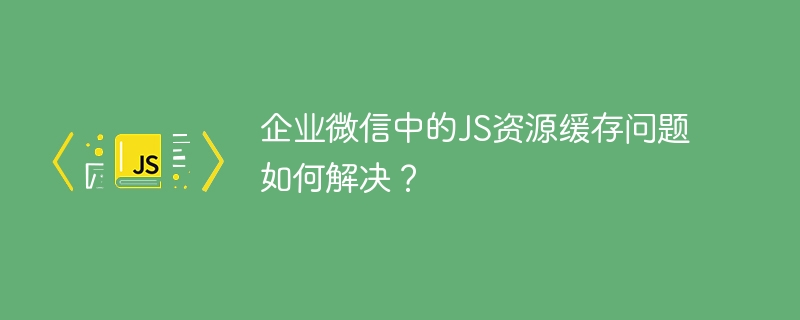
Enterprise WeChat JS resource caching problems and response strategies
The JS resource caching problem in the enterprise WeChat environment often causes some users to be unable to experience the latest functions after the project is upgraded. For example, after adding the new buried point tracking function, the same user accesses the same page in the same time period, but may load it into different versions of JS resources (with buried points or without buried points). This is not an isolated case, but is caused by the strong cache strategy of the built-in browser of the enterprise WeChat: once the resource is cached, it will not be requested again unless it is manually refreshed.
Although we set a two-month JS resource expiration time, the old resources may still be loaded because the strong cache mechanism of enterprise WeChat will give priority to reading local caches.
For this problem, the following solutions are available:
Directly disable cache (simple and crude method): Set front-end HTTP service Expires to -1. This method is simple and straightforward, but the user may need to clear the local cache to take effect.
Ideal solution (content hashing): Set the
index.htmlcache header toExpires -1and add the content hash value (for example,script.12345.js) to the static resource name, and then enable cache. This ensures that each resource update will generate a new name, thus avoiding caching problems.Strategies for major changes: For large-scale changes in the project, it is recommended to disable all resource caches first, and then gradually optimize the cache strategy.
To more effectively control the cache of index.html , you can add the following instructions in your server configuration (such as Nginx):
server {
listen 80;
listen 443 ssl;
...
# index.html Cache control location = /index.html {
add_header Cache-Control "no-cache, no-store, must-revalidate";
add_header Pragma "no-cache";
add_header Expires -1;
...
}
}
Through the above methods, the enterprise WeChat JS resource caching problem can be effectively solved and ensure that all users can access the latest project resources. Which option to choose depends on the size of the project and maintenance cost considerations.
The above is the detailed content of How to solve the problem of JS resource caching in enterprise WeChat?. For more information, please follow other related articles on the PHP Chinese website!

Hot AI Tools

Undress AI Tool
Undress images for free

Undresser.AI Undress
AI-powered app for creating realistic nude photos

AI Clothes Remover
Online AI tool for removing clothes from photos.

Clothoff.io
AI clothes remover

Video Face Swap
Swap faces in any video effortlessly with our completely free AI face swap tool!

Hot Article

Hot Tools

Notepad++7.3.1
Easy-to-use and free code editor

SublimeText3 Chinese version
Chinese version, very easy to use

Zend Studio 13.0.1
Powerful PHP integrated development environment

Dreamweaver CS6
Visual web development tools

SublimeText3 Mac version
God-level code editing software (SublimeText3)

Hot Topics
 How to set the attribute value of an element
May 23, 2025 pm 11:18 PM
How to set the attribute value of an element
May 23, 2025 pm 11:18 PM
Setting the attribute value of an element in JavaScript can use the setAttribute method or directly manipulate the attributes of the element. 1. Use the setAttribute method to set any type of attribute, including custom attributes, but the HTML attribute is set. 2. Directly manipulating the attributes of elements is more intuitive and suitable for common attributes, but custom attributes cannot be set, and the effects may be different for some attributes.
 How to achieve the rotation effect of element
May 23, 2025 pm 11:21 PM
How to achieve the rotation effect of element
May 23, 2025 pm 11:21 PM
To achieve the rotation effect of an element, use JavaScript combined with CSS3's transform attribute. 1. Use transform's rotate() function to set the rotation angle. 2. Realize dynamic rotation through requestAnimationFrame. 3. Consider reducing DOM operations or using CSS animations when optimizing performance. 4. Ensure browser compatibility and add prefixes. 5. User interactive control rotation is achieved through mouse or touch events.
 Top10 of the currency circle app download and install the top ten mainstream currency apps in the currency circle
May 26, 2025 pm 06:06 PM
Top10 of the currency circle app download and install the top ten mainstream currency apps in the currency circle
May 26, 2025 pm 06:06 PM
In the currency circle, choosing a suitable trading application is crucial. The following are the top ten mainstream currency APPs in the currency circle and their download and installation guide. These applications are widely popular for their functionality, user experience and security.
 How to execute php code after writing php code? Several common ways to execute php code
May 23, 2025 pm 08:33 PM
How to execute php code after writing php code? Several common ways to execute php code
May 23, 2025 pm 08:33 PM
PHP code can be executed in many ways: 1. Use the command line to directly enter the "php file name" to execute the script; 2. Put the file into the document root directory and access it through the browser through the web server; 3. Run it in the IDE and use the built-in debugging tool; 4. Use the online PHP sandbox or code execution platform for testing.
 How to handle network request timeout
May 23, 2025 pm 11:15 PM
How to handle network request timeout
May 23, 2025 pm 11:15 PM
Processing network request timeouts in JavaScript can use XMLHttpRequest or fetchAPI. 1) When using XMLHttpRequest, set the timeout time through the setTimeout function, and call xhr.abort() to cancel the request when the timeout is out. 2) When using fetchAPI, combine AbortController to implement timeout processing and cancel the request through the signal option.
 How to monitor window size change events
May 23, 2025 pm 11:00 PM
How to monitor window size change events
May 23, 2025 pm 11:00 PM
In JavaScript, listening for window size change events can be implemented through window.addEventListener('resize',function). The specific steps include: 1. Use addEventListener to listen for the resize event. 2. Create a handleResize function to handle window size changes and adjust the page style according to the width. 3. Use debounce technology to optimize performance and limit event processing frequency. 4. Record the last window size, making sure that logic is executed only when the size really changes. This ensures efficient code operation and improved user experience.
 What are the Debian Hadoop monitoring tools?
May 23, 2025 pm 09:57 PM
What are the Debian Hadoop monitoring tools?
May 23, 2025 pm 09:57 PM
There are many methods and tools for monitoring Hadoop clusters on Debian systems. The following are some commonly used monitoring tools and their usage methods: Hadoop's own monitoring tool HadoopAdminUI: Access the HadoopAdminUI interface through a browser to intuitively understand the cluster status and resource utilization. HadoopResourceManager: Access the ResourceManager WebUI (usually http://ResourceManager-IP:8088) to monitor cluster resource usage and job status. Hadoop
 How to decode HTML entities in PHP?
May 28, 2025 pm 03:42 PM
How to decode HTML entities in PHP?
May 28, 2025 pm 03:42 PM
In PHP, HTML entities can be decoded efficiently using the html_entity_decode() function. 1) Use the basic syntax $decodedString=html_entity_decode($encodedString); 2) Specify character encoding, such as $decodedString=html_entity_decode($encodedString, ENT_QUOTES,'UTF-8'); 3) Pay attention to character encoding, security and performance issues to ensure decoding effect and data security.





