IIS is a good web server for those deeply integrated in the Microsoft ecosystem, offering scalability, security, and ease of management. However, it may be limiting for those seeking flexibility or preferring open-source solutions.
IIS, or Internet Information Services, is indeed a robust web server, but whether it's "good" depends on your specific needs and context. Let's dive into the world of IIS and explore its strengths, weaknesses, and my personal experiences with it.
IIS is Microsoft's web server software, tightly integrated with the Windows operating system. It's known for its scalability, security features, and ease of management, especially in enterprise environments. From my experience, IIS shines when you're already invested in the Microsoft ecosystem. If you're running Windows Server, using IIS can streamline your operations and leverage existing tools like Active Directory for authentication.
However, IIS isn't without its quirks. One of the biggest challenges I've faced is the learning curve, especially if you're coming from a Linux/apache/nginx background. The configuration can feel alien at first, and the dependency on Windows can be a double-edged sword. While it's great for integration, it also means you're locked into the Microsoft stack, which might not be ideal for everyone.
Let's take a look at some code to see how you might set up a simple website on IIS using PowerShell, which I find incredibly useful for automating server tasks:
# Import the WebAdministration module Import-Module WebAdministration # Create a new website New-WebSite -Name "MyNewSite" -Port 80 -PhysicalPath "C:\inetpub\wwwroot\MyNewSite" -Force # Set the default document Set-WebConfigurationProperty -Filter '/system.webServer/defaultDocument/files/file[@value="index.html"]' -Name 'value' -Value 'index.html' -PSPath 'IIS:\' # Start the website Start-WebSite -Name "MyNewSite"
This script automates the creation of a new website, which is a godsend when you're managing multiple sites. However, one pitfall to watch out for is the permissions on the physical path. If you don't set them correctly, you'll be scratching your head over why your site won't start.
When it comes to performance, IIS holds its own, especially with the latest versions. I've seen it handle high-traffic scenarios well, but it's crucial to optimize your application pool settings and use caching effectively. Here's a snippet to tweak some of those settings:
# Set the application pool to use .NET CLR version 4.0 Set-ItemProperty -Path 'IIS:\AppPools\DefaultAppPool' -Name 'managedRuntimeVersion' -Value 'v4.0' # Increase the idle timeout to 20 minutes Set-ItemProperty -Path 'IIS:\AppPools\DefaultAppPool' -Name 'idleTimeout' -Value '00:20:00' # Enable recycling based on memory usage Set-ItemProperty -Path 'IIS:\AppPools\DefaultAppPool\Recycling' -Name 'memory' -Value 1024
These tweaks can make a significant difference, but be cautious—over-optimizing can lead to unexpected behavior. I once set the memory recycling too low, and my site started crashing under normal load. It's a delicate balance.
In terms of security, IIS has robust features like URL authorization and IP restrictions, which I've found invaluable for locking down my sites. But don't get too comfortable; regular updates and monitoring are essential. I've seen IIS servers get compromised because of outdated software or misconfigurations.
So, is IIS a good web server? It's excellent for those deep in the Microsoft world, offering powerful tools and integration. But if you're looking for flexibility or prefer open-source solutions, you might find it limiting. My advice? Evaluate your needs, consider your team's expertise, and don't be afraid to mix and match with other servers if necessary. After all, the best tool is the one that fits your project like a glove.
The above is the detailed content of Is IIS a good web server?. For more information, please follow other related articles on the PHP Chinese website!

Hot AI Tools

Undress AI Tool
Undress images for free

Undresser.AI Undress
AI-powered app for creating realistic nude photos

AI Clothes Remover
Online AI tool for removing clothes from photos.

Clothoff.io
AI clothes remover

Video Face Swap
Swap faces in any video effortlessly with our completely free AI face swap tool!

Hot Article

Hot Tools

Notepad++7.3.1
Easy-to-use and free code editor

SublimeText3 Chinese version
Chinese version, very easy to use

Zend Studio 13.0.1
Powerful PHP integrated development environment

Dreamweaver CS6
Visual web development tools

SublimeText3 Mac version
God-level code editing software (SublimeText3)
 How to open xml format
Apr 02, 2025 pm 09:00 PM
How to open xml format
Apr 02, 2025 pm 09:00 PM
Use most text editors to open XML files; if you need a more intuitive tree display, you can use an XML editor, such as Oxygen XML Editor or XMLSpy; if you process XML data in a program, you need to use a programming language (such as Python) and XML libraries (such as xml.etree.ElementTree) to parse.
 IIS: An Introduction to the Microsoft Web Server
May 07, 2025 am 12:03 AM
IIS: An Introduction to the Microsoft Web Server
May 07, 2025 am 12:03 AM
IIS is a web server software developed by Microsoft to host websites and applications. 1. Installing IIS can be done through the "Add Roles and Features" wizard in Windows. 2. Creating a website can be achieved through PowerShell scripts. 3. Configure URL rewrites can be implemented through web.config file to improve security and SEO. 4. Debugging can be done by checking IIS logs, permission settings and performance monitoring. 5. Optimizing IIS performance can be achieved by enabling compression, configuring caching and load balancing.
 How to set the bootstrap navigation bar
Apr 07, 2025 pm 01:51 PM
How to set the bootstrap navigation bar
Apr 07, 2025 pm 01:51 PM
Bootstrap provides a simple guide to setting up navigation bars: Introducing the Bootstrap library to create navigation bar containers Add brand identity Create navigation links Add other elements (optional) Adjust styles (optional)
 IIS: Key Features and Functionality Explained
May 03, 2025 am 12:15 AM
IIS: Key Features and Functionality Explained
May 03, 2025 am 12:15 AM
Reasons for IIS' popularity include its high performance, scalability, security and flexible management capabilities. 1) High performance and scalability With built-in performance monitoring tools and modular design, IIS can optimize and expand server capabilities in real time. 2) Security provides SSL/TLS support and URL authorization rules to protect website security. 3) Application pool ensures server stability by isolating different applications. 4) Management and monitoring simplifies server management through IISManager and PowerShell scripts.
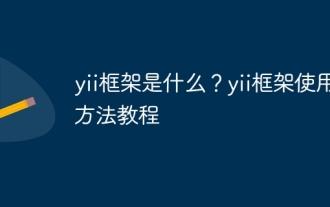 What is the yii framework? Tutorial on how to use yii framework
Apr 18, 2025 pm 10:57 PM
What is the yii framework? Tutorial on how to use yii framework
Apr 18, 2025 pm 10:57 PM
Article Summary: Yii Framework is an efficient and flexible PHP framework for creating dynamic and scalable web applications. It is known for its high performance, lightweight and easy to use features. This article will provide a comprehensive tutorial on the Yii framework, covering everything from installation to configuration to development of applications. This guide is designed to help beginners and experienced developers take advantage of the power of Yii to build reliable and maintainable web solutions.
 Using IIS: Hosting Websites and Web Applications
May 10, 2025 am 12:24 AM
Using IIS: Hosting Websites and Web Applications
May 10, 2025 am 12:24 AM
IIS is a web server software developed by Microsoft to host and manage websites and web applications. 1) Install IIS: Install on Windows server through Control Panel or Server Manager. 2) Create a website: Use PowerShell commands such as New-WebSite to create a new website. 3) Configure application pool: Set up an independent operating environment for different websites to improve security and stability. 4) Performance optimization: Adjust application pool settings and enable content compression to improve website performance. 5) Error debugging: Diagnose and resolve common errors by viewing IIS log files.
 IIS and PHP: Exploring the Compatibility
Apr 18, 2025 am 12:11 AM
IIS and PHP: Exploring the Compatibility
Apr 18, 2025 am 12:11 AM
IIS is compatible with PHP and is implemented through the FastCGI module. 1.IIS supports PHP through the FastCGI module, making PHP run as an independent process. 2. Configuring IIS to run PHP requires defining the handler in the configuration file. 3. Basic usage includes enabling the FastCGI module and setting up PHP handlers. 4. Advanced usage can configure PHP environment variables and timeout settings. 5. Common errors include version incompatibility and configuration issues, which can be diagnosed through logs. 6. Performance optimization is recommended to adjust the PHP process pool size and enable OPcache.
 IIS and Web Hosting: A Comprehensive Guide
May 05, 2025 am 12:12 AM
IIS and Web Hosting: A Comprehensive Guide
May 05, 2025 am 12:12 AM
IIS is Microsoft's web server software for hosting websites on Windows; WebHosting is storing website files on the server so that they can be accessed over the Internet. 1) IIS is simple to install and enabled through the control panel; 2) WebHosting selection requires stability, bandwidth, technical support and price to consider; 3) Shared Hosting is suitable for small websites, dedicated Hosting is suitable for websites with large traffic, and cloud Hosting provides high flexibility and scalability.






