 Backend Development
Backend Development
 PHP Tutorial
PHP Tutorial
 How to solve the problem of 'Undefined array key 'sign'' error when calling Alipay EasySDK using PHP?
How to solve the problem of 'Undefined array key 'sign'' error when calling Alipay EasySDK using PHP?
How to solve the problem of 'Undefined array key 'sign'' error when calling Alipay EasySDK using PHP?
Mar 31, 2025 pm 11:51 PM
PHP Alipay EasySDK "Undefined array key 'sign'" Error troubleshooting guide
When using PHP Alipay EasySDK, if you encounter an "Undefined array key 'sign'" error, it usually means that the sign signature field is missing in the response data returned by the Alipay API. This article will guide you how to troubleshoot and resolve this issue step by step.
Analysis of the cause of error and solution
This error is usually caused by the following reasons:
Incomplete API response data: Network problems or server-side errors may cause the data returned by the Alipay API to be incomplete and
signfield is missing.SDK version issue: Outdated EasySDK versions may have bugs and cannot handle API responses correctly.
Code Error: Your code may have an error in calling the API or processing response data, causing
signfield to be lost or inaccessible.Request parameters are incorrect: The request parameters you sent to the Alipay API may be incorrect, causing the API to return an incorrect response.
The following steps will help you systematically resolve this issue:
Step 1: Check API response data
Find the code segment that calls the Alipay API and receives the response data in easysdkkernel.php . After receiving the response data, add the following code to print the complete response data:
try {
$result = factory::payment()->common()->create("iphone6 ??16g", "20200326235526001", "88.88", "2088002656718920");
var_dump($result); // Print the complete response data $responsechecker = new responsechecker();
// ... subsequent code} catch (Exception $e) {
// ... Error handling}
Double-check the printed $result to confirm that it contains sign field. If not, the problem may be on the network connection or Alipay server side.
Step 2: Verify network connection and server status
Network connection: Check whether your network connection is stable. Try rerunning the code, or checking your network configuration.
Alipay server: Confirm whether the Alipay server is operating normally. You can try to access the official Alipay website or other Alipay API interface to verify.
Step 3: Upgrade EasySDK
Make sure you are using the latest version of Alipay EasySDK. Download the latest version of the SDK and replace the old version.
Step 4: Check the code logic
Double-check the code you call the Alipay API and process the response data to make sure there are no errors. Pay special attention to the following points:
Request parameters: Make sure that the request parameters you sent to the Alipay API are correct.
Response data processing: Check your code for processing Alipay API response data to ensure that
signfield is accessed correctly. Avoid using operations that may causesignfield to be lost.
Step 5: Modify the SDK source code (operate with caution)
Try this method only if you are very familiar with PHP and EasySDK source code. You can try adding error handling logic in easysdkkernel.php to deal with missing sign field:
// Add the following code in the relevant location of EasySDKKernel.php if (!isset($response['sign'])) {
// Handle the situation where the sign field does not exist, such as throwing a custom exception or logging throw new Exception("Signature field 'sign' is missing in the Alipay API response.");
}
Step 6: Contact Alipay Technical Support
If none of the above steps can solve the problem, please contact the Alipay technical support team for help. Provide detailed error information, code snippets, and network environment information so they can better help you solve your problem.
Through the above steps, you should be able to effectively diagnose and resolve the "Undefined array key 'sign'" error in PHP Alipay EasySDK. Remember, be sure to back up your code before modifying the SDK source code and be careful.
The above is the detailed content of How to solve the problem of 'Undefined array key 'sign'' error when calling Alipay EasySDK using PHP?. For more information, please follow other related articles on the PHP Chinese website!

Hot AI Tools

Undress AI Tool
Undress images for free

Undresser.AI Undress
AI-powered app for creating realistic nude photos

AI Clothes Remover
Online AI tool for removing clothes from photos.

Clothoff.io
AI clothes remover

Video Face Swap
Swap faces in any video effortlessly with our completely free AI face swap tool!

Hot Article

Hot Tools

Notepad++7.3.1
Easy-to-use and free code editor

SublimeText3 Chinese version
Chinese version, very easy to use

Zend Studio 13.0.1
Powerful PHP integrated development environment

Dreamweaver CS6
Visual web development tools

SublimeText3 Mac version
God-level code editing software (SublimeText3)

Hot Topics
 Detailed steps to deploy a Joomla website on PhpStudy
May 16, 2025 pm 08:00 PM
Detailed steps to deploy a Joomla website on PhpStudy
May 16, 2025 pm 08:00 PM
The steps to deploy a Joomla website on PhpStudy include: 1) Configure PhpStudy, ensure that Apache and MySQL services run and check PHP version compatibility; 2) Download and decompress PhpStudy's website from the official Joomla website, and then complete the installation through the browser according to the installation wizard; 3) Make basic configurations, such as setting the website name and adding content.
 Gitstatus In-depth analysis of viewing repository status
May 22, 2025 pm 10:54 PM
Gitstatus In-depth analysis of viewing repository status
May 22, 2025 pm 10:54 PM
The gitstatus command is used to display the status of the working directory and temporary storage area. 1. It will check the current branch, 2. Compare the working directory and the temporary storage area, 3. Compare the temporary storage area and the last commit, 4. Check untracked files to help developers understand the state of the warehouse and ensure that there are no omissions before committing.
 Unity game development: C# implements 3D physics engine and AI behavior tree
May 16, 2025 pm 02:09 PM
Unity game development: C# implements 3D physics engine and AI behavior tree
May 16, 2025 pm 02:09 PM
In Unity, 3D physics engines and AI behavior trees can be implemented through C#. 1. Use the Rigidbody component and AddForce method to create a scrolling ball. 2. Through behavior tree nodes such as Patrol and ChasePlayer, AI characters can be designed to patrol and chase players.
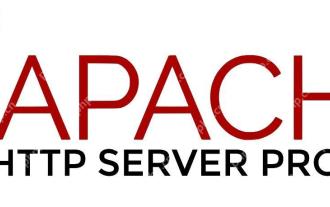 Solve the problem of file deletion failure during uninstalling Apache
May 16, 2025 pm 10:06 PM
Solve the problem of file deletion failure during uninstalling Apache
May 16, 2025 pm 10:06 PM
The reasons for file deletion failure during Apache uninstall include file permission issues, locking files, and running processes. Solutions include: 1. Stop the Apache service: sudosystemctlstoppapache2; 2. Manually delete the Apache directory: sudorm-rf/etc/apache2/usr/sbin/apache2; 3. Use lsof to find and terminate the process of locking the file: sudolsof|grepapache2, and then sudokill-9; 4. Try to delete the file again.
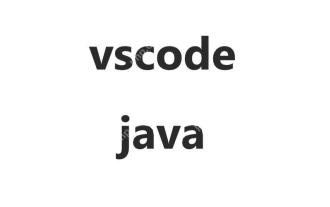 How to manually install plugin packages in VSCode
May 15, 2025 pm 09:33 PM
How to manually install plugin packages in VSCode
May 15, 2025 pm 09:33 PM
The steps to manually install the plug-in package in VSCode are: 1. Download the .vsix file of the plug-in; 2. Open VSCode and press Ctrl Shift P (Windows/Linux) or Cmd Shift P (Mac) to call up the command panel; 3. Enter and select Extensions:InstallfromVSIX..., then select .vsix file and install. Manually installing plug-ins provides a flexible way to install, especially when the network is restricted or the plug-in market is unavailable, but attention needs to be paid to file security and possible dependencies.
 Binance official website latest address directly enter
May 20, 2025 pm 05:36 PM
Binance official website latest address directly enter
May 20, 2025 pm 05:36 PM
Visiting the latest address to Binance official website can be obtained through search engine query and follow official social media. 1) Use the search engine to enter "Binance Official Website" or "Binance" and select a link with the official logo; 2) Follow Binance's official Twitter, Telegram and other accounts to view the latest posts to get the latest address.
 How to get the execution result of each task in an asynchronous operation?
May 21, 2025 pm 09:00 PM
How to get the execution result of each task in an asynchronous operation?
May 21, 2025 pm 09:00 PM
Getting the execution result of each task in an asynchronous operation can be achieved through Promise.all() or asyncio.gather(). 1) In JavaScript, use Promise.all() to wait for multiple promises to complete and get the results; 2) In Python, use asyncio.gather() to wait for multiple asynchronous tasks to complete and get the results.
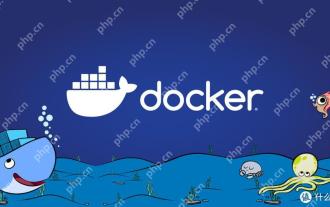 How to view process information inside Docker container
May 19, 2025 pm 09:06 PM
How to view process information inside Docker container
May 19, 2025 pm 09:06 PM
There are three ways to view the process information inside the Docker container: 1. Use the dockertop command to list all processes in the container and display PID, user, command and other information; 2. Use dockerexec to enter the container, and then use the ps or top command to view detailed process information; 3. Use the dockerstats command to display the usage of container resources in real time, and combine dockertop to fully understand the performance of the container.





