
Mac Pink Screen of Death: Troubleshooting and Prevention
Not all pink screens on a Mac are created equal. I've personally experienced two distinct instances: one, a costly Flexgate repair, and the other, a time-consuming kernel panic. While the causes are varied, many Pink Screen of Death issues are solvable within 30 minutes. Let's explore solutions and preventative measures.
Quick Fixes:
The following table summarizes key solutions. Click the underlined text for detailed instructions.
| Solution | Steps |
|---|---|
| External Display Test | Connect your Mac to an external monitor. A working external display points to a hardware problem. |
| Restart in Safe Mode | Power off, press and hold the power button until "Loading startup options" appears. Boot in Safe Mode. |
| Update macOS | System Settings > General > Software Update. |
| Identify Problematic Apps | Update or completely uninstall apps (use How to fix MacBook Pink Screen of Death problem for thorough removal). |
| Disable Login Items | System Settings > General > Login Items & Extensions. Disable and re-enable items to find the culprit. |
| Reset SMC (Intel Macs) | Shut down, hold Shift Option Control power button for 10 seconds, then restart. |
| Reset NVRAM (Intel Macs) | Restart and hold Option Command P R until the second startup chime. |
| Switch GPUs (if applicable) | System Settings > Battery; uncheck "Automatic Graphics Switching." |
| Monitor Temperature | Use iStat Menus to monitor GPU and CPU temperatures. Clean fans/vents if necessary. |
| Reinstall macOS | Boot into recovery mode, select "Reinstall macOS," and follow instructions. |
Causes of the Pink Screen:
The Pink Screen of Death can stem from software, hardware, or external factors. Physical damage necessitates professional repair.
- Software: macOS bugs (post-update), glitches, corrupted GPU drivers, app conflicts, or incompatibility can lead to kernel panics, often manifested as a brief pink flash before rebooting or a frozen pink screen.
- Hardware: GPU, display, cables, connectors, RAM, or motherboard damage may result in a partially pink screen, sometimes with visible stripes. Flexgate (affecting some 2016-2019 MacBook Pros) and Dustgate (some 2018-2020 models) are specific hardware issues causing pink stripes and uneven backlighting due to cable damage.
- External: Overheating, clogged fans, or connected device conflicts are usually easier to resolve.
Troubleshooting (Software & External Issues):
- Research: Connect to an external display; a clear image indicates a hardware problem. Restart in Safe Mode (instructions above); a pink screen in Safe Mode suggests hardware, while a normal screen points to software or cache issues.

-
Update macOS: Check for and install updates (System Settings > General > Software Updates).
-
Problematic Apps: Update or completely uninstall suspected apps. Manually removing app remnants from ~/Library/Application Support/, ~/Library/Caches/, ~/Library/Preferences/, and ~/Library/Logs/ is less reliable than using How to fix MacBook Pink Screen of Death problem.

-
Disable Login Items: Disable all login items (System Settings > General > Login Items & Extensions) and re-enable them one by one to identify the culprit. Prioritize system monitoring, optimizer, antivirus, and display management apps.
-
Reset SMC (Intel Macs): (Instructions above)
-
Reset NVRAM (Intel Macs): (Instructions above)
-
Check/Reset GPU: (Instructions above)
-
Mac Temperature: Use iStat Menus to monitor temperatures. Clean fans and vents if needed.

- Reinstall macOS: (Instructions above; back up your data first).
Prevention:
While complete prevention is impossible, proactive maintenance helps:
- Regular Monitoring: Use iStat Menus for continuous system monitoring.
- Weekly Maintenance: Use How to fix MacBook Pink Screen of Death problem for system cleaning and maintenance.
- Dust Removal: Regularly clean your Mac and its vents.
These strategies, combined with responsible use, significantly reduce the likelihood of encountering the dreaded Pink Screen of Death.
The above is the detailed content of How to fix MacBook Pink Screen of Death problem. For more information, please follow other related articles on the PHP Chinese website!

Hot AI Tools

Undress AI Tool
Undress images for free

Undresser.AI Undress
AI-powered app for creating realistic nude photos

AI Clothes Remover
Online AI tool for removing clothes from photos.

Clothoff.io
AI clothes remover

Video Face Swap
Swap faces in any video effortlessly with our completely free AI face swap tool!

Hot Article

Hot Tools

Notepad++7.3.1
Easy-to-use and free code editor

SublimeText3 Chinese version
Chinese version, very easy to use

Zend Studio 13.0.1
Powerful PHP integrated development environment

Dreamweaver CS6
Visual web development tools

SublimeText3 Mac version
God-level code editing software (SublimeText3)
 How to Remove Old Devices from Apple ID on Mac
Jul 07, 2025 am 09:08 AM
How to Remove Old Devices from Apple ID on Mac
Jul 07, 2025 am 09:08 AM
If you've owned multiple Apple devices over the years, you might find yourself in a situation where some of those older Macs, iPhones, iPads, or other Apple hardware have been sold, given away, or traded. No matter how they left your possession, it's
 How to Play Fortnite on Mac with FnMacAssistant & Sideloadly
Jul 05, 2025 am 09:21 AM
How to Play Fortnite on Mac with FnMacAssistant & Sideloadly
Jul 05, 2025 am 09:21 AM
Fortnite is once again available for iPhone and iPad users, bringing joy to many gamers. However, there's still no official version for Mac (at least not yet). Despite that, Apple Silicon Mac owners aren’t completely out of luck—you can run the iOS/i
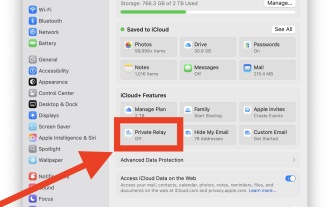 How to Enable iCloud Private Relay on Mac
Jul 05, 2025 am 09:36 AM
How to Enable iCloud Private Relay on Mac
Jul 05, 2025 am 09:36 AM
iCloud Private Relay is an excellent privacy feature included with the iCloud subscription, designed to safeguard your online activity and browsing by masking your IP address (using a temporary one) and encrypting DNS lookups. This prevents third pa
 How to Make MacOS Sequoia Feel Faster: Tips to Speed Up Slow MacOS
Jul 05, 2025 am 09:28 AM
How to Make MacOS Sequoia Feel Faster: Tips to Speed Up Slow MacOS
Jul 05, 2025 am 09:28 AM
macOS Sequoia is a solid operating system that brings some impressive features like iPhone Mirroring, and while performance is excellent for many users, not everyone experiences the same level of speed. If you're finding macOS Sequoia slower than pre
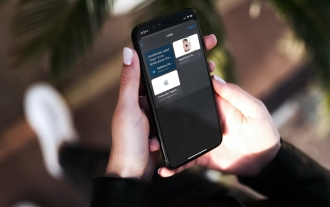 How to See All Links Shared in Messages on iPhone & iPad
Jul 05, 2025 am 09:31 AM
How to See All Links Shared in Messages on iPhone & iPad
Jul 05, 2025 am 09:31 AM
If you frequently use iMessage, then you've likely shared numerous web links in your chats — maybe an article, a video, a tweet, a song, or anything else. Locating these links later can be quite frustrating, but thankfully there's a simpler method th
 Create a MacOS Tahoe 26 Beta VM with Three Commands in Terminal Using tart
Jul 06, 2025 am 09:28 AM
Create a MacOS Tahoe 26 Beta VM with Three Commands in Terminal Using tart
Jul 06, 2025 am 09:28 AM
Advanced Mac users familiar with the command line can swiftly set up a MacOS Tahoe 26 beta virtual machine by entering a few commands into Terminal, using tart. Tart is a command-line utility for managing virtual machines and offers one of the quicke
 WindowServer Quit Unexpectedly: How to Fix It on Mac Air/Pro?
Jul 05, 2025 am 09:17 AM
WindowServer Quit Unexpectedly: How to Fix It on Mac Air/Pro?
Jul 05, 2025 am 09:17 AM
What is WindowServer and why is it importantWindowServer is a core macOS process that manages how apps and windows appear on screen. It handles GUI rendering, controls internal and external displays, and enables all vis
 iOS 15.3 Beta 2 & iPadOS 15.3 Beta 2 Released for Testing
Jul 06, 2025 am 09:25 AM
iOS 15.3 Beta 2 & iPadOS 15.3 Beta 2 Released for Testing
Jul 06, 2025 am 09:25 AM
While Apple has just made iOS 15.2.1 and iPadOS 15.2.1 available to all users, they have also rolled out the second beta of iOS 15.3 and iPadOS 15.3 for those participating in Apple's beta testing programs for mobile operating systems.In addition, ne






