 PHP Framework
PHP Framework
 YII
YII
 What Are the Key Considerations for Deploying Yii Applications in Production?
What Are the Key Considerations for Deploying Yii Applications in Production?
What Are the Key Considerations for Deploying Yii Applications in Production?
Mar 17, 2025 pm 01:58 PMWhat Are the Key Considerations for Deploying Yii Applications in Production?
Deploying Yii applications in a production environment involves several key considerations to ensure smooth operation, optimal performance, and robust security. Here are the primary aspects to keep in mind:
- Environment Setup: Ensure that the production server environment is properly configured. This includes setting up a web server like Apache or Nginx, a PHP runtime, and a database server such as MySQL or PostgreSQL. Make sure PHP extensions required by Yii are enabled.
-
Configuration Management: Use different configurations for development, testing, and production environments. Yii's configuration system allows you to use different
configfiles for each environment, which helps in managing environment-specific settings such as database credentials and cache configurations. - Performance Optimization: Optimize the application for performance by enabling caching, using efficient database queries, and implementing proper indexing. Consider using a content delivery network (CDN) for static assets to reduce server load and improve load times.
- Security: Implement security measures such as using HTTPS, sanitizing user input, and protecting against common vulnerabilities like SQL injection and cross-site scripting (XSS). Also, ensure that you keep Yii and its dependencies up to date to mitigate known security risks.
- Logging and Monitoring: Set up robust logging and monitoring systems to track application behavior and performance in real-time. Tools like New Relic or custom solutions can help you monitor server health and application performance.
- Deployment Strategy: Choose an appropriate deployment strategy. Options include manual deployment, using a version control system like Git for continuous integration and deployment (CI/CD), or employing tools like Capistrano or Deployer for automated deployments.
- Backup and Recovery: Implement regular backups of your application data and database. Have a recovery plan in place to quickly restore service in case of data loss or system failures.
How can I ensure optimal performance when deploying Yii applications in a production environment?
Ensuring optimal performance in a Yii application involves a multi-faceted approach. Here are some strategies:
- Enable Caching: Yii supports various types of caching mechanisms, including query caching, data caching, and fragment caching. Implement these to reduce database load and speed up page load times.
- Optimize Database Queries: Use efficient database queries and ensure proper indexing. Tools like Yii's Active Record can help in writing cleaner and more efficient queries. Use EXPLAIN in MySQL to analyze and optimize queries.
- Use Content Delivery Networks (CDNs): Serve static assets (CSS, JavaScript, images) through a CDN to reduce server load and improve load times, especially for users located far from your server.
- Minimize HTTP Requests: Combine and minify CSS and JavaScript files to reduce the number of HTTP requests. Use tools like Gulp or Webpack to automate this process.
- Implement Efficient Session Management: Use efficient session storage mechanisms like Redis or Memcached instead of the default file-based session handling, which can become a bottleneck in high-traffic scenarios.
- Enable PHP Opcache: Enable PHP's OPcache extension to cache precompiled script bytecode, which can significantly improve execution time.
- Load Balancing: Use load balancers to distribute traffic across multiple servers, ensuring no single point of failure and better handling of high traffic volumes.
- Regular Performance Monitoring: Use tools like New Relic or custom scripts to monitor application performance. Regularly analyze performance metrics and optimize based on findings.
What security measures should I implement to protect Yii applications during and after deployment?
Protecting Yii applications requires a comprehensive security strategy. Here are key measures to implement:
- Use HTTPS: Ensure all communications between the client and server are encrypted using HTTPS. This protects against man-in-the-middle attacks and ensures data integrity.
- Input Validation and Sanitization: Always validate and sanitize user input to prevent common vulnerabilities like SQL injection and XSS. Use Yii's built-in validation rules and filters to ensure input safety.
- Authentication and Authorization: Implement robust user authentication and authorization mechanisms. Use Yii's built-in authentication classes and ensure proper role-based access control (RBAC) to manage user permissions.
- Secure Configuration Files: Keep configuration files outside the web root and protect them with proper file permissions. Never expose sensitive information like database credentials or API keys in these files.
- Regular Updates and Patching: Keep Yii, PHP, and all dependencies up to date to protect against known vulnerabilities. Use tools like Composer to manage and update dependencies easily.
- Implement CSRF Protection: Enable Yii's built-in Cross-Site Request Forgery (CSRF) protection mechanism to prevent malicious requests from being sent on behalf of authenticated users.
- Error Handling and Logging: Configure proper error handling to prevent exposing sensitive information in error messages. Log security-related events and regularly audit logs for suspicious activities.
- Implement Security Headers: Use security headers like Content Security Policy (CSP), X-Frame-Options, and X-XSS-Protection to enhance application security.
- Web Application Firewall (WAF): Consider using a WAF to filter and monitor HTTP traffic to and from a web application, protecting against common web exploits.
What are the best practices for managing and updating Yii applications post-deployment?
Managing and updating Yii applications after deployment requires careful planning and execution. Here are some best practices:
- Use Version Control: Use a version control system like Git to manage codebase changes. This allows you to track changes, collaborate with team members, and roll back if necessary.
- Implement CI/CD: Set up continuous integration and continuous deployment pipelines using tools like Jenkins, GitLab CI, or GitHub Actions. Automate testing, building, and deployment processes to reduce human error and increase efficiency.
- Regular Backups: Perform regular backups of your application data and configuration. Automate backups and store them in secure, off-site locations to ensure data recovery in case of failures.
- Monitor and Log: Use monitoring tools to keep an eye on application performance and health. Implement comprehensive logging to track application behavior and quickly identify issues.
- Update Dependencies: Regularly update Yii framework, PHP, and other dependencies using Composer. This ensures you have the latest security patches and features.
- Test in Staging Environment: Before updating your production environment, test changes in a staging environment that closely mirrors the production setup. This helps identify and fix issues before they affect end users.
- Document Changes: Maintain detailed documentation of updates, including what was changed, why, and any effects on the application. This aids in troubleshooting and future development.
- Security Audits: Conduct regular security audits to identify and mitigate potential vulnerabilities. Use automated tools and manual reviews to ensure the application remains secure.
- Performance Optimization: Continuously monitor and optimize application performance. Use profiling tools to identify bottlenecks and implement improvements as needed.
- User Feedback and Support: Collect and act on user feedback to improve the application. Provide robust support channels to address user issues promptly and effectively.
By following these practices, you can ensure that your Yii application remains secure, performant, and up to date post-deployment.
The above is the detailed content of What Are the Key Considerations for Deploying Yii Applications in Production?. For more information, please follow other related articles on the PHP Chinese website!

Hot AI Tools

Undress AI Tool
Undress images for free

Undresser.AI Undress
AI-powered app for creating realistic nude photos

AI Clothes Remover
Online AI tool for removing clothes from photos.

Clothoff.io
AI clothes remover

Video Face Swap
Swap faces in any video effortlessly with our completely free AI face swap tool!

Hot Article

Hot Tools

Notepad++7.3.1
Easy-to-use and free code editor

SublimeText3 Chinese version
Chinese version, very easy to use

Zend Studio 13.0.1
Powerful PHP integrated development environment

Dreamweaver CS6
Visual web development tools

SublimeText3 Mac version
God-level code editing software (SublimeText3)
 What are Yii asset bundles, and what is their purpose?
Jul 07, 2025 am 12:06 AM
What are Yii asset bundles, and what is their purpose?
Jul 07, 2025 am 12:06 AM
YiiassetbundlesorganizeandmanagewebassetslikeCSS,JavaScript,andimagesinaYiiapplication.1.Theysimplifydependencymanagement,ensuringcorrectloadorder.2.Theypreventduplicateassetinclusion.3.Theyenableenvironment-specifichandlingsuchasminification.4.Theyp
 How do I render a view from a controller?
Jul 07, 2025 am 12:09 AM
How do I render a view from a controller?
Jul 07, 2025 am 12:09 AM
In the MVC framework, the mechanism for the controller to render views is based on the naming convention and allows explicit overwriting. If redirection is not explicitly indicated, the controller will automatically find a view file with the same name as the action for rendering. 1. Make sure that the view file exists and is named correctly. For example, the view path corresponding to the action show of the controller PostsController should be views/posts/show.html.erb or Views/Posts/Show.cshtml; 2. Use explicit rendering to specify different templates, such as render'custom_template' in Rails and view('posts.custom_template') in Laravel
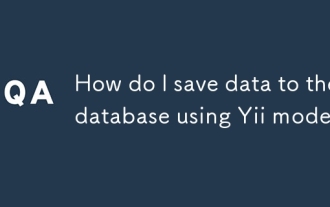 How do I save data to the database using Yii models?
Jul 05, 2025 am 12:36 AM
How do I save data to the database using Yii models?
Jul 05, 2025 am 12:36 AM
When saving data to the database in the Yii framework, it is mainly implemented through the ActiveRecord model. 1. Creating a new record requires instantiation of the model, loading the data and verifying it before saving; 2. Updating the record requires querying the existing data before assignment; 3. When using the load() method for batch assignment, security attributes must be marked in rules(); 4. When saving associated data, transactions should be used to ensure consistency. The specific steps include: instantiating the model and filling the data with load(), calling validate() verification, and finally performing save() persistence; when updating, first obtaining records and then assigning values; when sensitive fields are involved, massassignment should be restricted; when saving the associated model, beginTran should be combined
 How do I create a basic route in Yii?
Jul 09, 2025 am 01:15 AM
How do I create a basic route in Yii?
Jul 09, 2025 am 01:15 AM
TocreateabasicrouteinYii,firstsetupacontrollerbyplacingitinthecontrollersdirectorywithpropernamingandclassdefinitionextendingyii\web\Controller.1)Createanactionwithinthecontrollerbydefiningapublicmethodstartingwith"action".2)ConfigureURLstr
 How do I create custom actions in a Yii controller?
Jul 12, 2025 am 12:35 AM
How do I create custom actions in a Yii controller?
Jul 12, 2025 am 12:35 AM
The method of creating custom operations in Yii is to define a common method starting with an action in the controller, optionally accept parameters; then process data, render views, or return JSON as needed; and finally ensure security through access control. The specific steps include: 1. Create a method prefixed with action; 2. Set the method to public; 3. Can receive URL parameters; 4. Process data such as querying the model, processing POST requests, redirecting, etc.; 5. Use AccessControl or manually checking permissions to restrict access. For example, actionProfile($id) can be accessed via /site/profile?id=123 and renders the user profile page. The best practice is
 Yii Developer: Roles, Responsibilities, and Skills Required
Jul 12, 2025 am 12:11 AM
Yii Developer: Roles, Responsibilities, and Skills Required
Jul 12, 2025 am 12:11 AM
AYiidevelopercraftswebapplicationsusingtheYiiframework,requiringskillsinPHP,Yii-specificknowledge,andwebdevelopmentlifecyclemanagement.Keyresponsibilitiesinclude:1)Writingefficientcodetooptimizeperformance,2)Prioritizingsecuritytoprotectapplications,
 Yii Developer Job Description: Key Responsibilities and Qualifications
Jul 11, 2025 am 12:13 AM
Yii Developer Job Description: Key Responsibilities and Qualifications
Jul 11, 2025 am 12:13 AM
AYiideveloper'skeyresponsibilitiesincludedesigningandimplementingfeatures,ensuringapplicationsecurity,andoptimizingperformance.QualificationsneededareastronggraspofPHP,experiencewithfront-endtechnologies,databasemanagementskills,andproblem-solvingabi
 How do I use the ActiveRecord pattern in Yii?
Jul 09, 2025 am 01:08 AM
How do I use the ActiveRecord pattern in Yii?
Jul 09, 2025 am 01:08 AM
TouseActiveRecordinYiieffectively,youcreateamodelclassforeachtableandinteractwiththedatabaseusingobject-orientedmethods.First,defineamodelclassextendingyii\db\ActiveRecordandspecifythecorrespondingtablenameviatableName().Youcangeneratemodelsautomatic





