 PHP Framework
PHP Framework
 YII
YII
 How can I protect my Yii application against cross-site scripting (XSS) attacks?
How can I protect my Yii application against cross-site scripting (XSS) attacks?
How can I protect my Yii application against cross-site scripting (XSS) attacks?
Mar 14, 2025 pm 12:57 PMHow can I protect my Yii application against cross-site scripting (XSS) attacks?
Protecting your Yii application against cross-site scripting (XSS) attacks involves implementing several layers of security measures. Here are some key strategies to safeguard your application:
-
Input Validation: Validate all user inputs to ensure they conform to expected formats. Use Yii's built-in validation rules or custom rules to filter out malicious data. For example, you can use
safeandfiltervalidators to sanitize inputs. -
Output Encoding: Always encode output data that is sent to the browser. Yii provides helpers like
Html::encode()to escape special characters, preventing them from being interpreted as HTML or JavaScript. - Use of CSRF Protection: Yii automatically includes CSRF (Cross-Site Request Forgery) protection in forms. Ensure that this feature is enabled and correctly implemented in your application.
- Content Security Policy (CSP): Implement a Content Security Policy to reduce the risk of XSS attacks. You can set CSP headers using Yii's response object to define which sources of content are allowed.
- Regular Security Updates: Keep your Yii framework and all related libraries up to date to benefit from the latest security patches and enhancements.
-
Security Headers: Utilize security headers like
X-Content-Type-Options,X-Frame-Options, andX-XSS-Protectionto enhance browser security settings.
By combining these practices, you can significantly reduce the vulnerability of your Yii application to XSS attacks.
What are the best practices for input validation in Yii to prevent XSS vulnerabilities?
Implementing robust input validation in Yii is critical to preventing XSS vulnerabilities. Here are some best practices:
-
Use Yii's Validation Rules: Leverage Yii's built-in validation rules in your models to enforce data integrity. Common rules include
required,string,number,email, andurl. For example:public function rules() { return [ [['username'], 'required'], [['username'], 'string', 'max' => 255], [['email'], 'email'], ]; } - Custom Validation: For more complex validations, use custom validator functions. You can create custom rules to check for specific conditions or patterns in the input data.
- Sanitization: Use filters to sanitize user input. Yii provides the
filtervalidator, which can be used to apply various filters liketrim,strip_tags, or custom filters. - Whitelist Approach: Adopt a whitelist approach to validate inputs. Only allow inputs that meet your predefined criteria and reject all others.
- Validate All Inputs: Ensure every piece of user input is validated, including form data, URL parameters, and cookies.
Regular Expressions: Utilize regular expressions for more granular control over input validation. For example, to validate a username:
public function rules() { return [ [['username'], 'match', 'pattern' => '/^[a-zA-Z0-9_] $/'], ]; }
By adhering to these practices, you can effectively validate input in Yii and reduce the risk of XSS vulnerabilities.
How can I implement output encoding in Yii to safeguard against XSS attacks?
Implementing output encoding in Yii is crucial for safeguarding against XSS attacks. Here's how you can do it:
Using Html::encode(): Use the
Html::encode()method to encode any output that is rendered as HTML. This method converts special characters to their HTML entities, preventing the browser from interpreting them as code.echo Html::encode($userInput);
HtmlPurifier Extension: For more robust HTML output sanitization, you can use the HtmlPurifier extension. This extension can remove malicious HTML while keeping the content safe.
use yii\htmlpurifier\HtmlPurifier; $purifier = new HtmlPurifier(); echo $purifier->process($userInput);
Json Encoding: When outputting JSON data, use
Json::encode()with theJSON_HEX_TAGandJSON_HEX_AMPoptions to prevent XSS in JSON responses.use yii\helpers\Json; echo Json::encode($data, JSON_HEX_TAG | JSON_HEX_AMP);
Attribute Encoding: For HTML attributes, use
Html::encode()or specific attribute encoders likeHtml::attributeEncode()to ensure safe attribute values.echo '<input type="text" value="' . Html::encode($userInput) . '">';
CSP Headers: In addition to encoding, implementing Content Security Policy headers can further protect against XSS by restricting the sources of executable scripts.
Yii::$app->response->headers->add('Content-Security-Policy', "default-src 'self'; script-src 'self' 'unsafe-inline';");
By consistently applying these output encoding techniques, you can significantly enhance the security of your Yii application against XSS attacks.
Are there any Yii extensions that can help enhance security against XSS?
Yes, several Yii extensions can help enhance security against XSS attacks. Here are some notable ones:
yii2-htmlpurifier: This extension integrates HTML Purifier into your Yii application. HTML Purifier is a powerful library that can sanitize HTML input to remove malicious code while preserving safe content.
composer require --prefer-dist yiidoc/yii2-htmlpurifier
yii2-esecurity: This extension provides additional security features, including XSS filtering, CSRF protection, and more advanced security headers.
composer require --prefer-dist mihaildev/yii2-elasticsearch
yii2-csrf: This extension enhances Yii's built-in CSRF protection, making it more robust and configurable.
composer require --prefer-dist 2amigos/yii2-csrf
yii2-csp: This extension helps implement and manage Content Security Policy headers in your Yii application, which can further protect against XSS by restricting script sources.
composer require --prefer-dist linslin/yii2-csp
yii2-secure-headers: This extension adds security headers to your application, including those that can mitigate XSS attacks, like
X-XSS-ProtectionandContent-Security-Policy.composer require --prefer-dist wbraganca/yii2-secure-headers
By integrating these extensions into your Yii application, you can bolster its defenses against XSS attacks and enhance overall security.
The above is the detailed content of How can I protect my Yii application against cross-site scripting (XSS) attacks?. For more information, please follow other related articles on the PHP Chinese website!

Hot AI Tools

Undress AI Tool
Undress images for free

Undresser.AI Undress
AI-powered app for creating realistic nude photos

AI Clothes Remover
Online AI tool for removing clothes from photos.

Clothoff.io
AI clothes remover

Video Face Swap
Swap faces in any video effortlessly with our completely free AI face swap tool!

Hot Article

Hot Tools

Notepad++7.3.1
Easy-to-use and free code editor

SublimeText3 Chinese version
Chinese version, very easy to use

Zend Studio 13.0.1
Powerful PHP integrated development environment

Dreamweaver CS6
Visual web development tools

SublimeText3 Mac version
God-level code editing software (SublimeText3)

Hot Topics
 What are Yii asset bundles, and what is their purpose?
Jul 07, 2025 am 12:06 AM
What are Yii asset bundles, and what is their purpose?
Jul 07, 2025 am 12:06 AM
YiiassetbundlesorganizeandmanagewebassetslikeCSS,JavaScript,andimagesinaYiiapplication.1.Theysimplifydependencymanagement,ensuringcorrectloadorder.2.Theypreventduplicateassetinclusion.3.Theyenableenvironment-specifichandlingsuchasminification.4.Theyp
 How do I render a view from a controller?
Jul 07, 2025 am 12:09 AM
How do I render a view from a controller?
Jul 07, 2025 am 12:09 AM
In the MVC framework, the mechanism for the controller to render views is based on the naming convention and allows explicit overwriting. If redirection is not explicitly indicated, the controller will automatically find a view file with the same name as the action for rendering. 1. Make sure that the view file exists and is named correctly. For example, the view path corresponding to the action show of the controller PostsController should be views/posts/show.html.erb or Views/Posts/Show.cshtml; 2. Use explicit rendering to specify different templates, such as render'custom_template' in Rails and view('posts.custom_template') in Laravel
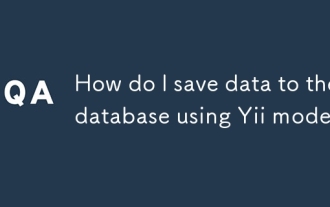 How do I save data to the database using Yii models?
Jul 05, 2025 am 12:36 AM
How do I save data to the database using Yii models?
Jul 05, 2025 am 12:36 AM
When saving data to the database in the Yii framework, it is mainly implemented through the ActiveRecord model. 1. Creating a new record requires instantiation of the model, loading the data and verifying it before saving; 2. Updating the record requires querying the existing data before assignment; 3. When using the load() method for batch assignment, security attributes must be marked in rules(); 4. When saving associated data, transactions should be used to ensure consistency. The specific steps include: instantiating the model and filling the data with load(), calling validate() verification, and finally performing save() persistence; when updating, first obtaining records and then assigning values; when sensitive fields are involved, massassignment should be restricted; when saving the associated model, beginTran should be combined
 How do I create a basic route in Yii?
Jul 09, 2025 am 01:15 AM
How do I create a basic route in Yii?
Jul 09, 2025 am 01:15 AM
TocreateabasicrouteinYii,firstsetupacontrollerbyplacingitinthecontrollersdirectorywithpropernamingandclassdefinitionextendingyii\web\Controller.1)Createanactionwithinthecontrollerbydefiningapublicmethodstartingwith"action".2)ConfigureURLstr
 How do I create custom actions in a Yii controller?
Jul 12, 2025 am 12:35 AM
How do I create custom actions in a Yii controller?
Jul 12, 2025 am 12:35 AM
The method of creating custom operations in Yii is to define a common method starting with an action in the controller, optionally accept parameters; then process data, render views, or return JSON as needed; and finally ensure security through access control. The specific steps include: 1. Create a method prefixed with action; 2. Set the method to public; 3. Can receive URL parameters; 4. Process data such as querying the model, processing POST requests, redirecting, etc.; 5. Use AccessControl or manually checking permissions to restrict access. For example, actionProfile($id) can be accessed via /site/profile?id=123 and renders the user profile page. The best practice is
 Yii Developer: Roles, Responsibilities, and Skills Required
Jul 12, 2025 am 12:11 AM
Yii Developer: Roles, Responsibilities, and Skills Required
Jul 12, 2025 am 12:11 AM
AYiidevelopercraftswebapplicationsusingtheYiiframework,requiringskillsinPHP,Yii-specificknowledge,andwebdevelopmentlifecyclemanagement.Keyresponsibilitiesinclude:1)Writingefficientcodetooptimizeperformance,2)Prioritizingsecuritytoprotectapplications,
 How do I use the ActiveRecord pattern in Yii?
Jul 09, 2025 am 01:08 AM
How do I use the ActiveRecord pattern in Yii?
Jul 09, 2025 am 01:08 AM
TouseActiveRecordinYiieffectively,youcreateamodelclassforeachtableandinteractwiththedatabaseusingobject-orientedmethods.First,defineamodelclassextendingyii\db\ActiveRecordandspecifythecorrespondingtablenameviatableName().Youcangeneratemodelsautomatic
 Yii Developer Job Description: Key Responsibilities and Qualifications
Jul 11, 2025 am 12:13 AM
Yii Developer Job Description: Key Responsibilities and Qualifications
Jul 11, 2025 am 12:13 AM
AYiideveloper'skeyresponsibilitiesincludedesigningandimplementingfeatures,ensuringapplicationsecurity,andoptimizingperformance.QualificationsneededareastronggraspofPHP,experiencewithfront-endtechnologies,databasemanagementskills,andproblem-solvingabi





