How to Create and Use Yii Modules?
Creating and using Yii modules involves several steps. First, you'll need to create the module's directory structure. This typically involves a directory named after your module (e.g., modules/user) within your Yii application's main directory. Inside this directory, you'll need at least a Module.php file and a controllers directory. Module.php is the module's main class, extending yii\base\Module. It's where you define the module's properties, components, and routes. The controllers directory houses your module's controllers. You might also include models, views, assets, and widgets directories to organize your code logically.
Next, you'll need to register the module within your application's configuration file (config/web.php or config/console.php, depending on whether you're creating a web or console module). This typically involves adding the module to the modules array:
'modules' => [
'user' => [
'class' => 'app\modules\user\Module', // Path to your module's Module.php
],
],Once registered, you can access your module's functionality through URLs. For example, if you have a controller named UserController with an action named index, you could access it via /user/user/index (assuming the module ID is 'user' and the controller ID is 'user'). You can customize this URL using module and controller routing configurations within the module's Module.php or the application's main configuration file. Remember to define routes appropriately in your module's configuration or controller.
Finally, you'll utilize the module's controllers and models within your application, accessing their functionality as needed through the defined routes or by directly instantiating the classes.
Best Practices for Organizing Code Within Yii Modules
Organizing code within Yii modules effectively is crucial for maintainability and scalability. Here are some best practices:
-
Follow the MVC pattern: Strictly adhere to the Model-View-Controller pattern within each module. Keep models in the
modelsdirectory, views in theviewsdirectory, and controllers in thecontrollersdirectory. -
Use namespaces: Utilize namespaces to prevent naming conflicts and improve code clarity. Each module should have its own namespace, reflecting its location within the application's structure (e.g.,
app\modules\user\models). -
Create separate directories for assets: Place all module-specific assets (CSS, JavaScript, images) in a dedicated
assetsdirectory within the module. This helps keep your asset management clean and organized. - Use components for reusable logic: Factor out common logic into components. This promotes reusability across different parts of the module and even across different modules if necessary.
- Keep modules focused: Each module should have a specific purpose. Avoid creating overly large or general-purpose modules. A well-defined scope improves maintainability and prevents modules from becoming bloated and difficult to manage.
- Employ consistent naming conventions: Maintain consistent naming conventions for classes, files, and directories to enhance readability and understanding of the codebase.
How to Share Data and Functionality Between Different Yii Modules?
Sharing data and functionality between Yii modules can be achieved through several mechanisms:
-
Shared Models: Create models that are independent of any specific module and place them in a central location (e.g.,
app\models). This allows multiple modules to access and utilize the same data. - Events: Utilize Yii's event system to trigger actions in one module based on events occurring in another. This provides a loosely coupled way of communication.
- Services: Implement services as standalone classes responsible for specific tasks. These services can be injected into modules as dependencies, allowing for the reuse of functionality across different modules.
- Module-to-Module Communication via Events: One module can trigger an event, and another module can listen for and respond to that event. This facilitates communication without direct dependencies.
-
Shared Components: Create shared components (extending
yii\base\Component) and register them in the application configuration. This allows modules to access these components through dependency injection.
Common Pitfalls to Avoid When Developing Yii Modules
Several pitfalls can hinder the development of effective Yii modules. Here are some common ones to watch out for:
- Overly complex modules: Avoid creating modules that attempt to do too much. Smaller, focused modules are easier to maintain and reuse.
- Tight coupling between modules: Minimize dependencies between modules to enhance flexibility and maintainability. Loose coupling allows for independent development and deployment.
- Ignoring database schema design: Careful planning of your database schema is essential, especially when multiple modules interact with the same data. Poor database design can lead to performance issues and data inconsistencies.
- Insufficient testing: Thorough testing is vital for ensuring module stability and reliability. Employ unit tests, integration tests, and functional tests to cover various aspects of the module's functionality.
- Neglecting security considerations: Always consider security implications when developing modules, especially those handling sensitive data. Implement appropriate authentication and authorization mechanisms to protect against vulnerabilities.
- Poorly documented code: Provide clear and concise documentation for your modules, including API documentation and usage instructions. This improves maintainability and collaboration.
The above is the detailed content of How do I create and use Yii modules?. For more information, please follow other related articles on the PHP Chinese website!

Hot AI Tools

Undress AI Tool
Undress images for free

Undresser.AI Undress
AI-powered app for creating realistic nude photos

AI Clothes Remover
Online AI tool for removing clothes from photos.

Clothoff.io
AI clothes remover

Video Face Swap
Swap faces in any video effortlessly with our completely free AI face swap tool!

Hot Article

Hot Tools

Notepad++7.3.1
Easy-to-use and free code editor

SublimeText3 Chinese version
Chinese version, very easy to use

Zend Studio 13.0.1
Powerful PHP integrated development environment

Dreamweaver CS6
Visual web development tools

SublimeText3 Mac version
God-level code editing software (SublimeText3)
 What are Yii asset bundles, and what is their purpose?
Jul 07, 2025 am 12:06 AM
What are Yii asset bundles, and what is their purpose?
Jul 07, 2025 am 12:06 AM
YiiassetbundlesorganizeandmanagewebassetslikeCSS,JavaScript,andimagesinaYiiapplication.1.Theysimplifydependencymanagement,ensuringcorrectloadorder.2.Theypreventduplicateassetinclusion.3.Theyenableenvironment-specifichandlingsuchasminification.4.Theyp
 How do I render a view from a controller?
Jul 07, 2025 am 12:09 AM
How do I render a view from a controller?
Jul 07, 2025 am 12:09 AM
In the MVC framework, the mechanism for the controller to render views is based on the naming convention and allows explicit overwriting. If redirection is not explicitly indicated, the controller will automatically find a view file with the same name as the action for rendering. 1. Make sure that the view file exists and is named correctly. For example, the view path corresponding to the action show of the controller PostsController should be views/posts/show.html.erb or Views/Posts/Show.cshtml; 2. Use explicit rendering to specify different templates, such as render'custom_template' in Rails and view('posts.custom_template') in Laravel
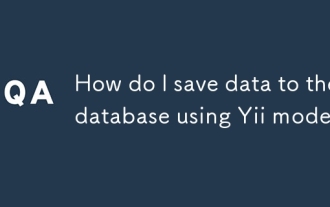 How do I save data to the database using Yii models?
Jul 05, 2025 am 12:36 AM
How do I save data to the database using Yii models?
Jul 05, 2025 am 12:36 AM
When saving data to the database in the Yii framework, it is mainly implemented through the ActiveRecord model. 1. Creating a new record requires instantiation of the model, loading the data and verifying it before saving; 2. Updating the record requires querying the existing data before assignment; 3. When using the load() method for batch assignment, security attributes must be marked in rules(); 4. When saving associated data, transactions should be used to ensure consistency. The specific steps include: instantiating the model and filling the data with load(), calling validate() verification, and finally performing save() persistence; when updating, first obtaining records and then assigning values; when sensitive fields are involved, massassignment should be restricted; when saving the associated model, beginTran should be combined
 How do I create custom actions in a Yii controller?
Jul 12, 2025 am 12:35 AM
How do I create custom actions in a Yii controller?
Jul 12, 2025 am 12:35 AM
The method of creating custom operations in Yii is to define a common method starting with an action in the controller, optionally accept parameters; then process data, render views, or return JSON as needed; and finally ensure security through access control. The specific steps include: 1. Create a method prefixed with action; 2. Set the method to public; 3. Can receive URL parameters; 4. Process data such as querying the model, processing POST requests, redirecting, etc.; 5. Use AccessControl or manually checking permissions to restrict access. For example, actionProfile($id) can be accessed via /site/profile?id=123 and renders the user profile page. The best practice is
 How do I create a basic route in Yii?
Jul 09, 2025 am 01:15 AM
How do I create a basic route in Yii?
Jul 09, 2025 am 01:15 AM
TocreateabasicrouteinYii,firstsetupacontrollerbyplacingitinthecontrollersdirectorywithpropernamingandclassdefinitionextendingyii\web\Controller.1)Createanactionwithinthecontrollerbydefiningapublicmethodstartingwith"action".2)ConfigureURLstr
 Yii Developer: Roles, Responsibilities, and Skills Required
Jul 12, 2025 am 12:11 AM
Yii Developer: Roles, Responsibilities, and Skills Required
Jul 12, 2025 am 12:11 AM
AYiidevelopercraftswebapplicationsusingtheYiiframework,requiringskillsinPHP,Yii-specificknowledge,andwebdevelopmentlifecyclemanagement.Keyresponsibilitiesinclude:1)Writingefficientcodetooptimizeperformance,2)Prioritizingsecuritytoprotectapplications,
 How do I use the ActiveRecord pattern in Yii?
Jul 09, 2025 am 01:08 AM
How do I use the ActiveRecord pattern in Yii?
Jul 09, 2025 am 01:08 AM
TouseActiveRecordinYiieffectively,youcreateamodelclassforeachtableandinteractwiththedatabaseusingobject-orientedmethods.First,defineamodelclassextendingyii\db\ActiveRecordandspecifythecorrespondingtablenameviatableName().Youcangeneratemodelsautomatic
 Yii Developer Job Description: Key Responsibilities and Qualifications
Jul 11, 2025 am 12:13 AM
Yii Developer Job Description: Key Responsibilities and Qualifications
Jul 11, 2025 am 12:13 AM
AYiideveloper'skeyresponsibilitiesincludedesigningandimplementingfeatures,ensuringapplicationsecurity,andoptimizingperformance.QualificationsneededareastronggraspofPHP,experiencewithfront-endtechnologies,databasemanagementskills,andproblem-solvingabi






