How do I implement dependency injection in Yii?
Yii, by default, offers robust support for dependency injection, primarily through its container-based approach. You don't need to explicitly use a third-party DI container for basic implementations. Yii's built-in dependency injection mechanism leverages the concept of class properties and constructor injection. Here's how you can implement it:
1. Define Dependencies: In your class, declare the dependencies as properties with type hints. This allows Yii to automatically resolve the dependencies based on the types.
class MyController extends \yii\web\Controller
{
public $userService;
public function __construct($id, $module, UserService $userService)
{
parent::__construct($id, $module);
$this->userService = $userService;
}
public function actionIndex()
{
$users = $this->userService->getAllUsers();
// ... rest of your code
}
}2. Register Dependencies (if needed): If your dependency (like UserService in the example) isn't a built-in Yii component or automatically registered, you'll need to register it within your application's configuration. This is typically done in your application's configuration file (config/web.php or config/console.php).
return [
// ... other configurations
'components' => [
'userService' => [
'class' => 'app\services\UserService',
],
],
];This configuration tells Yii to create an instance of app\services\UserService whenever it's needed.
3. Using the Dependency: Now, your MyController can utilize the injected userService object without needing to create it directly. Yii's container handles the instantiation and injection automatically.
What are the best practices for dependency injection in Yii applications?
Several best practices enhance the effectiveness and maintainability of dependency injection in Yii:
- Constructor Injection: Favor constructor injection over setter injection. Constructor injection makes dependencies explicit, ensuring that an object is fully initialized before use. Setter injection, while sometimes useful for optional dependencies, can lead to inconsistencies if dependencies aren't properly set.
- Interface-Based Dependencies: Instead of injecting concrete classes, inject interfaces. This allows for greater flexibility and testability. You can then easily swap implementations without modifying the dependent class.
- Keep Dependencies Minimal: Avoid over-injecting dependencies. Only inject what's truly necessary for the class to function correctly. Excessive dependencies can complicate testing and maintenance.
- Use Yii's Container Effectively: Leverage Yii's built-in container features. Understand how it manages component lifecycles and dependency resolution.
- Clear Naming Conventions: Use clear and consistent naming conventions for your classes and interfaces. This improves code readability and maintainability.
- Testing: Write unit tests to verify that dependency injection is working correctly and that your classes are independent and testable.
How does dependency injection improve code maintainability and testability in Yii?
Dependency injection significantly improves both maintainability and testability in several ways:
- Loose Coupling: DI reduces coupling between classes. Classes are no longer tightly bound to specific implementations, making it easier to modify or replace components without affecting other parts of the application. This improves maintainability as changes in one part of the system are less likely to cascade into others.
- Testability: DI makes unit testing much easier. You can easily mock or stub dependencies during testing, isolating the unit under test and ensuring that tests are focused and reliable. Without DI, testing often requires complex setups and may involve interactions with databases or other external systems.
- Reusability: Components become more reusable because they are not tied to specific contexts. They can be used in different parts of the application or even in different projects.
- Flexibility: DI facilitates easier adaptation to changing requirements. If you need to replace a component with a different implementation (e.g., switching from a MySQL database to a PostgreSQL database), you can do so without modifying the classes that depend on it.
Can I use a specific dependency injection container with Yii, and if so, how?
While Yii has a built-in DI container, you can integrate a third-party container like Pimple, Symfony's Dependency Injection component, or others. However, this usually requires more configuration and might not offer significant advantages over Yii's built-in system unless you have specific needs not met by Yii's container.
Integrating a third-party container typically involves:
- Installing the container: Use Composer to install the chosen DI container library.
- Creating a custom container: You'll need to create a custom container instance and configure it to register your application's components and dependencies.
- Replacing Yii's container: This is the most complex part and might involve overriding Yii's component creation process or using events to intercept component instantiation. You'll need to carefully manage the interaction between your custom container and Yii's internal mechanisms.
It's generally recommended to start with Yii's built-in DI capabilities. Only consider a third-party container if you have specific reasons, such as needing advanced features not provided by Yii's container (e.g., specific scopes, lazy loading, etc.) and are prepared to handle the increased complexity of integration. The benefits often don't outweigh the added complexity for most Yii projects.
The above is the detailed content of How do I implement dependency injection in Yii?. For more information, please follow other related articles on the PHP Chinese website!

Hot AI Tools

Undress AI Tool
Undress images for free

Undresser.AI Undress
AI-powered app for creating realistic nude photos

AI Clothes Remover
Online AI tool for removing clothes from photos.

Clothoff.io
AI clothes remover

Video Face Swap
Swap faces in any video effortlessly with our completely free AI face swap tool!

Hot Article

Hot Tools

Notepad++7.3.1
Easy-to-use and free code editor

SublimeText3 Chinese version
Chinese version, very easy to use

Zend Studio 13.0.1
Powerful PHP integrated development environment

Dreamweaver CS6
Visual web development tools

SublimeText3 Mac version
God-level code editing software (SublimeText3)
 What are Yii asset bundles, and what is their purpose?
Jul 07, 2025 am 12:06 AM
What are Yii asset bundles, and what is their purpose?
Jul 07, 2025 am 12:06 AM
YiiassetbundlesorganizeandmanagewebassetslikeCSS,JavaScript,andimagesinaYiiapplication.1.Theysimplifydependencymanagement,ensuringcorrectloadorder.2.Theypreventduplicateassetinclusion.3.Theyenableenvironment-specifichandlingsuchasminification.4.Theyp
 How do I render a view from a controller?
Jul 07, 2025 am 12:09 AM
How do I render a view from a controller?
Jul 07, 2025 am 12:09 AM
In the MVC framework, the mechanism for the controller to render views is based on the naming convention and allows explicit overwriting. If redirection is not explicitly indicated, the controller will automatically find a view file with the same name as the action for rendering. 1. Make sure that the view file exists and is named correctly. For example, the view path corresponding to the action show of the controller PostsController should be views/posts/show.html.erb or Views/Posts/Show.cshtml; 2. Use explicit rendering to specify different templates, such as render'custom_template' in Rails and view('posts.custom_template') in Laravel
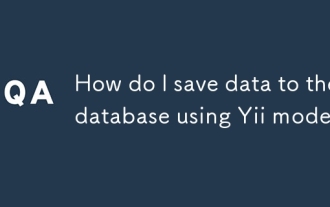 How do I save data to the database using Yii models?
Jul 05, 2025 am 12:36 AM
How do I save data to the database using Yii models?
Jul 05, 2025 am 12:36 AM
When saving data to the database in the Yii framework, it is mainly implemented through the ActiveRecord model. 1. Creating a new record requires instantiation of the model, loading the data and verifying it before saving; 2. Updating the record requires querying the existing data before assignment; 3. When using the load() method for batch assignment, security attributes must be marked in rules(); 4. When saving associated data, transactions should be used to ensure consistency. The specific steps include: instantiating the model and filling the data with load(), calling validate() verification, and finally performing save() persistence; when updating, first obtaining records and then assigning values; when sensitive fields are involved, massassignment should be restricted; when saving the associated model, beginTran should be combined
 How do I create a basic route in Yii?
Jul 09, 2025 am 01:15 AM
How do I create a basic route in Yii?
Jul 09, 2025 am 01:15 AM
TocreateabasicrouteinYii,firstsetupacontrollerbyplacingitinthecontrollersdirectorywithpropernamingandclassdefinitionextendingyii\web\Controller.1)Createanactionwithinthecontrollerbydefiningapublicmethodstartingwith"action".2)ConfigureURLstr
 How do I create custom actions in a Yii controller?
Jul 12, 2025 am 12:35 AM
How do I create custom actions in a Yii controller?
Jul 12, 2025 am 12:35 AM
The method of creating custom operations in Yii is to define a common method starting with an action in the controller, optionally accept parameters; then process data, render views, or return JSON as needed; and finally ensure security through access control. The specific steps include: 1. Create a method prefixed with action; 2. Set the method to public; 3. Can receive URL parameters; 4. Process data such as querying the model, processing POST requests, redirecting, etc.; 5. Use AccessControl or manually checking permissions to restrict access. For example, actionProfile($id) can be accessed via /site/profile?id=123 and renders the user profile page. The best practice is
 Yii Developer: Roles, Responsibilities, and Skills Required
Jul 12, 2025 am 12:11 AM
Yii Developer: Roles, Responsibilities, and Skills Required
Jul 12, 2025 am 12:11 AM
AYiidevelopercraftswebapplicationsusingtheYiiframework,requiringskillsinPHP,Yii-specificknowledge,andwebdevelopmentlifecyclemanagement.Keyresponsibilitiesinclude:1)Writingefficientcodetooptimizeperformance,2)Prioritizingsecuritytoprotectapplications,
 Yii Developer Job Description: Key Responsibilities and Qualifications
Jul 11, 2025 am 12:13 AM
Yii Developer Job Description: Key Responsibilities and Qualifications
Jul 11, 2025 am 12:13 AM
AYiideveloper'skeyresponsibilitiesincludedesigningandimplementingfeatures,ensuringapplicationsecurity,andoptimizingperformance.QualificationsneededareastronggraspofPHP,experiencewithfront-endtechnologies,databasemanagementskills,andproblem-solvingabi
 How do I use the ActiveRecord pattern in Yii?
Jul 09, 2025 am 01:08 AM
How do I use the ActiveRecord pattern in Yii?
Jul 09, 2025 am 01:08 AM
TouseActiveRecordinYiieffectively,youcreateamodelclassforeachtableandinteractwiththedatabaseusingobject-orientedmethods.First,defineamodelclassextendingyii\db\ActiveRecordandspecifythecorrespondingtablenameviatableName().Youcangeneratemodelsautomatic






