How can I optimize Yii applications for maximum performance?
Mar 12, 2025 pm 05:32 PMHow Can I Optimize Yii Applications for Maximum Performance?
Optimizing Yii applications for maximum performance involves a multifaceted approach encompassing code optimization, database tuning, caching strategies, and the judicious use of extensions. Let's break down key areas:
Code Optimization: This is fundamental. Profile your application to pinpoint performance bottlenecks. Yii provides profiling tools (or you can use external profilers like Xdebug) to identify slow-running functions or database queries. Optimize algorithms, avoid unnecessary loops and computations, and use efficient data structures. Consider using lazy loading to defer loading of data until it's actually needed. Employ techniques like memoization to cache the results of expensive function calls. Code should be clean, readable, and well-structured, promoting maintainability and preventing performance regressions.
Caching: Implement aggressive caching strategies. Yii offers built-in caching mechanisms (using various cache backends like Memcached, Redis, or file-based caching). Cache frequently accessed data, such as database query results, configuration settings, and rendered views. Use appropriate cache lifetimes based on data volatility. Consider fragment caching (caching parts of a page) for further performance gains.
Database Optimization: This is often a major performance bottleneck. Optimize database queries, ensure proper indexing, and use appropriate data types. Avoid SELECT * queries; retrieve only the necessary columns. Use prepared statements to reduce query parsing overhead. Consider using database connection pooling to reuse connections and minimize connection establishment time. Analyze query execution plans to identify slow queries and optimize them.
Server Configuration: Ensure your web server (Apache, Nginx) and database server are properly configured. Sufficient RAM, CPU, and disk I/O are critical. Configure appropriate caching mechanisms at the server level (e.g., opcode caching for PHP). Use a load balancer to distribute traffic across multiple servers if necessary.
What Are the Common Performance Bottlenecks in Yii Applications, and How Can I Identify Them?
Common performance bottlenecks in Yii applications often stem from these sources:
- Slow Database Queries: Inefficient queries (lack of indexes, poorly written SQL) are a primary culprit. Use Yii's profiling tools or database monitoring tools to identify slow-running queries. Analyze query execution plans to understand where the bottlenecks lie.
- Inefficient Code: Poorly written code with excessive loops, unnecessary computations, or inefficient algorithms can significantly impact performance. Profiling tools help pinpoint these areas.
- Lack of Caching: Failing to cache frequently accessed data leads to repeated database hits and redundant computations. Implement caching strategies at various levels (data caching, fragment caching, page caching).
- Inadequate Server Resources: Insufficient server resources (CPU, RAM, disk I/O) can lead to slow response times and performance degradation, especially under heavy load. Monitor server metrics to identify resource constraints.
- Network Latency: High network latency between the web server and the database server can significantly affect performance. Optimize network configuration and consider using a faster network connection.
- Improper Indexing: Missing or poorly designed database indexes can make queries extremely slow. Analyze query plans to identify missing or inefficient indexes.
Identifying Bottlenecks: Yii's built-in profiling tools provide valuable insights into application performance. They track the execution time of various components, including database queries, controller actions, and view rendering. External profiling tools like Xdebug offer more detailed information. Database monitoring tools (e.g., MySQL's slow query log) help pinpoint slow database queries. Using a combination of these tools allows for comprehensive performance analysis.
What Are Some Best Practices for Database Optimization in Yii Applications to Improve Performance?
Database optimization is crucial for Yii application performance. Here are some best practices:
- Proper Indexing: Create indexes on frequently queried columns to speed up data retrieval. Analyze query execution plans to identify columns that would benefit from indexing. Avoid over-indexing, as it can slow down write operations.
-
Efficient Queries: Avoid
SELECT *; retrieve only the necessary columns. Use parameterized queries (prepared statements) to prevent SQL injection vulnerabilities and improve performance. Optimize query structure, using joins effectively and avoiding unnecessary subqueries. - Data Type Selection: Choose appropriate data types for your columns. Using smaller data types when possible reduces storage space and improves query performance.
- Database Connection Pooling: Reuse database connections instead of establishing a new connection for each request. This significantly reduces connection overhead. Yii supports connection pooling.
- Query Caching: Cache the results of frequently executed queries using Yii's caching mechanisms. This reduces the number of database hits.
- Database Normalization: Properly normalize your database schema to reduce data redundancy and improve data integrity. This can also lead to performance improvements.
- Regular Maintenance: Regularly run database maintenance tasks such as optimizing tables and checking for fragmentation.
Are There Any Specific Yii Extensions or Tools That Can Significantly Enhance Application Performance?
Several Yii extensions and tools can improve performance:
-
Yii2 Cache extensions: While Yii provides core caching functionality, extensions like
yii2-redisoryii2-memcachedoffer optimized integration with popular caching backends, providing better performance than the default file-based caching. - Profiling Extensions: Extensions offering advanced profiling capabilities beyond Yii's built-in tools can provide deeper insights into performance bottlenecks.
- Database Query Builders: While Yii's ActiveRecord provides query building capabilities, specialized extensions might offer optimized query generation for specific database systems, leading to faster queries.
- Optimization Tools: Tools outside of Yii's ecosystem, such as Xdebug and Blackfire.io, can provide in-depth profiling and performance analysis, identifying areas for optimization within your Yii application's code. Remember that the best choice will depend on your specific needs and the complexity of your application. Always test and benchmark any extension before deploying it to production.
The above is the detailed content of How can I optimize Yii applications for maximum performance?. For more information, please follow other related articles on the PHP Chinese website!

Hot AI Tools

Undress AI Tool
Undress images for free

Undresser.AI Undress
AI-powered app for creating realistic nude photos

AI Clothes Remover
Online AI tool for removing clothes from photos.

Clothoff.io
AI clothes remover

Video Face Swap
Swap faces in any video effortlessly with our completely free AI face swap tool!

Hot Article

Hot Tools

Notepad++7.3.1
Easy-to-use and free code editor

SublimeText3 Chinese version
Chinese version, very easy to use

Zend Studio 13.0.1
Powerful PHP integrated development environment

Dreamweaver CS6
Visual web development tools

SublimeText3 Mac version
God-level code editing software (SublimeText3)
 What are Yii asset bundles, and what is their purpose?
Jul 07, 2025 am 12:06 AM
What are Yii asset bundles, and what is their purpose?
Jul 07, 2025 am 12:06 AM
YiiassetbundlesorganizeandmanagewebassetslikeCSS,JavaScript,andimagesinaYiiapplication.1.Theysimplifydependencymanagement,ensuringcorrectloadorder.2.Theypreventduplicateassetinclusion.3.Theyenableenvironment-specifichandlingsuchasminification.4.Theyp
 How do I render a view from a controller?
Jul 07, 2025 am 12:09 AM
How do I render a view from a controller?
Jul 07, 2025 am 12:09 AM
In the MVC framework, the mechanism for the controller to render views is based on the naming convention and allows explicit overwriting. If redirection is not explicitly indicated, the controller will automatically find a view file with the same name as the action for rendering. 1. Make sure that the view file exists and is named correctly. For example, the view path corresponding to the action show of the controller PostsController should be views/posts/show.html.erb or Views/Posts/Show.cshtml; 2. Use explicit rendering to specify different templates, such as render'custom_template' in Rails and view('posts.custom_template') in Laravel
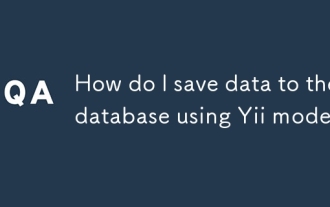 How do I save data to the database using Yii models?
Jul 05, 2025 am 12:36 AM
How do I save data to the database using Yii models?
Jul 05, 2025 am 12:36 AM
When saving data to the database in the Yii framework, it is mainly implemented through the ActiveRecord model. 1. Creating a new record requires instantiation of the model, loading the data and verifying it before saving; 2. Updating the record requires querying the existing data before assignment; 3. When using the load() method for batch assignment, security attributes must be marked in rules(); 4. When saving associated data, transactions should be used to ensure consistency. The specific steps include: instantiating the model and filling the data with load(), calling validate() verification, and finally performing save() persistence; when updating, first obtaining records and then assigning values; when sensitive fields are involved, massassignment should be restricted; when saving the associated model, beginTran should be combined
 How do I create a basic route in Yii?
Jul 09, 2025 am 01:15 AM
How do I create a basic route in Yii?
Jul 09, 2025 am 01:15 AM
TocreateabasicrouteinYii,firstsetupacontrollerbyplacingitinthecontrollersdirectorywithpropernamingandclassdefinitionextendingyii\web\Controller.1)Createanactionwithinthecontrollerbydefiningapublicmethodstartingwith"action".2)ConfigureURLstr
 How do I create custom actions in a Yii controller?
Jul 12, 2025 am 12:35 AM
How do I create custom actions in a Yii controller?
Jul 12, 2025 am 12:35 AM
The method of creating custom operations in Yii is to define a common method starting with an action in the controller, optionally accept parameters; then process data, render views, or return JSON as needed; and finally ensure security through access control. The specific steps include: 1. Create a method prefixed with action; 2. Set the method to public; 3. Can receive URL parameters; 4. Process data such as querying the model, processing POST requests, redirecting, etc.; 5. Use AccessControl or manually checking permissions to restrict access. For example, actionProfile($id) can be accessed via /site/profile?id=123 and renders the user profile page. The best practice is
 Yii Developer: Roles, Responsibilities, and Skills Required
Jul 12, 2025 am 12:11 AM
Yii Developer: Roles, Responsibilities, and Skills Required
Jul 12, 2025 am 12:11 AM
AYiidevelopercraftswebapplicationsusingtheYiiframework,requiringskillsinPHP,Yii-specificknowledge,andwebdevelopmentlifecyclemanagement.Keyresponsibilitiesinclude:1)Writingefficientcodetooptimizeperformance,2)Prioritizingsecuritytoprotectapplications,
 Yii Developer Job Description: Key Responsibilities and Qualifications
Jul 11, 2025 am 12:13 AM
Yii Developer Job Description: Key Responsibilities and Qualifications
Jul 11, 2025 am 12:13 AM
AYiideveloper'skeyresponsibilitiesincludedesigningandimplementingfeatures,ensuringapplicationsecurity,andoptimizingperformance.QualificationsneededareastronggraspofPHP,experiencewithfront-endtechnologies,databasemanagementskills,andproblem-solvingabi
 How do I use the ActiveRecord pattern in Yii?
Jul 09, 2025 am 01:08 AM
How do I use the ActiveRecord pattern in Yii?
Jul 09, 2025 am 01:08 AM
TouseActiveRecordinYiieffectively,youcreateamodelclassforeachtableandinteractwiththedatabaseusingobject-orientedmethods.First,defineamodelclassextendingyii\db\ActiveRecordandspecifythecorrespondingtablenameviatableName().Youcangeneratemodelsautomatic






