How can I use Yii's asset manager to manage CSS and JavaScript files?
Mar 12, 2025 pm 05:31 PMHow to Use Yii's Asset Manager to Manage CSS and JavaScript Files
Yii's asset manager provides a streamlined way to include and manage CSS and JavaScript files in your Yii applications. Instead of manually adding <link> and <script></script> tags in your views, you utilize bundles to group related assets. This approach promotes better organization, maintainability, and performance.
To use the asset manager, you first need to create an asset bundle. This is typically done by extending the yii\web\AssetBundle class. Within this class, you specify the source path containing your assets (CSS and JS files), the published URL where the assets will be served, and a list of CSS and JS files to be included.
<?php
namespace app\assets;
use yii\web\AssetBundle;
class AppAsset extends AssetBundle
{
public $basePath = '@webroot';
public $baseUrl = '@web';
public $css = [
'css/site.css',
];
public $js = [
'js/site.js',
];
public $depends = [
'yii\web\YiiAsset',
'yii\bootstrap5\BootstrapAsset',
];
}This example creates an AppAsset bundle. basePath and baseUrl define the location of the assets on the server and their URL respectively. css and js arrays list the CSS and JavaScript files. depends specifies other asset bundles this bundle relies on (in this case, Yii's core assets and Bootstrap 5).
Finally, you register the asset bundle in your view using $this->registerAssetBundle():
<?php
use app\assets\AppAsset;
AppAsset::register($this);
?>
<!DOCTYPE html>
<html>
<head>
<title>My Yii Application</title>
</head>
<body>
<h1>Hello, Yii!</h1>
</body>
</html>This registers the AppAsset bundle, automatically including the specified CSS and JavaScript files in the section of your HTML.
Benefits of Using Yii's Asset Manager over Manual Inclusion
Using Yii's asset manager offers several advantages over manually including assets:
- Organization: Assets are grouped into bundles, making your codebase cleaner and easier to maintain. Finding and managing assets becomes significantly simpler.
- Maintainability: Changes to asset paths or dependencies are managed centrally within the asset bundle definition, reducing the risk of errors when updating or refactoring.
- Performance: Yii's asset manager optimizes asset loading through features like minification, combining, and caching, leading to faster page load times.
-
Dependency Management: The
dependsproperty ensures that necessary assets are included automatically, preventing conflicts and ensuring correct functionality. - Versioning and Caching: The asset manager automatically handles versioning and caching of assets, reducing server load and improving performance. This is particularly important for frequently accessed assets.
Optimizing Asset Loading Performance Using Yii's Asset Manager
Yii's asset manager provides several mechanisms for optimizing asset loading performance:
- Minification: You can configure the asset manager to automatically minify your CSS and JavaScript files during the build process, reducing their file size and improving load times. This can be done through extensions or custom configuration.
- Combining: Assets within a bundle can be combined into fewer files, reducing the number of HTTP requests required to load all the assets. This significantly improves page load speed.
- Caching: The asset manager utilizes caching to avoid redundant processing and improve performance. Assets are cached on the server and client-side, reducing the load on the server and speeding up subsequent requests.
- Compression: Gzip compression can be enabled at the server level to further reduce the size of the assets transferred over the network.
-
Asynchronous Loading: You can load assets asynchronously to prevent blocking the rendering of the page content, improving the perceived performance for users. This can be achieved by carefully placing your
<script></script>tags or using advanced techniques like code splitting.
Handling Assets from Different Bundles or Locations
Yii's asset manager readily supports managing assets from various bundles and locations. You can register multiple asset bundles in your view, and each bundle can have its own source path and dependencies. This allows for a modular approach to managing assets.
For assets located in different directories or even external sources (e.g., a CDN), you simply adjust the basePath and baseUrl properties of your asset bundles accordingly. The depends property allows you to create a dependency tree, ensuring assets are included in the correct order and preventing conflicts. You can also use $this->registerCssFile() and $this->registerJsFile() for individual files that don't belong to a bundle.
By leveraging these features, you can effectively manage and optimize the loading of CSS and JavaScript files in your Yii applications, resulting in a more efficient and user-friendly experience.
The above is the detailed content of How can I use Yii's asset manager to manage CSS and JavaScript files?. For more information, please follow other related articles on the PHP Chinese website!

Hot AI Tools

Undress AI Tool
Undress images for free

Undresser.AI Undress
AI-powered app for creating realistic nude photos

AI Clothes Remover
Online AI tool for removing clothes from photos.

Clothoff.io
AI clothes remover

Video Face Swap
Swap faces in any video effortlessly with our completely free AI face swap tool!

Hot Article

Hot Tools

Notepad++7.3.1
Easy-to-use and free code editor

SublimeText3 Chinese version
Chinese version, very easy to use

Zend Studio 13.0.1
Powerful PHP integrated development environment

Dreamweaver CS6
Visual web development tools

SublimeText3 Mac version
God-level code editing software (SublimeText3)
 What are Yii asset bundles, and what is their purpose?
Jul 07, 2025 am 12:06 AM
What are Yii asset bundles, and what is their purpose?
Jul 07, 2025 am 12:06 AM
YiiassetbundlesorganizeandmanagewebassetslikeCSS,JavaScript,andimagesinaYiiapplication.1.Theysimplifydependencymanagement,ensuringcorrectloadorder.2.Theypreventduplicateassetinclusion.3.Theyenableenvironment-specifichandlingsuchasminification.4.Theyp
 How do I render a view from a controller?
Jul 07, 2025 am 12:09 AM
How do I render a view from a controller?
Jul 07, 2025 am 12:09 AM
In the MVC framework, the mechanism for the controller to render views is based on the naming convention and allows explicit overwriting. If redirection is not explicitly indicated, the controller will automatically find a view file with the same name as the action for rendering. 1. Make sure that the view file exists and is named correctly. For example, the view path corresponding to the action show of the controller PostsController should be views/posts/show.html.erb or Views/Posts/Show.cshtml; 2. Use explicit rendering to specify different templates, such as render'custom_template' in Rails and view('posts.custom_template') in Laravel
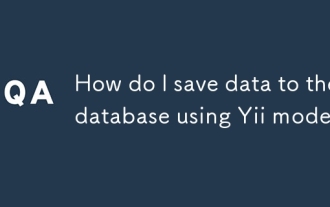 How do I save data to the database using Yii models?
Jul 05, 2025 am 12:36 AM
How do I save data to the database using Yii models?
Jul 05, 2025 am 12:36 AM
When saving data to the database in the Yii framework, it is mainly implemented through the ActiveRecord model. 1. Creating a new record requires instantiation of the model, loading the data and verifying it before saving; 2. Updating the record requires querying the existing data before assignment; 3. When using the load() method for batch assignment, security attributes must be marked in rules(); 4. When saving associated data, transactions should be used to ensure consistency. The specific steps include: instantiating the model and filling the data with load(), calling validate() verification, and finally performing save() persistence; when updating, first obtaining records and then assigning values; when sensitive fields are involved, massassignment should be restricted; when saving the associated model, beginTran should be combined
 How do I create a basic route in Yii?
Jul 09, 2025 am 01:15 AM
How do I create a basic route in Yii?
Jul 09, 2025 am 01:15 AM
TocreateabasicrouteinYii,firstsetupacontrollerbyplacingitinthecontrollersdirectorywithpropernamingandclassdefinitionextendingyii\web\Controller.1)Createanactionwithinthecontrollerbydefiningapublicmethodstartingwith"action".2)ConfigureURLstr
 How do I create custom actions in a Yii controller?
Jul 12, 2025 am 12:35 AM
How do I create custom actions in a Yii controller?
Jul 12, 2025 am 12:35 AM
The method of creating custom operations in Yii is to define a common method starting with an action in the controller, optionally accept parameters; then process data, render views, or return JSON as needed; and finally ensure security through access control. The specific steps include: 1. Create a method prefixed with action; 2. Set the method to public; 3. Can receive URL parameters; 4. Process data such as querying the model, processing POST requests, redirecting, etc.; 5. Use AccessControl or manually checking permissions to restrict access. For example, actionProfile($id) can be accessed via /site/profile?id=123 and renders the user profile page. The best practice is
 Yii Developer: Roles, Responsibilities, and Skills Required
Jul 12, 2025 am 12:11 AM
Yii Developer: Roles, Responsibilities, and Skills Required
Jul 12, 2025 am 12:11 AM
AYiidevelopercraftswebapplicationsusingtheYiiframework,requiringskillsinPHP,Yii-specificknowledge,andwebdevelopmentlifecyclemanagement.Keyresponsibilitiesinclude:1)Writingefficientcodetooptimizeperformance,2)Prioritizingsecuritytoprotectapplications,
 Yii Developer Job Description: Key Responsibilities and Qualifications
Jul 11, 2025 am 12:13 AM
Yii Developer Job Description: Key Responsibilities and Qualifications
Jul 11, 2025 am 12:13 AM
AYiideveloper'skeyresponsibilitiesincludedesigningandimplementingfeatures,ensuringapplicationsecurity,andoptimizingperformance.QualificationsneededareastronggraspofPHP,experiencewithfront-endtechnologies,databasemanagementskills,andproblem-solvingabi
 How do I use the ActiveRecord pattern in Yii?
Jul 09, 2025 am 01:08 AM
How do I use the ActiveRecord pattern in Yii?
Jul 09, 2025 am 01:08 AM
TouseActiveRecordinYiieffectively,youcreateamodelclassforeachtableandinteractwiththedatabaseusingobject-orientedmethods.First,defineamodelclassextendingyii\db\ActiveRecordandspecifythecorrespondingtablenameviatableName().Youcangeneratemodelsautomatic






