How do I use Yii's themes to customize the look and feel of my application?
Mar 12, 2025 pm 05:28 PMHow to Use Yii's Themes to Customize the Look and Feel of Your Application
Yii's theming system allows for significant customization of your application's appearance without modifying core code. It achieves this through the separation of presentation (views and assets) from application logic. The core process involves creating theme directories containing view files and assets that override the default application views and assets. Yii will automatically locate and use these themed versions if they exist.
To utilize themes, you first need to create a theme directory under the themes directory within your application's web directory. For example, a theme named "mytheme" would be located at web/themes/mytheme. Inside this directory, you'll need to replicate the directory structure of your application's views, placing your customized views within. For instance, if you want to customize the index view of your site controller, you would create a file at web/themes/mytheme/views/site/index.php. Similarly, assets (CSS, JavaScript, images) should be placed in a subdirectory named assets within your theme directory. You can then reference these assets within your themed views using Yii's asset manager. Finally, you need to set the theme property in your application configuration (config/web.php):
return [
// ... other configurations ...
'theme' => 'mytheme',
];This tells Yii to use the "mytheme" for rendering views. Any view files found within the theme directory will override their counterparts in the application's default views. Remember that the asset publishing path must be correctly configured to allow your theme's assets to be accessible by the browser.
Dynamically Switching Between Themes in a Yii Application
Yes, you can dynamically switch between themes in a Yii application. The most straightforward method involves modifying the application's theme property during runtime. This can be done based on user preferences, device detection, or any other dynamic criteria.
One approach is to use a session variable to store the currently selected theme. A user might select their preferred theme via a settings page, and this selection would be stored in the session. Then, within your application's initialization (e.g., in the beforeRequest event of your application component), you check the session for the theme preference and set the application's theme property accordingly.
public function beforeRequest($event)
{
$theme = Yii::$app->session->get('theme', 'default'); // 'default' is the fallback theme
Yii::$app->theme = $theme;
}This example assumes you have a session component configured in your application. The get('theme', 'default') part retrieves the theme from the session, falling back to 'default' if not found. Alternatively, you can use cookies or database storage to persist the user's theme selection. The key is to change the Yii::$app->theme property dynamically before the view is rendered. Remember to ensure that the theme you are switching to actually exists.
Creating a Custom Theme for Your Yii Application From Scratch
Creating a custom theme from scratch involves several steps. First, create the theme directory as described earlier (web/themes/mynewtheme). Within this directory, create the necessary subdirectories to mirror your application's view structure. You'll then populate these directories with your custom view files (.php). These files should contain your HTML, CSS, and JavaScript code to define the theme's visual style.
For example, if you have a view located at views/site/index.php, you would create a corresponding file at web/themes/mynewtheme/views/site/index.php containing the themed version of that view. Remember to use Yii's view helpers and widgets to maintain consistency and leverage Yii's features.
Next, create an assets subdirectory within your theme directory to store your theme's CSS, JavaScript, and image files. You can register these assets within your themed views using Yii's asset manager:
use yii\web\View;
use yii\helpers\Html;
$this->registerCssFile('@web/themes/mynewtheme/assets/style.css');
$this->registerJsFile('@web/themes/mynewtheme/assets/script.js');Remember to replace @web with your actual web root alias if it differs. Finally, configure your application to use the new theme by setting the theme property in your application configuration as shown in the first answer. Thoroughly testing your new theme is crucial to ensure it functions correctly across different parts of your application.
Best Practices for Managing Multiple Themes in a Yii Project
Managing multiple themes efficiently requires a structured approach. Consider these best practices:
- Consistent Directory Structure: Maintain a consistent directory structure for all your themes. This makes it easier to locate files and maintain consistency across themes.
- Theme Inheritance: Utilize theme inheritance where appropriate. Create a base theme with common styles and layouts, and then extend this base theme for individual themes, reducing redundancy.
- Version Control: Use a version control system (like Git) to track changes to your themes, allowing for easy rollback and collaboration.
- Asset Management: Use a robust asset management strategy, perhaps utilizing a CSS preprocessor (like Sass or Less) and a JavaScript module bundler (like Webpack) to manage dependencies and minimize asset sizes.
- Configuration: Use configuration files (e.g., JSON or YAML) to store theme-specific settings, making it easier to manage and modify these settings without altering code.
- Modular Design: Break down your themes into smaller, reusable components (layouts, widgets, views) to promote reusability and maintainability.
- Theme Selection Mechanism: Implement a clear and user-friendly mechanism for selecting themes, whether through a settings page, user roles, or other criteria.
By following these best practices, you can effectively manage multiple themes in your Yii project, ensuring maintainability, scalability, and a streamlined development workflow.
The above is the detailed content of How do I use Yii's themes to customize the look and feel of my application?. For more information, please follow other related articles on the PHP Chinese website!

Hot AI Tools

Undress AI Tool
Undress images for free

Undresser.AI Undress
AI-powered app for creating realistic nude photos

AI Clothes Remover
Online AI tool for removing clothes from photos.

Clothoff.io
AI clothes remover

Video Face Swap
Swap faces in any video effortlessly with our completely free AI face swap tool!

Hot Article

Hot Tools

Notepad++7.3.1
Easy-to-use and free code editor

SublimeText3 Chinese version
Chinese version, very easy to use

Zend Studio 13.0.1
Powerful PHP integrated development environment

Dreamweaver CS6
Visual web development tools

SublimeText3 Mac version
God-level code editing software (SublimeText3)
 What are Yii asset bundles, and what is their purpose?
Jul 07, 2025 am 12:06 AM
What are Yii asset bundles, and what is their purpose?
Jul 07, 2025 am 12:06 AM
YiiassetbundlesorganizeandmanagewebassetslikeCSS,JavaScript,andimagesinaYiiapplication.1.Theysimplifydependencymanagement,ensuringcorrectloadorder.2.Theypreventduplicateassetinclusion.3.Theyenableenvironment-specifichandlingsuchasminification.4.Theyp
 How do I render a view from a controller?
Jul 07, 2025 am 12:09 AM
How do I render a view from a controller?
Jul 07, 2025 am 12:09 AM
In the MVC framework, the mechanism for the controller to render views is based on the naming convention and allows explicit overwriting. If redirection is not explicitly indicated, the controller will automatically find a view file with the same name as the action for rendering. 1. Make sure that the view file exists and is named correctly. For example, the view path corresponding to the action show of the controller PostsController should be views/posts/show.html.erb or Views/Posts/Show.cshtml; 2. Use explicit rendering to specify different templates, such as render'custom_template' in Rails and view('posts.custom_template') in Laravel
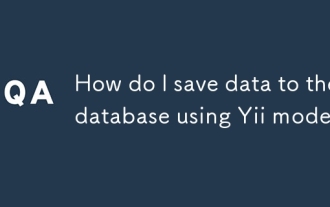 How do I save data to the database using Yii models?
Jul 05, 2025 am 12:36 AM
How do I save data to the database using Yii models?
Jul 05, 2025 am 12:36 AM
When saving data to the database in the Yii framework, it is mainly implemented through the ActiveRecord model. 1. Creating a new record requires instantiation of the model, loading the data and verifying it before saving; 2. Updating the record requires querying the existing data before assignment; 3. When using the load() method for batch assignment, security attributes must be marked in rules(); 4. When saving associated data, transactions should be used to ensure consistency. The specific steps include: instantiating the model and filling the data with load(), calling validate() verification, and finally performing save() persistence; when updating, first obtaining records and then assigning values; when sensitive fields are involved, massassignment should be restricted; when saving the associated model, beginTran should be combined
 How do I create custom actions in a Yii controller?
Jul 12, 2025 am 12:35 AM
How do I create custom actions in a Yii controller?
Jul 12, 2025 am 12:35 AM
The method of creating custom operations in Yii is to define a common method starting with an action in the controller, optionally accept parameters; then process data, render views, or return JSON as needed; and finally ensure security through access control. The specific steps include: 1. Create a method prefixed with action; 2. Set the method to public; 3. Can receive URL parameters; 4. Process data such as querying the model, processing POST requests, redirecting, etc.; 5. Use AccessControl or manually checking permissions to restrict access. For example, actionProfile($id) can be accessed via /site/profile?id=123 and renders the user profile page. The best practice is
 How do I create a basic route in Yii?
Jul 09, 2025 am 01:15 AM
How do I create a basic route in Yii?
Jul 09, 2025 am 01:15 AM
TocreateabasicrouteinYii,firstsetupacontrollerbyplacingitinthecontrollersdirectorywithpropernamingandclassdefinitionextendingyii\web\Controller.1)Createanactionwithinthecontrollerbydefiningapublicmethodstartingwith"action".2)ConfigureURLstr
 Yii Developer: Roles, Responsibilities, and Skills Required
Jul 12, 2025 am 12:11 AM
Yii Developer: Roles, Responsibilities, and Skills Required
Jul 12, 2025 am 12:11 AM
AYiidevelopercraftswebapplicationsusingtheYiiframework,requiringskillsinPHP,Yii-specificknowledge,andwebdevelopmentlifecyclemanagement.Keyresponsibilitiesinclude:1)Writingefficientcodetooptimizeperformance,2)Prioritizingsecuritytoprotectapplications,
 How do I use the ActiveRecord pattern in Yii?
Jul 09, 2025 am 01:08 AM
How do I use the ActiveRecord pattern in Yii?
Jul 09, 2025 am 01:08 AM
TouseActiveRecordinYiieffectively,youcreateamodelclassforeachtableandinteractwiththedatabaseusingobject-orientedmethods.First,defineamodelclassextendingyii\db\ActiveRecordandspecifythecorrespondingtablenameviatableName().Youcangeneratemodelsautomatic
 Yii Developer Job Description: Key Responsibilities and Qualifications
Jul 11, 2025 am 12:13 AM
Yii Developer Job Description: Key Responsibilities and Qualifications
Jul 11, 2025 am 12:13 AM
AYiideveloper'skeyresponsibilitiesincludedesigningandimplementingfeatures,ensuringapplicationsecurity,andoptimizingperformance.QualificationsneededareastronggraspofPHP,experiencewithfront-endtechnologies,databasemanagementskills,andproblem-solvingabi






