How to Create RESTful APIs with Yii?
Creating RESTful APIs with Yii is straightforward thanks to its built-in support for RESTful routing and controllers. Yii's RESTful features are primarily centered around the yii\rest\ActiveController class. This controller provides a convenient base for building APIs that interact directly with your database models. Here's a step-by-step guide:
-
Define your model: Ensure you have a well-defined Yii model representing the data your API will manage. This model should extend
yii\db\ActiveRecord. -
Create a REST controller: Create a new controller extending
yii\rest\ActiveController. This controller will handle the API requests. For example:<?php namespace app\controllers; use yii\rest\ActiveController; class UserController extends ActiveController { public $modelClass = 'app\models\User'; }This code defines a
UserControllerthat managesUsermodels. The$modelClassproperty specifies the model the controller will operate on. Configure your routing: In your application's configuration file (
config/web.php), configure the URL rules to map API requests to your controller. You'll likely want to use a prefix for your API routes:'urlManager' => [ 'enablePrettyUrl' => true, 'enableStrictParsing' => true, 'showScriptName' => false, 'rules' => [ ['class' => 'yii\rest\UrlRule', 'controller' => 'user'], ], ],This sets up a URL rule that maps requests like
/userto theUserController.- Implement custom actions (optional): While
ActiveControllerprovides basic CRUD (Create, Read, Update, Delete) actions, you can override or add custom actions to implement more complex API logic. For instance, you might create a custom action to handle user authentication or search functionality.
What are the best practices for securing RESTful APIs built with Yii?
Securing your RESTful APIs is crucial. Here are some best practices:
- HTTPS: Always use HTTPS to encrypt communication between the client and the server. This prevents eavesdropping and tampering with data in transit.
- Authentication and Authorization: Implement robust authentication mechanisms like OAuth 2.0, JWT (JSON Web Tokens), or basic HTTP authentication. Authorization should be implemented to control access to specific resources based on user roles and permissions. Yii provides tools like RBAC (Role-Based Access Control) to manage permissions effectively.
- Input Validation: Thoroughly validate all input data received from clients to prevent injection attacks (SQL injection, XSS, etc.). Yii's validation features make this straightforward.
- Output Encoding: Encode output data to prevent XSS vulnerabilities. Yii's helpers can assist with this.
- Rate Limiting: Implement rate limiting to prevent denial-of-service attacks by limiting the number of requests a client can make within a specific time frame. Extensions or custom middleware can help with this.
- Regular Security Audits: Conduct regular security audits and penetration testing to identify and address vulnerabilities.
- Use a Web Application Firewall (WAF): A WAF can help protect your API from common attacks.
How can I handle different HTTP methods (GET, POST, PUT, DELETE) effectively in my Yii RESTful API?
Yii's ActiveController largely handles the mapping of HTTP methods to CRUD operations automatically. However, you might need to customize this behavior for specific scenarios.
- GET: Used for retrieving resources.
ActiveControllerautomatically handles this for retrieving single resources (/user/1) and collections (/user). - POST: Used for creating new resources.
ActiveController'screateaction handles this. You can customize this action to handle specific data formats or validation rules. - PUT: Used for updating existing resources.
ActiveController'supdateaction handles this, requiring an ID to specify the resource to update. - DELETE: Used for deleting resources.
ActiveController'sdeleteaction handles this, also requiring an ID.
You can override these actions in your controller to add custom logic. For example, to add custom validation for a POST request:
public function actionCreate()
{
$model = new User();
$model->load(\Yii::$app->request->post());
if ($model->validate() && $model->save()) {
return $model;
} else {
return $this->validationError($model->getErrors());
}
}This overrides the default create action to perform custom validation before saving the model.
What are some common challenges faced when developing RESTful APIs using Yii, and how can I overcome them?
Developing RESTful APIs with Yii, while generally straightforward, can present certain challenges:
- Data Serialization/Deserialization: Choosing and consistently using a data serialization format (like JSON) is crucial. Yii handles JSON serialization well, but you might need custom handling for other formats.
-
Versioning: As your API evolves, versioning becomes important to maintain backward compatibility. You can implement versioning through URL prefixes (e.g.,
/v1/user,/v2/user) or custom headers. - Error Handling: Providing clear and consistent error responses is vital. Yii allows you to customize error handling and return informative error messages in a standard format.
- Testing: Thorough testing is essential to ensure API reliability. Yii's testing framework can be used to write unit and integration tests for your API endpoints.
- Performance Optimization: For high-traffic APIs, performance optimization is critical. This involves techniques like database optimization, caching, and load balancing.
- Documentation: Clear and up-to-date API documentation is essential for developers using your API. Tools like Swagger or OpenAPI can help generate and maintain API documentation.
Overcoming these challenges requires careful planning, adherence to best practices, and the use of appropriate tools and techniques. Yii's flexibility allows you to adapt to these challenges and build robust, scalable, and secure RESTful APIs.
The above is the detailed content of How do I create RESTful APIs with Yii?. For more information, please follow other related articles on the PHP Chinese website!

Hot AI Tools

Undress AI Tool
Undress images for free

Undresser.AI Undress
AI-powered app for creating realistic nude photos

AI Clothes Remover
Online AI tool for removing clothes from photos.

Clothoff.io
AI clothes remover

Video Face Swap
Swap faces in any video effortlessly with our completely free AI face swap tool!

Hot Article

Hot Tools

Notepad++7.3.1
Easy-to-use and free code editor

SublimeText3 Chinese version
Chinese version, very easy to use

Zend Studio 13.0.1
Powerful PHP integrated development environment

Dreamweaver CS6
Visual web development tools

SublimeText3 Mac version
God-level code editing software (SublimeText3)
 What are Yii asset bundles, and what is their purpose?
Jul 07, 2025 am 12:06 AM
What are Yii asset bundles, and what is their purpose?
Jul 07, 2025 am 12:06 AM
YiiassetbundlesorganizeandmanagewebassetslikeCSS,JavaScript,andimagesinaYiiapplication.1.Theysimplifydependencymanagement,ensuringcorrectloadorder.2.Theypreventduplicateassetinclusion.3.Theyenableenvironment-specifichandlingsuchasminification.4.Theyp
 How do I render a view from a controller?
Jul 07, 2025 am 12:09 AM
How do I render a view from a controller?
Jul 07, 2025 am 12:09 AM
In the MVC framework, the mechanism for the controller to render views is based on the naming convention and allows explicit overwriting. If redirection is not explicitly indicated, the controller will automatically find a view file with the same name as the action for rendering. 1. Make sure that the view file exists and is named correctly. For example, the view path corresponding to the action show of the controller PostsController should be views/posts/show.html.erb or Views/Posts/Show.cshtml; 2. Use explicit rendering to specify different templates, such as render'custom_template' in Rails and view('posts.custom_template') in Laravel
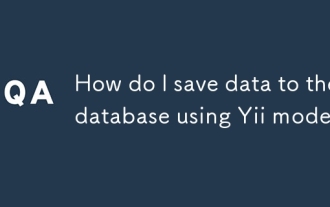 How do I save data to the database using Yii models?
Jul 05, 2025 am 12:36 AM
How do I save data to the database using Yii models?
Jul 05, 2025 am 12:36 AM
When saving data to the database in the Yii framework, it is mainly implemented through the ActiveRecord model. 1. Creating a new record requires instantiation of the model, loading the data and verifying it before saving; 2. Updating the record requires querying the existing data before assignment; 3. When using the load() method for batch assignment, security attributes must be marked in rules(); 4. When saving associated data, transactions should be used to ensure consistency. The specific steps include: instantiating the model and filling the data with load(), calling validate() verification, and finally performing save() persistence; when updating, first obtaining records and then assigning values; when sensitive fields are involved, massassignment should be restricted; when saving the associated model, beginTran should be combined
 How do I create custom actions in a Yii controller?
Jul 12, 2025 am 12:35 AM
How do I create custom actions in a Yii controller?
Jul 12, 2025 am 12:35 AM
The method of creating custom operations in Yii is to define a common method starting with an action in the controller, optionally accept parameters; then process data, render views, or return JSON as needed; and finally ensure security through access control. The specific steps include: 1. Create a method prefixed with action; 2. Set the method to public; 3. Can receive URL parameters; 4. Process data such as querying the model, processing POST requests, redirecting, etc.; 5. Use AccessControl or manually checking permissions to restrict access. For example, actionProfile($id) can be accessed via /site/profile?id=123 and renders the user profile page. The best practice is
 How do I create a basic route in Yii?
Jul 09, 2025 am 01:15 AM
How do I create a basic route in Yii?
Jul 09, 2025 am 01:15 AM
TocreateabasicrouteinYii,firstsetupacontrollerbyplacingitinthecontrollersdirectorywithpropernamingandclassdefinitionextendingyii\web\Controller.1)Createanactionwithinthecontrollerbydefiningapublicmethodstartingwith"action".2)ConfigureURLstr
 Yii Developer: Roles, Responsibilities, and Skills Required
Jul 12, 2025 am 12:11 AM
Yii Developer: Roles, Responsibilities, and Skills Required
Jul 12, 2025 am 12:11 AM
AYiidevelopercraftswebapplicationsusingtheYiiframework,requiringskillsinPHP,Yii-specificknowledge,andwebdevelopmentlifecyclemanagement.Keyresponsibilitiesinclude:1)Writingefficientcodetooptimizeperformance,2)Prioritizingsecuritytoprotectapplications,
 How do I use the ActiveRecord pattern in Yii?
Jul 09, 2025 am 01:08 AM
How do I use the ActiveRecord pattern in Yii?
Jul 09, 2025 am 01:08 AM
TouseActiveRecordinYiieffectively,youcreateamodelclassforeachtableandinteractwiththedatabaseusingobject-orientedmethods.First,defineamodelclassextendingyii\db\ActiveRecordandspecifythecorrespondingtablenameviatableName().Youcangeneratemodelsautomatic
 Yii Developer Job Description: Key Responsibilities and Qualifications
Jul 11, 2025 am 12:13 AM
Yii Developer Job Description: Key Responsibilities and Qualifications
Jul 11, 2025 am 12:13 AM
AYiideveloper'skeyresponsibilitiesincludedesigningandimplementingfeatures,ensuringapplicationsecurity,andoptimizingperformance.QualificationsneededareastronggraspofPHP,experiencewithfront-endtechnologies,databasemanagementskills,andproblem-solvingabi






