How to Use NoSQL Databases (MongoDB, Redis) with Yii?
Using NoSQL databases like MongoDB and Redis with Yii requires leveraging Yii's flexibility and utilizing appropriate extensions or drivers. Yii itself doesn't have built-in support for NoSQL databases in the same way it does for relational databases like MySQL or PostgreSQL. Therefore, you'll need to employ external libraries and potentially custom code.
For MongoDB: The most common approach is using the official MongoDB PHP driver. You'll need to install it via Composer: composer require mongodb/mongodb. Then, you can interact with MongoDB directly within your Yii controllers or models. This usually involves creating a connection object using the driver's configuration options (host, port, database name, username, password), and then using methods like find(), insertOne(), updateOne(), etc., to perform database operations. You might create a dedicated MongoDB model class to encapsulate these interactions for better organization and reusability. Example:
// Assuming you've configured your MongoDB connection details
$client = new MongoDB\Client("mongodb://localhost:27017");
$collection = $client->selectDatabase('mydatabase')->selectCollection('mycollection');
$document = $collection->findOne(['_id' => new MongoDB\BSON\ObjectId('...your ObjectId...')]);For Redis: Similarly, you'll need the predis/predis library: composer require predis/predis. Redis is primarily used for caching and session management in Yii applications, although it can be utilized for more complex data structures as well. Predis provides a straightforward API for interacting with Redis commands like set, get, hset, hget, lpush, rpop, etc. These commands can be used directly within your Yii code to manage cached data or session information. Example:
// Assuming you've configured your Redis connection details
$redis = new Predis\Client([
'scheme' => 'tcp',
'host' => '127.0.0.1',
'port' => 6379,
]);
$redis->set('mykey', 'myvalue');
$value = $redis->get('mykey');Remember to properly handle exceptions and errors during database interactions in both cases.
Best Practices for Integrating MongoDB and Redis into a Yii Application
Several best practices should be followed when integrating NoSQL databases into a Yii application:
- Data Modeling: Carefully plan your data model for both MongoDB and Redis. Consider the schema design and how it aligns with the strengths of each database. MongoDB's flexible schema is ideal for evolving data structures, while Redis excels at structured data like key-value pairs, lists, and sets.
- Connection Pooling: For both MongoDB and Redis, implement connection pooling to improve performance and resource management. Avoid creating new connections for each request. Yii extensions or driver features often provide built-in connection pooling.
- Error Handling: Implement robust error handling to catch and manage exceptions during database operations. Log errors appropriately and provide informative feedback to the user if necessary.
- Caching Strategy: Define a clear caching strategy to leverage Redis effectively. Determine which data should be cached, the cache expiration policies, and the cache invalidation mechanisms. Yii's caching component can work seamlessly with Redis.
- Transactions (with caution): MongoDB supports transactions, but Redis doesn't in the same way as SQL databases. Understand the limitations of transactions in NoSQL contexts and design your application accordingly. For atomicity across multiple NoSQL operations, you might need to use techniques like optimistic locking.
- Security: Secure your NoSQL database connections using appropriate authentication mechanisms. Avoid exposing sensitive credentials in your code.
Yii Extensions that Simplify NoSQL Database Interaction
While Yii doesn't have official extensions for all NoSQL databases, several community-contributed extensions simplify interaction with MongoDB and Redis:
- MongoDB Extensions: Search Packagist for "yii2 mongodb" or "yii3 mongodb". You'll find various extensions that provide ActiveRecord-like functionality for MongoDB, simplifying data access and manipulation. Carefully review the documentation and choose an extension that is well-maintained and compatible with your Yii version.
- Redis Extensions: Similar to MongoDB, you can find extensions on Packagist that provide a higher-level interface to Redis. These extensions often integrate with Yii's caching component, simplifying the process of using Redis for caching. Again, choose a well-maintained and compatible extension.
It's crucial to evaluate the quality and maintenance status of any third-party extension before integrating it into your application.
Performance Benefits of Using NoSQL Databases (MongoDB, Redis) with Yii Compared to Traditional SQL Databases
Using NoSQL databases like MongoDB and Redis with Yii offers several performance advantages in specific scenarios:
- Scalability: NoSQL databases, especially MongoDB, are generally more easily scalable horizontally compared to traditional SQL databases. They can handle larger datasets and higher traffic volumes more efficiently.
- Speed for specific operations: Redis, in particular, provides extremely fast read and write speeds due to its in-memory nature. This makes it ideal for caching and session management, significantly improving application responsiveness. MongoDB can also be faster for certain types of queries compared to SQL databases, especially those involving unstructured or semi-structured data.
- Flexibility: MongoDB's flexible schema allows for easier adaptation to evolving data requirements, avoiding the rigid structure of SQL databases. This can lead to faster development cycles.
However, it's important to note that NoSQL databases are not a universal replacement for SQL databases. SQL databases still offer advantages in areas like ACID properties, complex joins, and relational integrity, which are critical for certain applications. The choice between SQL and NoSQL depends on the specific requirements of your application. Often, a hybrid approach using both SQL and NoSQL databases is the optimal solution.
The above is the detailed content of How can I use NoSQL databases (MongoDB, Redis) with Yii?. For more information, please follow other related articles on the PHP Chinese website!

Hot AI Tools

Undress AI Tool
Undress images for free

Undresser.AI Undress
AI-powered app for creating realistic nude photos

AI Clothes Remover
Online AI tool for removing clothes from photos.

Clothoff.io
AI clothes remover

Video Face Swap
Swap faces in any video effortlessly with our completely free AI face swap tool!

Hot Article

Hot Tools

Notepad++7.3.1
Easy-to-use and free code editor

SublimeText3 Chinese version
Chinese version, very easy to use

Zend Studio 13.0.1
Powerful PHP integrated development environment

Dreamweaver CS6
Visual web development tools

SublimeText3 Mac version
God-level code editing software (SublimeText3)
 What are Yii asset bundles, and what is their purpose?
Jul 07, 2025 am 12:06 AM
What are Yii asset bundles, and what is their purpose?
Jul 07, 2025 am 12:06 AM
YiiassetbundlesorganizeandmanagewebassetslikeCSS,JavaScript,andimagesinaYiiapplication.1.Theysimplifydependencymanagement,ensuringcorrectloadorder.2.Theypreventduplicateassetinclusion.3.Theyenableenvironment-specifichandlingsuchasminification.4.Theyp
 How do I render a view from a controller?
Jul 07, 2025 am 12:09 AM
How do I render a view from a controller?
Jul 07, 2025 am 12:09 AM
In the MVC framework, the mechanism for the controller to render views is based on the naming convention and allows explicit overwriting. If redirection is not explicitly indicated, the controller will automatically find a view file with the same name as the action for rendering. 1. Make sure that the view file exists and is named correctly. For example, the view path corresponding to the action show of the controller PostsController should be views/posts/show.html.erb or Views/Posts/Show.cshtml; 2. Use explicit rendering to specify different templates, such as render'custom_template' in Rails and view('posts.custom_template') in Laravel
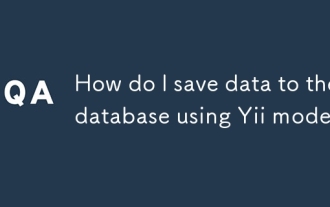 How do I save data to the database using Yii models?
Jul 05, 2025 am 12:36 AM
How do I save data to the database using Yii models?
Jul 05, 2025 am 12:36 AM
When saving data to the database in the Yii framework, it is mainly implemented through the ActiveRecord model. 1. Creating a new record requires instantiation of the model, loading the data and verifying it before saving; 2. Updating the record requires querying the existing data before assignment; 3. When using the load() method for batch assignment, security attributes must be marked in rules(); 4. When saving associated data, transactions should be used to ensure consistency. The specific steps include: instantiating the model and filling the data with load(), calling validate() verification, and finally performing save() persistence; when updating, first obtaining records and then assigning values; when sensitive fields are involved, massassignment should be restricted; when saving the associated model, beginTran should be combined
 How do I create a basic route in Yii?
Jul 09, 2025 am 01:15 AM
How do I create a basic route in Yii?
Jul 09, 2025 am 01:15 AM
TocreateabasicrouteinYii,firstsetupacontrollerbyplacingitinthecontrollersdirectorywithpropernamingandclassdefinitionextendingyii\web\Controller.1)Createanactionwithinthecontrollerbydefiningapublicmethodstartingwith"action".2)ConfigureURLstr
 How do I create custom actions in a Yii controller?
Jul 12, 2025 am 12:35 AM
How do I create custom actions in a Yii controller?
Jul 12, 2025 am 12:35 AM
The method of creating custom operations in Yii is to define a common method starting with an action in the controller, optionally accept parameters; then process data, render views, or return JSON as needed; and finally ensure security through access control. The specific steps include: 1. Create a method prefixed with action; 2. Set the method to public; 3. Can receive URL parameters; 4. Process data such as querying the model, processing POST requests, redirecting, etc.; 5. Use AccessControl or manually checking permissions to restrict access. For example, actionProfile($id) can be accessed via /site/profile?id=123 and renders the user profile page. The best practice is
 Yii Developer: Roles, Responsibilities, and Skills Required
Jul 12, 2025 am 12:11 AM
Yii Developer: Roles, Responsibilities, and Skills Required
Jul 12, 2025 am 12:11 AM
AYiidevelopercraftswebapplicationsusingtheYiiframework,requiringskillsinPHP,Yii-specificknowledge,andwebdevelopmentlifecyclemanagement.Keyresponsibilitiesinclude:1)Writingefficientcodetooptimizeperformance,2)Prioritizingsecuritytoprotectapplications,
 Yii Developer Job Description: Key Responsibilities and Qualifications
Jul 11, 2025 am 12:13 AM
Yii Developer Job Description: Key Responsibilities and Qualifications
Jul 11, 2025 am 12:13 AM
AYiideveloper'skeyresponsibilitiesincludedesigningandimplementingfeatures,ensuringapplicationsecurity,andoptimizingperformance.QualificationsneededareastronggraspofPHP,experiencewithfront-endtechnologies,databasemanagementskills,andproblem-solvingabi
 How do I use the ActiveRecord pattern in Yii?
Jul 09, 2025 am 01:08 AM
How do I use the ActiveRecord pattern in Yii?
Jul 09, 2025 am 01:08 AM
TouseActiveRecordinYiieffectively,youcreateamodelclassforeachtableandinteractwiththedatabaseusingobject-orientedmethods.First,defineamodelclassextendingyii\db\ActiveRecordandspecifythecorrespondingtablenameviatableName().Youcangeneratemodelsautomatic






