This article explains Yii's ActiveRecord, an ORM simplifying database interaction. It details efficient usage, including caching, batch operations, and optimized find() methods. Best practices for handling relationships and avoiding common pitfalls

How Does Yii's ActiveRecord Work and How Can I Use It Efficiently?
Yii's ActiveRecord is an Object-Relational Mapping (ORM) implementation that simplifies database interaction by representing database tables as PHP classes. Each table corresponds to a model class, and each row in the table is represented as an instance of that class. This allows you to interact with your database using familiar object-oriented programming techniques instead of writing raw SQL queries.
ActiveRecord achieves this mapping through several key mechanisms:
- Database Connection: You establish a connection to your database using a database configuration in your application.
-
Model Classes: You create PHP classes that extend
yii\db\ActiveRecord. These classes define the properties that map to database columns and provide methods for interacting with the data. -
Active Record Methods: ActiveRecord provides a rich set of methods for common database operations, such as
find(),findOne(),save(),update(),delete(), etc. These methods abstract away the underlying SQL queries. - Relationships: ActiveRecord allows you to define relationships between different models (one-to-one, one-to-many, many-to-many), simplifying data retrieval and manipulation across multiple tables.
For efficient use, consider these points:
-
Caching: Leverage Yii's caching mechanisms (e.g., using
yii\caching\Cache) to store frequently accessed data in memory, reducing database load. -
Batch Operations: Use
batchInsert(),batchUpdate(), andbatchDelete()for large-scale data manipulation, significantly improving performance over individual record operations. - Lazy Loading: Understand and utilize lazy loading of related models to avoid unnecessary queries. Only load related data when you actually need it.
-
Eager Loading: Employ eager loading (
with()) to retrieve related data in a single query, reducing the number of database round trips. - Indexing: Ensure your database tables have appropriate indexes to speed up query execution. Yii doesn't handle indexing directly; this is a database-level optimization.
-
Query Builder: While ActiveRecord is convenient, for complex queries, consider using the Query Builder (
yii\db\Query) for finer control and potential performance gains.
What Are the Best Practices for Using Yii's ActiveRecord to Optimize Database Queries?
Optimizing database queries within Yii's ActiveRecord involves several key strategies:
-
Limit Data Retrieval: Use
limit()andoffset()to fetch only the necessary data, especially when dealing with large datasets. Avoid fetching entire tables unless absolutely required. -
Efficient
find()Methods: Choose the appropriatefind()method (e.g.,find(),findOne(),where(),orderBy(),andWhere(),orWhere(), etc.) to target your data retrieval precisely. -
Avoid
*in SELECT Statements: Explicitly list the columns you need in your queries. Selecting all columns (SELECT *) can be significantly slower, especially with large tables. -
Using
COUNT()efficiently: Usecount()method wisely; avoid unnecessary counts. If you only need to check existence, useexists(). -
Proper Indexing: As mentioned earlier, database indexes are crucial for query performance. Analyze your queries to identify columns frequently used in
WHEREclauses and create indexes accordingly. -
Transactions: For multiple database operations that must succeed or fail together, use transactions (
yii\db\Transaction) to ensure data integrity and prevent partial updates. - Profiling: Utilize Yii's profiling tools to identify slow queries and bottlenecks. This will guide your optimization efforts.
How Can I Handle Relationships Between Models Effectively Using Yii's ActiveRecord?
Yii's ActiveRecord elegantly handles relationships between models using declarative syntax. The main relationship types are:
-
One-to-one: A single record in one table corresponds to a single record in another table. This is defined using
hasOne()in the related model. -
One-to-many: A single record in one table corresponds to multiple records in another table. Defined using
hasMany()in the related model. -
Many-to-many: Multiple records in one table can relate to multiple records in another table. This requires a junction table and is defined using
hasMany()with aviaTable()orvia()specification.
Example (One-to-many):
Let's say you have Post and Comment models. A post can have many comments.
// Post model
public function getComments()
{
return $this->hasMany(Comment::className(), ['post_id' => 'id']);
}
// Comment model
public function getPost()
{
return $this->hasOne(Post::className(), ['id' => 'post_id']);
}Now you can access comments related to a post like this:
$post = Post::findOne(1);
foreach ($post->comments as $comment) {
// Access comment properties
}Remember to define foreign keys correctly in your database tables. Using with() for eager loading is highly recommended to reduce database queries when accessing related models.
What Are Some Common Pitfalls to Avoid When Working with Yii's ActiveRecord, and How Can I Troubleshoot Them?
Several common pitfalls can hinder your efficiency and lead to errors when using Yii's ActiveRecord:
-
N 1 Problem: This occurs when eager loading isn't used, resulting in multiple queries for each related record. Always use
with()to load related data in a single query. - Incorrect Relationship Definitions: Ensure your relationship definitions accurately reflect the database schema. Double-check foreign key constraints and relationship types.
-
Ignoring Database Errors: Always handle potential database exceptions using
try...catchblocks. Log errors appropriately for debugging. - Inefficient Queries: Avoid overly complex or inefficient queries within your ActiveRecord methods. Use profiling tools to identify and optimize slow queries.
- Lack of Validation: Always validate model data before saving to prevent database inconsistencies. Utilize Yii's built-in validation features.
- Ignoring Transactions: For critical operations, ensure data integrity by wrapping multiple database operations within a transaction.
Troubleshooting:
- Enable Yii's Debugger: This provides valuable insights into query performance and potential errors.
- Use Yii's Profiler: Analyze query execution times to identify bottlenecks.
- Examine Database Logs: Check your database server's logs for errors or performance issues.
- Simplify Queries: Break down complex queries into smaller, more manageable parts for easier debugging.
-
Use
print_r()orvar_dump(): Carefully examine the data being processed to identify inconsistencies or unexpected values.
By understanding these aspects of Yii's ActiveRecord and following best practices, you can build efficient and robust database interactions within your Yii applications.
The above is the detailed content of How does Yii's ActiveRecord work and how can I use it efficiently?. For more information, please follow other related articles on the PHP Chinese website!

Hot AI Tools

Undress AI Tool
Undress images for free

Undresser.AI Undress
AI-powered app for creating realistic nude photos

AI Clothes Remover
Online AI tool for removing clothes from photos.

Clothoff.io
AI clothes remover

Video Face Swap
Swap faces in any video effortlessly with our completely free AI face swap tool!

Hot Article

Hot Tools

Notepad++7.3.1
Easy-to-use and free code editor

SublimeText3 Chinese version
Chinese version, very easy to use

Zend Studio 13.0.1
Powerful PHP integrated development environment

Dreamweaver CS6
Visual web development tools

SublimeText3 Mac version
God-level code editing software (SublimeText3)
 What are Yii asset bundles, and what is their purpose?
Jul 07, 2025 am 12:06 AM
What are Yii asset bundles, and what is their purpose?
Jul 07, 2025 am 12:06 AM
YiiassetbundlesorganizeandmanagewebassetslikeCSS,JavaScript,andimagesinaYiiapplication.1.Theysimplifydependencymanagement,ensuringcorrectloadorder.2.Theypreventduplicateassetinclusion.3.Theyenableenvironment-specifichandlingsuchasminification.4.Theyp
 How do I render a view from a controller?
Jul 07, 2025 am 12:09 AM
How do I render a view from a controller?
Jul 07, 2025 am 12:09 AM
In the MVC framework, the mechanism for the controller to render views is based on the naming convention and allows explicit overwriting. If redirection is not explicitly indicated, the controller will automatically find a view file with the same name as the action for rendering. 1. Make sure that the view file exists and is named correctly. For example, the view path corresponding to the action show of the controller PostsController should be views/posts/show.html.erb or Views/Posts/Show.cshtml; 2. Use explicit rendering to specify different templates, such as render'custom_template' in Rails and view('posts.custom_template') in Laravel
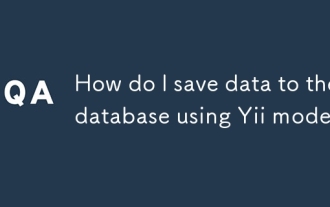 How do I save data to the database using Yii models?
Jul 05, 2025 am 12:36 AM
How do I save data to the database using Yii models?
Jul 05, 2025 am 12:36 AM
When saving data to the database in the Yii framework, it is mainly implemented through the ActiveRecord model. 1. Creating a new record requires instantiation of the model, loading the data and verifying it before saving; 2. Updating the record requires querying the existing data before assignment; 3. When using the load() method for batch assignment, security attributes must be marked in rules(); 4. When saving associated data, transactions should be used to ensure consistency. The specific steps include: instantiating the model and filling the data with load(), calling validate() verification, and finally performing save() persistence; when updating, first obtaining records and then assigning values; when sensitive fields are involved, massassignment should be restricted; when saving the associated model, beginTran should be combined
 How do I create a basic route in Yii?
Jul 09, 2025 am 01:15 AM
How do I create a basic route in Yii?
Jul 09, 2025 am 01:15 AM
TocreateabasicrouteinYii,firstsetupacontrollerbyplacingitinthecontrollersdirectorywithpropernamingandclassdefinitionextendingyii\web\Controller.1)Createanactionwithinthecontrollerbydefiningapublicmethodstartingwith"action".2)ConfigureURLstr
 How do I create custom actions in a Yii controller?
Jul 12, 2025 am 12:35 AM
How do I create custom actions in a Yii controller?
Jul 12, 2025 am 12:35 AM
The method of creating custom operations in Yii is to define a common method starting with an action in the controller, optionally accept parameters; then process data, render views, or return JSON as needed; and finally ensure security through access control. The specific steps include: 1. Create a method prefixed with action; 2. Set the method to public; 3. Can receive URL parameters; 4. Process data such as querying the model, processing POST requests, redirecting, etc.; 5. Use AccessControl or manually checking permissions to restrict access. For example, actionProfile($id) can be accessed via /site/profile?id=123 and renders the user profile page. The best practice is
 Yii Developer: Roles, Responsibilities, and Skills Required
Jul 12, 2025 am 12:11 AM
Yii Developer: Roles, Responsibilities, and Skills Required
Jul 12, 2025 am 12:11 AM
AYiidevelopercraftswebapplicationsusingtheYiiframework,requiringskillsinPHP,Yii-specificknowledge,andwebdevelopmentlifecyclemanagement.Keyresponsibilitiesinclude:1)Writingefficientcodetooptimizeperformance,2)Prioritizingsecuritytoprotectapplications,
 Yii Developer Job Description: Key Responsibilities and Qualifications
Jul 11, 2025 am 12:13 AM
Yii Developer Job Description: Key Responsibilities and Qualifications
Jul 11, 2025 am 12:13 AM
AYiideveloper'skeyresponsibilitiesincludedesigningandimplementingfeatures,ensuringapplicationsecurity,andoptimizingperformance.QualificationsneededareastronggraspofPHP,experiencewithfront-endtechnologies,databasemanagementskills,andproblem-solvingabi
 How do I use the ActiveRecord pattern in Yii?
Jul 09, 2025 am 01:08 AM
How do I use the ActiveRecord pattern in Yii?
Jul 09, 2025 am 01:08 AM
TouseActiveRecordinYiieffectively,youcreateamodelclassforeachtableandinteractwiththedatabaseusingobject-orientedmethods.First,defineamodelclassextendingyii\db\ActiveRecordandspecifythecorrespondingtablenameviatableName().Youcangeneratemodelsautomatic






