This article details creating and using custom components in Yii framework. It covers component creation, registration, access, and best practices for reusability, including dependency injection and interface-based design. The article also demonstr

Extending Yii with Custom Components
Extending Yii with custom components involves creating new classes that inherit from existing Yii classes or implement interfaces defined within the framework. This allows you to add functionality tailored to your specific application needs without modifying core Yii files. The process typically involves several steps:
-
Creating the Component Class: Create a new PHP class file, usually within your application's
componentsdirectory (or a subdirectory for organization). This class should extend eitheryii\base\Component(for general-purpose components) or a more specific Yii class if appropriate (e.g.,yii\base\Widgetfor widgets,yii\db\ActiveRecordfor database models). - Defining Properties and Methods: Within your class, define properties to hold data and methods to encapsulate the custom logic. You can use dependency injection to manage dependencies on other components or services.
-
Registering the Component: To use your custom component, you need to register it with the Yii application. This is typically done in your application's configuration file (
config/web.phporconfig/console.php). You can register it either globally, making it accessible throughout your application, or locally, making it available only within a specific controller or widget. Global registration involves adding it to thecomponentsarray in your config file:return [ 'components' => [ 'myCustomComponent' => [ 'class' => 'app\components\MyCustomComponent', // ... configuration options ... ], ], ]; Accessing the Component: Once registered, you can access your custom component using the Yii application's component accessor:
Yii::$app->myCustomComponent->myMethod();
Best Practices for Creating Reusable Custom Components
Creating reusable custom components requires careful consideration of design principles. Here are some best practices:
- Single Responsibility Principle: Each component should have a single, well-defined responsibility. This improves maintainability and testability. Avoid creating "god" components that try to do too much.
- Dependency Injection: Use dependency injection to manage dependencies on other components or services. This makes your components more loosely coupled and easier to test.
- Configuration Options: Allow your components to be configured through properties. This makes them adaptable to different contexts without requiring code changes.
- Interface-Based Design: When possible, define interfaces for your components. This allows you to easily swap implementations without affecting other parts of your application.
- Testing: Write unit tests for your components to ensure they work correctly and to catch regressions.
- Documentation: Provide clear and concise documentation for your components, including usage examples and configuration options. Use PHPDoc comments effectively.
- Naming Conventions: Use consistent and descriptive names for your classes, properties, and methods. Follow Yii's naming conventions.
Integrating a Third-Party Library into Yii Using Custom Components
Integrating a third-party library often involves creating a custom component that wraps the library's functionality. This provides a clean interface to the library and prevents direct dependencies in your application code.
- Install the Library: Install the third-party library using Composer.
- Create a Wrapper Component: Create a custom component that interacts with the library. This component should handle initialization, configuration, and interaction with the library's API.
- Expose a Simple Interface: The component should expose a simple and easy-to-use interface to the library's functionality. This hides the complexities of the library from the rest of your application.
- Error Handling and Logging: Implement robust error handling and logging to catch and report any issues that may arise when using the library.
- Dependency Injection (if needed): If the library requires external dependencies, use dependency injection to manage them within the component.
Example: Let's say you're integrating a payment gateway library. Your component might look like this:
namespace app\components;
use PaymentGatewayLibrary; // Replace with your library namespace
class PaymentGatewayComponent extends \yii\base\Component
{
public $apiKey;
public function init()
{
parent::init();
$this->initPaymentGateway();
}
protected function initPaymentGateway()
{
// Initialize the payment gateway library using the API key.
new PaymentGatewayLibrary($this->apiKey);
}
public function processPayment($amount, $paymentMethod)
{
// Use the payment gateway library to process the payment.
return PaymentGatewayLibrary::processPayment($amount, $paymentMethod);
}
}Using Custom Components to Improve Performance and Maintainability
Custom components can significantly improve performance and maintainability in several ways:
- Caching: You can use custom components to implement caching strategies, reducing database queries and improving response times.
- Code Reusability: Custom components promote code reusability, reducing code duplication and improving consistency.
- Abstraction: Components abstract away complex logic, simplifying the code and making it easier to understand and maintain.
- Testability: Well-designed components are easier to test, leading to higher code quality.
- Maintainability: By encapsulating functionality within components, changes to one part of the application are less likely to affect other parts.
- Modular Design: Components encourage a modular design, making it easier to add new features and maintain the application over time. This makes refactoring and upgrading much easier.
By following these best practices and strategically using custom components, you can significantly enhance the performance, maintainability, and overall quality of your Yii applications.
The above is the detailed content of How can I extend Yii with custom components?. For more information, please follow other related articles on the PHP Chinese website!

Hot AI Tools

Undress AI Tool
Undress images for free

Undresser.AI Undress
AI-powered app for creating realistic nude photos

AI Clothes Remover
Online AI tool for removing clothes from photos.

Clothoff.io
AI clothes remover

Video Face Swap
Swap faces in any video effortlessly with our completely free AI face swap tool!

Hot Article

Hot Tools

Notepad++7.3.1
Easy-to-use and free code editor

SublimeText3 Chinese version
Chinese version, very easy to use

Zend Studio 13.0.1
Powerful PHP integrated development environment

Dreamweaver CS6
Visual web development tools

SublimeText3 Mac version
God-level code editing software (SublimeText3)
 What are Yii asset bundles, and what is their purpose?
Jul 07, 2025 am 12:06 AM
What are Yii asset bundles, and what is their purpose?
Jul 07, 2025 am 12:06 AM
YiiassetbundlesorganizeandmanagewebassetslikeCSS,JavaScript,andimagesinaYiiapplication.1.Theysimplifydependencymanagement,ensuringcorrectloadorder.2.Theypreventduplicateassetinclusion.3.Theyenableenvironment-specifichandlingsuchasminification.4.Theyp
 How do I render a view from a controller?
Jul 07, 2025 am 12:09 AM
How do I render a view from a controller?
Jul 07, 2025 am 12:09 AM
In the MVC framework, the mechanism for the controller to render views is based on the naming convention and allows explicit overwriting. If redirection is not explicitly indicated, the controller will automatically find a view file with the same name as the action for rendering. 1. Make sure that the view file exists and is named correctly. For example, the view path corresponding to the action show of the controller PostsController should be views/posts/show.html.erb or Views/Posts/Show.cshtml; 2. Use explicit rendering to specify different templates, such as render'custom_template' in Rails and view('posts.custom_template') in Laravel
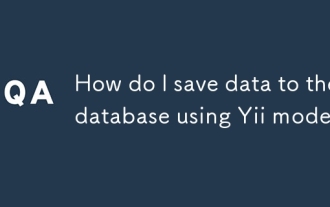 How do I save data to the database using Yii models?
Jul 05, 2025 am 12:36 AM
How do I save data to the database using Yii models?
Jul 05, 2025 am 12:36 AM
When saving data to the database in the Yii framework, it is mainly implemented through the ActiveRecord model. 1. Creating a new record requires instantiation of the model, loading the data and verifying it before saving; 2. Updating the record requires querying the existing data before assignment; 3. When using the load() method for batch assignment, security attributes must be marked in rules(); 4. When saving associated data, transactions should be used to ensure consistency. The specific steps include: instantiating the model and filling the data with load(), calling validate() verification, and finally performing save() persistence; when updating, first obtaining records and then assigning values; when sensitive fields are involved, massassignment should be restricted; when saving the associated model, beginTran should be combined
 How do I create a basic route in Yii?
Jul 09, 2025 am 01:15 AM
How do I create a basic route in Yii?
Jul 09, 2025 am 01:15 AM
TocreateabasicrouteinYii,firstsetupacontrollerbyplacingitinthecontrollersdirectorywithpropernamingandclassdefinitionextendingyii\web\Controller.1)Createanactionwithinthecontrollerbydefiningapublicmethodstartingwith"action".2)ConfigureURLstr
 How do I create custom actions in a Yii controller?
Jul 12, 2025 am 12:35 AM
How do I create custom actions in a Yii controller?
Jul 12, 2025 am 12:35 AM
The method of creating custom operations in Yii is to define a common method starting with an action in the controller, optionally accept parameters; then process data, render views, or return JSON as needed; and finally ensure security through access control. The specific steps include: 1. Create a method prefixed with action; 2. Set the method to public; 3. Can receive URL parameters; 4. Process data such as querying the model, processing POST requests, redirecting, etc.; 5. Use AccessControl or manually checking permissions to restrict access. For example, actionProfile($id) can be accessed via /site/profile?id=123 and renders the user profile page. The best practice is
 Yii Developer: Roles, Responsibilities, and Skills Required
Jul 12, 2025 am 12:11 AM
Yii Developer: Roles, Responsibilities, and Skills Required
Jul 12, 2025 am 12:11 AM
AYiidevelopercraftswebapplicationsusingtheYiiframework,requiringskillsinPHP,Yii-specificknowledge,andwebdevelopmentlifecyclemanagement.Keyresponsibilitiesinclude:1)Writingefficientcodetooptimizeperformance,2)Prioritizingsecuritytoprotectapplications,
 Yii Developer Job Description: Key Responsibilities and Qualifications
Jul 11, 2025 am 12:13 AM
Yii Developer Job Description: Key Responsibilities and Qualifications
Jul 11, 2025 am 12:13 AM
AYiideveloper'skeyresponsibilitiesincludedesigningandimplementingfeatures,ensuringapplicationsecurity,andoptimizingperformance.QualificationsneededareastronggraspofPHP,experiencewithfront-endtechnologies,databasemanagementskills,andproblem-solvingabi
 How do I use the ActiveRecord pattern in Yii?
Jul 09, 2025 am 01:08 AM
How do I use the ActiveRecord pattern in Yii?
Jul 09, 2025 am 01:08 AM
TouseActiveRecordinYiieffectively,youcreateamodelclassforeachtableandinteractwiththedatabaseusingobject-orientedmethods.First,defineamodelclassextendingyii\db\ActiveRecordandspecifythecorrespondingtablenameviatableName().Youcangeneratemodelsautomatic






