
Transforming Flutter Development from Front-End Web Development? This article will share my experience to help you make your transition easy. I'll point out the concepts that are common to both, and new concepts to learn in Flutter, so you no longer have to worry about which ecosystem to choose.
Common concepts
This section lists the similarities between front-end web development and Flutter, as well as how the skills you have mastered can help you get started with Flutter faster.
1. User Interface (UI) Implementation
In front-end web development, you use HTML elements to build the UI and style it with CSS. In Flutter, you use Widgets to build the UI and style it with properties.
Color class in
Dart supports "rgba" and "hex" color values, just like CSS. Flutter also uses pixels as space and size units, like CSS.
Flutter provides corresponding Dart classes and enumerations for almost all CSS properties and their values, such as:
BorderRadiusBoxShadowFontWeightOpacityPadding- …
Flutter's Column and Row widgets are equivalent to display: flex in CSS. MainAxisAlignment and CrossAxisAlignment properties correspond to justify-content and align-items styles. To adjust the flex-grow style, you can wrap the corresponding child widgets with Expanded or Flexible.
For complex UIs, Flutter provides the CustomPaint class, which is equivalent to the Canvas API in web development. CustomPaint allows you to customize drawing any UI. CustomPaint is usually used when you need to implement effects that cannot be achieved by very complex UI or widget combinations.
2. Multi-screen resolution adaptation
The website runs on the browser and the mobile application runs on the device. During the development process, platform differences need to be considered. Each platform implements the same features (camera, positioning, notifications, etc.) in different ways.
As a web developer, you are familiar with website responsive design and use media queries to process website display effects under different screen sizes.
In Flutter, the MediaQuery class provides similar functionality. It can obtain device information such as device direction (landscape or portrait), viewport size, devicePixelRatio, and help you adjust the application's UI according to different screen sizes.
3. Debug tools, editors and command line tools
The desktop browser has developer tools, including inspectors, consoles, network monitoring, etc., which improves the efficiency of web development. Flutter also has its own DevTools, including widget inspector, debugger, network monitoring and other functions.
IDE support is also similar. Visual Studio Code is a popular web development IDE with many web-related extensions. Flutter also supports VS Code, as well as Android Studio. Both support Flutter DevTools, making Flutter's toolchain very perfect.
Most front-end JavaScript frameworks come with a command line interface (CLI), such as: Angular CLI, Create React App, Vue CLI, etc. Flutter also has a proprietary CLI for building, creating, and developing Flutter projects, as well as performing code analysis and testing.
New Concepts
This section introduces the concepts unique to Flutter, which either do not exist in web development or are implemented in different ways.
1. Scrolling processing
In web development, the default scrolling behavior is handled by the browser, and you can customize scrolling using CSS (such as the overflow attribute).
But in Flutter, the Widget group does not scroll by default. If the Widget group may overflow, you need to actively configure scrolling.
Flutter uses special widgets to configure scrolling, such as: ListView, SingleChildScrollView, CustomScrollView, etc. These scrollable widgets provide granular control over scrolling behavior. CustomScrollView allows you to configure complex and professional scrolling mechanisms.
In Flutter, using ScrollView is inevitable. Android and iOS have ScrollView and UIScrollView respectively to handle scrolling. Flutter requires a way to unify rendering and developer experience, so it also uses ScrollView.
Try to change your mindset, and stop thinking about the flow of the document structure, but think of the application as an open canvas of the device's native drawing mechanism.
2. Development Environment Construction
To create a simple website, you only need to create a .html file and open it in your browser. Flutter is much more complicated. You need to install the Flutter SDK and configure Flutter for the test device. If you want to develop Flutter apps for Android, you need to set up the Android SDK and configure at least one Android device (emulator or physical device).
Same goes for iOS devices (iOS and macOS). After installing Flutter on your Mac, you also need to set up Xcode. At least one iOS simulator or iPhone is also required to test the Flutter app. The settings of desktop Flutter are also quite complicated. On Windows, you need to set up the Windows Development SDK using Visual Studio (not VS Code). On Linux, you need to install more packages.
Flutter runs in the browser without relying on additional settings. Therefore, you may ignore the additional settings of the target device. But in most cases, you use Flutter for mobile app development, so you need to set up an Android or iOS environment. Flutter provides the flutter doctor command to report the settings status of the development environment and help you understand what settings you need to make.
But this does not mean that Flutter is developing slowly. Flutter has a powerful engine, and the flutter run command allows hot reloading to the test device during encoding. However, you need to press R to perform hot reload. Flutter's VS Code extension allows automatic hot reloading when files change.
3. Packaging and Deployment
Deploying a website is cheaper and easier than deploying mobile applications. When deploying a website, you access them through a domain name, which usually requires annual renewal, but is not required.
Many platforms offer free hosting services, such as DigitalOcean provides free .ondigitalocean.com subdomain. You can use these domain names to build document websites or websites that do not focus on branding.
In Flutter's mobile application development, you usually need to deploy your app to two platforms:
- App Store (iOS device)
- Google Play (Android device)
You need to register a developer account on each platform, which usually requires payment or subscription and authentication.
The App Store requires signing up for the Apple Developer Program and paying a subscription fee of $99 per year. Google Play requires a one-time registration fee of $25.
These app stores will review before the app goes online.
In addition, users will not automatically get app updates, they must manually update installed apps. This is different from the Web, where users on the Web can automatically see the latest version of the website.
Managing deployed applications is relatively more laborious than managing deployed sites. However, this shouldn't scare you, after all, millions of apps are already deployed in these stores.
Extra Thoughts About Flutter
Flutter is a cross-platform tool for building desktop, mobile or web applications. Flutter applications have pixel-level precision, rendering the same UI on each platform, because each Flutter application contains a Flutter engine that renders Flutter UI code and communicates with the target platform to handle events and interactions.
Flutter is efficient and has good performance because it uses Dart to build and utilizes the features of Dart.
With many advantages, Flutter is ideal for many applications. Cross-platform applications save money and time during production and maintenance. However, Flutter (and cross-platform solutions) may not be the best choice in some cases.
If you want users to use platform developer tools to interact with your application, you should not use Flutter. The platform developer tools here refer to device-specific tools, such as Android developer options, and browser developer tools.
If you expect browser extensions to interact with your website, Flutter should not be used for web development.
In addition, Flutter should not be used for content-rich websites.
Conclusion
This article reviews the skills transfer from front-end web development to Flutter development, as well as the new application development concepts you need to learn.
Flutter is relatively easy for web developers to get started, as both involve UI implementations. Try Flutter and you will find it provides a good developer experience. Try building a mobile app with Flutter and showcase your results!
The above is the detailed content of Flutter For Front-End Web Developers. For more information, please follow other related articles on the PHP Chinese website!

Hot AI Tools

Undress AI Tool
Undress images for free

Undresser.AI Undress
AI-powered app for creating realistic nude photos

AI Clothes Remover
Online AI tool for removing clothes from photos.

Clothoff.io
AI clothes remover

Video Face Swap
Swap faces in any video effortlessly with our completely free AI face swap tool!

Hot Article

Hot Tools

Notepad++7.3.1
Easy-to-use and free code editor

SublimeText3 Chinese version
Chinese version, very easy to use

Zend Studio 13.0.1
Powerful PHP integrated development environment

Dreamweaver CS6
Visual web development tools

SublimeText3 Mac version
God-level code editing software (SublimeText3)
 CSS tutorial for creating loading spinners and animations
Jul 07, 2025 am 12:07 AM
CSS tutorial for creating loading spinners and animations
Jul 07, 2025 am 12:07 AM
There are three ways to create a CSS loading rotator: 1. Use the basic rotator of borders to achieve simple animation through HTML and CSS; 2. Use a custom rotator of multiple points to achieve the jump effect through different delay times; 3. Add a rotator in the button and switch classes through JavaScript to display the loading status. Each approach emphasizes the importance of design details such as color, size, accessibility and performance optimization to enhance the user experience.
 Addressing CSS Browser Compatibility issues and prefixes
Jul 07, 2025 am 01:44 AM
Addressing CSS Browser Compatibility issues and prefixes
Jul 07, 2025 am 01:44 AM
To deal with CSS browser compatibility and prefix issues, you need to understand the differences in browser support and use vendor prefixes reasonably. 1. Understand common problems such as Flexbox and Grid support, position:sticky invalid, and animation performance is different; 2. Check CanIuse confirmation feature support status; 3. Correctly use -webkit-, -moz-, -ms-, -o- and other manufacturer prefixes; 4. It is recommended to use Autoprefixer to automatically add prefixes; 5. Install PostCSS and configure browserslist to specify the target browser; 6. Automatically handle compatibility during construction; 7. Modernizr detection features can be used for old projects; 8. No need to pursue consistency of all browsers,
 What is the difference between display: inline, display: block, and display: inline-block?
Jul 11, 2025 am 03:25 AM
What is the difference between display: inline, display: block, and display: inline-block?
Jul 11, 2025 am 03:25 AM
Themaindifferencesbetweendisplay:inline,block,andinline-blockinHTML/CSSarelayoutbehavior,spaceusage,andstylingcontrol.1.Inlineelementsflowwithtext,don’tstartonnewlines,ignorewidth/height,andonlyapplyhorizontalpadding/margins—idealforinlinetextstyling
 Creating custom shapes with css clip-path
Jul 09, 2025 am 01:29 AM
Creating custom shapes with css clip-path
Jul 09, 2025 am 01:29 AM
Use the clip-path attribute of CSS to crop elements into custom shapes, such as triangles, circular notches, polygons, etc., without relying on pictures or SVGs. Its advantages include: 1. Supports a variety of basic shapes such as circle, ellipse, polygon, etc.; 2. Responsive adjustment and adaptable to mobile terminals; 3. Easy to animation, and can be combined with hover or JavaScript to achieve dynamic effects; 4. It does not affect the layout flow, and only crops the display area. Common usages are such as circular clip-path:circle (50pxatcenter) and triangle clip-path:polygon (50%0%, 100 0%, 0 0%). Notice
 Styling visited links differently with CSS
Jul 11, 2025 am 03:26 AM
Styling visited links differently with CSS
Jul 11, 2025 am 03:26 AM
Setting the style of links you have visited can improve the user experience, especially in content-intensive websites to help users navigate better. 1. Use CSS's: visited pseudo-class to define the style of the visited link, such as color changes; 2. Note that the browser only allows modification of some attributes due to privacy restrictions; 3. The color selection should be coordinated with the overall style to avoid abruptness; 4. The mobile terminal may not display this effect, and it is recommended to combine it with other visual prompts such as icon auxiliary logos.
 How to create responsive images using CSS?
Jul 15, 2025 am 01:10 AM
How to create responsive images using CSS?
Jul 15, 2025 am 01:10 AM
To create responsive images using CSS, it can be mainly achieved through the following methods: 1. Use max-width:100% and height:auto to allow the image to adapt to the container width while maintaining the proportion; 2. Use HTML's srcset and sizes attributes to intelligently load the image sources adapted to different screens; 3. Use object-fit and object-position to control image cropping and focus display. Together, these methods ensure that the images are presented clearly and beautifully on different devices.
 What are common CSS browser inconsistencies?
Jul 26, 2025 am 07:04 AM
What are common CSS browser inconsistencies?
Jul 26, 2025 am 07:04 AM
Different browsers have differences in CSS parsing, resulting in inconsistent display effects, mainly including the default style difference, box model calculation method, Flexbox and Grid layout support level, and inconsistent behavior of certain CSS attributes. 1. The default style processing is inconsistent. The solution is to use CSSReset or Normalize.css to unify the initial style; 2. The box model calculation method of the old version of IE is different. It is recommended to use box-sizing:border-box in a unified manner; 3. Flexbox and Grid perform differently in edge cases or in old versions. More tests and use Autoprefixer; 4. Some CSS attribute behaviors are inconsistent. CanIuse must be consulted and downgraded.
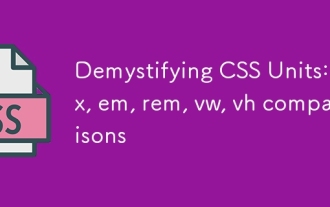 Demystifying CSS Units: px, em, rem, vw, vh comparisons
Jul 08, 2025 am 02:16 AM
Demystifying CSS Units: px, em, rem, vw, vh comparisons
Jul 08, 2025 am 02:16 AM
The choice of CSS units depends on design requirements and responsive requirements. 1.px is used for fixed size, suitable for precise control but lack of elasticity; 2.em is a relative unit, which is easily caused by the influence of the parent element, while rem is more stable based on the root element and is suitable for global scaling; 3.vw/vh is based on the viewport size, suitable for responsive design, but attention should be paid to the performance under extreme screens; 4. When choosing, it should be determined based on whether responsive adjustments, element hierarchy relationships and viewport dependence. Reasonable use can improve layout flexibility and maintenance.






