 Backend Development
Backend Development
 Python Tutorial
Python Tutorial
 How to Create Data Visualizations with Matplotlib in Python?
How to Create Data Visualizations with Matplotlib in Python?
How to Create Data Visualizations with Matplotlib in Python?
Mar 10, 2025 pm 06:50 PMThis article guides users on creating data visualizations using Python's Matplotlib library. It covers installation, data handling (lists, NumPy arrays, Pandas DataFrames), common chart types (line, scatter, bar, histogram, pie, box plots), and best
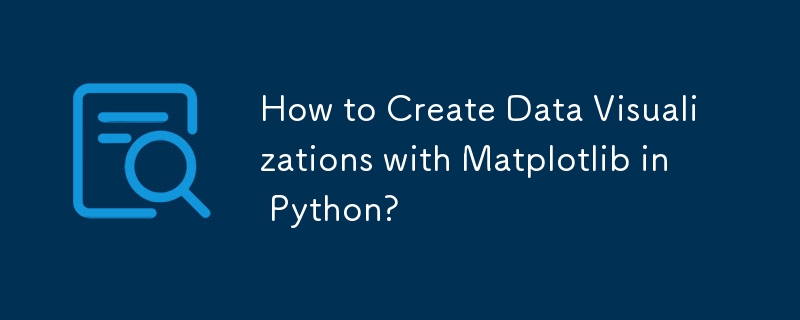
How to Create Data Visualizations with Matplotlib in Python?
Creating data visualizations with Matplotlib in Python involves several key steps. First, you need to install Matplotlib. You can typically do this using pip: pip install matplotlib. Once installed, you can import it into your Python script using import matplotlib.pyplot as plt.
Next, you'll need your data. This could be in various formats like lists, NumPy arrays, or Pandas DataFrames. Matplotlib works seamlessly with NumPy arrays, making them a preferred data structure for plotting.
The core of creating a plot involves using Matplotlib's plotting functions. These functions generally take the data as input and return a plot object. Common functions include plt.plot() for line plots, plt.scatter() for scatter plots, plt.bar() for bar charts, and plt.hist() for histograms. For example, to create a simple line plot:
import matplotlib.pyplot as plt
import numpy as np
x = np.linspace(0, 10, 100)
y = np.sin(x)
plt.plot(x, y)
plt.xlabel("X-axis")
plt.ylabel("Y-axis")
plt.title("Sine Wave")
plt.show()This code generates a sine wave plot. plt.xlabel(), plt.ylabel(), and plt.title() are used to add labels and a title to the plot, respectively. plt.show() displays the plot. More complex plots can be created by combining multiple plotting functions, adding legends, annotations, and customizing various aspects of the plot's appearance.
What are the most common chart types created using Matplotlib?
Matplotlib supports a wide variety of chart types, catering to diverse data visualization needs. Some of the most common include:
-
Line plots: Ideal for showing trends over time or across categories.
plt.plot()is the primary function used. -
Scatter plots: Useful for visualizing the relationship between two variables.
plt.scatter()creates these plots. They are particularly effective in identifying correlations or clusters. -
Bar charts: Excellent for comparing discrete categories or groups.
plt.bar()generates vertical bar charts, andplt.barh()creates horizontal ones. -
Histograms: Display the distribution of a single numerical variable.
plt.hist()is the key function here, showing the frequency of data points within specified bins. - Pie charts: Useful for showing proportions of a whole. While Matplotlib can create pie charts, they are often discouraged for complex datasets due to potential difficulty in interpreting numerous slices.
-
Box plots: Show the distribution of data, including quartiles, median, and outliers.
plt.boxplot()is used to create them. They are particularly useful for comparing distributions across multiple groups.
What are some best practices for designing effective and visually appealing Matplotlib visualizations?
Creating effective and visually appealing Matplotlib visualizations requires careful consideration of several design principles:
- Clear and concise labeling: Always label your axes and provide a clear title. Use descriptive labels that accurately reflect the data being presented.
- Appropriate chart type: Choose the chart type that best suits your data and the message you want to convey. Avoid using charts that misrepresent or obscure the data.
- Effective color palettes: Use color palettes that are both visually appealing and easy to interpret. Consider color blindness and ensure sufficient contrast between different data series. Matplotlib provides various colormaps and allows custom color specifications.
- Appropriate font sizes and styles: Choose font sizes and styles that are legible and consistent with the overall design. Avoid overly cluttered or distracting fonts.
- Whitespace and layout: Leave sufficient whitespace around the plot elements to avoid a cluttered look. Use appropriate spacing between labels, titles, and the plot area itself.
- Data integrity: Ensure that the data is accurately represented and avoid manipulating the visualization to misrepresent the findings. Be transparent about any data transformations or manipulations performed.
- Legend clarity: If using a legend, ensure it is clearly labeled and easy to understand. Place it strategically to avoid obscuring the plot itself.
How can I customize Matplotlib plots to match my specific branding or data presentation needs?
Matplotlib offers extensive customization options to tailor plots to your specific needs:
- Color schemes: You can define custom color palettes using hex codes, RGB values, or named colors. This allows you to align your visualizations with your brand's color scheme.
-
Fonts: Specify custom fonts for titles, labels, and tick marks using the
fontnameparameter in various plotting functions. This ensures consistency with your brand's typography. -
Logo integration: You can add your company logo or watermark to your plots using
plt.imshow()or similar image-handling functions. This reinforces brand recognition. - Stylesheets: Matplotlib supports stylesheets that allow you to apply pre-defined styles to your plots. You can create your own stylesheets or use existing ones to quickly apply a consistent look and feel.
- Custom tick labels and formats: Modify tick labels to use specific formats (e.g., currency, dates) and adjust their spacing and rotation for improved readability.
- Annotations and text: Add customized text annotations, labels, and callouts to highlight specific data points or trends. Control font sizes, colors, and styles for these annotations.
-
Figure size and aspect ratio: Control the overall size and aspect ratio of your plots using
plt.figure(figsize=(width, height)). This allows for optimization for various output formats (e.g., presentations, reports).
By effectively using these customization options, you can create professional-looking Matplotlib visualizations that seamlessly integrate with your branding and data presentation requirements.
The above is the detailed content of How to Create Data Visualizations with Matplotlib in Python?. For more information, please follow other related articles on the PHP Chinese website!

Hot AI Tools

Undress AI Tool
Undress images for free

Undresser.AI Undress
AI-powered app for creating realistic nude photos

AI Clothes Remover
Online AI tool for removing clothes from photos.

Clothoff.io
AI clothes remover

Video Face Swap
Swap faces in any video effortlessly with our completely free AI face swap tool!

Hot Article

Hot Tools

Notepad++7.3.1
Easy-to-use and free code editor

SublimeText3 Chinese version
Chinese version, very easy to use

Zend Studio 13.0.1
Powerful PHP integrated development environment

Dreamweaver CS6
Visual web development tools

SublimeText3 Mac version
God-level code editing software (SublimeText3)
 Polymorphism in python classes
Jul 05, 2025 am 02:58 AM
Polymorphism in python classes
Jul 05, 2025 am 02:58 AM
Polymorphism is a core concept in Python object-oriented programming, referring to "one interface, multiple implementations", allowing for unified processing of different types of objects. 1. Polymorphism is implemented through method rewriting. Subclasses can redefine parent class methods. For example, the spoke() method of Animal class has different implementations in Dog and Cat subclasses. 2. The practical uses of polymorphism include simplifying the code structure and enhancing scalability, such as calling the draw() method uniformly in the graphical drawing program, or handling the common behavior of different characters in game development. 3. Python implementation polymorphism needs to satisfy: the parent class defines a method, and the child class overrides the method, but does not require inheritance of the same parent class. As long as the object implements the same method, this is called the "duck type". 4. Things to note include the maintenance
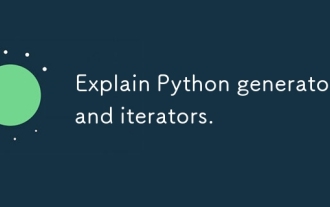 Explain Python generators and iterators.
Jul 05, 2025 am 02:55 AM
Explain Python generators and iterators.
Jul 05, 2025 am 02:55 AM
Iterators are objects that implement __iter__() and __next__() methods. The generator is a simplified version of iterators, which automatically implement these methods through the yield keyword. 1. The iterator returns an element every time he calls next() and throws a StopIteration exception when there are no more elements. 2. The generator uses function definition to generate data on demand, saving memory and supporting infinite sequences. 3. Use iterators when processing existing sets, use a generator when dynamically generating big data or lazy evaluation, such as loading line by line when reading large files. Note: Iterable objects such as lists are not iterators. They need to be recreated after the iterator reaches its end, and the generator can only traverse it once.
 How to handle API authentication in Python
Jul 13, 2025 am 02:22 AM
How to handle API authentication in Python
Jul 13, 2025 am 02:22 AM
The key to dealing with API authentication is to understand and use the authentication method correctly. 1. APIKey is the simplest authentication method, usually placed in the request header or URL parameters; 2. BasicAuth uses username and password for Base64 encoding transmission, which is suitable for internal systems; 3. OAuth2 needs to obtain the token first through client_id and client_secret, and then bring the BearerToken in the request header; 4. In order to deal with the token expiration, the token management class can be encapsulated and automatically refreshed the token; in short, selecting the appropriate method according to the document and safely storing the key information is the key.
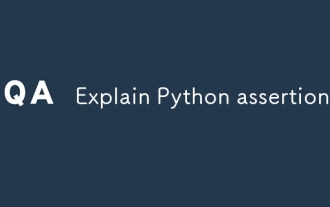 Explain Python assertions.
Jul 07, 2025 am 12:14 AM
Explain Python assertions.
Jul 07, 2025 am 12:14 AM
Assert is an assertion tool used in Python for debugging, and throws an AssertionError when the condition is not met. Its syntax is assert condition plus optional error information, which is suitable for internal logic verification such as parameter checking, status confirmation, etc., but cannot be used for security or user input checking, and should be used in conjunction with clear prompt information. It is only available for auxiliary debugging in the development stage rather than substituting exception handling.
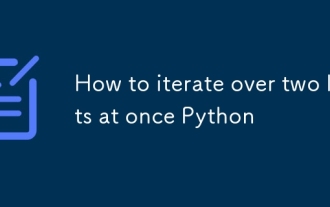 How to iterate over two lists at once Python
Jul 09, 2025 am 01:13 AM
How to iterate over two lists at once Python
Jul 09, 2025 am 01:13 AM
A common method to traverse two lists simultaneously in Python is to use the zip() function, which will pair multiple lists in order and be the shortest; if the list length is inconsistent, you can use itertools.zip_longest() to be the longest and fill in the missing values; combined with enumerate(), you can get the index at the same time. 1.zip() is concise and practical, suitable for paired data iteration; 2.zip_longest() can fill in the default value when dealing with inconsistent lengths; 3.enumerate(zip()) can obtain indexes during traversal, meeting the needs of a variety of complex scenarios.
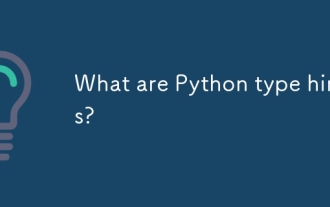 What are Python type hints?
Jul 07, 2025 am 02:55 AM
What are Python type hints?
Jul 07, 2025 am 02:55 AM
TypehintsinPythonsolvetheproblemofambiguityandpotentialbugsindynamicallytypedcodebyallowingdeveloperstospecifyexpectedtypes.Theyenhancereadability,enableearlybugdetection,andimprovetoolingsupport.Typehintsareaddedusingacolon(:)forvariablesandparamete
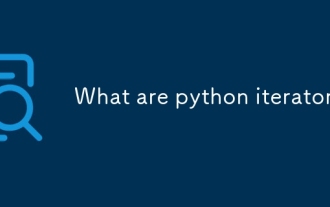 What are python iterators?
Jul 08, 2025 am 02:56 AM
What are python iterators?
Jul 08, 2025 am 02:56 AM
InPython,iteratorsareobjectsthatallowloopingthroughcollectionsbyimplementing__iter__()and__next__().1)Iteratorsworkviatheiteratorprotocol,using__iter__()toreturntheiteratorand__next__()toretrievethenextitemuntilStopIterationisraised.2)Aniterable(like
 Python FastAPI tutorial
Jul 12, 2025 am 02:42 AM
Python FastAPI tutorial
Jul 12, 2025 am 02:42 AM
To create modern and efficient APIs using Python, FastAPI is recommended; it is based on standard Python type prompts and can automatically generate documents, with excellent performance. After installing FastAPI and ASGI server uvicorn, you can write interface code. By defining routes, writing processing functions, and returning data, APIs can be quickly built. FastAPI supports a variety of HTTP methods and provides automatically generated SwaggerUI and ReDoc documentation systems. URL parameters can be captured through path definition, while query parameters can be implemented by setting default values ??for function parameters. The rational use of Pydantic models can help improve development efficiency and accuracy.





