Why Flutter Picked Dart: A Deeper Dive
Flutter's choice of Dart as its primary language wasn't arbitrary; it was a strategic decision driven by several key factors contributing to the framework's performance, ease of development, and overall user experience. Google, the creator of both Flutter and Dart, recognized the need for a language specifically tailored to the demands of building high-performance, visually appealing, and cross-platform mobile applications. Existing languages often presented compromises: either excellent performance came at the cost of development speed, or rapid development led to performance bottlenecks. Dart aimed to bridge this gap. The language's features, including its ahead-of-time (AOT) compilation capabilities, its hot reload functionality for rapid development, and its garbage collection mechanism for memory management, all contributed to making it a compelling choice for Flutter. The decision also considered the long-term viability and scalability of the language, ensuring Flutter wouldn't be reliant on a language that might become obsolete or lack sufficient community support. In essence, Dart provided a perfect balance between performance, developer productivity, and long-term sustainability, which were all crucial for Flutter's success.
What are the key advantages of Dart that made it the ideal choice for Flutter's development?
Several key advantages of Dart directly contributed to Flutter's success:
- Fast Development: Dart's hot reload feature significantly accelerates the development process. Changes in the code are reflected almost instantly in the running application, allowing developers to quickly iterate and experiment without lengthy recompilation cycles. This drastically reduces development time and improves overall productivity.
- Excellent Performance: Dart supports both ahead-of-time (AOT) and just-in-time (JIT) compilation. AOT compilation translates Dart code into native machine code before deployment, resulting in high-performance apps with minimal startup latency. JIT compilation, used during development, enables the hot reload feature. This combination provides the best of both worlds: rapid development and optimal runtime performance.
- Garbage Collection: Dart's garbage collector efficiently manages memory, preventing memory leaks and improving application stability. This is crucial for building robust and reliable mobile applications that can handle diverse workloads without crashing or experiencing performance degradation.
- Easy to Learn: Dart's syntax is relatively clean and easy to learn, especially for developers familiar with languages like Java, C#, or JavaScript. Its object-oriented nature and rich standard library facilitate rapid development and code reusability.
- Strong Typing and Null Safety: Dart's strong typing system helps catch errors early in the development process, reducing the likelihood of runtime exceptions. The introduction of null safety further enhances this by preventing null pointer exceptions, a common source of bugs in many other languages.
- Customizable Widgets: Dart's flexibility allows for the creation of highly customizable widgets, which are the fundamental building blocks of Flutter's UI. This enables developers to create beautiful and highly responsive user interfaces.
How does Dart's performance compare to other languages used in cross-platform mobile development frameworks?
Dart's performance in Flutter compares favorably to other languages used in cross-platform mobile development. While direct comparisons are complex and depend on specific benchmarks and implementations, Dart generally offers performance that rivals or surpasses that of languages like JavaScript (used in React Native) and Kotlin/Java (used in native Android development). The AOT compilation significantly contributes to this performance advantage, as it generates highly optimized native code. Furthermore, Dart's garbage collection, while adding some overhead, is generally efficient enough to not cause noticeable performance issues in most applications. In many cases, Flutter applications built with Dart demonstrate performance comparable to or even exceeding native applications, particularly in scenarios involving complex UI rendering and animations. However, it's important to note that performance can also be impacted by factors beyond the language itself, such as the efficiency of the application's code and the capabilities of the underlying hardware.
What are the potential drawbacks or limitations of using Dart with Flutter, and how are they mitigated?
While Dart and Flutter offer many advantages, there are some potential drawbacks:
- Smaller Community Compared to JavaScript or Java: The Dart community, while growing rapidly, is still smaller than those of more established languages like JavaScript or Java. This can mean fewer readily available third-party libraries and less extensive online support resources. However, the Flutter community is large and active, offering ample support and resources.
- Limited Native Library Access: Accessing native platform features might require using platform channels, which can add complexity to the development process. However, Flutter's plugin ecosystem is constantly expanding, providing access to a growing number of native functionalities.
- Debugging Challenges (less prevalent now): While improved, debugging Dart code, especially in complex projects, can sometimes be more challenging than debugging in some other languages. Flutter's debugging tools and the increasing maturity of the language are continuously addressing this issue.
- Less Mature Ecosystem (comparatively): Compared to established ecosystems like those of JavaScript or Java, Dart's ecosystem is relatively younger. This means fewer readily available packages and tools, though this is rapidly improving.
These drawbacks are being actively mitigated by Google's ongoing investment in Dart and Flutter, the growing community support, and the continuous improvement of the development tools and ecosystem. The increasing maturity of the language and framework is continuously addressing these limitations.
The above is the detailed content of Why Flutter Picked Dart: A Deeper Dive. For more information, please follow other related articles on the PHP Chinese website!

Hot AI Tools

Undress AI Tool
Undress images for free

Undresser.AI Undress
AI-powered app for creating realistic nude photos

AI Clothes Remover
Online AI tool for removing clothes from photos.

Clothoff.io
AI clothes remover

Video Face Swap
Swap faces in any video effortlessly with our completely free AI face swap tool!

Hot Article

Hot Tools

Notepad++7.3.1
Easy-to-use and free code editor

SublimeText3 Chinese version
Chinese version, very easy to use

Zend Studio 13.0.1
Powerful PHP integrated development environment

Dreamweaver CS6
Visual web development tools

SublimeText3 Mac version
God-level code editing software (SublimeText3)

Hot Topics
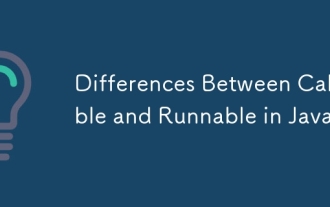 Differences Between Callable and Runnable in Java
Jul 04, 2025 am 02:50 AM
Differences Between Callable and Runnable in Java
Jul 04, 2025 am 02:50 AM
There are three main differences between Callable and Runnable in Java. First, the callable method can return the result, suitable for tasks that need to return values, such as Callable; while the run() method of Runnable has no return value, suitable for tasks that do not need to return, such as logging. Second, Callable allows to throw checked exceptions to facilitate error transmission; while Runnable must handle exceptions internally. Third, Runnable can be directly passed to Thread or ExecutorService, while Callable can only be submitted to ExecutorService and returns the Future object to
 Asynchronous Programming Techniques in Modern Java
Jul 07, 2025 am 02:24 AM
Asynchronous Programming Techniques in Modern Java
Jul 07, 2025 am 02:24 AM
Java supports asynchronous programming including the use of CompletableFuture, responsive streams (such as ProjectReactor), and virtual threads in Java19. 1.CompletableFuture improves code readability and maintenance through chain calls, and supports task orchestration and exception handling; 2. ProjectReactor provides Mono and Flux types to implement responsive programming, with backpressure mechanism and rich operators; 3. Virtual threads reduce concurrency costs, are suitable for I/O-intensive tasks, and are lighter and easier to expand than traditional platform threads. Each method has applicable scenarios, and appropriate tools should be selected according to your needs and mixed models should be avoided to maintain simplicity
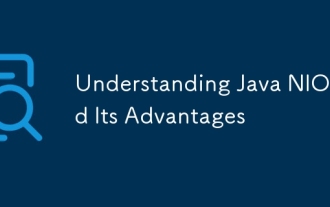 Understanding Java NIO and Its Advantages
Jul 08, 2025 am 02:55 AM
Understanding Java NIO and Its Advantages
Jul 08, 2025 am 02:55 AM
JavaNIO is a new IOAPI introduced by Java 1.4. 1) is aimed at buffers and channels, 2) contains Buffer, Channel and Selector core components, 3) supports non-blocking mode, and 4) handles concurrent connections more efficiently than traditional IO. Its advantages are reflected in: 1) Non-blocking IO reduces thread overhead, 2) Buffer improves data transmission efficiency, 3) Selector realizes multiplexing, and 4) Memory mapping speeds up file reading and writing. Note when using: 1) The flip/clear operation of the Buffer is easy to be confused, 2) Incomplete data needs to be processed manually without blocking, 3) Selector registration must be canceled in time, 4) NIO is not suitable for all scenarios.
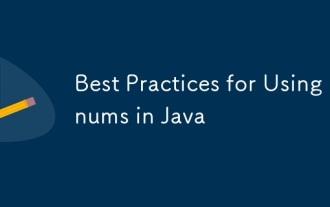 Best Practices for Using Enums in Java
Jul 07, 2025 am 02:35 AM
Best Practices for Using Enums in Java
Jul 07, 2025 am 02:35 AM
In Java, enums are suitable for representing fixed constant sets. Best practices include: 1. Use enum to represent fixed state or options to improve type safety and readability; 2. Add properties and methods to enums to enhance flexibility, such as defining fields, constructors, helper methods, etc.; 3. Use EnumMap and EnumSet to improve performance and type safety because they are more efficient based on arrays; 4. Avoid abuse of enums, such as dynamic values, frequent changes or complex logic scenarios, which should be replaced by other methods. Correct use of enum can improve code quality and reduce errors, but you need to pay attention to its applicable boundaries.
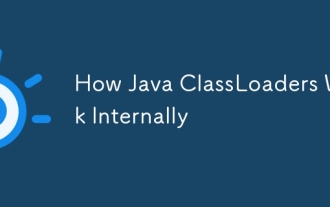 How Java ClassLoaders Work Internally
Jul 06, 2025 am 02:53 AM
How Java ClassLoaders Work Internally
Jul 06, 2025 am 02:53 AM
Java's class loading mechanism is implemented through ClassLoader, and its core workflow is divided into three stages: loading, linking and initialization. During the loading phase, ClassLoader dynamically reads the bytecode of the class and creates Class objects; links include verifying the correctness of the class, allocating memory to static variables, and parsing symbol references; initialization performs static code blocks and static variable assignments. Class loading adopts the parent delegation model, and prioritizes the parent class loader to find classes, and try Bootstrap, Extension, and ApplicationClassLoader in turn to ensure that the core class library is safe and avoids duplicate loading. Developers can customize ClassLoader, such as URLClassL
 Exploring Different Synchronization Mechanisms in Java
Jul 04, 2025 am 02:53 AM
Exploring Different Synchronization Mechanisms in Java
Jul 04, 2025 am 02:53 AM
Javaprovidesmultiplesynchronizationtoolsforthreadsafety.1.synchronizedblocksensuremutualexclusionbylockingmethodsorspecificcodesections.2.ReentrantLockoffersadvancedcontrol,includingtryLockandfairnesspolicies.3.Conditionvariablesallowthreadstowaitfor
 Handling Common Java Exceptions Effectively
Jul 05, 2025 am 02:35 AM
Handling Common Java Exceptions Effectively
Jul 05, 2025 am 02:35 AM
The key to Java exception handling is to distinguish between checked and unchecked exceptions and use try-catch, finally and logging reasonably. 1. Checked exceptions such as IOException need to be forced to handle, which is suitable for expected external problems; 2. Unchecked exceptions such as NullPointerException are usually caused by program logic errors and are runtime errors; 3. When catching exceptions, they should be specific and clear to avoid general capture of Exception; 4. It is recommended to use try-with-resources to automatically close resources to reduce manual cleaning of code; 5. In exception handling, detailed information should be recorded in combination with log frameworks to facilitate later
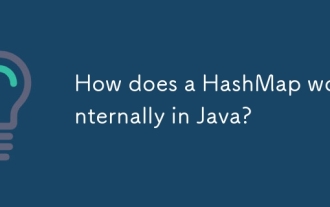 How does a HashMap work internally in Java?
Jul 15, 2025 am 03:10 AM
How does a HashMap work internally in Java?
Jul 15, 2025 am 03:10 AM
HashMap implements key-value pair storage through hash tables in Java, and its core lies in quickly positioning data locations. 1. First use the hashCode() method of the key to generate a hash value and convert it into an array index through bit operations; 2. Different objects may generate the same hash value, resulting in conflicts. At this time, the node is mounted in the form of a linked list. After JDK8, the linked list is too long (default length 8) and it will be converted to a red and black tree to improve efficiency; 3. When using a custom class as a key, the equals() and hashCode() methods must be rewritten; 4. HashMap dynamically expands capacity. When the number of elements exceeds the capacity and multiplies by the load factor (default 0.75), expand and rehash; 5. HashMap is not thread-safe, and Concu should be used in multithreaded






