Yii Framework Timestamp Setting Tutorial
This tutorial will guide you through setting up and customizing timestamps (created_at and updated_at) in your Yii models. Yii provides built-in functionality to automatically manage these timestamps, simplifying database interactions and ensuring data integrity. We'll cover various methods and customization options.
How Do I Automatically Generate Timestamps in My Yii Models?
Yii offers a straightforward way to automatically generate created_at and updated_at timestamps using the behaviors property within your model. This leverages the TimestampBehavior which handles the automatic population of these attributes.
To implement this, add the TimestampBehavior to your model's behaviors() method:
<?php
namespace app\models;
use yii\db\ActiveRecord;
use yii\behaviors\TimestampBehavior;
class MyModel extends ActiveRecord
{
public static function tableName()
{
return 'my_table';
}
public function behaviors()
{
return [
TimestampBehavior::class,
];
}
// ... other model code ...
}This simple addition automatically populates created_at upon record creation and updated_at on every update. The behavior assumes your table has columns named created_at and updated_at of a suitable timestamp data type (e.g., TIMESTAMP, DATETIME). If your column names differ, you can specify them using the attributes property within the TimestampBehavior configuration:
public function behaviors()
{
return [
[
'class' => TimestampBehavior::class,
'attributes' => [
ActiveRecord::EVENT_BEFORE_INSERT => ['created_at', 'updated_at'],
ActiveRecord::EVENT_BEFORE_UPDATE => ['updated_at'],
],
//Optional: Customize value attribute (see next section for details)
//'value' => new Expression('NOW()'),
],
];
}This allows for fine-grained control over which attributes are updated during insertion and update events.
What Are the Different Ways to Handle Timestamps (created_at, updated_at) in Yii?
Besides the TimestampBehavior, there are other ways to handle timestamps, though the behavior is generally the preferred and most efficient method. Alternative approaches include:
- Manual Timestamping: You could manually set the timestamps within your model's
beforeSave()method. This offers more control but requires more code and increases the risk of errors if not handled carefully.
<?php
namespace app\models;
use yii\db\ActiveRecord;
use yii\behaviors\TimestampBehavior;
class MyModel extends ActiveRecord
{
public static function tableName()
{
return 'my_table';
}
public function behaviors()
{
return [
TimestampBehavior::class,
];
}
// ... other model code ...
}- Database Triggers: You can create database triggers to automatically update timestamps. This approach is database-specific and requires knowledge of SQL. It decouples timestamp management from your Yii model but adds complexity to database maintenance.
- Using a custom behavior: For more advanced customization beyond what
TimestampBehavioroffers, you can create your own behavior extendingTimestampBehavioror creating a completely new one. This provides the greatest flexibility but necessitates a deeper understanding of Yii's behavior mechanism.
Can I Customize the Timestamp Format in My Yii Application?
While the TimestampBehavior doesn't directly allow customizing the format of the timestamp (it uses the database's default handling), you can control the value assigned to the timestamp attributes. You can use a yiidbExpression to achieve custom timestamp generation, for instance, to use a specific function from your database system.
For example, to always use the database's NOW() function (regardless of your PHP timezone):
public function behaviors()
{
return [
[
'class' => TimestampBehavior::class,
'attributes' => [
ActiveRecord::EVENT_BEFORE_INSERT => ['created_at', 'updated_at'],
ActiveRecord::EVENT_BEFORE_UPDATE => ['updated_at'],
],
//Optional: Customize value attribute (see next section for details)
//'value' => new Expression('NOW()'),
],
];
}Remember to adjust your database column type and potentially your database settings to handle the specific timestamp format generated by your chosen expression. Formatting for display purposes should be handled within your view using PHP's date functions or Yii's date formatting helpers. For instance, using Yii::$app->formatter->asDate($model->created_at) in your view will format the timestamp according to your application's settings.
The above is the detailed content of How to set the yii frame timestamp tutorial. For more information, please follow other related articles on the PHP Chinese website!

Hot AI Tools

Undress AI Tool
Undress images for free

Undresser.AI Undress
AI-powered app for creating realistic nude photos

AI Clothes Remover
Online AI tool for removing clothes from photos.

Clothoff.io
AI clothes remover

Video Face Swap
Swap faces in any video effortlessly with our completely free AI face swap tool!

Hot Article

Hot Tools

Notepad++7.3.1
Easy-to-use and free code editor

SublimeText3 Chinese version
Chinese version, very easy to use

Zend Studio 13.0.1
Powerful PHP integrated development environment

Dreamweaver CS6
Visual web development tools

SublimeText3 Mac version
God-level code editing software (SublimeText3)

Hot Topics
 What are Yii asset bundles, and what is their purpose?
Jul 07, 2025 am 12:06 AM
What are Yii asset bundles, and what is their purpose?
Jul 07, 2025 am 12:06 AM
YiiassetbundlesorganizeandmanagewebassetslikeCSS,JavaScript,andimagesinaYiiapplication.1.Theysimplifydependencymanagement,ensuringcorrectloadorder.2.Theypreventduplicateassetinclusion.3.Theyenableenvironment-specifichandlingsuchasminification.4.Theyp
 How do I render a view from a controller?
Jul 07, 2025 am 12:09 AM
How do I render a view from a controller?
Jul 07, 2025 am 12:09 AM
In the MVC framework, the mechanism for the controller to render views is based on the naming convention and allows explicit overwriting. If redirection is not explicitly indicated, the controller will automatically find a view file with the same name as the action for rendering. 1. Make sure that the view file exists and is named correctly. For example, the view path corresponding to the action show of the controller PostsController should be views/posts/show.html.erb or Views/Posts/Show.cshtml; 2. Use explicit rendering to specify different templates, such as render'custom_template' in Rails and view('posts.custom_template') in Laravel
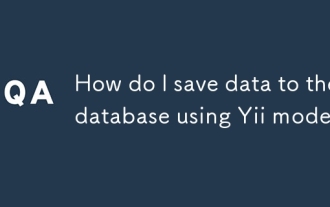 How do I save data to the database using Yii models?
Jul 05, 2025 am 12:36 AM
How do I save data to the database using Yii models?
Jul 05, 2025 am 12:36 AM
When saving data to the database in the Yii framework, it is mainly implemented through the ActiveRecord model. 1. Creating a new record requires instantiation of the model, loading the data and verifying it before saving; 2. Updating the record requires querying the existing data before assignment; 3. When using the load() method for batch assignment, security attributes must be marked in rules(); 4. When saving associated data, transactions should be used to ensure consistency. The specific steps include: instantiating the model and filling the data with load(), calling validate() verification, and finally performing save() persistence; when updating, first obtaining records and then assigning values; when sensitive fields are involved, massassignment should be restricted; when saving the associated model, beginTran should be combined
 How do I create a basic route in Yii?
Jul 09, 2025 am 01:15 AM
How do I create a basic route in Yii?
Jul 09, 2025 am 01:15 AM
TocreateabasicrouteinYii,firstsetupacontrollerbyplacingitinthecontrollersdirectorywithpropernamingandclassdefinitionextendingyii\web\Controller.1)Createanactionwithinthecontrollerbydefiningapublicmethodstartingwith"action".2)ConfigureURLstr
 How do I create custom actions in a Yii controller?
Jul 12, 2025 am 12:35 AM
How do I create custom actions in a Yii controller?
Jul 12, 2025 am 12:35 AM
The method of creating custom operations in Yii is to define a common method starting with an action in the controller, optionally accept parameters; then process data, render views, or return JSON as needed; and finally ensure security through access control. The specific steps include: 1. Create a method prefixed with action; 2. Set the method to public; 3. Can receive URL parameters; 4. Process data such as querying the model, processing POST requests, redirecting, etc.; 5. Use AccessControl or manually checking permissions to restrict access. For example, actionProfile($id) can be accessed via /site/profile?id=123 and renders the user profile page. The best practice is
 Yii Developer: Roles, Responsibilities, and Skills Required
Jul 12, 2025 am 12:11 AM
Yii Developer: Roles, Responsibilities, and Skills Required
Jul 12, 2025 am 12:11 AM
AYiidevelopercraftswebapplicationsusingtheYiiframework,requiringskillsinPHP,Yii-specificknowledge,andwebdevelopmentlifecyclemanagement.Keyresponsibilitiesinclude:1)Writingefficientcodetooptimizeperformance,2)Prioritizingsecuritytoprotectapplications,
 How do I use the ActiveRecord pattern in Yii?
Jul 09, 2025 am 01:08 AM
How do I use the ActiveRecord pattern in Yii?
Jul 09, 2025 am 01:08 AM
TouseActiveRecordinYiieffectively,youcreateamodelclassforeachtableandinteractwiththedatabaseusingobject-orientedmethods.First,defineamodelclassextendingyii\db\ActiveRecordandspecifythecorrespondingtablenameviatableName().Youcangeneratemodelsautomatic
 Yii Developer Job Description: Key Responsibilities and Qualifications
Jul 11, 2025 am 12:13 AM
Yii Developer Job Description: Key Responsibilities and Qualifications
Jul 11, 2025 am 12:13 AM
AYiideveloper'skeyresponsibilitiesincludedesigningandimplementingfeatures,ensuringapplicationsecurity,andoptimizingperformance.QualificationsneededareastronggraspofPHP,experiencewithfront-endtechnologies,databasemanagementskills,andproblem-solvingabi






