Build a real-time service monitoring panel!
 Our service monitoring panel will display real data in real time. It will show us what is happening on servers and microservices in a nearly real-time, asynchronous, non-blocking way.
Our service monitoring panel will display real data in real time. It will show us what is happening on servers and microservices in a nearly real-time, asynchronous, non-blocking way.
Click here to view the full client example.
Watch using D3.js to visualize data and explain your data in JavaScript! ![]() Watch this course Watch this course Showcase the server demonstration here.
Watch this course Watch this course Showcase the server demonstration here.
We will use the AngularJS framework and many cool real-time charts and a lot of real-time data to build a simplified version of this monitoring panel. We will also build our services using the SignalR and Web API library of .NET 4.5.
Key Points
- Use AngularJS and SignalR to create a real-time monitoring panel that displays server and microservice activity asynchronously and non-blocking.
- Set up your project with plain text files or Visual Studio, with dependencies including AngularJS, jQuery, Bootstrap, SignalR, and various chart libraries such as D3.js and Epoch.
- Implement SignalR center on the server side to manage real-time data transmission, leverage .NET's ability to handle asynchronous requests and push notifications to clients.
- Develop AngularJS services and controllers to process data received from SignalR centers, and update the UI in real time to reflect changes in server performance metrics.
- Integrate diagram solutions such as ng-epoch and n3-pie to visually represent data, enhancing the interactivity and user engagement of the monitoring panel.
Technical Architecture
Client
AngularJS enforces good application development practices out of the box. Everything is injected, which means the dependencies are low in coupling. Additionally, Angular has good separation between view, model and controller.
Angular adds .NET here, allowing server-side code to be kept compact, manageable and testable. Server-side code is only used to take advantage of its advantages - to carry out heavy processing.
Server side
Using SignalR with .NET 4.5's Web API is very similar to using Node.js with Socket.IO and allows the same type of non-blocking, asynchronous push from the server to the subscription client. SignalR uses WebSockets at the bottom, but because it abstracts communication, when running inside Angular it falls back to any technology supported by the client browser. (For example, for older browsers, it may fall back to long polling.)
In addition, with the magic of dynamic tags and Json.NET, the .NET framework regards JavaScript as a first-class citizen. In fact, using Web API and SignalR technology through JavaScript is usually easier than through native .NET clients because they are built with JavaScript in mind.
Core content
Start Settings
All AngularJS code used in this tutorial can be found here.
I will cover how to create it using your favorite text editor and plain folders as well as Visual Studio, depending on the tool that creates the project.
Set with plain text files
Folder and file structure are as follows:
<code>root
app (Angular應(yīng)用程序特定的JavaScript)
Content (CSS等)
Scripts (引用的JavaScript等)
...
index.html</code>
Main dependencies
You need to download the following file:
- jQuery (select the link "Download compressed production jQuery 2.1.1")
- AngularJS (click on the large "Download" option and click the latest version of Angular 1.3)
- Bootstrap (click the "Download Bootstrap" option)
- SignalR (click the "Download ZIP" button on the right)
- D3.js (click the "d3.zip" link in the middle of the page)
- Epoch (click "Download v0.6.0 link")
- ng-epoch (click the "Download ZIP" button on the right)
- n3-pie (click the "Download ZIP" button on the right)
In our Scripts folder, we need:
- jquery-2.1.1.min.js
- angular.min.js
- bootstrap.min.js
- jquery.signalR.min.js
- d3.min.js
- epoch.min.js
- pie-chart.min.js
In our Content folder:
- bootstrap.min.css
- epoch.min.css
Setting with Visual Studio
If you think the text file is too simple, it is very easy to set up through Visual Studio.
Simply set up an empty web application by going to the file -> Create a new -> project and selecting Web as the template type.
 Then just right-click on the project, go to the Manage Nuget package, search and download jQuery, AngularJS, Bootstrap, D3 and SignalR JavaScript clients.
Then just right-click on the project, go to the Manage Nuget package, search and download jQuery, AngularJS, Bootstrap, D3 and SignalR JavaScript clients.
After downloading and installing these, you should see them in the Scripts and Contents folders. Also, under the installed Nuget package, you will see the following:
 Finally, Nuget does not contain Epoch, ng-epoch, and n3 chart libraries, so you need to add them manually. Just follow the steps detailed in the previous section to get these libraries.
Finally, Nuget does not contain Epoch, ng-epoch, and n3 chart libraries, so you need to add them manually. Just follow the steps detailed in the previous section to get these libraries.
Let's write our application
Now we are ready to write some code.
First, let's create our basic index.html file, which will hold our Angular JavaScript code.
<!DOCTYPE html> <html> <head> <meta charset="utf-8"> <meta http-equiv="X-UA-Compatible" content="IE=edge"> <meta name="viewport" content="width=device-width, initial-scale=1"> <title>AngularJS - SignalR - ServiceDashboard</title> <link rel="stylesheet" href="Content/bootstrap.min.css" /> <link rel="stylesheet" href="Content/epoch.min.css" /> <??> <??> <??> <??> <??> <??> <??> <??> <??> <??> <??> <??> </head> <body ng-app="angularServiceDashboard"> </body> </html>
There are some things to pay attention to. First, we added all dependencies so that they load. Second, we reference some new files that do not exist yet (all files in the app folder). We will write these files next.
Let's go to our app folder and create our app.js file. This is a very simple file.
<code>root
app (Angular應(yīng)用程序特定的JavaScript)
Content (CSS等)
Scripts (引用的JavaScript等)
...
index.html</code>
This file does a few things for us. It sets up our main application module angularServiceDashboard and injects two external references - ng.epoch (which is our Epoch.js Angular directive) and n3-pie-chart (which is a structure made for Angular Good chart library).
If you noticed, we also injected a value into the backendServerUrl, which is of course hosted elsewhere, and we plan to use it here.
Let's create a service factory class that will bind to the server's URL. This will be the services.js file referenced in our HTML, which will go to the app folder:
<!DOCTYPE html> <html> <head> <meta charset="utf-8"> <meta http-equiv="X-UA-Compatible" content="IE=edge"> <meta name="viewport" content="width=device-width, initial-scale=1"> <title>AngularJS - SignalR - ServiceDashboard</title> <link rel="stylesheet" href="Content/bootstrap.min.css" /> <link rel="stylesheet" href="Content/epoch.min.css" /> <??> <??> <??> <??> <??> <??> <??> <??> <??> <??> <??> <??> </head> <body ng-app="angularServiceDashboard"> </body> </html>
This code uses the popular on and off (no need for off here) subscription mode and encapsulates all communication with SignalR of our application by using the Angular factory.
This code may look a little overwhelming at first glance, but you will understand it better when we build the controller. All it does is get the URL and SignalR center name of the backend SignalR server. (In SignalR, you can use multiple hubs in the same server to push data.)
In addition, this code allows the SignalR server (located in some box elsewhere) to call our application via the on method. It allows our application to call functions inside the SignalR server through the invoke method.
Next, we need our controller, which will bind our data from the service to our scope. Let's create a file named controllers.js in our app folder.
'use strict';
var app = angular.module('angularServiceDashboard', ['ng.epoch','n3-pie-chart']);
app.value('backendServerUrl', 'http://sitepointsignal.cloudapp.net/');
This controller does something here. It creates our Angular service object and binds it to a callback function so that the server calls something in our controller.
You will see that every time the server calls back us, we will iterate over the JSON array returned by the server. Then we have a switch statement for each performance type. Now we will set the RAM and then go back and fill the rest.
As for our instructions, we actually only need one Epoch chart for us. We will use an open source directive called ng-epoch.js which we have referenced in our index.html stub file.
We can split all these charts into different instructions, use some templates and use UI-Router, but for the sake of simplicity of this tutorial, we will put all the views in our index.html file.
Now let's add our view to the index.html file. We can do this by adding the following content under the body tag:
'use strict';
app.factory('backendHubProxy', ['$rootScope', 'backendServerUrl',
function ($rootScope, backendServerUrl) {
function backendFactory(serverUrl, hubName) {
var connection = $.hubConnection(backendServerUrl);
var proxy = connection.createHubProxy(hubName);
connection.start().done(function () { });
return {
on: function (eventName, callback) {
proxy.on(eventName, function (result) {
$rootScope.$apply(function () {
if (callback) {
callback(result);
}
});
});
},
invoke: function (methodName, callback) {
proxy.invoke(methodName)
.done(function (result) {
$rootScope.$apply(function () {
if (callback) {
callback(result);
}
});
});
}
};
};
return backendFactory;
}]);
This will simply create a location that allows the server to push the RAM data back. The data will first enter our service, then enter the controller, and finally enter the view.
It should look like this:
 Now let's add some charts, which is exactly what we really want to do. We will add a variable named timestamp to the epoch.js timeline. We will also add an array called chartEntry which we will bind to our epoch.ng directive.
Now let's add some charts, which is exactly what we really want to do. We will add a variable named timestamp to the epoch.js timeline. We will also add an array called chartEntry which we will bind to our epoch.ng directive.
<code>root
app (Angular應(yīng)用程序特定的JavaScript)
Content (CSS等)
Scripts (引用的JavaScript等)
...
index.html</code>
Then let's map the data in the switch statement and add the remaining required epoch.js data items. Of course, we can break it down further (for example, using more functions and filters), but for the sake of simplicity of this tutorial, we will keep it simple.
<!DOCTYPE html> <html> <head> <meta charset="utf-8"> <meta http-equiv="X-UA-Compatible" content="IE=edge"> <meta name="viewport" content="width=device-width, initial-scale=1"> <title>AngularJS - SignalR - ServiceDashboard</title> <link rel="stylesheet" href="Content/bootstrap.min.css" /> <link rel="stylesheet" href="Content/epoch.min.css" /> <??> <??> <??> <??> <??> <??> <??> <??> <??> <??> <??> <??> </head> <body ng-app="angularServiceDashboard"> </body> </html>
Our controller looks more complete. We have added a realtimeAreaFeed to the scope, which we will bind to our view through the ng-epoch directive, and we have also added areaAxes in the scope, which determines the layout of the area graph.
Now let's add the directive to index.html and display the incoming CPU value data:
'use strict';
var app = angular.module('angularServiceDashboard', ['ng.epoch','n3-pie-chart']);
app.value('backendServerUrl', 'http://sitepointsignal.cloudapp.net/');
chart-class refers to the color scheme of D3.js, chart-height is what you guessed, chart-stream is the data returned from the SignalR server.
With it, we should see the chart appear in real time:
 Now let's connect a large number of data points to this chart and add another chart from the n3-pie framework (because who doesn't like pie charts!).
Now let's connect a large number of data points to this chart and add another chart from the n3-pie framework (because who doesn't like pie charts!).
To add a pie chart from the n3-pie framework, just add the following to our controller:
'use strict';
app.factory('backendHubProxy', ['$rootScope', 'backendServerUrl',
function ($rootScope, backendServerUrl) {
function backendFactory(serverUrl, hubName) {
var connection = $.hubConnection(backendServerUrl);
var proxy = connection.createHubProxy(hubName);
connection.start().done(function () { });
return {
on: function (eventName, callback) {
proxy.on(eventName, function (result) {
$rootScope.$apply(function () {
if (callback) {
callback(result);
}
});
});
},
invoke: function (methodName, callback) {
proxy.invoke(methodName)
.done(function (result) {
$rootScope.$apply(function () {
if (callback) {
callback(result);
}
});
});
}
};
};
return backendFactory;
}]);
Of course, this value will be updated by the SignalR server. You can see this in the complete code of our controller.
We should also take a moment to think about the full code of our view.
We should see the following data on the screen:
 We have seen that Angular can connect to SignalR very easily - just insert an endpoint in an AngularJS service or factory. AngularJS factory is an encapsulation mechanism that communicates with SignalR. After "combining", who knows that AngularJS and .NET will work together so perfectly?
We have seen that Angular can connect to SignalR very easily - just insert an endpoint in an AngularJS service or factory. AngularJS factory is an encapsulation mechanism that communicates with SignalR. After "combining", who knows that AngularJS and .NET will work together so perfectly?
Core aspects of server
I will introduce some .NET code that allows this communication on the backend. (You can find the source code here.)
First, to start building server code, you need to run SignalR in your Visual Studio solution. To do this, just follow the excellent tutorials on ASP.NET to run the basic SignalR solution. (This is the easiest.)
After running, change the C# Hub class to the following:
'use strict';
app.controller('PerformanceDataController', ['$scope', 'backendHubProxy',
function ($scope, backendHubProxy) {
console.log('trying to connect to service')
var performanceDataHub = backendHubProxy(backendHubProxy.defaultServer, 'performanceHub');
console.log('connected to service')
$scope.currentRamNumber = 68;
performanceDataHub.on('broadcastPerformance', function (data) {
data.forEach(function (dataItem) {
switch(dataItem.categoryName) {
case 'Processor':
break;
case 'Memory':
$scope.currentRamNumber = dataItem.value;
break;
case 'Network In':
break;
case 'Network Out':
break;
case 'Disk Read Bytes/Sec':
break;
case 'Disk Write Bytes/Sec':
break;
default:
//default code block
break;
}
});
});
}
]);
After changing the Hub class, Visual Studio will report an error, you need to add a performance model (due to Json.NET, it will automatically convert to JSON when the server pushes):
<code>root
app (Angular應(yīng)用程序特定的JavaScript)
Content (CSS等)
Scripts (引用的JavaScript等)
...
index.html</code>
JsonProperty metadata just tells Json.NET to automatically convert property names to lowercase when converting to JSON for this model. JavaScript likes lowercase.
Let's add a PerformanceEngine class that will push real performance data to any listening client via SignalR. The engine sends these messages to any listening client via SignalR through an asynchronous background thread.
Due to its length, you can find the code in our GitHub repository.
This code basically pushes a series of performance metrics to any subscribed client in each while iteration. These performance metrics are injected into the constructor. The speed of push from the server is set on the constructor parameter pollIntervalMillis.
Note that this will work well if you use OWIN as self-hosting to host SignalR, and it should work well if you use web worker threads.
The last thing to do is of course start the background thread somewhere in the OnStart() or Startup class of the service.
<!DOCTYPE html> <html> <head> <meta charset="utf-8"> <meta http-equiv="X-UA-Compatible" content="IE=edge"> <meta name="viewport" content="width=device-width, initial-scale=1"> <title>AngularJS - SignalR - ServiceDashboard</title> <link rel="stylesheet" href="Content/bootstrap.min.css" /> <link rel="stylesheet" href="Content/epoch.min.css" /> <??> <??> <??> <??> <??> <??> <??> <??> <??> <??> <??> <??> </head> <body ng-app="angularServiceDashboard"> </body> </html>
The two lines of code that start the background thread (as you guessed) are where we instantiate PerformanceEngine and call OnPerformanceMonitor().
Now, I know you might think I'm randomizing data from the server, which is the fact. But to push real metrics, just use the System.Diagnostics library and the PerformanceCounter provided by Windows. I'm trying to keep it simple, but this is what the code looks like:
'use strict';
var app = angular.module('angularServiceDashboard', ['ng.epoch','n3-pie-chart']);
app.value('backendServerUrl', 'http://sitepointsignal.cloudapp.net/');
Conclusion
We have learned how to use SignalR data through Angular, and we have connected that data to the real-time charting framework on the Angular side.
The demo of the final version of the client is shown here, from which you can get the code.
 The demo of the final version of the server is shown here, and you can get the code from here.
The demo of the final version of the server is shown here, and you can get the code from here.
 I hope you enjoy this walkthrough. If you have tried something similar, please let us know in the comments!
I hope you enjoy this walkthrough. If you have tried something similar, please let us know in the comments!
FAQ (FAQ) for building a real-time SignalR monitoring panel with AngularJS
How to set SignalR in AngularJS?
Setting up SignalR in AngularJS involves several steps. First, you need to install the SignalR library using NuGet or npm. After installation, you can create a new SignalR center on the server. This center will be responsible for sending and receiving messages. On the client, you need to reference the SignalR JavaScript library and create a connection to your center. You can then start the connection and define the function that handles incoming messages.
How to deal with connection errors in SignalR?
SignalR provides a built-in mechanism for handling connection errors. You can use the .error() function on the central connection to define a callback function that will be called when an error occurs. This callback function can display an error message to the user or try to reconnect to the center.
Can I use SignalR with other JavaScript frameworks?
Yes, SignalR can be used with any JavaScript framework that supports AJAX and WebSockets. This includes popular frameworks such as React, Vue.js, and Angular. You just need to include the SignalR JavaScript library in your project and create a central connection just like you would in any other JavaScript application.
How to use SignalR to send messages from server to client?
To send messages from the server to the client, you can use the Clients property of the center. This property provides a method for sending messages to all connected clients, specific clients, or client groups. You can call these methods from any part of the server code to send real-time updates to your client.
How to protect my SignalR application?
SignalR provides several options to protect applications. You can use the [Authorize] property to restrict access to your center and center methods. You can also specify a custom authorizer for your hub using the MapHubs() method in the Global.asax file. Additionally, you can use SSL to encrypt SignalR traffic and prevent eavesdropping.
How to deal with disconnection in SignalR?
SignalR automatically handles disconnection and attempts to reconnect. However, you can also manually handle disconnection using the .disconnected() function on the central connection. This function allows you to define a callback function that will be called when the connection is lost.
Can I use SignalR on a non.NET server?
SignalR is a .NET library designed to be used with .NET servers. However, SignalR can be used on non-.NET servers by using compatible WebSocket libraries. You need to implement the SignalR protocol on the server and handle the connection and messaging logic yourself.
How to test my SignalR application?
You can test your SignalR application using tools like Postman or Fiddler and send HTTP requests to your center and verify the response. You can also write unit tests for your central methods and client functions.
Can I use SignalR in my mobile app?
Yes, you can use SignalR in your mobile app. The SignalR JavaScript library can be used in hybrid mobile applications built with Cordova or Ionic. For native mobile apps, both iOS and Android provide SignalR clients.
How to extend my SignalR application?
SignalR provides several options to extend the application. You can use Azure SignalR service, a fully managed service that handles all SignalR connections for you. You can also use the backend, which is a software layer for distributing messages between multiple servers.
The above is the detailed content of Build a Real-time SignalR Dashboard with AngularJS. For more information, please follow other related articles on the PHP Chinese website!

Hot AI Tools

Undress AI Tool
Undress images for free

Undresser.AI Undress
AI-powered app for creating realistic nude photos

AI Clothes Remover
Online AI tool for removing clothes from photos.

Clothoff.io
AI clothes remover

Video Face Swap
Swap faces in any video effortlessly with our completely free AI face swap tool!

Hot Article

Hot Tools

Notepad++7.3.1
Easy-to-use and free code editor

SublimeText3 Chinese version
Chinese version, very easy to use

Zend Studio 13.0.1
Powerful PHP integrated development environment

Dreamweaver CS6
Visual web development tools

SublimeText3 Mac version
God-level code editing software (SublimeText3)
 How to make an HTTP request in Node.js?
Jul 13, 2025 am 02:18 AM
How to make an HTTP request in Node.js?
Jul 13, 2025 am 02:18 AM
There are three common ways to initiate HTTP requests in Node.js: use built-in modules, axios, and node-fetch. 1. Use the built-in http/https module without dependencies, which is suitable for basic scenarios, but requires manual processing of data stitching and error monitoring, such as using https.get() to obtain data or send POST requests through .write(); 2.axios is a third-party library based on Promise. It has concise syntax and powerful functions, supports async/await, automatic JSON conversion, interceptor, etc. It is recommended to simplify asynchronous request operations; 3.node-fetch provides a style similar to browser fetch, based on Promise and simple syntax
 JavaScript Data Types: Primitive vs Reference
Jul 13, 2025 am 02:43 AM
JavaScript Data Types: Primitive vs Reference
Jul 13, 2025 am 02:43 AM
JavaScript data types are divided into primitive types and reference types. Primitive types include string, number, boolean, null, undefined, and symbol. The values are immutable and copies are copied when assigning values, so they do not affect each other; reference types such as objects, arrays and functions store memory addresses, and variables pointing to the same object will affect each other. Typeof and instanceof can be used to determine types, but pay attention to the historical issues of typeofnull. Understanding these two types of differences can help write more stable and reliable code.
 JavaScript time object, someone builds an eactexe, faster website on Google Chrome, etc.
Jul 08, 2025 pm 02:27 PM
JavaScript time object, someone builds an eactexe, faster website on Google Chrome, etc.
Jul 08, 2025 pm 02:27 PM
Hello, JavaScript developers! Welcome to this week's JavaScript news! This week we will focus on: Oracle's trademark dispute with Deno, new JavaScript time objects are supported by browsers, Google Chrome updates, and some powerful developer tools. Let's get started! Oracle's trademark dispute with Deno Oracle's attempt to register a "JavaScript" trademark has caused controversy. Ryan Dahl, the creator of Node.js and Deno, has filed a petition to cancel the trademark, and he believes that JavaScript is an open standard and should not be used by Oracle
 What is the cache API and how is it used with Service Workers?
Jul 08, 2025 am 02:43 AM
What is the cache API and how is it used with Service Workers?
Jul 08, 2025 am 02:43 AM
CacheAPI is a tool provided by the browser to cache network requests, which is often used in conjunction with ServiceWorker to improve website performance and offline experience. 1. It allows developers to manually store resources such as scripts, style sheets, pictures, etc.; 2. It can match cache responses according to requests; 3. It supports deleting specific caches or clearing the entire cache; 4. It can implement cache priority or network priority strategies through ServiceWorker listening to fetch events; 5. It is often used for offline support, speed up repeated access speed, preloading key resources and background update content; 6. When using it, you need to pay attention to cache version control, storage restrictions and the difference from HTTP caching mechanism.
 Handling Promises: Chaining, Error Handling, and Promise Combinators in JavaScript
Jul 08, 2025 am 02:40 AM
Handling Promises: Chaining, Error Handling, and Promise Combinators in JavaScript
Jul 08, 2025 am 02:40 AM
Promise is the core mechanism for handling asynchronous operations in JavaScript. Understanding chain calls, error handling and combiners is the key to mastering their applications. 1. The chain call returns a new Promise through .then() to realize asynchronous process concatenation. Each .then() receives the previous result and can return a value or a Promise; 2. Error handling should use .catch() to catch exceptions to avoid silent failures, and can return the default value in catch to continue the process; 3. Combinators such as Promise.all() (successfully successful only after all success), Promise.race() (the first completion is returned) and Promise.allSettled() (waiting for all completions)
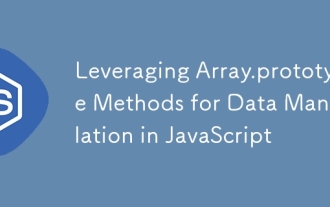 Leveraging Array.prototype Methods for Data Manipulation in JavaScript
Jul 06, 2025 am 02:36 AM
Leveraging Array.prototype Methods for Data Manipulation in JavaScript
Jul 06, 2025 am 02:36 AM
JavaScript array built-in methods such as .map(), .filter() and .reduce() can simplify data processing; 1) .map() is used to convert elements one to one to generate new arrays; 2) .filter() is used to filter elements by condition; 3) .reduce() is used to aggregate data as a single value; misuse should be avoided when used, resulting in side effects or performance problems.
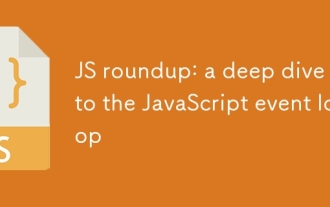 JS roundup: a deep dive into the JavaScript event loop
Jul 08, 2025 am 02:24 AM
JS roundup: a deep dive into the JavaScript event loop
Jul 08, 2025 am 02:24 AM
JavaScript's event loop manages asynchronous operations by coordinating call stacks, WebAPIs, and task queues. 1. The call stack executes synchronous code, and when encountering asynchronous tasks, it is handed over to WebAPI for processing; 2. After the WebAPI completes the task in the background, it puts the callback into the corresponding queue (macro task or micro task); 3. The event loop checks whether the call stack is empty. If it is empty, the callback is taken out from the queue and pushed into the call stack for execution; 4. Micro tasks (such as Promise.then) take precedence over macro tasks (such as setTimeout); 5. Understanding the event loop helps to avoid blocking the main thread and optimize the code execution order.
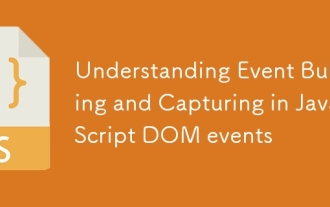 Understanding Event Bubbling and Capturing in JavaScript DOM events
Jul 08, 2025 am 02:36 AM
Understanding Event Bubbling and Capturing in JavaScript DOM events
Jul 08, 2025 am 02:36 AM
Event bubbles propagate from the target element outward to the ancestor node, while event capture propagates from the outer layer inward to the target element. 1. Event bubbles: After clicking the child element, the event triggers the listener of the parent element upwards in turn. For example, after clicking the button, it outputs Childclicked first, and then Parentclicked. 2. Event capture: Set the third parameter to true, so that the listener is executed in the capture stage, such as triggering the capture listener of the parent element before clicking the button. 3. Practical uses include unified management of child element events, interception preprocessing and performance optimization. 4. The DOM event stream is divided into three stages: capture, target and bubble, and the default listener is executed in the bubble stage.






