

The following content is excerpted from the book "HTML5 & CSS3 for the Real World, 2nd Edition" co-authored by Alexis Goldstein, Louis Lazaris and Estelle Weyl. This book is available in stores around the world, and you can also purchase the e-book version here.
We've written most of the page code and you now know almost everything about the new HTML5 elements and their semantics. But before we start designing the website's look (we're doing it in Chapter 7), we'll quickly leave the homepage of HTML5 Herald to check out the registration page. This will illustrate the functionality HTML5 provides in terms of web forms.
HTML5 Web forms introduce new form elements, input types, attributes, native verification and other form features. We have used many of these features in the interface for years: form validation, combo boxes, placeholder text, and more. The difference is that we had to turn to JavaScript to create these behaviors in the past; now they can be used directly in the browser. You just need to include properties in the tag to use them.
HTML5 not only makes form tagging easier for developers, but also for users. Since the browser handles client verification natively, there will be greater consistency between different websites, and many pages will load faster without all redundant JavaScript.
Let's get started!
Reliable Tools in Toolbox
Forms are usually the last thing developers include in their pages – many developers find forms boring. The good news is that HTML5 injects more fun into form encoding. At the end of this chapter, we hope you can expect to use form elements appropriately in your markup.
Let's start with normal HTML Our registration form:
<form id="register" method="post">
<fieldset>
<h1>注冊(cè)</h1>
<p>我想收到您的優(yōu)秀出版物。</p>
</fieldset>
<ul>
<li>
<label for="register-name">我的名字是:</label>
<input type="text" id="register-name" name="name">
</li>
<li>
<label for="address">我的電子郵件地址是:</label>
<input type="text" id="address" name="address">
</li>
<li>
<label for="url">我的網(wǎng)站位于:</label>
<input type="text" id="url" name="url">
</li>
<li>
<label for="password">我希望我的密碼是:</label>
<p>(至少6個(gè)字符,無空格)</p>
<input type="password" id="password" name="password">
</li>
<li>
<label for="rating">在1到10的范圍內(nèi),我對(duì)HTML5的了解程度是:</label>
<input type="text" name="rating" id="rating">
</li>
<li>
<label for="startdate">請(qǐng)從以下日期開始我的訂閱:</label>
<input type="text" id="startdate" name="startdate">
</li>
<li>
<label for="quantity">我想收到</label>
<input type="text" name="quantity" id="quantity">
<label for="quantity">份《The HTML5 Herald》。</label>
</li>
<li>
<label for="upsell">也為我注冊(cè)《The CSS3 Chronicle》</label>
<input type="checkbox" id="upsell" name="upsell" value="CSS Chronicle">
</li>
<li>
<input type="submit" id="register-submit" value="提交">
</li>
</ul>
</form>
This example registration form uses form elements that have been available since the earliest version of HTML. This form provides users with clues about the expected data type in each field through the tags and p elements, so even your users on Netscape 4.7 and IE5 (just kidding!) can understand this form. It works, but it can certainly be improved.
In this chapter, we will enhance this form to include HTML5 form functionality. HTML5 provides new input types specific to email addresses, URLs, numbers, dates, and more. In addition, HTML5 also introduces properties that can be used with new and existing input types. These allow you to provide placeholder text, mark fields as required, and declare acceptable data types—all without JavaScript required.
We will introduce all newly added input types later in this chapter. Before that, let's take a look at the new form properties provided by HTML5.
FAQs (FAQ) about HTML5 forms and reliable tools
What are HTML5 forms and why are they important?
HTML5 forms are an integral part of web development and allow users to interact with websites. They are used to collect user input, such as contact information, feedback or payment information. The importance of HTML5 forms is their ability to enhance user experience, improve data collection, and facilitate seamless communication between users and websites.
How is HTML5 form different from traditional HTML form?
HTML5 forms have several improvements over traditional HTML forms. They provide new input types, attributes, and elements, providing better user experience and data verification. For example, HTML5 forms support email, date, and numeric input types that are not available in traditional HTML forms.
What are some reliable tools for processing HTML5 forms?
There are several reliable tools to help you use HTML5 forms more efficiently. These include form builders like Wufoo and JotForm, validation libraries like Parsley.js and jQuery Validation, and CSS frameworks like Bootstrap with pre-designed form components.
How to find HTML ID or name in a form?
To find the HTML ID or name in the form, you can check the source code of the form. Right-click the form and select Check or Check Elements. This will open the browser's developer tools where you can see the HTML code for the form. The ID or name of a form element is usually specified in its start tag.
What is the role of ID attribute in HTML5 forms?
The ID attribute in HTML5 forms is used to uniquely identify form elements. They are essential for linking tags to their corresponding form fields, locating elements with JavaScript, and styling elements with CSS.
What are some underrated tools for processing HTML5 forms?
Some underestimated tools for processing HTML5 forms include CSS Grid for creating flexible form layouts, HTML5 Boilerplate for starting with a solid foundation, and Modernizr for handling HTML5 feature detection.
How to ensure the security of the tool when using HTML5 forms?
Ensure tool security when using HTML5 forms includes following best practices, such as validating user input to prevent security vulnerabilities, testing your forms on different browsers and devices to ensure compatibility, and making your tools and libraries Stay up to date.
What are some common challenges you encounter when using HTML5 forms and how to overcome them?
Some common challenges encountered when using HTML5 forms include handling browser inconsistency, ensuring accessibility, and validating user input. These can be overcome by using reliable tools and libraries, following web standards, and thoroughly testing your forms.
How to improve the user experience of HTML5 forms?
Improving the user experience of HTML5 forms can be achieved by using clear and descriptive tags, providing useful error messages, and making your forms responsive so that they display and work well on all devices.
What resources are there to learn more about HTML5 forms?
Some resources to learn more about HTML5 forms include HTML5 specifications on W3C websites, online tutorials and courses on platforms such as SitePoint and GeeksforGeeks, and web development communities such as Stack Overflow and GitHub.
The above is the detailed content of HTML5 Forms: Dependable Tools in Our Toolbox. For more information, please follow other related articles on the PHP Chinese website!

Hot AI Tools

Undress AI Tool
Undress images for free

Undresser.AI Undress
AI-powered app for creating realistic nude photos

AI Clothes Remover
Online AI tool for removing clothes from photos.

Clothoff.io
AI clothes remover

Video Face Swap
Swap faces in any video effortlessly with our completely free AI face swap tool!

Hot Article

Hot Tools

Notepad++7.3.1
Easy-to-use and free code editor

SublimeText3 Chinese version
Chinese version, very easy to use

Zend Studio 13.0.1
Powerful PHP integrated development environment

Dreamweaver CS6
Visual web development tools

SublimeText3 Mac version
God-level code editing software (SublimeText3)

Hot Topics
 What is Autoprefixer and how does it work?
Jul 02, 2025 am 01:15 AM
What is Autoprefixer and how does it work?
Jul 02, 2025 am 01:15 AM
Autoprefixer is a tool that automatically adds vendor prefixes to CSS attributes based on the target browser scope. 1. It solves the problem of manually maintaining prefixes with errors; 2. Work through the PostCSS plug-in form, parse CSS, analyze attributes that need to be prefixed, and generate code according to configuration; 3. The usage steps include installing plug-ins, setting browserslist, and enabling them in the build process; 4. Notes include not manually adding prefixes, keeping configuration updates, prefixes not all attributes, and it is recommended to use them with the preprocessor.
 CSS tutorial for creating a sticky header or footer
Jul 02, 2025 am 01:04 AM
CSS tutorial for creating a sticky header or footer
Jul 02, 2025 am 01:04 AM
TocreatestickyheadersandfooterswithCSS,useposition:stickyforheaderswithtopvalueandz-index,ensuringparentcontainersdon’trestrictit.1.Forstickyheaders:setposition:sticky,top:0,z-index,andbackgroundcolor.2.Forstickyfooters,betteruseposition:fixedwithbot
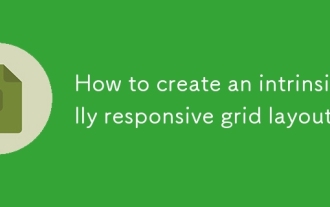 How to create an intrinsically responsive grid layout?
Jul 02, 2025 am 01:19 AM
How to create an intrinsically responsive grid layout?
Jul 02, 2025 am 01:19 AM
To create an intrinsic responsive grid layout, the core method is to use CSSGrid's repeat(auto-fit,minmax()) mode; 1. Set grid-template-columns:repeat(auto-fit,minmax(200px,1fr)) to let the browser automatically adjust the number of columns and limit the minimum and maximum widths of each column; 2. Use gap to control grid spacing; 3. The container should be set to relative units such as width:100%, and use box-sizing:border-box to avoid width calculation errors and center them with margin:auto; 4. Optionally set the row height and content alignment to improve visual consistency, such as row
 CSS tutorial for creating loading spinners and animations
Jul 07, 2025 am 12:07 AM
CSS tutorial for creating loading spinners and animations
Jul 07, 2025 am 12:07 AM
There are three ways to create a CSS loading rotator: 1. Use the basic rotator of borders to achieve simple animation through HTML and CSS; 2. Use a custom rotator of multiple points to achieve the jump effect through different delay times; 3. Add a rotator in the button and switch classes through JavaScript to display the loading status. Each approach emphasizes the importance of design details such as color, size, accessibility and performance optimization to enhance the user experience.
 CSS tutorial focusing on mobile-first design
Jul 02, 2025 am 12:52 AM
CSS tutorial focusing on mobile-first design
Jul 02, 2025 am 12:52 AM
Mobile-firstCSSdesignrequiressettingtheviewportmetatag,usingrelativeunits,stylingfromsmallscreensup,optimizingtypographyandtouchtargets.First,addtocontrolscaling.Second,use%,em,orreminsteadofpixelsforflexiblelayouts.Third,writebasestylesformobile,the
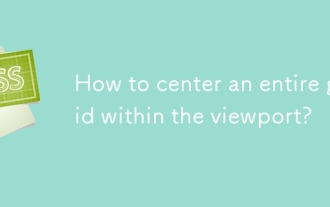 How to center an entire grid within the viewport?
Jul 02, 2025 am 12:53 AM
How to center an entire grid within the viewport?
Jul 02, 2025 am 12:53 AM
To make the entire grid layout centered in the viewport, it can be achieved by the following methods: 1. Use margin:0auto to achieve horizontal centering, and the container needs to be set to set the fixed width, which is suitable for fixed layout; 2. Use Flexbox to set the justify-content and align-items properties in the outer container, and combine min-height:100vh to achieve vertical and horizontal centering, which is suitable for full-screen display scenarios; 3. Use CSSGrid's place-items property to quickly center on the parent container, which is simple and has good support from modern browsers, and at the same time, it is necessary to ensure that the parent container has sufficient height. Each method has applicable scenarios and restrictions, just choose the appropriate solution according to actual needs.
 What is feature detection in CSS using @supports?
Jul 02, 2025 am 01:14 AM
What is feature detection in CSS using @supports?
Jul 02, 2025 am 01:14 AM
FeaturedetectioninCSSusing@supportschecksifabrowsersupportsaspecificfeaturebeforeapplyingrelatedstyles.1.ItusesconditionalCSSblocksbasedonproperty-valuepairs,suchas@supports(display:grid).2.Thismethodensuresfuturecompatibilityandavoidsrelianceonunrel
 Addressing CSS Browser Compatibility issues and prefixes
Jul 07, 2025 am 01:44 AM
Addressing CSS Browser Compatibility issues and prefixes
Jul 07, 2025 am 01:44 AM
To deal with CSS browser compatibility and prefix issues, you need to understand the differences in browser support and use vendor prefixes reasonably. 1. Understand common problems such as Flexbox and Grid support, position:sticky invalid, and animation performance is different; 2. Check CanIuse confirmation feature support status; 3. Correctly use -webkit-, -moz-, -ms-, -o- and other manufacturer prefixes; 4. It is recommended to use Autoprefixer to automatically add prefixes; 5. Install PostCSS and configure browserslist to specify the target browser; 6. Automatically handle compatibility during construction; 7. Modernizr detection features can be used for old projects; 8. No need to pursue consistency of all browsers,






