
Detailed explanation of Python string method: efficient processing of text data
Python provides a rich string method for handling string objects such as formatting, searching, and modifying without changing the original string because strings are immutable. This article will introduce some commonly used Python string methods and explain them in combination with examples.
Characteristics of strings
Stands are an integral part of programming languages ??and one of the most commonly used data types in Python. They are sequences of immutable Unicode characters that can be enclosed in single, double or triple quotation marks. Immutability means that once a string is created, it cannot be modified directly; any modification operation will create a new string object.
Example string in Python:
greeting = "Hello, World!"
Note: Unlike Java or other programming languages, Python does not support character data types. So a single character enclosed in quotes, such as 'c', is still a string.
Overview of string methods
Since strings are treated as sequences in Python, they implement all sequence operations such as joins, slices, etc.:
>>> word = 'golden' >>> len(word) 6 >>> word + 'age' 'goldenage' >>> 'la' * 3 'lalala' >>>
In addition to sequence operations, there are many other additional methods related to string objects. These methods can be used to format strings, search for substrings in another string, trim spaces, perform certain checks on a given string, and so on.
It should be noted that these string methods do not modify the original string; since strings are immutable in Python, strings cannot be modified directly. Most string methods only return modified string copies or boolean values.
The following is a detailed introduction to some Python string methods, accompanied by examples.
Method to return a modified copy of the string
-
str.capitalize(): Converts the first character of the string to uppercase and the rest to lowercase.Example:
>>> "i Enjoy traveling. Do you?".capitalize() 'I enjoy traveling. do you?' >>>
-
str.center(width[, fillchar]): Returns a centered string, filled with the givenfillcharandwidth. Ifwidthis less than or equal to the string length, the original string is returned.Example:
>>> sentence = 'i Enjoy traveling. Do you?' >>> len(sentence) 26 >>> sentence.center(31) ' i Enjoy traveling. Do you? ' >>> sentence.center(30) ' i Enjoy traveling. Do you? '
-
str.encode(encoding='utf-8', errors='strict'): Returns a string encoded as bytes.By default, the string passed to the function is encoded as utf-8, and if an error occurs, a
UnicodeEncodeErrorexception will be raised. Theerrorskeyword parameter specifies how to handle errors, such asstrictthrows an exception,ignoreignores any errors encountered, etc. There are a few other coding options available.Example:
greeting = "Hello, World!"
-
*`str.format(args, kwargs)`: Returns a copy of the string in which each substitute field is replaced by the string value of the corresponding parameter.
Example:
>>> word = 'golden' >>> len(word) 6 >>> word + 'age' 'goldenage' >>> 'la' * 3 'lalala' >>>
-
str.lower(): Convert all uppercase characters in a string to lowercase.Example:
>>> "i Enjoy traveling. Do you?".capitalize() 'I enjoy traveling. do you?' >>>
-
str.removeprefix(prefix, /): Removes the specified prefix at the beginning of the string, and returns the original string if the prefix cannot be found.Example:
>>> sentence = 'i Enjoy traveling. Do you?' >>> len(sentence) 26 >>> sentence.center(31) ' i Enjoy traveling. Do you? ' >>> sentence.center(30) ' i Enjoy traveling. Do you? '
-
str.removesuffix(suffix, /): Removes the specified suffix at the end of the string, and returns the original string if the suffix cannot be found.Example:
>>> sentence = "i Enjoy traveling. Do you, 山本さん?" >>> sentence.encode() b'i Enjoy traveling. Do you, \xe5\xb1\xb1\xe6\x9c\xac\xe3\x81\x95\xe3\x82\x93?' >>> sentence.encode(encoding='ascii') Traceback (most recent call last): File "<stdin>", line 1, in <module> UnicodeEncodeError: 'ascii' codec can't encode characters in position 27-30: ordinal not in range(128) >>> sentence.encode(encoding='ascii', errors='replace') b'i Enjoy traveling. Do you, ?????'
-
Example:str.replace(old, new[, count]): Replace all substrings that appear in the string withold. If thenewparameter is provided, only thecountoccurrence substrings are replaced.count>>> "I bought {0} apples and the cost {1:.2f} Ghana cedis.".format(2, 18.70) 'I bought 2 apples and the cost 18.70 Ghana cedis.' >>> "My name is {first_name}, and I'm a {profession}.".format(first_name='Ben', profession='doctor') "My name is Ben, and I'm a doctor." >>>
Example:str.strip([chars]): Returns a new string where the characters specified at the beginning and end of the original string have been removed. If the parameter is not provided, spaces are removed by default.chars>>> 'i Enjoy traveling. Do you?'.lower() 'i enjoy traveling. do you?' >>>
Example:str.title(): capitalizes the first letter of each word in the string and lowercase the rest of the letters.>>> 'i Enjoy traveling. Do you?'.removeprefix('i') ' Enjoy traveling. Do you?' >>>
Example:str.upper(): Convert all characters in a string to uppercase.>>> 'i Enjoy traveling. Do you?'.removesuffix('Do you?') 'i Enjoy traveling. ' >>>
Methods to concatenate and split strings
Example:str.join(iterable): Concatenate the string in the iterable object into a new string. If the iterable object contains non-string values, a exception is thrown.TypeError>>> 'i Enjoy traveling. Do you?'.replace('Enjoy','dislike') 'i dislike traveling. Do you?' >>> 'Things fall apart'.replace('a','e',1) 'Things fell apart' >>>
Example:str.split(sep=None, maxsplit=-1): Split the string into a list according to the specified separator.>>> word1 = ' whitespace '.strip() >>> word1 'whitespace' >>> word2 = 'exercise'.strip('e') >>> word2 'xercis' >>> word3 = 'chimpanze'.strip('acepnz') >>> word3 'him' >>>
How to query strings
Example:str.count(sub[, start[, end]]): Returns the number of times the substring appears in the string.sub>>> 'i Enjoy traveling. Do you?'.title() 'I Enjoy Traveling. Do You?' >>>
Example:str.find(sub[, start[, end]]): Returns the index of the location where the substring appears for the first time in the string. If the substring is not found, return -1.sub>>> 'i Enjoy traveling. Do you?'.upper() 'I ENJOY TRAVELING. DO YOU?' >>>
Example:str.index(sub[, start[, end]]): Returns the index of the location where the substring appears for the first time in the string. If the substring is not found, asubexception is thrown.ValueError>>> words = ["Accra", "is", "a", "beautiful", "city"] >>> ' '.join(words) 'Accra is a beautiful city' >>> names = ['Abe', 'Fred', 'Bryan'] >>> '-'.join(names) 'Abe-Fred-Bryan' >>>
Methods to return boolean values
-
str.endswith(suffix[, start[, end]]): Returnssuffixif the string ends with the specifiedTrue; otherwise, returnFalse.Example:
greeting = "Hello, World!"
-
str.isalnum(): ReturnsTrueif the string contains alphanumeric characters and has at least one character; otherwise returnsFalse.Example:
>>> word = 'golden' >>> len(word) 6 >>> word + 'age' 'goldenage' >>> 'la' * 3 'lalala' >>>
-
str.isalpha(): ReturnsTrueif all characters in a string are letters and have at least one character; otherwise, returnFalse.Example:
>>> "i Enjoy traveling. Do you?".capitalize() 'I enjoy traveling. do you?' >>>
-
str.isascii(): ReturnsTrueif all characters in the string are ASCII characters or the string is empty; otherwise returnsFalse.Example:
>>> sentence = 'i Enjoy traveling. Do you?' >>> len(sentence) 26 >>> sentence.center(31) ' i Enjoy traveling. Do you? ' >>> sentence.center(30) ' i Enjoy traveling. Do you? '
-
str.isdecimal(): ReturnsTrueif the string contains all decimal characters and has at least one character; otherwise returnsFalse.Example:
>>> sentence = "i Enjoy traveling. Do you, 山本さん?" >>> sentence.encode() b'i Enjoy traveling. Do you, \xe5\xb1\xb1\xe6\x9c\xac\xe3\x81\x95\xe3\x82\x93?' >>> sentence.encode(encoding='ascii') Traceback (most recent call last): File "<stdin>", line 1, in <module> UnicodeEncodeError: 'ascii' codec can't encode characters in position 27-30: ordinal not in range(128) >>> sentence.encode(encoding='ascii', errors='replace') b'i Enjoy traveling. Do you, ?????'
-
str.isnumeric(): ReturnsTrueif the string contains all numeric characters and has at least one character; otherwise returnsFalse.Example:
>>> "I bought {0} apples and the cost {1:.2f} Ghana cedis.".format(2, 18.70) 'I bought 2 apples and the cost 18.70 Ghana cedis.' >>> "My name is {first_name}, and I'm a {profession}.".format(first_name='Ben', profession='doctor') "My name is Ben, and I'm a doctor." >>> -
str.islower(): ReturnsTrueif all characters in a string are lowercase and have at least one character; otherwise, returnFalse.Example:
>>> 'i Enjoy traveling. Do you?'.lower() 'i enjoy traveling. do you?' >>>
-
str.isupper(): ReturnsTrueif all characters in a string are capitalized and have at least one character; otherwise returnsFalse.Example:
>>> 'i Enjoy traveling. Do you?'.removeprefix('i') ' Enjoy traveling. Do you?' >>> -
str.startswith(prefix[, start[, end]]): Returnsprefixif the string begins with the specifiedTrue; otherwise, returnFalse.Example:
>>> 'i Enjoy traveling. Do you?'.removesuffix('Do you?') 'i Enjoy traveling. ' >>>
Byte method (bytes.decode())
-
bytes.decode(encoding='utf-8', errors='strict'): Decode the bytes into a string.By default, the encoding is 'utf-8', and if an error occurs, a
UnicodeDecodeErrorexception will be raised.strict,ignoreandreplaceare error keyword parameters that specify how exceptions are handled.Example:
>>> 'i Enjoy traveling. Do you?'.replace('Enjoy','dislike') 'i dislike traveling. Do you?' >>> 'Things fall apart'.replace('a','e',1) 'Things fell apart' >>>
Summary
Proficiency in Python string methods is essential for efficient processing of text data. Python provides a wealth of tools to easily perform string manipulation and improve programming efficiency.
Challenge
Try to predict the output of the following code:
>>> word1 = ' whitespace '.strip()
>>> word1
'whitespace'
>>> word2 = 'exercise'.strip('e')
>>> word2
'xercis'
>>> word3 = 'chimpanze'.strip('acepnz')
>>> word3
'him'
>>>
You can run code in a Python interactive environment to verify your answer.
(The FAQs part is omitted because it is too long and does not match the pseudo-original goal. The FAQs content can be added elsewhere as needed.)
The above is the detailed content of Python String Methods, with Examples. For more information, please follow other related articles on the PHP Chinese website!

Hot AI Tools

Undress AI Tool
Undress images for free

Undresser.AI Undress
AI-powered app for creating realistic nude photos

AI Clothes Remover
Online AI tool for removing clothes from photos.

Clothoff.io
AI clothes remover

Video Face Swap
Swap faces in any video effortlessly with our completely free AI face swap tool!

Hot Article

Hot Tools

Notepad++7.3.1
Easy-to-use and free code editor

SublimeText3 Chinese version
Chinese version, very easy to use

Zend Studio 13.0.1
Powerful PHP integrated development environment

Dreamweaver CS6
Visual web development tools

SublimeText3 Mac version
God-level code editing software (SublimeText3)
 Polymorphism in python classes
Jul 05, 2025 am 02:58 AM
Polymorphism in python classes
Jul 05, 2025 am 02:58 AM
Polymorphism is a core concept in Python object-oriented programming, referring to "one interface, multiple implementations", allowing for unified processing of different types of objects. 1. Polymorphism is implemented through method rewriting. Subclasses can redefine parent class methods. For example, the spoke() method of Animal class has different implementations in Dog and Cat subclasses. 2. The practical uses of polymorphism include simplifying the code structure and enhancing scalability, such as calling the draw() method uniformly in the graphical drawing program, or handling the common behavior of different characters in game development. 3. Python implementation polymorphism needs to satisfy: the parent class defines a method, and the child class overrides the method, but does not require inheritance of the same parent class. As long as the object implements the same method, this is called the "duck type". 4. Things to note include the maintenance
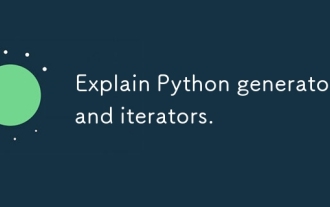 Explain Python generators and iterators.
Jul 05, 2025 am 02:55 AM
Explain Python generators and iterators.
Jul 05, 2025 am 02:55 AM
Iterators are objects that implement __iter__() and __next__() methods. The generator is a simplified version of iterators, which automatically implement these methods through the yield keyword. 1. The iterator returns an element every time he calls next() and throws a StopIteration exception when there are no more elements. 2. The generator uses function definition to generate data on demand, saving memory and supporting infinite sequences. 3. Use iterators when processing existing sets, use a generator when dynamically generating big data or lazy evaluation, such as loading line by line when reading large files. Note: Iterable objects such as lists are not iterators. They need to be recreated after the iterator reaches its end, and the generator can only traverse it once.
 How to handle API authentication in Python
Jul 13, 2025 am 02:22 AM
How to handle API authentication in Python
Jul 13, 2025 am 02:22 AM
The key to dealing with API authentication is to understand and use the authentication method correctly. 1. APIKey is the simplest authentication method, usually placed in the request header or URL parameters; 2. BasicAuth uses username and password for Base64 encoding transmission, which is suitable for internal systems; 3. OAuth2 needs to obtain the token first through client_id and client_secret, and then bring the BearerToken in the request header; 4. In order to deal with the token expiration, the token management class can be encapsulated and automatically refreshed the token; in short, selecting the appropriate method according to the document and safely storing the key information is the key.
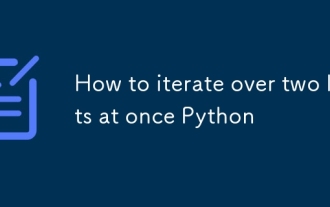 How to iterate over two lists at once Python
Jul 09, 2025 am 01:13 AM
How to iterate over two lists at once Python
Jul 09, 2025 am 01:13 AM
A common method to traverse two lists simultaneously in Python is to use the zip() function, which will pair multiple lists in order and be the shortest; if the list length is inconsistent, you can use itertools.zip_longest() to be the longest and fill in the missing values; combined with enumerate(), you can get the index at the same time. 1.zip() is concise and practical, suitable for paired data iteration; 2.zip_longest() can fill in the default value when dealing with inconsistent lengths; 3.enumerate(zip()) can obtain indexes during traversal, meeting the needs of a variety of complex scenarios.
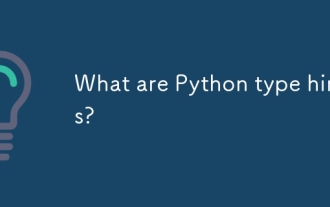 What are Python type hints?
Jul 07, 2025 am 02:55 AM
What are Python type hints?
Jul 07, 2025 am 02:55 AM
TypehintsinPythonsolvetheproblemofambiguityandpotentialbugsindynamicallytypedcodebyallowingdeveloperstospecifyexpectedtypes.Theyenhancereadability,enableearlybugdetection,andimprovetoolingsupport.Typehintsareaddedusingacolon(:)forvariablesandparamete
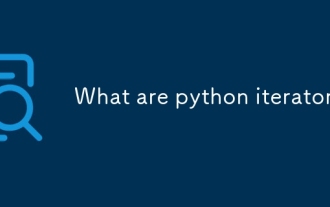 What are python iterators?
Jul 08, 2025 am 02:56 AM
What are python iterators?
Jul 08, 2025 am 02:56 AM
InPython,iteratorsareobjectsthatallowloopingthroughcollectionsbyimplementing__iter__()and__next__().1)Iteratorsworkviatheiteratorprotocol,using__iter__()toreturntheiteratorand__next__()toretrievethenextitemuntilStopIterationisraised.2)Aniterable(like
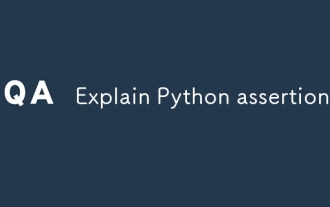 Explain Python assertions.
Jul 07, 2025 am 12:14 AM
Explain Python assertions.
Jul 07, 2025 am 12:14 AM
Assert is an assertion tool used in Python for debugging, and throws an AssertionError when the condition is not met. Its syntax is assert condition plus optional error information, which is suitable for internal logic verification such as parameter checking, status confirmation, etc., but cannot be used for security or user input checking, and should be used in conjunction with clear prompt information. It is only available for auxiliary debugging in the development stage rather than substituting exception handling.
 Python FastAPI tutorial
Jul 12, 2025 am 02:42 AM
Python FastAPI tutorial
Jul 12, 2025 am 02:42 AM
To create modern and efficient APIs using Python, FastAPI is recommended; it is based on standard Python type prompts and can automatically generate documents, with excellent performance. After installing FastAPI and ASGI server uvicorn, you can write interface code. By defining routes, writing processing functions, and returning data, APIs can be quickly built. FastAPI supports a variety of HTTP methods and provides automatically generated SwaggerUI and ReDoc documentation systems. URL parameters can be captured through path definition, while query parameters can be implemented by setting default values ??for function parameters. The rational use of Pydantic models can help improve development efficiency and accuracy.






