JavaScript's New Private Class Fields, and How to Use Them
Feb 10, 2025 pm 02:30 PM
ES6 introduces classes for JavaScript, but for complex applications, they can be too simple. Class fields (also known as class attribute ) are designed to simplify constructors with private and static members. The proposal is currently in TC39 Phase 3: Candidate Stage and will likely be added to ES2019 (ES10). Node.js 12, Chrome 74, and Babel currently support private fields. Before we understand how class fields are implemented, it is useful to review the ES6 class. This article was updated in 2020. For more in-depth JavaScript knowledge, read our book "JavaScript: From Newbie to Ninja, Second Edition".
Key Points
- ES6 introduces classes for JavaScript, but for complex applications, they can be too simple. The class fields of ES2019 are designed to simplify the constructor with private and static members that may be added to ES2019 (ES10).
- The new class field implementation allows the initialization of public properties outside of any constructor at the top of the class. If the constructor is still needed, the initializer is executed before it runs.
- The class fields in ES2019 allow private class fields to be declared using a hash# prefix. This makes the field accessible only in the inner methods of the class, not from outside the class.
- The use of # to represent privateness in class fields has been criticized, mainly because it is not as intuitive as private keywords. However, the # symbol is invalid outside the class definition, ensuring that the private fields remain private.
- The immediate benefit of ES2019 class fields is the cleaner React code. They can be assigned as a function using the ES6 => fat arrow, which is automatically bound to the definition object without binding declarations.
ES6 category basics
Developers from languages ??such as C, C#, Java, and PHP may be confused by the object-oriented inheritance model of JavaScript. Therefore, ES6 introduced the class . They are mostly syntactic sugar, but offer a more familiar concept of object-oriented programming. A class is an object template that defines how objects of that type behave. The following Animal class defines general animals (classes are usually represented in initial capital letters to distinguish them from objects and other types):
class Animal {
constructor(name = 'anonymous', legs = 4, noise = 'nothing') {
this.type = 'animal';
this.name = name;
this.legs = legs;
this.noise = noise;
}
speak() {
console.log(`${this.name} says "${this.noise}"`);
}
walk() {
console.log(`${this.name} walks on ${this.legs} legs`);
}
}Class declarations are always executed in strict mode. No need to add 'use strict'. Constructor method runs when creating an object of type Animal. It usually sets initial properties and handles other initializations. speak() and walk() are instance methods that add more functionality. You can now use the new keyword to create objects from this class:
let rex = new Animal('Rex', 4, 'woof');
rex.speak(); // Rex says "woof"
rex.noise = 'growl';
rex.speak(); // Rex says "growl"Getter and Setter
Setter is a special method used only to define values. Similarly, Getter is a special method for return values ??only. For example:
class Animal {
constructor(name = 'anonymous', legs = 4, noise = 'nothing') {
this.type = 'animal';
this.name = name;
this.legs = legs;
this.noise = noise;
}
speak() {
console.log(`${this.name} says "${this.noise}"`);
}
walk() {
console.log(`${this.name} walks on ${this.legs} legs`);
}
// setter
set eats(food) {
this.food = food;
}
// getter
get dinner() {
return `${this.name} eats ${this.food || 'nothing'} for dinner.`;
}
}
let rex = new Animal('Rex', 4, 'woof');
rex.eats = 'anything';
console.log( rex.dinner ); // Rex eats anything for dinner.Subclass or subclass
It is usually possible to use one class as the base class for another. The Human class can inherit all properties and methods in the Animal class using the extends keyword. Properties and methods can be added, removed, or changed as needed to create human objects easier and clearer:
class Animal {
constructor(name = 'anonymous', legs = 4, noise = 'nothing') {
this.type = 'animal';
this.name = name;
this.legs = legs;
this.noise = noise;
}
speak() {
console.log(`${this.name} says "${this.noise}"`);
}
walk() {
console.log(`${this.name} walks on ${this.legs} legs`);
}
}
super refers to the parent class, so it is usually the first call called in the constructor. In this example, the Human speak() method overrides the method defined in Animal. Now you can create an instance of Human object:
let rex = new Animal('Rex', 4, 'woof');
rex.speak(); // Rex says "woof"
rex.noise = 'growl';
rex.speak(); // Rex says "growl"
Static methods and properties
Defining methods using static keywords allows it to be called on a class without creating an object instance. Consider Math.PI constants: There is no need to create a Math object before accessing PI properties. ES6 does not support the same static properties as other languages, but properties can be added to the class definition itself. For example, the Human class can be adapted to keep counts of how many human objects have been created:
class Animal {
constructor(name = 'anonymous', legs = 4, noise = 'nothing') {
this.type = 'animal';
this.name = name;
this.legs = legs;
this.noise = noise;
}
speak() {
console.log(`${this.name} says "${this.noise}"`);
}
walk() {
console.log(`${this.name} walks on ${this.legs} legs`);
}
// setter
set eats(food) {
this.food = food;
}
// getter
get dinner() {
return `${this.name} eats ${this.food || 'nothing'} for dinner.`;
}
}
let rex = new Animal('Rex', 4, 'woof');
rex.eats = 'anything';
console.log( rex.dinner ); // Rex eats anything for dinner.
The static COUNT getter of the class will return the number of humans accordingly:
class Human extends Animal {
constructor(name) {
// 調(diào)用Animal構(gòu)造函數(shù)
super(name, 2, 'nothing of interest');
this.type = 'human';
}
// 重寫Animal.speak
speak(to) {
super.speak();
if (to) console.log(`to ${to}`);
}
}
ES2019 Class Fields (New)
New class field implementation allows the initialization of public properties outside of any constructor at the top of the class:
let don = new Human('Don');
don.speak('anyone'); // Don says "nothing of interest" to anyone
don.eats = 'burgers';
console.log( don.dinner ); // Don eats burgers for dinner.
This is equivalent to:
class Human extends Animal {
constructor(name) {
// 調(diào)用Animal構(gòu)造函數(shù)
super(name, 2, 'nothing of interest');
this.type = 'human';
// 更新Human對(duì)象的計(jì)數(shù)
Human.count++;
}
// 重寫Animal.speak
speak(to) {
super.speak();
if (to) console.log(`to ${to}`);
}
// 返回人類對(duì)象的個(gè)數(shù)
static get COUNT() {
return Human.count;
}
}
// 類的靜態(tài)屬性本身 - 不是其對(duì)象
Human.count = 0;
If you still need the constructor, the initializer will be executed before it runs.
Static class field
In the example above, static properties are added to the class definition object in an inelegant way after defining the class object. You don't need to use class fields:
console.log(`Humans defined: ${Human.COUNT}`); // Humans defined: 0
let don = new Human('Don');
console.log(`Humans defined: ${Human.COUNT}`); // Humans defined: 1
let kim = new Human('Kim');
console.log(`Humans defined: ${Human.COUNT}`); // Humans defined: 2
This is equivalent to:
class MyClass {
a = 1;
b = 2;
c = 3;
}
Private Class Field
All attributes in theES6 class are public by default and can be checked or modified outside the class. In the Animal example above, nothing can prevent changing the food property without calling the eats setter:
class MyClass {
constructor() {
this.a = 1;
this.b = 2;
this.c = 3;
}
}Other languages ??usually allow declaration of private attributes. This is not possible in ES6, so developers often use underscore conventions (_propertyName), closures, symbols, or WeakMap to solve this problem. The underscore gives developers a hint, but nothing can prevent them from accessing the property. In ES2019, private class fields are defined using hash# prefix:
class MyClass {
x = 1;
y = 2;
static z = 3;
}
console.log( MyClass.z ); // 3Please note that private methods, getters, or setters cannot be defined. TC39 Phase 3: Draft proposal recommends the use of a hash# prefix for names, which is implemented in Babel. For example:
class MyClass {
constructor() {
this.x = 1;
this.y = 2;
}
}
MyClass.z = 3;
console.log( MyClass.z ); // 3Benefit immediately: More concise React code!
React components usually have methods that are bound to DOM events. To ensure this resolves to a component, it is necessary to bind each method accordingly. For example:
class Animal {
constructor(name = 'anonymous', legs = 4, noise = 'nothing') {
this.type = 'animal';
this.name = name;
this.legs = legs;
this.noise = noise;
}
set eats(food) {
this.food = food;
}
get dinner() {
return `${this.name} eats ${this.food || 'nothing'} for dinner.`;
}
}
let rex = new Animal('Rex', 4, 'woof');
rex.eats = 'anything'; // 標(biāo)準(zhǔn)setter
rex.food = 'tofu'; // 完全繞過(guò)eats setter
console.log( rex.dinner ); // Rex eats tofu for dinner.When incCount is defined as an ES2019 class field, it can be assigned as a function using the ES6 => fat arrow, which is automatically bound to the definition object. No need to add binding statement:
class MyClass {
a = 1; // .a是公共的
#b = 2; // .#b是私有的
static #c = 3; // .#c是私有的和靜態(tài)的
incB() {
this.#b++;
}
}
let m = new MyClass();
m.incB(); // 運(yùn)行正常
m.#b = 0; // 錯(cuò)誤 - 私有屬性不能在類外部修改Class field: Improved?
The definition of ES6 class is too simple. ES2019 class fields require less code, improve readability, and implement some interesting possibilities for object-oriented programming. Using # means privateness has received some criticism, mainly because it is ugly and feels like a skill. Most languages ??implement the private keyword, so trying to use that member outside the class will be rejected by the compiler. JavaScript is interpreted. Consider the following code:
class Animal {
constructor(name = 'anonymous', legs = 4, noise = 'nothing') {
this.type = 'animal';
this.name = name;
this.legs = legs;
this.noise = noise;
}
speak() {
console.log(`${this.name} says "${this.noise}"`);
}
walk() {
console.log(`${this.name} walks on ${this.legs} legs`);
}
}
This will throw a runtime error on the last line, but it is just a serious consequence of trying to set the property. JavaScript is deliberately tolerant, and ES5 allows modifying properties on any object. Although clumsy, the # symbol is invalid outside the class definition. Trying to access myObject.#secret may throw a syntax error. This debate will continue, but class fields are already adopted in multiple JavaScript engines, like it or not. They will continue to exist.
FAQs (FAQs) about JavaScript Private Class Fields
What are the benefits of using JavaScript private class fields?
Private class fields in JavaScript provide a way to encapsulate or hide data in a class, which is the basic principle of object-oriented programming. This encapsulation ensures that the internal state of an object can only be changed by a class explicitly defined way. This makes the code more robust and predictable because it prevents external code from accidentally changing the state of the object in an unexpected way. Additionally, private fields can help simplify the interface of classes because they reduce the number of properties and methods exposed to the outside world.
How to declare private class fields in JavaScript?
In JavaScript, private class fields are declared by adding a hash (#) symbol before the field name. For example, to declare a private field named "value" in a class, you can write a #value. This field can then be accessed only in the inner methods of the class, not from outside the class.
Can I access private class fields from outside the class?
No, private class fields in JavaScript cannot be accessed from outside the class. This is by design, because one of the main uses of private fields is to hide internal data from the outside world. If you try to access a private field from outside the class, JavaScript will throw a syntax error.
Can I use private class fields with public fields?
Yes, JavaScript classes can have both private and public fields. Public fields are declared the same way as private fields, but have no hash (#) prefix. Unlike private fields that can only be accessed from inside a class, public fields can be accessed and modified from inside and outside the class.
How are private class fields different from private methods in JavaScript?
Private class fields and private methods in JavaScript have similar uses, both of which provide a way to hide internal details of a class from the outside world. However, they are used differently. Private fields are used to store data that can only be accessed inside the class, while private methods are functions that can only be called inside the class.
Can I use private class fields in all JavaScript environments?
Private class fields are relatively new features in JavaScript, so not all environments support it. At the time of writing, the latest versions of most major browsers, including Chrome, Firefox, and Safari, support private fields. However, Internet Explorer does not support them. If you need to write code that runs in all browsers, you may need to use a converter like Babel to convert the code into a form that older browsers can understand.
How to use private class fields in inner methods of a class?
To use a private class field in an internal method of a class, simply refer to the field with its name (prefixed with a hash (#) symbol). For example, if you have a private field called "value", you can access it in your method like this: this.#value.
Can I use private class fields in subclasses?
Yes, private class fields can be used in subclasses of JavaScript. However, each subclass has its own independent set of private fields that are not shared with superclasses or other subclasses. This means that if the private field declared by the subclass is of the same name as the private field in the superclass, the two fields are completely independent and do not interfere with each other.
Can I use private class fields in static methods?
No, private class fields in JavaScript cannot be used in static methods. This is because static methods are associated with the class itself, not with instances of the class, and private fields are accessible only in instances of the class.
Can I iterate over private class fields in JavaScript?
No, private class fields in JavaScript are not included in the object's property iteration. This is by design, because one of the main uses of private fields is to hide internal data from the outside world. If you need to iterate over the properties of the object, you should use a public field or method instead.
This response maintains the original image format and placement, and paraphrases the text while preserving the original meaning. The code examples remain largely unchanged as significant alteration would change the meaning.
The above is the detailed content of JavaScript's New Private Class Fields, and How to Use Them. For more information, please follow other related articles on the PHP Chinese website!

Hot AI Tools

Undress AI Tool
Undress images for free

Undresser.AI Undress
AI-powered app for creating realistic nude photos

AI Clothes Remover
Online AI tool for removing clothes from photos.

Clothoff.io
AI clothes remover

Video Face Swap
Swap faces in any video effortlessly with our completely free AI face swap tool!

Hot Article

Hot Tools

Notepad++7.3.1
Easy-to-use and free code editor

SublimeText3 Chinese version
Chinese version, very easy to use

Zend Studio 13.0.1
Powerful PHP integrated development environment

Dreamweaver CS6
Visual web development tools

SublimeText3 Mac version
God-level code editing software (SublimeText3)
 How to make an HTTP request in Node.js?
Jul 13, 2025 am 02:18 AM
How to make an HTTP request in Node.js?
Jul 13, 2025 am 02:18 AM
There are three common ways to initiate HTTP requests in Node.js: use built-in modules, axios, and node-fetch. 1. Use the built-in http/https module without dependencies, which is suitable for basic scenarios, but requires manual processing of data stitching and error monitoring, such as using https.get() to obtain data or send POST requests through .write(); 2.axios is a third-party library based on Promise. It has concise syntax and powerful functions, supports async/await, automatic JSON conversion, interceptor, etc. It is recommended to simplify asynchronous request operations; 3.node-fetch provides a style similar to browser fetch, based on Promise and simple syntax
 JavaScript Data Types: Primitive vs Reference
Jul 13, 2025 am 02:43 AM
JavaScript Data Types: Primitive vs Reference
Jul 13, 2025 am 02:43 AM
JavaScript data types are divided into primitive types and reference types. Primitive types include string, number, boolean, null, undefined, and symbol. The values are immutable and copies are copied when assigning values, so they do not affect each other; reference types such as objects, arrays and functions store memory addresses, and variables pointing to the same object will affect each other. Typeof and instanceof can be used to determine types, but pay attention to the historical issues of typeofnull. Understanding these two types of differences can help write more stable and reliable code.
 React vs Angular vs Vue: which js framework is best?
Jul 05, 2025 am 02:24 AM
React vs Angular vs Vue: which js framework is best?
Jul 05, 2025 am 02:24 AM
Which JavaScript framework is the best choice? The answer is to choose the most suitable one according to your needs. 1.React is flexible and free, suitable for medium and large projects that require high customization and team architecture capabilities; 2. Angular provides complete solutions, suitable for enterprise-level applications and long-term maintenance; 3. Vue is easy to use, suitable for small and medium-sized projects or rapid development. In addition, whether there is an existing technology stack, team size, project life cycle and whether SSR is needed are also important factors in choosing a framework. In short, there is no absolutely the best framework, the best choice is the one that suits your needs.
 JavaScript time object, someone builds an eactexe, faster website on Google Chrome, etc.
Jul 08, 2025 pm 02:27 PM
JavaScript time object, someone builds an eactexe, faster website on Google Chrome, etc.
Jul 08, 2025 pm 02:27 PM
Hello, JavaScript developers! Welcome to this week's JavaScript news! This week we will focus on: Oracle's trademark dispute with Deno, new JavaScript time objects are supported by browsers, Google Chrome updates, and some powerful developer tools. Let's get started! Oracle's trademark dispute with Deno Oracle's attempt to register a "JavaScript" trademark has caused controversy. Ryan Dahl, the creator of Node.js and Deno, has filed a petition to cancel the trademark, and he believes that JavaScript is an open standard and should not be used by Oracle
 Handling Promises: Chaining, Error Handling, and Promise Combinators in JavaScript
Jul 08, 2025 am 02:40 AM
Handling Promises: Chaining, Error Handling, and Promise Combinators in JavaScript
Jul 08, 2025 am 02:40 AM
Promise is the core mechanism for handling asynchronous operations in JavaScript. Understanding chain calls, error handling and combiners is the key to mastering their applications. 1. The chain call returns a new Promise through .then() to realize asynchronous process concatenation. Each .then() receives the previous result and can return a value or a Promise; 2. Error handling should use .catch() to catch exceptions to avoid silent failures, and can return the default value in catch to continue the process; 3. Combinators such as Promise.all() (successfully successful only after all success), Promise.race() (the first completion is returned) and Promise.allSettled() (waiting for all completions)
 What is the cache API and how is it used with Service Workers?
Jul 08, 2025 am 02:43 AM
What is the cache API and how is it used with Service Workers?
Jul 08, 2025 am 02:43 AM
CacheAPI is a tool provided by the browser to cache network requests, which is often used in conjunction with ServiceWorker to improve website performance and offline experience. 1. It allows developers to manually store resources such as scripts, style sheets, pictures, etc.; 2. It can match cache responses according to requests; 3. It supports deleting specific caches or clearing the entire cache; 4. It can implement cache priority or network priority strategies through ServiceWorker listening to fetch events; 5. It is often used for offline support, speed up repeated access speed, preloading key resources and background update content; 6. When using it, you need to pay attention to cache version control, storage restrictions and the difference from HTTP caching mechanism.
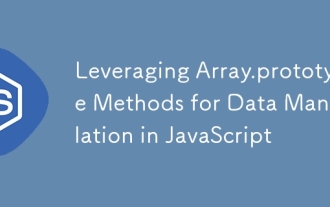 Leveraging Array.prototype Methods for Data Manipulation in JavaScript
Jul 06, 2025 am 02:36 AM
Leveraging Array.prototype Methods for Data Manipulation in JavaScript
Jul 06, 2025 am 02:36 AM
JavaScript array built-in methods such as .map(), .filter() and .reduce() can simplify data processing; 1) .map() is used to convert elements one to one to generate new arrays; 2) .filter() is used to filter elements by condition; 3) .reduce() is used to aggregate data as a single value; misuse should be avoided when used, resulting in side effects or performance problems.
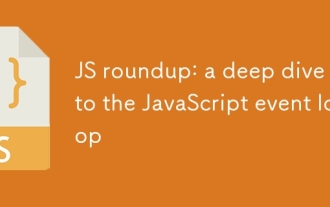 JS roundup: a deep dive into the JavaScript event loop
Jul 08, 2025 am 02:24 AM
JS roundup: a deep dive into the JavaScript event loop
Jul 08, 2025 am 02:24 AM
JavaScript's event loop manages asynchronous operations by coordinating call stacks, WebAPIs, and task queues. 1. The call stack executes synchronous code, and when encountering asynchronous tasks, it is handed over to WebAPI for processing; 2. After the WebAPI completes the task in the background, it puts the callback into the corresponding queue (macro task or micro task); 3. The event loop checks whether the call stack is empty. If it is empty, the callback is taken out from the queue and pushed into the call stack for execution; 4. Micro tasks (such as Promise.then) take precedence over macro tasks (such as setTimeout); 5. Understanding the event loop helps to avoid blocking the main thread and optimize the code execution order.






