Why NestJS Is The New Gold Standard For Node Backend Development
Jan 14, 2025 pm 08:29 PM
As a Node.js developer who has tried every Node framework under the sun, here’s why I believe NestJS must be the new gold standard for Node.js backend development. At first, the framework seemed like too much—the learning curve was steep, and I found it hard to understand coming from Express. Why all this complexity? But with time, I came to admire every aspect of this framework.
1. Why OOP is the Best for Backend Development
Object-Oriented Programming (OOP) is not just a paradigm; it's a methodology that addresses the core challenges of backend development. At its heart, OOP allows you to model real-world problems in a way that makes systems easier to design, implement, and maintain. NestJS utilizes OOP through its class-based approach, enabling you to organize logic into cohesive, reusable components.
For instance, consider the concept of services in NestJS. A service class encapsulates business logic, promoting separation of concerns. This encapsulation not only makes your codebase easier to navigate but also simplifies testing. Using decorators like @Injectable(), NestJS takes dependency injection a step further, allowing seamless integration of service dependencies without manual wiring.
Code Example
import { Injectable } from '@nestjs/common';
@Injectable()
export class UserService {
private users = [];
createUser(name: string) {
const user = { id: Date.now(), name };
this.users.push(user);
return user;
}
getUsers() {
return this.users;
}
}
Moreover, inheritance in OOP allows developers to extend and reuse functionality without duplicating code. Polymorphism, another cornerstone of OOP, lets you define common interfaces for varying implementations. In a NestJS context, this could be seen in abstract classes for database repositories, where specific implementations handle details for MongoDB, PostgreSQL, or other data stores.
So as your codebase grows larger, you can maintain a well-structured codebase within every module.
2. NestJS is Future-Proof
NestJS positions itself as a framework built to withstand the test of time. Its adoption of TypeScript ensures that your code is reliable and maintainable.
NestJS also uses decorators extensively, aligning with modern JavaScript standards such as ES6 and ECMAScript proposals. These decorators, like @Controller(), @Get(), and @Post(), provide declarative syntax that makes code intuitive and reduces boilerplate.
Code Example
import { Injectable } from '@nestjs/common';
@Injectable()
export class UserService {
private users = [];
createUser(name: string) {
const user = { id: Date.now(), name };
this.users.push(user);
return user;
}
getUsers() {
return this.users;
}
}
3. Ideal for Microservices and Enterprise Applications
NestJS shines in environments where modularity and scalability are non-negotiable. For microservices, NestJS provides native support for distributed systems using patterns like message brokers and event-driven communication. The framework includes modules for integration with RabbitMQ, Kafka, and Redis, making it easy to design resilient and decoupled systems.
Code Example
import { Controller, Get } from '@nestjs/common';
@Controller('users')
export class UserController {
@Get()
findAll() {
return 'This action returns all users';
}
}
For enterprise-grade applications, NestJS's modular architecture allows teams to work on isolated modules without stepping on each other’s toes. Features like DynamicModule allow you to configure modules dynamically, simplifying the management of multi-tenant systems or applications with environment-specific configurations.
4. Built-in Support for Everything
NestJS eliminates the need for cobbling together third-party libraries by offering built-in support for a wide array of features. Need WebSocket support for real-time applications? NestJS provides an out-of-the-box module for that. Building a GraphQL API? NestJS's GraphQL module integrates seamlessly with decorators for schema-first or code-first approaches.
Code Example
Integrating JWT authentication using Passport.js:
import { Controller } from '@nestjs/common';
import { MessagePattern } from '@nestjs/microservices';
@Controller()
export class AppController {
@MessagePattern('notifications')
handleNotification(data: any) {
console.log('Received notification:', data);
}
}
For authentication, the @nestjs/passport library integrates Passport.js directly into your project, providing strategies for OAuth, JWT, and local authentication. NestJS also simplifies database interaction with its @nestjs/typeorm and @nestjs/mongoose modules, providing tight integration with popular ORMs like TypeORM and Mongoose.
This all-inclusive approach reduces decision fatigue and ensures consistency across your application, allowing you to focus on solving business problems rather than configuring your stack.
5. Modular Architecture That Scales
NestJS’s modular system is a game-changer for large-scale applications. By encapsulating features into dedicated modules, it allows developers to maintain clean boundaries between different parts of the application. Each module in NestJS acts as a self-contained unit, bundling together controllers, services, and other components.
Code Example
Creating a user module:
import { Injectable } from '@nestjs/common';
import { PassportStrategy } from '@nestjs/passport';
import { Strategy, ExtractJwt } from 'passport-jwt';
@Injectable()
export class JwtStrategy extends PassportStrategy(Strategy) {
constructor() {
super({
jwtFromRequest: ExtractJwt.fromAuthHeaderAsBearerToken(),
secretOrKey: 'secretKey',
});
}
validate(payload: any) {
return { userId: payload.sub, username: payload.username };
}
}
The modular design allows you to separate concerns and easily scale your application by adding new modules.
NestJS also supports lazy loading of modules, a crucial feature for microservices or applications with large, complex dependencies. This ensures that your application starts faster and consumes fewer resources.
6. Very Hard to Mess Up in NestJS
NestJS offers guardrails that make it difficult to write bad code. Its opinionated structure enforces best practices, such as the separation of concerns, dependency injection, and modular design. The framework's CLI (@nestjs/cli) helps scaffold components with a consistent folder structure, eliminating the guesswork in organizing your codebase.
Code Example
Using guards for role-based access control:
import { Injectable } from '@nestjs/common';
@Injectable()
export class UserService {
private users = [];
createUser(name: string) {
const user = { id: Date.now(), name };
this.users.push(user);
return user;
}
getUsers() {
return this.users;
}
}
Additionally, NestJS makes full use of TypeScript to catch errors during development, reducing runtime bugs. Features like guards (@CanActivate), interceptors (@Interceptor()), and pipes (@PipeTransform) provide clear patterns for handling concerns like validation, transformation, and access control. This layered approach ensures that even junior developers can contribute effectively while adhering to established conventions.
Even error handling is simplified. By extending the built-in HttpException, you can create custom exceptions with ease, ensuring your APIs remain consistent and predictable. NestJS takes care of the rest, including sending the appropriate HTTP response codes and error messages.
Final Thoughts
NestJS isn’t just another Node.js framework; it’s a paradigm shift in backend development. It’s an ideal choice, offering everything you need to succeed. From my experience, I believe this framework strikes the perfect balance between rapid delivery and long-term maintainability. It represents the ultimate evolution of Node.js backend development, setting a new standard for scalability and efficiency.
For more in-depth insights, check out the book Scalable Application Development with NestJS, available here.
The above is the detailed content of Why NestJS Is The New Gold Standard For Node Backend Development. For more information, please follow other related articles on the PHP Chinese website!

Hot AI Tools

Undress AI Tool
Undress images for free

Undresser.AI Undress
AI-powered app for creating realistic nude photos

AI Clothes Remover
Online AI tool for removing clothes from photos.

Clothoff.io
AI clothes remover

Video Face Swap
Swap faces in any video effortlessly with our completely free AI face swap tool!

Hot Article

Hot Tools

Notepad++7.3.1
Easy-to-use and free code editor

SublimeText3 Chinese version
Chinese version, very easy to use

Zend Studio 13.0.1
Powerful PHP integrated development environment

Dreamweaver CS6
Visual web development tools

SublimeText3 Mac version
God-level code editing software (SublimeText3)
 How to make an HTTP request in Node.js?
Jul 13, 2025 am 02:18 AM
How to make an HTTP request in Node.js?
Jul 13, 2025 am 02:18 AM
There are three common ways to initiate HTTP requests in Node.js: use built-in modules, axios, and node-fetch. 1. Use the built-in http/https module without dependencies, which is suitable for basic scenarios, but requires manual processing of data stitching and error monitoring, such as using https.get() to obtain data or send POST requests through .write(); 2.axios is a third-party library based on Promise. It has concise syntax and powerful functions, supports async/await, automatic JSON conversion, interceptor, etc. It is recommended to simplify asynchronous request operations; 3.node-fetch provides a style similar to browser fetch, based on Promise and simple syntax
 JavaScript Data Types: Primitive vs Reference
Jul 13, 2025 am 02:43 AM
JavaScript Data Types: Primitive vs Reference
Jul 13, 2025 am 02:43 AM
JavaScript data types are divided into primitive types and reference types. Primitive types include string, number, boolean, null, undefined, and symbol. The values are immutable and copies are copied when assigning values, so they do not affect each other; reference types such as objects, arrays and functions store memory addresses, and variables pointing to the same object will affect each other. Typeof and instanceof can be used to determine types, but pay attention to the historical issues of typeofnull. Understanding these two types of differences can help write more stable and reliable code.
 JavaScript time object, someone builds an eactexe, faster website on Google Chrome, etc.
Jul 08, 2025 pm 02:27 PM
JavaScript time object, someone builds an eactexe, faster website on Google Chrome, etc.
Jul 08, 2025 pm 02:27 PM
Hello, JavaScript developers! Welcome to this week's JavaScript news! This week we will focus on: Oracle's trademark dispute with Deno, new JavaScript time objects are supported by browsers, Google Chrome updates, and some powerful developer tools. Let's get started! Oracle's trademark dispute with Deno Oracle's attempt to register a "JavaScript" trademark has caused controversy. Ryan Dahl, the creator of Node.js and Deno, has filed a petition to cancel the trademark, and he believes that JavaScript is an open standard and should not be used by Oracle
 What is the cache API and how is it used with Service Workers?
Jul 08, 2025 am 02:43 AM
What is the cache API and how is it used with Service Workers?
Jul 08, 2025 am 02:43 AM
CacheAPI is a tool provided by the browser to cache network requests, which is often used in conjunction with ServiceWorker to improve website performance and offline experience. 1. It allows developers to manually store resources such as scripts, style sheets, pictures, etc.; 2. It can match cache responses according to requests; 3. It supports deleting specific caches or clearing the entire cache; 4. It can implement cache priority or network priority strategies through ServiceWorker listening to fetch events; 5. It is often used for offline support, speed up repeated access speed, preloading key resources and background update content; 6. When using it, you need to pay attention to cache version control, storage restrictions and the difference from HTTP caching mechanism.
 Handling Promises: Chaining, Error Handling, and Promise Combinators in JavaScript
Jul 08, 2025 am 02:40 AM
Handling Promises: Chaining, Error Handling, and Promise Combinators in JavaScript
Jul 08, 2025 am 02:40 AM
Promise is the core mechanism for handling asynchronous operations in JavaScript. Understanding chain calls, error handling and combiners is the key to mastering their applications. 1. The chain call returns a new Promise through .then() to realize asynchronous process concatenation. Each .then() receives the previous result and can return a value or a Promise; 2. Error handling should use .catch() to catch exceptions to avoid silent failures, and can return the default value in catch to continue the process; 3. Combinators such as Promise.all() (successfully successful only after all success), Promise.race() (the first completion is returned) and Promise.allSettled() (waiting for all completions)
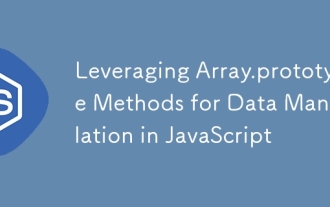 Leveraging Array.prototype Methods for Data Manipulation in JavaScript
Jul 06, 2025 am 02:36 AM
Leveraging Array.prototype Methods for Data Manipulation in JavaScript
Jul 06, 2025 am 02:36 AM
JavaScript array built-in methods such as .map(), .filter() and .reduce() can simplify data processing; 1) .map() is used to convert elements one to one to generate new arrays; 2) .filter() is used to filter elements by condition; 3) .reduce() is used to aggregate data as a single value; misuse should be avoided when used, resulting in side effects or performance problems.
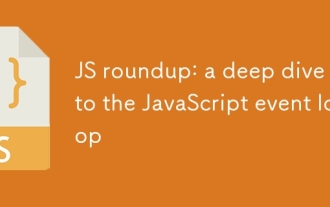 JS roundup: a deep dive into the JavaScript event loop
Jul 08, 2025 am 02:24 AM
JS roundup: a deep dive into the JavaScript event loop
Jul 08, 2025 am 02:24 AM
JavaScript's event loop manages asynchronous operations by coordinating call stacks, WebAPIs, and task queues. 1. The call stack executes synchronous code, and when encountering asynchronous tasks, it is handed over to WebAPI for processing; 2. After the WebAPI completes the task in the background, it puts the callback into the corresponding queue (macro task or micro task); 3. The event loop checks whether the call stack is empty. If it is empty, the callback is taken out from the queue and pushed into the call stack for execution; 4. Micro tasks (such as Promise.then) take precedence over macro tasks (such as setTimeout); 5. Understanding the event loop helps to avoid blocking the main thread and optimize the code execution order.
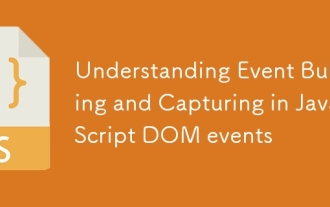 Understanding Event Bubbling and Capturing in JavaScript DOM events
Jul 08, 2025 am 02:36 AM
Understanding Event Bubbling and Capturing in JavaScript DOM events
Jul 08, 2025 am 02:36 AM
Event bubbles propagate from the target element outward to the ancestor node, while event capture propagates from the outer layer inward to the target element. 1. Event bubbles: After clicking the child element, the event triggers the listener of the parent element upwards in turn. For example, after clicking the button, it outputs Childclicked first, and then Parentclicked. 2. Event capture: Set the third parameter to true, so that the listener is executed in the capture stage, such as triggering the capture listener of the parent element before clicking the button. 3. Practical uses include unified management of child element events, interception preprocessing and performance optimization. 4. The DOM event stream is divided into three stages: capture, target and bubble, and the default listener is executed in the bubble stage.






