 Web Front-end
Web Front-end
 JS Tutorial
JS Tutorial
 From Local to Global: The Azure Migration That Increased Our Efficiency and Security
From Local to Global: The Azure Migration That Increased Our Efficiency and Security
From Local to Global: The Azure Migration That Increased Our Efficiency and Security
Jan 11, 2025 am 07:03 AMContext: The Original System Overview
In one of my jobs I worked on a robust management system, developed in Java, integrated with RabbitMQ and PostgreSQL, with the mission of controlling payments, shipping and inventories of a large e-commerce platform. The original system, which operated locally in an on-premises data center, was no longer meeting the growing demands for scalability and reliability. This system was facing challenges such as high latency in critical transactions, maintenance difficulties and an increase in operational costs as workloads grew.
The objective of this migration was not only to move the system to the cloud, but also to improve the architecture to make it more scalable, resilient and efficient. The choice of Azure as the cloud platform was driven by its ability to meet the specific needs of a modern, robust architecture while supporting best practices in security, governance, and cost optimization, as described in Azure Well -Architected Framework.
System Context: The New Model in Azure
Overview
The new system is designed to be highly scalable, resilient and easy to manage, using the principles of the Azure Well-Architected Framework. The architecture is designed to handle increased traffic, ensure high availability and reduce operational costs. Migrating to Azure didn't just mean moving existing components, but also reviewing and modernizing the architecture to ensure the system was agile, secure and efficient.
The architecture was planned in four levels of the C4 Model, with an emphasis on a clear view of the context, containers, components and code. This would ensure that all stakeholders – from engineers to managers – are aligned regarding the scalability and reliability objectives of the new system.
Context (Context Diagram)
The context diagram illustrates the payment, freight and inventory management system as a whole. The system interacts with various external components such as customers, payment systems and transport platforms. This diagram focuses on how users and external systems interact with the system.

The new system was divided into three main business areas:
- Payment Management: Processes financial transactions using integration with payment gateways and other external financial services.
- Freight Management: Interacts with logistics providers to calculate and monitor order delivery status.
- Inventory Management: Monitors stock levels and generates automatic alerts when items are close to shortage.
Each of these areas has been treated as a separate microservice, facilitating independent scalability and simplified management. The context diagram focuses on the interactions between these services and external platforms, such as payment systems, shipping systems, and user services.
Containers (Container Diagram)
The container diagram focuses on the main software containers within the architecture. Each service was transformed into a separate application container, leveraging the containerization capabilities of Kubernetes on Azure. RabbitMQ has been replaced by an Azure Service Bus to improve asynchronous communication, while PostgreSQL has been migrated to Azure Database for PostgreSQL, with optimizations to ensure greater availability and scalability.

Main containers include:
- Frontend Web (App): A web application that interacts with users to manage orders, payments, shipping and inventory. This application has been moved to Azure App Service.
- API Gateway: A service that manages the routing of requests to specific payment, shipping and inventory microservices. Uses Azure API Management to manage security, authentication, and traffic control.
- Payment Microservice: Responsible for processing and validating financial transactions. It has been restructured to communicate with payment gateways and carry out transactions securely. It was hosted on Azure Kubernetes Service (AKS).
- Shipping Microservice: Responsible for calculating shipping costs and monitoring the status of deliveries. This service communicates with external logistics providers via RESTful APIs and was hosted in containers on AKS.
- Inventory Microservice: Responsible for controlling inventory, issuing low stock alerts and communicating with sales systems to ensure products are available to customers. This service has also been moved to AKS.
- PostgreSQL Database: The database was migrated to Azure Database for PostgreSQL, offering high availability and automatic backup. The migration was carried out with the help of the Azure Database Migration Service tool.
- Service Bus (RabbitMQ replaced by Azure Service Bus): Manages asynchronous message queues between microservices, ensuring that transactions and business processes occur in an efficient and resilient manner.
Component (Component Diagram)
The component diagram focuses on the internal architecture of each of the microservices. Each component is represented as an autonomous and easily scalable software unit.
Payment Microservice

Key components include:
- Payment Processing Component: Responsible for communicating with the payment gateway, validating and processing payments. Uses Azure Key Vault to securely store credentials and sensitive information.
- Notification Component: Sends notifications to the customer and admin about the payment status.
Shipping Microservice

Key components include:
- Shipping Calculation Component: Interacts with external APIs to calculate shipping cost based on weight, destination and other variables. It has been adapted to use Azure Logic Apps to integrate with third-party services.
- Tracking Component: Monitors order delivery status and updates customers automatically via Azure Functions.
Inventory Microservice

Key components include:
Inventory Control Component: Responsible for monitoring and adjusting stock levels. Integrates with sales systems to ensure products do not run out without a scheduled restock.
Alerts Component: Generates alerts for those responsible for stock replenishment when levels reach the minimum.
Code (Code Diagram)
Payment Microservice:

Shipping Microservice:

Inventory Microservice:

Conclusion: Migration Improvements and Results
The system migration to Azure brought several significant improvements:
- Scalability: The use of Azure Kubernetes Service (AKS) and Azure App Service allowed each microservice to scale independently according to the workload, ensuring that the system could handle traffic spikes without problems.
- Resilience: Using Azure Service Bus for asynchronous messaging and Azure Database for PostgreSQL with high availability ensured that the system was more resilient to failures and outages.
- Optimized Costs: Migration to the cloud allowed cost optimization through the pay-as-you-go model, in addition to reducing infrastructure and maintenance costs for physical servers.
- Security: Using Azure Key Vault for the secure storage of credentials and implementing security practices such as multi-factor authentication (MFA) and strict access control have increased the overall security of the system.
Using best practices from the Azure Well-Architected Framework and implementing the C4 Model, the migration not only modernized the architecture but also ensured a more reliable, scalable, and secure system.
The above is the detailed content of From Local to Global: The Azure Migration That Increased Our Efficiency and Security. For more information, please follow other related articles on the PHP Chinese website!

Hot AI Tools

Undress AI Tool
Undress images for free

Undresser.AI Undress
AI-powered app for creating realistic nude photos

AI Clothes Remover
Online AI tool for removing clothes from photos.

Clothoff.io
AI clothes remover

Video Face Swap
Swap faces in any video effortlessly with our completely free AI face swap tool!

Hot Article

Hot Tools

Notepad++7.3.1
Easy-to-use and free code editor

SublimeText3 Chinese version
Chinese version, very easy to use

Zend Studio 13.0.1
Powerful PHP integrated development environment

Dreamweaver CS6
Visual web development tools

SublimeText3 Mac version
God-level code editing software (SublimeText3)
 How to make an HTTP request in Node.js?
Jul 13, 2025 am 02:18 AM
How to make an HTTP request in Node.js?
Jul 13, 2025 am 02:18 AM
There are three common ways to initiate HTTP requests in Node.js: use built-in modules, axios, and node-fetch. 1. Use the built-in http/https module without dependencies, which is suitable for basic scenarios, but requires manual processing of data stitching and error monitoring, such as using https.get() to obtain data or send POST requests through .write(); 2.axios is a third-party library based on Promise. It has concise syntax and powerful functions, supports async/await, automatic JSON conversion, interceptor, etc. It is recommended to simplify asynchronous request operations; 3.node-fetch provides a style similar to browser fetch, based on Promise and simple syntax
 JavaScript Data Types: Primitive vs Reference
Jul 13, 2025 am 02:43 AM
JavaScript Data Types: Primitive vs Reference
Jul 13, 2025 am 02:43 AM
JavaScript data types are divided into primitive types and reference types. Primitive types include string, number, boolean, null, undefined, and symbol. The values are immutable and copies are copied when assigning values, so they do not affect each other; reference types such as objects, arrays and functions store memory addresses, and variables pointing to the same object will affect each other. Typeof and instanceof can be used to determine types, but pay attention to the historical issues of typeofnull. Understanding these two types of differences can help write more stable and reliable code.
 React vs Angular vs Vue: which js framework is best?
Jul 05, 2025 am 02:24 AM
React vs Angular vs Vue: which js framework is best?
Jul 05, 2025 am 02:24 AM
Which JavaScript framework is the best choice? The answer is to choose the most suitable one according to your needs. 1.React is flexible and free, suitable for medium and large projects that require high customization and team architecture capabilities; 2. Angular provides complete solutions, suitable for enterprise-level applications and long-term maintenance; 3. Vue is easy to use, suitable for small and medium-sized projects or rapid development. In addition, whether there is an existing technology stack, team size, project life cycle and whether SSR is needed are also important factors in choosing a framework. In short, there is no absolutely the best framework, the best choice is the one that suits your needs.
 JavaScript time object, someone builds an eactexe, faster website on Google Chrome, etc.
Jul 08, 2025 pm 02:27 PM
JavaScript time object, someone builds an eactexe, faster website on Google Chrome, etc.
Jul 08, 2025 pm 02:27 PM
Hello, JavaScript developers! Welcome to this week's JavaScript news! This week we will focus on: Oracle's trademark dispute with Deno, new JavaScript time objects are supported by browsers, Google Chrome updates, and some powerful developer tools. Let's get started! Oracle's trademark dispute with Deno Oracle's attempt to register a "JavaScript" trademark has caused controversy. Ryan Dahl, the creator of Node.js and Deno, has filed a petition to cancel the trademark, and he believes that JavaScript is an open standard and should not be used by Oracle
 Handling Promises: Chaining, Error Handling, and Promise Combinators in JavaScript
Jul 08, 2025 am 02:40 AM
Handling Promises: Chaining, Error Handling, and Promise Combinators in JavaScript
Jul 08, 2025 am 02:40 AM
Promise is the core mechanism for handling asynchronous operations in JavaScript. Understanding chain calls, error handling and combiners is the key to mastering their applications. 1. The chain call returns a new Promise through .then() to realize asynchronous process concatenation. Each .then() receives the previous result and can return a value or a Promise; 2. Error handling should use .catch() to catch exceptions to avoid silent failures, and can return the default value in catch to continue the process; 3. Combinators such as Promise.all() (successfully successful only after all success), Promise.race() (the first completion is returned) and Promise.allSettled() (waiting for all completions)
 What is the cache API and how is it used with Service Workers?
Jul 08, 2025 am 02:43 AM
What is the cache API and how is it used with Service Workers?
Jul 08, 2025 am 02:43 AM
CacheAPI is a tool provided by the browser to cache network requests, which is often used in conjunction with ServiceWorker to improve website performance and offline experience. 1. It allows developers to manually store resources such as scripts, style sheets, pictures, etc.; 2. It can match cache responses according to requests; 3. It supports deleting specific caches or clearing the entire cache; 4. It can implement cache priority or network priority strategies through ServiceWorker listening to fetch events; 5. It is often used for offline support, speed up repeated access speed, preloading key resources and background update content; 6. When using it, you need to pay attention to cache version control, storage restrictions and the difference from HTTP caching mechanism.
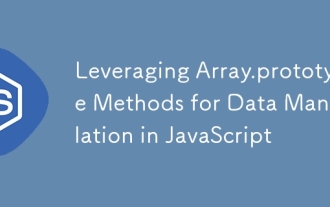 Leveraging Array.prototype Methods for Data Manipulation in JavaScript
Jul 06, 2025 am 02:36 AM
Leveraging Array.prototype Methods for Data Manipulation in JavaScript
Jul 06, 2025 am 02:36 AM
JavaScript array built-in methods such as .map(), .filter() and .reduce() can simplify data processing; 1) .map() is used to convert elements one to one to generate new arrays; 2) .filter() is used to filter elements by condition; 3) .reduce() is used to aggregate data as a single value; misuse should be avoided when used, resulting in side effects or performance problems.
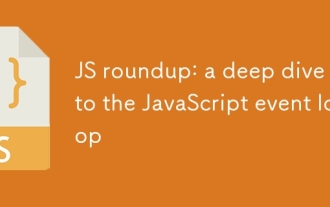 JS roundup: a deep dive into the JavaScript event loop
Jul 08, 2025 am 02:24 AM
JS roundup: a deep dive into the JavaScript event loop
Jul 08, 2025 am 02:24 AM
JavaScript's event loop manages asynchronous operations by coordinating call stacks, WebAPIs, and task queues. 1. The call stack executes synchronous code, and when encountering asynchronous tasks, it is handed over to WebAPI for processing; 2. After the WebAPI completes the task in the background, it puts the callback into the corresponding queue (macro task or micro task); 3. The event loop checks whether the call stack is empty. If it is empty, the callback is taken out from the queue and pushed into the call stack for execution; 4. Micro tasks (such as Promise.then) take precedence over macro tasks (such as setTimeout); 5. Understanding the event loop helps to avoid blocking the main thread and optimize the code execution order.





